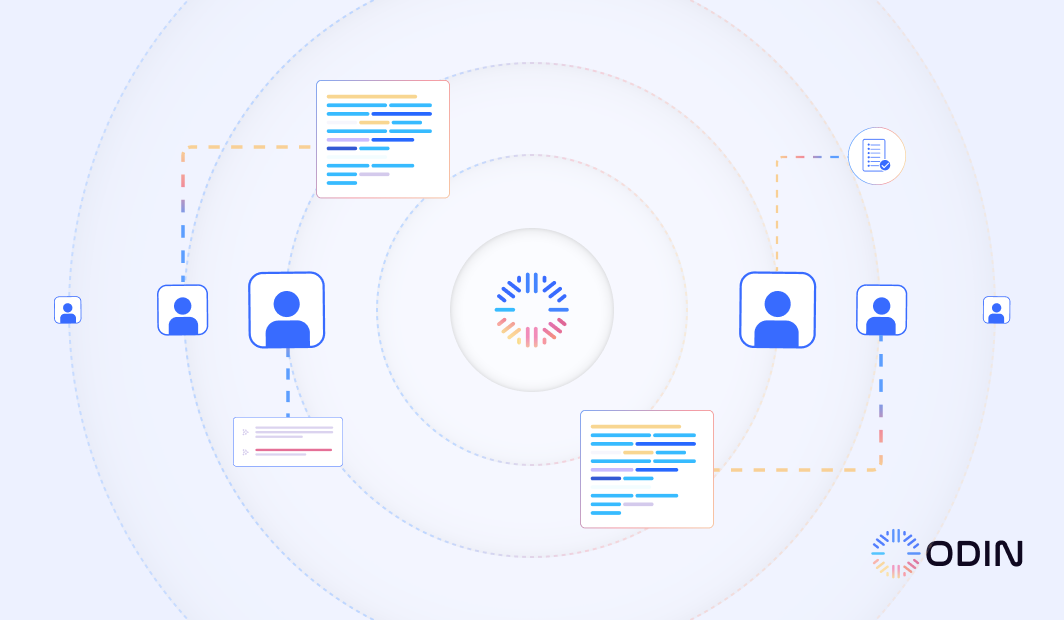What if your business could run smoother, faster, and more efficiently without increasing workload?
This is the promise of business process automation software, which allows companies to automate repetitive business processes.
In this blog, we’ll dive into the world of business process automation software. We’ll explore how it can help you streamline business processes and improve productivity.
With Odin AI, businesses can not only automate business processes but also gain real-time insights, integrate with existing systems, and improve overall efficiency.
Whether you’re a small business or an enterprise, Odin AI’s automation features can help you work smarter, not harder.
Automate smarter with Odin AI—start your free trial today!
What is Business Process Automation?
Business process automation (BPA) involves using technology to handle repetitive tasks or processes within a business which reduces or eliminates the need for manual labor.
BPA can improve various departments, such as:
- Human resources
- Marketing
- Finance
- Customer service
This means you can use business automation tools to automate repetitive tasks like approving leave requests, sending invoices, and handling customer inquiries.
Companies can handle these processes with little to no human intervention through business automation tools so that tasks are completed consistently and accurately.
Teams can improve operational efficiency and productivity by freeing employees up for higher-level tasks requiring strategic thinking and creativity.
Streamline your workflows effortlessly with Odin AI—book a demo now!
Recommended Reading
Get Ahead in Marketing: Task Automation and Content Generation with Odin AI Actions
6 Best Business Automation Software Solutions
As companies increasingly rely on automation to handle routine tasks and improve efficiency, choosing the right business automation software is important.
Here are the six best business automation software solutions, with Odin AI taking the top spot for its comprehensive capabilities.
1. Odin AI
Odin AI is the most comprehensive and versatile business automation software available. It offers advanced AI-driven automation across multiple departments and industries.
Its powerful platform allows businesses to automate complex workflows, from customer support to data processing, without the need for coding.
The platform stands out by providing deep integration with existing tools. One of the key integrations that Odin AI offers is with Salesforce, a widely used CRM platform.
By integrating with Salesforce, Odin AI helps businesses automate repetitive tasks in marketing automation, such as:
- Email campaigns automation
- Personalized response automation
- Follow-ups automation
- Social media scheduling automation
- Task assignments automation
Odin AI can learn and adapt to business needs to optimize workflows based on their company knowledge base.
For businesses that handle large amounts of data or operate in multiple departments, this software offers a flexible, scalable solution that grows with your business.
How Odin AI Works:
- AI-Powered Workflow Automation
- Advanced Data Analytics
- Customizable Automation
- Scalability
With customizable automation and real-time insights through advanced data analytics, Odin AI provides a powerful solution for increasing productivity and driving efficiency.
Pricing
With Odin, you get Agentic AI for every business function, such as customer support/IT, sales/marketing, HR, legal, finance, and healthcare.
Odin provides these pricing plans:
- Teams Plan: $2,500/month; suitable for small and medium businesses
- Enterprise Plan: Custom pricing; ideal for large businesses. Includes custom fine-tuned models, API access, SSO, and on-prem deployment.
Ready to automate your business processes and boost efficiency with AI? Book a demo with Odin AI today!
2. HubSpot
Source: Hubspot.com
HubSpot is a tool for automating marketing, sales, and customer service tasks. It provides CRM and email automation features that help businesses generate and nurture leads while also tracking customer interactions.
HubSpot’s user-friendly interface is suited for teams looking to streamline marketing automation without extensive setup.
Pricing
- Marketing Hub Professional (US$800/month): Includes 3 seats (extra seats at US$45/month) and 2,000 marketing contacts
- Marketing Hub Enterprise (US$3,600/month): Includes 5 seats and 10,000 marketing contacts
3. Asana
Source: Asana.com
Asana is a project management and task automation tool designed for teams that rely on collaboration and teamwork.
It helps users stay on top of tasks, track progress, and manage deadlines. While Asana focuses more on task management, its automation features help eliminate repetitive tasks so teams can focus on more important work.
Pricing:
- Personal Plan (Free): Includes collaboration with up to 10 teammates, unlimited tasks, projects, and file storage (100MB per file), with list, board, and calendar views
- Starter Plan (US$10.99/user/month): Includes collaboration with up to 500 teammates, timeline and Gantt views, Asana AI, Workflow Builder, and 250 automation per month
- Advanced Plan (US$24.99/user/month): Includes everything in the Starter Plan, plus goals, portfolios, workload management, and 25,000 automation per month
- Enterprise Plan (Custom Pricing): Includes everything in the Advanced Plan, with additional features like resource management, unlimited views, and advanced integrations with Salesforce, Tableau, and Power BI
- Enterprise+ Plan (Custom Pricing): Includes everything in the Enterprise Plan, plus audit logs, security and compliance features, and support for data loss prevention and eDiscovery integrations
4. QuickBooks
Source: Quickbooks.intuit.com
QuickBooks is a suitable option for businesses that need to automate their financial processes. It handles tasks such as invoicing, payroll, and expense tracking.
Automating financial workflows with QuickBooks reduces human error and saves time on manual data entry.
Pricing
- Simple Start (US$35/month): Features include income and expense tracking, custom invoices and quotes, bank connection, GST and VAT tracking, insights, reports, and progress invoicing
- Essentials (US$65/month): Includes everything in Simple Start, plus bill management, employee time tracking, and multi-currency support
- Plus (US$99/month): Includes all features in Essentials, plus recurring transactions, bill management, and inventory tracking
- Advanced (US$235/month): Includes everything in Plus, with added functionality for advanced inventory tracking and customizations
5. Zendesk
Source: Zendesk.com
Zendesk is a customer service automation tool that simplifies customer support with features like ticketing, chatbots, and help desks.
Its automation features route customer inquiries to the right team members. The platform’s AI-powered chatbots can handle simple queries instantly to improve response times and customer satisfaction.
Pricing
- Support Team: $25 per agent/month, offering a basic ticketing system and email support.
- Suite Team: $69 per agent/month, adding AI agents and a knowledge base to the Support Team features.
- Suite Professional: $149 per agent/month, including analytics and skills-based routing on top of Suite Team features.
- Suite Enterprise: Custom pricing, offering advanced features like sandbox environments and custom agent roles beyond Suite Professional.
6. Microsoft Power Automate
Source: Microsoft.com
Microsoft Power Automate is a cloud-based automation platform that leverages AI and low-code technology to optimize business processes.
Its suite of tools includes AI-driven insights, desktop and cloud flow automation, process mining, and orchestration capabilities.
With seamless integration into Microsoft 365 and third-party apps, it empowers businesses to automate repetitive tasks, boost productivity, and streamline workflows.
Pricing
- Free Trial: Full access to premium features for 30 days at no cost.
- Power Automate Premium: $15 per user/month for cloud and attended desktop flows with enhanced features like process mining.
- Power Automate Process: $150 per bot/month for unattended desktop flows accessible by unlimited users in an organization.
Boost productivity and reduce errors with Odin AI’s AI-driven automation!
Recommended Reading
Odin AI Task Automator Guide: Simplifying Multi AI Agent Workflows
Importance of Business Process Automation
Business process automation is a necessity for organizations aiming to stay competitive and efficient.
The primary benefit is simple: business automation tools allow businesses to complete tasks faster and with fewer errors, which directly translates into improved business success.
Increased Productivity
Automating repetitive tasks can drastically increase employee productivity. This includes tasks like:
- Data entry
- Email responses
- Order processing
When businesses automate these tasks using a powerful automation tool, employees can focus on high-impact activities, such as strategy and growth, instead of manual work.
Error Reduction
One of the greatest advantages of automation is reducing the potential for human error. For example, mistakes in manual customer data entry can lead to costly outcomes.
Using business process automation tools ensures accuracy as the system handles repetitive work without fatigue.
Cost Savings
Implementing automation tools can significantly reduce labor costs. Tasks that would typically require hours of manual labor can be completed in minutes by an automated system.
Businesses also save on costly mistakes and time-consuming manual corrections, allowing them to allocate resources more efficiently.
Better Customer Experience
With automation handling everyday tasks, customers receive:
- Quicker responses
- Fewer delays
- An overall improved experience
For example, automated chatbots and help desks can handle common customer inquiries immediately, contributing to higher customer satisfaction by providing faster and more consistent support.
Discover how Odin AI can transform your business processes—get started now!
Recommended Reading
Invoice Processing: From Manual to Automated Solutions
Features to Look for in Your Automation Software
Business automation software, like Odin AI, often includes powerful features to optimize performance:
- Automated Workflows: Automatically moving tasks through each phase of a process
- Data Integration: Seamless communication between different apps and systems
- Real-time Analytics: Insights into the performance of automated processes
Methods and Techniques for Business Process Automation
Business process automation tools offer a variety of methods and techniques to automate workflows and optimize operations.
Workflow Automation Tools
Using dedicated workflow automation tools is one of the most popular techniques for automating key business processes.
Tools like Odin AI enable businesses to create seamless workflows that automatically manage:
- Tasks
- Approvals
- Notifications
For example, automating employee onboarding, document approvals, or task assignments reduces delays and guarantees accuracy.
AI-Powered Automation
AI-powered automation is an advanced technique that uses artificial intelligence to optimize key business processes like:
- Marketing
- Customer support
- Data management
AI-driven business automation tools such as Odin AI provide actionable insights, handle complex workflows, and adapt to evolving business needs.
This is effective for automating personalized marketing campaigns, predictive analytics, and customer relationship management (CRM) tasks.
Integration with Third-Party Platforms
Seamless integration with third-party applications, such as Salesforce, Gmail, and Slack, improves the efficiency of business process automation tools.
This method eliminates manual data entry by connecting CRM systems, project management tools, and communication platforms.
For example, integrating an automation tool with Salesforce can automate follow-ups, lead tracking, and customer interaction processes.
Robotic Process Automation (RPA)
Robotic Process Automation (RPA) is ideal for automating repetitive, rule-based tasks like:
- Data entry
- Invoice processing
- Financial reporting
RPA bots mimic human actions and can work across systems to manage repetitive tasks quickly and accurately.
Real-Time Collaboration Features
Integrating real-time collaboration features into business automation tools guarantees teams stay aligned and workflows remain transparent.
Features like AI-powered meeting note-takers, real-time task assignments, and deadline tracking make it easier to automate workflows and boost team efficiency.
These features also benefit customer relationship management, as real-time insights into client interactions improve follow-ups and satisfaction.
Elevate your business operations—book a demo with Odin AI today!
Recommended Reading
The Future of Chatbots: Trends, Innovations, & Insights for 2024
Practical Applications of Business Process Automation
Business process automation tools are versatile and can be applied across various industries and departments to improve efficiency and reduce manual workloads.
By leveraging workflow automation, businesses can streamline processes and focus on strategic growth.
Customer Relationship Management (CRM)
Automating customer relationship management processes guarantees smoother client interactions and better customer retention.
With business automation tools like Odin AI, businesses can automate tasks such as:
- Lead tracking
- Follow-ups
- Customer Inquiries
Automated processes in CRM reduce manual errors and help sales teams focus on building relationships while guaranteeing no opportunities are missed.
Financial Process Automation
Tasks like invoicing, payroll, expense tracking, and financial reporting can be automated to save time and minimize errors.
Tools like QuickBooks enable businesses to manage recurring financial workflows efficiently.
By adopting workflow automation, companies can eliminate repetitive work and maintain accuracy which results in smoother and more reliable financial operations.
Marketing Campaign Automation
Marketing teams can rely on workflow automation to handle tasks such as:
- Email campaigns
- Social media scheduling
- Audience segmentation
These tools allow businesses to streamline processes while guaranteeing consistent execution of campaigns.
Odin AI’s marketing automation features can personalize messages, automate follow-ups, and schedule posts across platforms.
Take control of your automation—experience Odin AI today!
Why Odin AI is the Best Choice for Business Automation
When it comes to business process automation, Odin AI offers the most comprehensive and flexible solution for businesses of all sizes.
Its AI-driven automation capabilities allow you to create automated workflows, improve productivity, and reduce human error across multiple departments.
Odin AI can handle everything from customer support to project management. Odin AI provides an all-in-one platform that adapts to your unique business needs.
With Odin’s advanced automation features, businesses can create automated workflows, streamline processes, and focus on growth.
Ready to see how Odin AI can transform your business? Book a demo today.
Have more questions?
Contact our sales team to learn more about how Odin AI can benefit your business.
FAQs About Business Automation Software
Business automation software refers to tools or platforms designed to automate repetitive tasks and workflows within a business. This software helps streamline operations, minimize human error, and free up employees to focus on higher-level tasks.
Automation software refers to applications or platforms that automate tasks typically performed manually. These can range from simple actions like sending emails to more complex processes like managing financial transactions, tracking projects, or processing customer data.
To automate a business process, you first identify repetitive tasks within the workflow that can be handled by a machine or software. Then, using business automation tools, you set up automated workflows to perform these tasks.
An example of office automation software is Microsoft Office 365, which includes tools like Excel for data management, Outlook for email automation, and Teams for communication.
Business automation tools can handle time-consuming tasks such as email marketing, data entry, and report generation. By automating these tasks, employees have more time to focus on strategy and growth.
Common processes that can be automated include customer service (through chatbots), financial processes (like invoicing), marketing campaigns (email automation), and project management workflows. Automation tools can also handle data entry, task assignments, and performance tracking.
Yes, small businesses can significantly benefit from business automation software. Automation allows small businesses to operate more efficiently, save on labor costs, and provide a better customer experience. Tools like Odin AI can scale to fit the needs of both small and large businesses.
AI plays an important role in business automation by learning and adapting to optimize workflows. AI-powered tools like Odin AI can analyze data, predict outcomes, and automatically adjust processes for better efficiency. This reduces manual oversight and ensures that tasks are handled effectively.