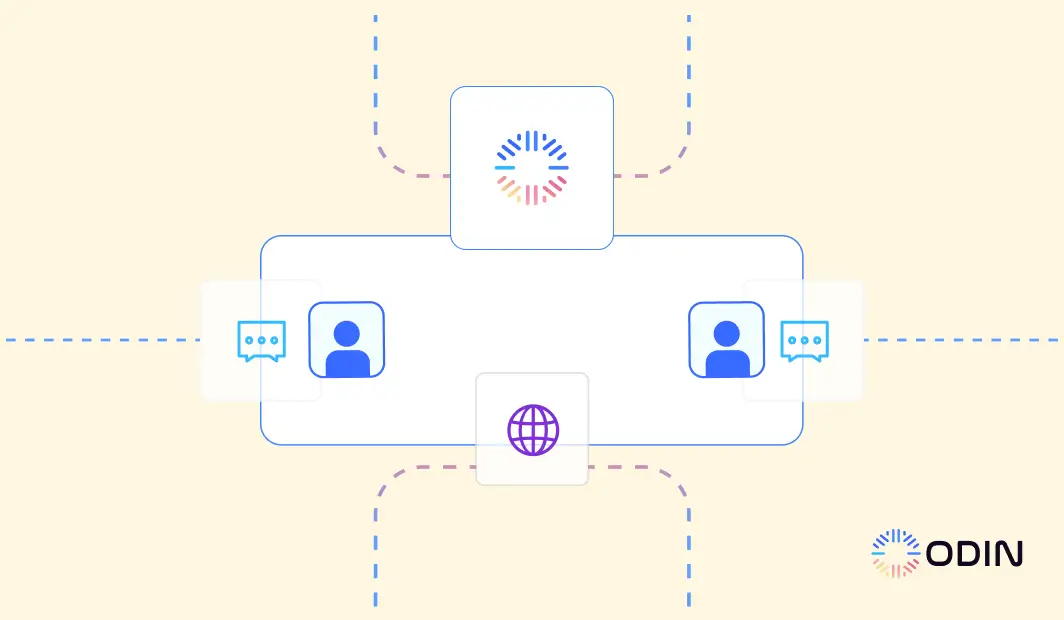Connecting Mailchimp and Salesforce helps businesses manage customer data and email marketing in one place. With Mailchimp Salesforce integration, you can automatically sync Salesforce contacts and leads, create targeted Mailchimp audiences, and track email results directly in Salesforce.
Mailchimp handles your email campaigns, while Salesforce CRM organizes customer and sales information. Combining the two tools saves time, reduces manual work, and improves how you communicate with your customers.
This guide will explain how the integration works, its benefits, and how Odin AI can help you set it up easily.
TL;DR
- Mailchimp Salesforce integration helps sync contacts, campaigns, and engagement data between both platforms.
- Odin AI simplifies the integration with a no-code setup, automated field mapping, and real-time syncing.
- Lead sync between Salesforce and Mailchimp is automated, reducing manual list uploads and errors.
- Audience segmentation becomes smarter by using Salesforce fields to create dynamic Mailchimp segments.
- Campaign tracking and reporting are enhanced by syncing Mailchimp email performance data into Salesforce.
- Re-engagement campaigns are easier by importing inactive Salesforce contacts directly into Mailchimp.
- Data accuracy and unsubscribe syncing ensure both systems stay aligned automatically.
- Odin AI streamlines Salesforce workflows with prebuilt automation flows for marketing teams.
- Best practices include data cleanup, filtered syncing, and regular automation checks for consistency.
Start using Odin AI today to automate your workflows and optimize your campaigns.
Recommended Reading
Salesforce Integration with Odin’s AI Agent: A Powerful Duo
How to Use Odin AI to Integrate Mailchimp with Salesforce
Integrating Mailchimp with Salesforce is an easy process with Odin AI. Here are the steps to set up the connection and start automating your workflows:
1. Set Up Your Accounts for Integration
Before setting up your integrations, you need to have ready access to the following:
- An active Odin AI account
- Access to both your Mailchimp and Salesforce accounts
- Necessary permissions in both platforms to connect apps and manage data
2. Sign In to Your Odin AI Account
Log in to your Odin AI account to access the integration tools. If you don’t have an account, sign up to get started.
3. Create a New Project
Once logged in:
- Go to the dashboard and select “New Project” on the right-hand side of the screen.
- Name your project (e.g., “Mailchimp Salesforce Integration”) for easy identification.
4. Open Automator
Navigate to the Automator section within Odin AI. This tool allows you to create workflows to automate data syncs between Mailchimp and Salesforce.
5. Start a New Flow
Click “Start a New Flow” to begin creating your integration workflow:
- Choose the type of workflow, such as syncing contacts or automating campaigns.
- Select your desired flow template or start from scratch.
6. Add Mailchimp and Salesforce to Your Workflow
In the workflow editor:
- Add Mailchimp as the source app and Salesforce as the destination app (or vice versa, depending on your needs).
- Authenticate both accounts within Odin AI by logging in and granting permissions.
- Map fields such as names, emails, and tags between Mailchimp audiences and Salesforce records.
7. Pass Data Between Apps
Set up rules to determine how data moves between Mailchimp and Salesforce:
- Specify triggers, such as when a new contact is added in Salesforce, to update the Mailchimp audience.
- Define actions, like tagging Mailchimp subscribers based on Salesforce fields.
Odin AI provides an intuitive interface to configure data flow seamlessly.
8. Test and Monitor Your Workflow
Once the workflow is configured:
- Run a test to verify that the integration works as intended.
- Check that Salesforce contacts sync to the correct Mailchimp lists and vice versa.
- Use Odin AI’s monitoring tools to track workflow performance and address any issues promptly.
Connect Mailchimp and Salesforce seamlessly -sign up now!
Practical Applications of Mailchimp Salesforce Integration
The Mailchimp Salesforce integration connects Salesforce data with Mailchimp’s tools, enabling businesses to import Salesforce contacts, manage Mailchimp subscribers, and optimize Mailchimp audience targeting for better email campaigns.
While Salesforce requires accurate and updated data for effective performance, the Mailchimp app enhances contact management and campaign tracking.
Odin AI further smooths this integration by automating processes, maintaining data accuracy, and simplifying workflows, helping businesses maximize the value of their Salesforce and Mailchimp connections.
1. Automating Lead Sync Between Salesforce and Mailchimp
Manually transferring contacts wastes time and causes errors. Odin AI automates the process of importing Salesforce contacts into specific Mailchimp audiences. This keeps both systems updated without extra work.
The system can:
- Sync new leads and Salesforce contacts into designated Mailchimp audiences.
- Update Mailchimp subscribers automatically when changes occur in Salesforce.
- Handle data updates in real-time, such as email, names, or status changes.
For instance, when the sales team adds a new lead, Odin AI automatically imports the contact into a Mailchimp audience. The system applies Mailchimp tags to group the contacts for targeted campaigns.
2. Segmenting Mailchimp Audiences with Salesforce Data
Odin AI uses Salesforce fields and records to segment Mailchimp audiences effectively. Marketers can group Mailchimp subscribers based on lead status, opportunity stage, or behavior tracked in Salesforce.
How it works:
- Aligns Salesforce fields, like industry or lead source, to create accurate audience segments.
- Applies Mailchimp tags to organize contacts for specific campaigns.
- Updates tags and segments as Salesforce data changes.
Odin AI identifies contacts in Salesforce marked as “warm leads” and syncs them into a Mailchimp audience for follow-up campaigns. This process allows businesses to send relevant content to the right group.
3. Automating Campaign Tracking and Reporting
The Mailchimp for Salesforce app connects Mailchimp campaigns to the Salesforce platform. It syncs important data like opens, clicks, and unsubscribes directly to Salesforce records. Teams can easily track and prioritize leads.
If a contact clicks on a Mailchimp email, the activity is logged in Salesforce. Users can then send personalized follow-ups and close more deals.
This integration simplifies marketing for small businesses and enterprises. It helps avoid duplicates, track results, and engage with their customer base more effectively.
4. Importing Salesforce Contacts for Re-Engagement Campaigns
Re-engagement campaigns are made easier through Mailchimp and Salesforce integration. As such, users can reconnect with inactive leads or customers.
The process begins with identifying inactive leads using a Salesforce object and syncing them to a specific Mailchimp audience for targeted outreach.
These contacts can be segmented using Mailchimp tags for better organization and effective campaign delivery. Responses, such as opens, clicks, or unsubscribes, are updated directly on the relevant Salesforce page, ensuring records remain accurate and up-to-date.
Using the app launcher, Odin AI can identify contacts within certain Salesforce editions who haven’t engaged in 90 days, sync them to Mailchimp as a “re-engagement list,” and trigger personalized campaigns to reignite their interest.
5. Managing Data Accuracy and Unsubscribes
Clean data types improve marketing outcomes. Odin AI manages data consistency between systems, preventing errors and handling unsubscribed.
Here’s how Odin works:
- Removes duplicates when syncing Salesforce and Mailchimp.
- Updates Salesforce records when Mailchimp subscribers unsubscribe from campaigns.
- Flags fields Salesforce requires for accurate syncing.
In such cases, when a Mailchimp subscriber clicks “unsubscribe,” Odin AI updates their status in Salesforce. This prevents follow-up emails and keeps data compliant.
6. Simplifying Workflows for Salesforce Users
Odin AI simplifies workflows for businesses of all sizes by integrating the Mailchimp app with Salesforce. It supports advanced data management while remaining easy to use for teams.
What it does:
- Automates the setup and syncing process, including importing Salesforce contacts.
- Helps Salesforce users manage campaigns through familiar tools like the Mailchimp app and dashboards.
- Supports both standard and custom Salesforce fields to match specific business needs.
A user can set up audience syncing with Odin AI in minutes, ensuring the right Mailchimp audience receives targeted campaigns based on Salesforce data.
Best Practices for Mailchimp Salesforce Integration
To make the most of the Mailchimp Salesforce integration, businesses need to follow structured steps that improve data accuracy, create seamless workflows, and drive better results from campaigns.
Clean Up Data Before Integration
Start with clean, accurate data in Salesforce before linking it to Mailchimp. Remove duplicate Salesforce records, correct invalid email addresses, and organize Salesforce fields for efficient mapping.
This matters because:
- Dirty data can lead to syncing errors and poor campaign targeting.
- Duplicate or incomplete records clutter your Mailchimp lists and reduce campaign effectiveness.
For example, before syncing, merge duplicate contacts in Salesforce to prevent sending multiple emails to the same recipient. This also avoids wasting resources on irrelevant records.
Schedule Regular Syncs
Regular syncing between Salesforce and Mailchimp ensures both platforms stay updated with the latest contact information and campaign activity.
This matters for data consistency, which prevents errors and saves time for marketing and sales teams. Regular updates allow real-time adjustments to campaigns or lead follow-ups.
For instance, a weekly sync can capture new leads added to Salesforce by the sales team, ensuring they are included in the next email campaign.
Avoid Syncing Unnecessary Data
Not all data in Salesforce needs to sync with Mailchimp. Syncing irrelevant or outdated records creates clutter, increases costs, and reduces campaign focus.
An example would be to exclude contacts with invalid email addresses or those flagged as “do not contact” in Salesforce to avoid unnecessary costs and maintain compliance.
Odin AI applies filters to exclude irrelevant leads or inactive subscribers, syncing only the data needed for each campaign.
Recommend Reading
A Guide to Slack Google Calendar Integration with Odin AI
Odin AI Enhances Mailchimp Salesforce Integration for Better Results
Odin AI enhances the Mailchimp Salesforce integration by automating processes, maintaining accurate Mailchimp data, and simplifying workflows.
It removes manual work, reduces errors, and allows businesses to use their Salesforce and Mailchimp tools more effectively.
Whether importing Salesforce contacts, tracking Mailchimp subscribers, or segmenting Mailchimp audiences, Odin AI helps sales and marketing teams work together to drive results.
Get the most out of your Mailchimp Salesforce integration with Odin AI
What to do next?
Talk to Our Team
Not sure where to begin? Book a quick call to see how Odin AI can fit into your processes and deliver value from day one.
Start Using Odin
Ready to go? Jump in and start building your first AI-powered workflow—Odin AI is built to scale with your business.
See Odin in Action
Explore real-world success stories from teams using Odin AI to automate workflows, save time, and drive business results.
FAQs About Mailchimp Salesforce Integration
Yes, Salesforce integrates with Mailchimp using the Mailchimp app available on the Salesforce AppExchange.According to Salesforce Ben, this integration simplifies workflows and helps sales and marketing teams align their efforts.
The Mailchimp for Salesforce integration works by integrating Salesforce CRM with Mailchimp’s email marketing platform.
Mailchimp for Salesforce is an app available on the Salesforce AppExchange that connects Salesforce CRM with Mailchimp. It enables businesses to sync Salesforce contacts and leads to Mailchimp, organize their Mailchimp audiences, and view campaign results within Salesforce.
Email integration in Salesforce allows businesses to connect it to email tools like Mailchimp.
Yes, Salesforce can integrate with a variety of tools, platforms, and apps, including email marketing tools like Mailchimp.
Using Mailchimp for Salesforce, you can import Salesforce contacts directly into a Mailchimp audience.
Odin AI syncs data in real-time or at scheduled intervals, depending on business needs. Changes to Salesforce contacts or Mailchimp subscribers reflect quickly in both systems, keeping data accurate and up to date.
Yes, Odin AI handles unsubscribes and duplicates effectively. When a Mailchimp subscriber unsubscribes from an email, Odin AI updates the status in Salesforce automatically.