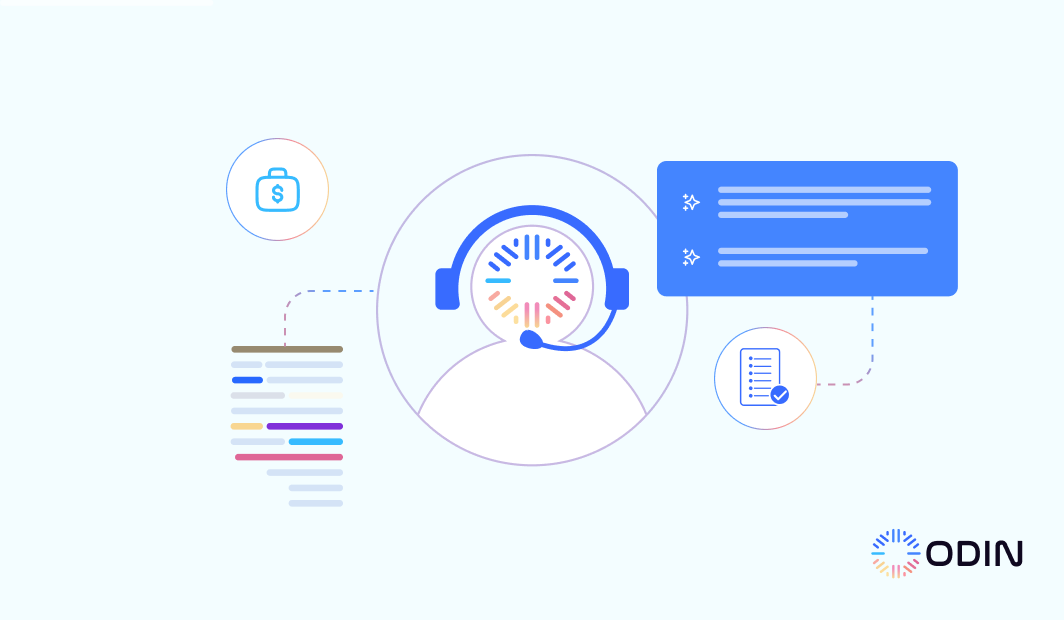TL;DR
- AI automation tools help businesses streamline workflows, reduce repetitive tasks, and improve efficiency by handling routine tasks such as content generation and customer support.
- These tools leverage advanced technologies like machine learning, NLP, and computer vision to make intelligent decisions and adapt to changing environments.
- Businesses can choose between free and paid AI tools based on their needs, with free tools suited for small-scale projects and paid options offering advanced features for complex tasks.
- AI tools like Odin AI and Moveworks provide end-to-end automation, offering deep integrations and enterprise-grade security for larger organizations.
- AI automation boosts scalability, enhances decision-making with data-driven insights, and supports high-volume tasks, making it crucial for businesses aiming to grow efficiently.
Every business faces a common problem: Too much time is spent on repetitive tasks that don’t add real value. Teams are bogged down with processes that could be automated whether it’s managing workflows, responding to customer queries, or organizing data. This inefficiency is a silent productivity killer, draining both time and resources.
The solution? AI automation tools. These platforms promise to take the burden off your team by handling repetitive tasks with speed and precision. But with so many options flooding the market, how can you be sure you’re choosing the right ones for your business needs?
This guide tackles that exact problem. We’ll walk you through the best free and paid AI tools for automation in 2025, helping you cut through the noise and find the right solution to transform your operations.
What is AI Automation?
AI Automation is the fusion of artificial intelligence with traditional automation systems, designed to not only handle repetitive tasks but also make intelligent decisions, adapt to changing environments, and continuously improve performance. Unlike traditional automation, which simply follows fixed, predefined rules, AI automation learns from data, evolving its capabilities over time to address dynamic challenges.
For businesses, this represents a significant leap forward shifting from basic task execution to intelligent decision-making, allowing organizations to optimize processes, enhance productivity, and scale more effectively. The combination of automation’s precision and AI’s adaptability offers a powerful tool for enterprises looking to modernize and streamline their operations.
Key Components of AI Automation:
AI automation is built on several critical technologies that enable it to function effectively across various industries. These technologies differentiate AI-driven systems from traditional automation:
- Machine Learning (ML): Machine learning enables AI systems to recognize patterns in data, improving decision-making capabilities over time. It allows systems to adapt based on new insights, making them more effective as they process more data.
- Natural Language Processing (NLP): NLP empowers AI systems to understand and generate human language. This is crucial for automating tasks like customer service, where AI must comprehend and respond to customer queries accurately.
- Computer Vision: AI-driven computer vision allows systems to interpret visual data. It’s used in industries like manufacturing for quality control and in security for surveillance, helping automate visual inspections and improve reliability.
- Robotic Process Automation (RPA) with AI: RPA automates rule-based tasks, and when integrated with AI, it can handle exceptions and adapt to complex scenarios, enabling a more flexible and intelligent automation system.
- Predictive Analytics: Using ML and statistical methods, predictive analytics forecasts future outcomes based on historical data. AI automation in logistics and supply chain management can predict trends, optimize routes, and automate demand forecasting.
Real Benefits of AI Automation for Organizations
- Increased Operational Efficiency
AI automation significantly accelerates workflows by eliminating bottlenecks caused by manual, repetitive tasks. For enterprises, where processes often involve large volumes of data and complex workflows, AI’s ability to perform tasks faster and more consistently results in higher throughput and productivity. This efficiency is particularly important as businesses scale, ensuring that growth doesn’t lead to operational strain. - Cost Savings and Resource Allocation
By automating routine tasks, AI reduces the reliance on manual labor, which leads to immediate cost savings. Mid-sized and enterprise organizations can achieve significant reductions in operational expenses, particularly in departments like HR, finance, and customer service. More importantly, these cost savings free up resources, allowing businesses to reallocate human capital to higher-value, strategic initiatives, driving further growth and innovation. - Enhanced Decision-Making with Data-Driven Insights
AI automation enables businesses to process vast amounts of data in real-time, uncovering trends, anomalies, and patterns that inform smarter decisions. Enterprises often work with massive datasets across different functions—AI helps sift through this data to provide actionable insights. This ability to make fast, informed decisions allows businesses to stay competitive by responding proactively to market shifts, customer preferences, or operational issues. - Scalability and Flexibility for Growth
One of the biggest challenges for growing businesses is ensuring that their systems can scale effectively. AI automation is inherently flexible and scalable, meaning that as businesses expand, AI systems can handle increasing workloads, more data, and more complex processes without requiring significant retooling or additional resources. This scalability ensures that businesses can grow smoothly while maintaining high efficiency and performance standards.
Real Use Cases Across Teams
Here are some common use cases AI agents like Odin can help when it comes to automation of processes.
Category | Title | Actions |
Marketing | SEO Agent | Write blog posts, optimize content, internal linking, competition analysis, keyword research, create outlines. |
Customer Interaction | Set up chatbots, crawl information from websites/KB files, respond contextually in the brand’s voice. | |
Event/Campaign Management | Provide creative ideation, milestone setting, resource recommendations. | |
Lead Qualification/Scoring | Extract lead data, categorize leads, produce summary reports, facilitate automated follow-ups. | |
Personalized Email Campaigns | Create email templates, insert personalized elements like names and preferences. | |
Interactive E-Book Generation | Generate eBooks (narratives, outlines, sections) based on user inputs. | |
Social Media Content Generation | Generate captions, schedule, and publish posts across channels. | |
Social Media Trend Agent | Scrape and analyze trends from social media, create trend reports. | |
Email Campaign Agent | Generate email marketing campaigns for different funnel stages. | |
External Support | Email Ticket Resolution | Scan, categorize, resolve email tickets, draft responses, update status. |
FAQ Voice Agent | Transcribe voice input, retrieve answers from FAQs, generate spoken responses. | |
Salesforce Ticket Resolution | Retrieve, analyze, resolve tickets using Salesforce, draft responses. | |
Internal Support | Internal Ticket Status Updates | Provide real-time status updates for internal support tickets. |
Email Ticket Resolution (Internal) | Scan, categorize, resolve internal tickets, and update status. | |
FAQ Voice Agent (Internal) | Handle voice-based queries, retrieve internal FAQ information. | |
Internal Process QA Agent (SOP) | Review SOPs, analyze workflows, update processes, and provide real-time guidance. | |
Human Resources | Leave Requests | Analyze leave requests, verify eligibility, generate notifications. |
Onboarding Assistant | Collect employee information, schedule sessions, track onboarding tasks. | |
Recruitment Assistant | Screen resumes, match candidates to job requirements, rank suitability. | |
Training & Development Agent | Curate training materials, draft modules, assist with real-time learning support. | |
Payroll Processing Agent | Automate payroll tasks, verify data, calculate salaries, and ensure timely payments. | |
Finance | Fraud Detection | Analyze transaction data, detect unusual patterns, generate fraud risk scores. |
Accounts Payable/Receivable Agent | Process invoices, reconcile financial data, ensure timely disbursements. | |
Tax Compliance Agent | Oversee tax-related data, prepare reports, and ensure regulatory compliance. | |
Export-Import Regulations Agent | Manage international trade compliance, oversee documentation. | |
Healthcare | Medical Appeals | Review medical appeal documents, draft appeals, provide case summaries. |
Pharmacy Supply Chain | Monitor inventory, forecast demand, generate purchase orders, track deliveries. | |
Patient Notetaker | Transcribe patient interactions, summarize key information, integrate into EHR. | |
Patient Scheduling Agent | Retrieve patient info, match with healthcare provider availability, send reminders. | |
Insurance Claim Processing Agent | Verify claim eligibility, cross-check policies, update claim statuses. | |
Legal | Contract Law | Review contracts, draft legal documents, compare contract versions, summarize terms. |
Personal Injury Law | Analyze case details, assess damages, draft legal documents. | |
Legal Research Agent | Analyze legal queries, retrieve case law and precedents, draft research reports. | |
Document Drafting Agent | Draft legal documents like contracts, reports, policies based on requirements. | |
Developers | Ticket Monitoring | Track development tickets, provide real-time updates, ensure timely resolution. |
Code Help | Generate code snippets, explain code functionality, assist with programming tasks. | |
Project Tracking Agent | Retrieve project data, track milestones, generate progress reports. | |
Sales | Sales Assistant | Analyze incoming emails, create sales tickets, notify sales team, draft personalized responses. |
Sales Meeting Notetaker | Take meeting notes, extract insights, and generate reports. | |
Sales Email Assistant | Generate suggested follow-up responses for sales communications. | |
Supply Chain | Inventory Management Agent | Monitor inventory levels, predict demand, generate purchase orders. |
Demand Forecasting Agent | Collect data from various sources, forecast demand, and recommend adjustments. | |
Order Fulfillment Agent | Process orders, verify inventory, allocate to fulfillment centers, and track shipments. | |
General | Project Management | Track project milestones, task statuses, and generate progress reports. |
Translation | Translate documents accurately while maintaining context and tone. | |
Document Processing | Extract, classify, and summarize key information from various document formats. | |
Personal Assistant | Reminder Agent | Capture user reminders, set and sync across platforms, send timely notifications. |
Meeting Notetaker | Take meeting notes, create summaries, and extract key insights. |
Free vs Paid AI Tools: When to Choose What and Key Criteria for Comparison
AI tools have become integral for businesses looking to streamline processes, automate tasks, and enhance decision-making. However, deciding between free and paid AI tools requires careful consideration of various factors such as price, use case, scalability, and features.
Here’s how to evaluate which AI tool is right for your business, based on your specific needs and resources.
Criteria | Free AI Tools | Paid AI Tools |
Price | Free or minimal cost | Subscription or licensing fees, often tiered |
Use Case | Simple, small-scale tasks like SEO, content creation, and basic automation | Complex, enterprise-level tasks with customization needs |
Features | Basic features like keyword research, chatbots, or email automation | Advanced capabilities like machine learning, NLP, deep learning |
Scalability | Limited scalability for small teams or projects | Highly scalable to handle large volumes of data, transactions, and users |
Customization | Limited or none | High level of customization for specific business needs |
Integration | Limited integration with other business tools | Seamless integration with CRMs, ERPs, and other enterprise systems |
Support | Community forums, limited customer support | Dedicated support, training, and implementation assistance |
Security and Compliance | Basic security, limited compliance for industries | Enhanced security, compliance with regulations (e.g., GDPR, HIPAA) |
Data Processing Power | Lower processing capacity | High processing capacity for large datasets and complex analysis |
When to Choose Free AI Tools
- Small-Scale Projects
If your project or business is in its early stages or only requires basic AI functionality, free tools can provide sufficient support.These tools are ideal for smaller tasks like SEO analysis, basic content generation, or customer support automation.
- Experimentation and Testing
Free AI tools are perfect for testing out AI capabilities without committing significant resources. If you want to explore how AI fits into your business or experiment with AI-powered processes, free tools provide a low-risk, cost-effective option. - Basic Functionality
For businesses that need only essential AI features—such as simple data analysis, customer interaction through chatbots, or basic email automation—free tools are often enough to meet those needs without adding complexity. - Small Teams or Narrow Use Cases
If you’re operating with a small team or limited use cases (e.g., a single department like marketing or customer service), free AI tools can help you automate basic processes without overextending your resources.
When to Choose Paid AI Tools
- Complex Use Cases and Customization
As your AI needs become more sophisticated, paid tools offer enhanced capabilities, customization, and integration with existing business systems. This is essential for handling complex tasks like predictive analytics, deep learning models, or multi-channel automation. - Scalability and High-Volume Tasks
Paid AI tools are built to handle high volumes of data and processes at scale. They are ideal for large enterprises or businesses anticipating significant growth, providing the necessary infrastructure to maintain efficiency across multiple teams or departments. - Advanced Features and Integration
Paid tools often come with advanced features such as natural language processing, machine learning, and integration with enterprise software like CRM, ERP, and marketing automation platforms. These features are crucial for businesses that rely on AI to drive high-level decision-making and automate large-scale operations. - Support and Maintenance
Paid AI tools typically offer dedicated customer support, regular updates, security patches, and additional training. This is essential for businesses relying on AI for mission-critical operations, as having reliable support and maintaining security standards is paramount. - Compliance and Security
Businesses in regulated industries (e.g., healthcare, finance) often need AI tools that meet specific compliance and data privacy standards. Paid tools generally offer more robust security features and regulatory compliance options, ensuring that your data is protected.
Top 13 Free & Paid AI Automation Tools in 2025
Tool | Type | Ideal Use Case | Key Features | Highlight / USP |
Odin AI | Paid | Enterprise-grade automation for HR, finance, customer support, and more | AI agents, knowledge base, smart tables, no-code workflow automation | All-in-one platform for automation, scalable, and affordable ($25/seat) |
Moveworks | Paid | IT support automation | AI-driven helpdesk, self-healing IT systems, ticket resolution | Automates IT support end-to-end, with context-aware AI responses |
Slack AI | Paid | Team collaboration and communication | AI-powered message summaries, task automation, integrations | Seamlessly integrates AI with Slack for team productivity |
Synthesia | Paid | AI video creation for marketing, training, and customer support | Text-to-video, customizable avatars, multilingual support | Create professional AI-generated videos without human actors |
Leapwork | Paid | Robotic Process Automation (RPA) | Visual process automation, no-code workflows | Simplifies RPA with a no-code, visual interface for complex workflows |
ClickUp AI | Paid | Project management and productivity | Task automation, predictive workflows, project summaries | AI-driven project management tools that boost team productivity |
Notion AI | Freemium | Knowledge management and content organization | AI-powered document generation, note-taking, summaries | Enhances content creation and knowledge management in Notion |
Reclaim.ai | Paid | Personal productivity for scheduling and time management | Smart calendar, task prioritization, goal tracking | Optimizes calendar and task management using AI |
ChatGPT (via API) | Freemium | Conversational AI for customer support or content generation | Text generation, chat-based interactions, API access | Advanced conversational capabilities for seamless interactions |
Zapier + OpenAI | Paid | Automating workflows across apps | Connects over 5,000 apps, integrates OpenAI for AI automation | Automates tasks across apps and integrates AI into workflows |
Microsoft Copilot | Paid | Productivity tools integration across Microsoft 365 | Integrated AI in Word, Excel, PowerPoint, Outlook | Embedded AI in Office tools to enhance productivity and automate tasks |
Make.com | Paid | Automating workflows between apps | Visual automation platform, integrates with hundreds of apps | Powerful platform for automating app workflows and business processes |
Airtable + AI | Paid | Collaborative project management and data organization | AI-driven database management, workflow automation | Combines relational databases with AI-powered automation for teams |
#1 Odin AI:
Odin AI represents the next evolution in AI-powered automation platforms, seamlessly integrating traditional workflow automation with advanced artificial intelligence capabilities. Unlike conventional platforms that rely on predefined templates and rigid conditional logic, Odin AI takes an intelligent, flexible approach by enabling dynamic document processing, template-free AI extraction, and unified agent-automation workflows that work seamlessly across multiple business functions.
Key Features:
- Template-Free AI Extraction: Eliminate the need for predefined templates by using advanced AI to automatically extract data and process documents based on the content’s context.
- Smart Tables: With four specialized views Table, Kanban, Review, and Extraction these dynamic tables enable intelligent field validation and multiple AI extraction methods for efficient data management.
- 200+ Integrations: Seamlessly integrates with enterprise systems like Salesforce, WMS, and various databases to automate workflows across platforms.
- Unified Automation Platform: Combines key capabilities like AI Agents, Knowledge Base, Odin Automator, Conversational AI, and Notetaker, creating an all-in-one solution that replaces the need for multiple separate tools.
- Enterprise-Grade Security & Compliance: Ensures compliance with SOC 2, GDPR, CCPA, and HIPAA, providing secure data processing with industry-leading standards.
- Visual Workflow Builder: Easily build intelligent workflows that incorporate custom logic and AI-powered decision-making, streamlining operations.
- On-Premise Deployment: For businesses that require full data control, Odin AI offers on-premise deployment options, ensuring privacy and security.
- Model-Agnostic Architecture: Supports multiple large language models (LLMs) such as ChatGPT, Claude, Llama, and Gemini, allowing flexibility in selecting the best AI model for the task at hand.
- Hallucination-Free Responses: Guarantees accurate and reliable AI-generated responses, with source citations to minimize errors and enhance data trustworthiness.
Best For
- Large Enterprises that require complex, AI-driven automation for various departments such as customer support, HR, finance, and document processing. Odin AI is also ideal for businesses that need cross-functional workflow orchestration powered by intelligent decision-making.
Pricing
- Odin AI provides a cost-effective solution at $25 per seat, offering comprehensive AI-powered automation tools that replace the need for multiple separate platforms, making it a highly affordable choice for enterprises and smaller businesses alike.
#2 Moveworks:
Moveworks is a versatile agentic AI platform that enables organizations to build custom AI solutions for managing internal processes. The platform focuses on creating conversational assistants to streamline access to various internal services, such as IT support, HR, and more, by integrating with existing communication tools.
Moveworks helps developers create AI-powered solutions that can autonomously accept input, perform reasoning, and take actions across systems, such as resolving IT issues by interacting with IT service management (ITSM) platforms. This positions Moveworks as a powerful tool for adding AI layers over existing enterprise systems.
Key Features:
- Conversational AI Assistants: Create intelligent chatbots that interact with users to manage services and automate internal workflows.
- Centralized AI Platform: Acts as a single point of contact for employees to access services via integrated chatbots, reducing complexity and enhancing user experience.
- Integration with Enterprise Systems: Connects seamlessly with platforms like ITSM, CRM, ERP, and HRIS to automate processes and improve internal workflows.
- Agentic Automation: Enables the creation of custom AI agents that automate multi-step processes using natural language commands and system APIs.
- Reasoning and Action: AI agents can autonomously perform tasks such as searching knowledge bases, identifying context, and taking action within systems to resolve issues.
- Developer-Friendly: Provides reusable tools and APIs for developers to integrate AI with external applications, data sources, and platforms.
- Scalability and Flexibility: Suitable for teams of varying technical expertise, with a strong focus on simplifying automation for teams dealing with multiple interconnected systems.
Best For
- Enterprise Teams: Especially those with complex internal service portfolios (ITSM, HRIS, CRM, ERP), needing a centralized platform to manage and automate workflows across interconnected systems.
- IT Professionals: Including developers, system engineers, and solutions architects, who can benefit from a flexible platform to build AI-driven solutions.
- Organizations with Multiple Systems: Teams facing challenges integrating and maintaining consistency across multiple departments and applications.
#3 Slack AI:
Slack AI automation leverages Slack’s built-in Workflow Builder and other AI-powered tools to automate tasks, streamline workflows, and enhance team productivity. Users can create custom workflows using AI to automate tasks like summarizing channels, generating meeting notes, and surfacing key information. Slack also integrates with other AI tools and platforms, allowing users to build custom AI agents and automate complex processes.
Key Features:
- Automated Summarization: Slack AI can summarize channels, threads, and even huddles to help users quickly catch up on conversations and extract key takeaways.
- Intelligent Search: AI-powered search understands natural language queries, allowing users to find specific information across conversations, files, and integrated apps with greater accuracy and efficiency.
- Automated Workflows: Slack’s Workflow Builder, enhanced with AI, enables users to create and customize automated workflows using natural language prompts and integrations with third-party tools like Google Drive, Salesforce, and Trello.
- Custom AI Agents: With Agentforce by Salesforce, businesses can build and deploy autonomous AI agents within Slack to handle specific tasks like customer support, sales assistance, or HR inquiries, UC Today notes.
- AI-Powered Integrations: Slack integrates with a wide range of AI-powered applications available in the Slack App Directory or built by customers, extending its functionality for various business needs.
Best For:
Slack AI is well-suited for organizations and teams seeking to enhance their productivity, communication, and collaboration by leveraging artificial intelligence directly within their existing Slack workflows.
#4 Synthesia:
Synthesia is a powerful AI video generation platform that allows users to create professional-looking videos with AI avatars and voices directly from text or existing content like documents, PDFs, or presentations. It is designed to simplify and accelerate video production, eliminating the need for traditional film crews, actors, and editing software. Synthesia positions itself as a tool to democratize video creation, making it accessible to individuals and businesses of all sizes, regardless of their technical expertise.
Key Features:
- AI Avatars: Synthesia offers a growing library of 230+ diverse AI avatars across various ethnicities, ages, and genders.
- AI Voices and Languages: The platform supports over 140 languages and offers hundreds of natural-sounding AI voices with various accents and tones to choose from, allowing for globally consistent content creation.
- Text-to-Video Engine: Synthesia’s core engine converts written scripts or prompts into realistic AI videos with synchronized lip-syncing and facial movements.
- AI Video Assistant and Script Generator: Users can input text, upload files (like PDFs or PowerPoints), or provide website links, and the AI assistant can help generate scripts and videos quickly.
- Video Editor with Customization: Users can leverage over 250 pre-designed templates tailored for various use cases and themes, including the option to import PowerPoint files as video backgrounds.
- Collaboration Tools: The platform supports team collaboration with features like shared workspaces, real-time editing, commenting, version history, and named cursors to track team activity.
- Video Analytics: Synthesia offers video analytics to track metrics like total views, impressions, watch time, and completion rates to optimize video performance.
- Multilingual Video Player and Dubbing: Videos can be easily translated into multiple languages with the AI dubbing feature, maintaining the original voice style.
- AI Ethics and Security: The platform is SOC 2 Type II and GDPR compliant and includes content moderation systems to prevent misuse.
- LMS Integration: Synthesia videos are designed to integrate seamlessly with Learning Management Systems (LMS) for easy embedding and distribution within courses and training modules
Best For:
Synthesia is a powerful tool for businesses needing scalable video production. It’s ideal for creating training videos, marketing content, educational materials, and customer support guides, all without complex setups. Small businesses also benefit from cost-effective, professional videos for websites and social media.
#5 Leapwork
Leapwork is a no-code visual test automation and Robotic Process Automation (RPA) platform designed to help organizations build, manage, maintain, and scale automation flows for various applications and processes. It aims to democratize test automation, making it accessible to a wider range of users, including business analysts and quality assurance testers, without the need for traditional coding skills.
Key Features:
- No-code automation: Utilizes a drag-and-drop, flowchart-based visual interface that eliminates the need for coding skills, making test automation accessible to a wider range of users, including business analysts and non-technical testers.
- Cross-platform and cross-technology support: Automate testing for web, desktop, and virtual environments, including applications like SAP, Salesforce, Microsoft Dynamics 365, Citrix, and more.
- Visual workflow designer: Enables users to easily design and customize automation flows using a graphical flowchart interface, allowing visual representation of the test steps and logical sequences.
- AI-powered capabilities: Features AI-driven elements for faster test automation, including intelligent UI element recognition and capabilities to handle dynamic changes in applications.
- Hypervisual debugging: Offers advanced debugging tools that combine video recordings, data-level insights, and activity logs to quickly identify and resolve errors.
- Integration capabilities: Integrates with popular CI/CD pipelines, DevOps tools (e.g., Jenkins, Azure DevOps, TeamCity), test management tools (e.g., JIRA, TestRail), and other systems using its public REST API.
- Reporting and dashboards: Provides detailed reports on automation flow execution, highlighting successes and failures. Offers visual dashboards to monitor test performance, coverage, and environmental status.
Best For:
Leapwork is a powerful, AI-powered visual test automation platform that helps businesses ensure the quality and speed of their software testing processes.
#6 ClickUp AI
ClickUp AI is a collection of conversational, contextual, and role-based AI features integrated throughout the ClickUp workspace. It leverages AI and natural language processing (NLP) to understand your work and provide intelligent assistance in real-time, helping teams to work faster and more efficiently. Instead of using separate AI tools, ClickUp Brain offers a centralized platform for various AI functionalities, making it intuitive and seamless to incorporate into your workflows.
Key Features:
- AI Knowledge Manager: Allows users to ask questions and instantly retrieve answers from across the ClickUp workspace and connected apps, reducing time spent searching for information.
- AI Project Manager: Automates project management tasks such as generating project plans, summarizing updates, creating and assigning tasks, and facilitating team standups.
- AI Writing Assistant: Provides contextual writing assistance, including fixing grammar, adjusting tone, summarizing text, generating ideas, and translating content.
- AI Notetaker: Automatically transcribes meeting discussions and extracts action items, decisions, and key points, eliminating the need for manual note-taking.
- AI-powered Calendar: Streamlines scheduling by analyzing tasks, deadlines, and availability to automatically time-block and suggest optimal meeting times.
- AI Automations Builder: Enables users to create custom automation rules in plain English, automating repetitive tasks such as assigning tasks, updating statuses, or sending notifications.
- AutoPilot Agents: AI-powered bots that monitor your workspace and take autonomous actions based on predefined triggers and instructions, like automatically pinging assignees for overdue tasks
Best For:
ClickUp AI is designed to adapt to various workflows and job functions, providing tailored assistance and automation to boost productivity across different departments and teams
#7 Notion AI
Notion AI operates directly within your Notion workspace, leveraging advanced language models like GPT-4 and Claude to provide context-aware assistance. It understands your existing page structures, database relationships, and project contexts, unlike standalone AI tools that lack this integrated awareness. This allows it to deliver tailored insights and content generation capabilities right where you need them.
Key Features:
- Writing Assistant: Generates text from scratch, rewrites and enhances existing content for clarity or tone, structures long-form content, and translates documents seamlessly, saving significant time in content creation.
- Document Summarization: Efficiently summarizes meeting notes to extract key decisions and action items, analyzes text documents to identify main points, and creates status overviews for project pages and databases. This is especially useful for quickly digesting large amounts of information.
- Database AI: Introduces AI database properties that enable smart autofill and contextual suggestions based on your data patterns. This includes features like AI summary, AI keywords, and AI translation for database entries.
- AI Meeting Notes: Automatically transcribes meetings, summarizes discussions, and extracts actionable items directly into your Notion workspace. This eliminates the need for manual note-taking and ensures accurate records of decisions and commitments.
- Automation (Built-in & API-driven): Notion offers built-in automation capabilities through database automations, triggered by events like page additions or property edits. These automations can perform actions like editing properties, adding pages to other databases, or sending notifications via Slack or email.
- Search & Q&A: Leverages natural language search to find information across your Notion workspace and connected apps like Slack and Google Drive. The Q&A assistant can retrieve answers to questions directly from your Notion content
Best For:
Notion AI is ideal for those who want to integrate the power of artificial intelligence into their existing Notion ecosystem to enhance productivity, streamline workflows, and accelerate content creation and project management processes.
#7 Reclaim AI
Reclaim.ai is an AI-powered smart scheduling and time management tool designed to help individuals and teams optimize their calendars and achieve a better work-life balance. It acts as an intelligent layer on top of your existing calendar (primarily Google Calendar and recently supporting Outlook Calendar in beta), automating the process of scheduling tasks, habits, meetings, and breaks
Key Features:
- AI-Powered Scheduling: Reclaim’s AI learns your preferences, habits, and priorities to automatically find the best times to schedule tasks, habits, and meetings around existing commitments.
- Focus Time Automation: Users can set weekly goals for uninterrupted, focused work. Reclaim’s AI intelligently blocks out this time in the calendar, adapting as needed to changes and helping users to prioritize deep work.
- Habit Scheduling: Automates the scheduling of recurring routines and habits, both work-related (e.g., email catch-up) and personal (e.g., lunch break, exercise). These habits flexibly adapt to the schedule, ensuring they don’t get overlooked.
- Smart Meetings: Simplifies the scheduling and optimization of meetings, particularly recurring ones or 1:1 meetings. It finds the best time for all attendees, considering availability, time zones, and preferences, and can automatically reschedule if conflicts arise.
- Scheduling Links: Allows users to create customizable links to share their availability, making it easier for others to book meetings without the need for extensive back-and-forth communication.
- Automated Task Management: Reclaim integrates task management into the calendar. It can sync tasks from popular project management tools like Google Tasks, Todoist, Asana, ClickUp, Jira, and Linear, automatically scheduling them based on deadlines and priorities.
- Buffer Time: Automatically adds flexible buffer time between meetings or events to prevent burnout, allow for travel time, or simply provide a mental break.
- Calendar Sync: Allows users to sync events between different calendars (e.g., personal and work) to maintain a complete view of availability while protecting privacy.
- Slack Status Sync: Automatically updates Slack status to reflect when a user is busy based on their Reclaim calendar events, reducing distractions and context switching.
Best For:
Reclaim.ai is perfect for busy professionals, teams with frequent meetings, and individuals balancing work and personal commitments. It helps optimize schedules, reduce burnout, and improve productivity
#8 ChatGPT (via API)
ChatGPT, developed by OpenAI, is a large language model (LLM) trained on extensive text data to understand natural language prompts and generate human-like text responses. The ChatGPT API acts as a gateway to these models, allowing developers to programmatically access their capabilities. By sending text prompts to the API, applications can receive tailored responses, enabling automation of tasks involving natural language understanding and generation.
Key Features:
- Natural Language Understanding: It excels at interpreting and processing a wide range of natural language inputs like questions, commands, and statements, allowing applications to understand user intent.
- Contextual Response Generation: The API can generate coherent and contextually relevant responses that align with the flow of a conversation, enabling more natural and effective interactions.
- Multi-Turn Conversations: It supports multi-turn conversations, crucial for developing dynamic and interactive chatbots or virtual assistants that can maintain context over several exchanges.
- Customization Options: System messages also allow for setting the AI’s persona or tone.
- Function Calling: This feature allows developers to define functions for the AI to call, enabling it to produce structured output that can trigger external actions or retrieve information from databases or other APIs.
- Multilingual Support: The API supports multiple languages, expanding its applicability for global audiences and multilingual applications.
- Integration with Other Tools: The API can be integrated with various platforms and services, including CRMs, marketing automation tools, communication tools, and more, either directly through code or via third-party automation platforms like Zapier or Pipedream.
Best For:
ChatGPT API provides a powerful and flexible foundation for developers to build innovative AI-powered solutions that automate tasks, enhance user experience, and drive efficiency across virtually any application or business function
#9. Zapier + Open AI:
Zapier and OpenAI create a powerful combination that helps marketers automate tasks and enhance their workflows. By connecting OpenAI’s advanced AI capabilities with Zapier’s vast integration network, users can seamlessly automate processes and leverage AI for a variety of marketing tasks without needing any coding skills. This partnership makes it easy to implement AI-powered content generation, personalization, customer service, and much more, all within your existing tools and systems.
Key features
- AI-Powered Workflow Creation
- Natural Language Zap Builder: Create workflows with plain English commands
- AI Copilot: Receive real-time suggestions for triggers, actions, and field mappings while building workflows.
- Prompt Optimization: Customize AI interactions with settings like creativity level and response variation to enhance output relevance.
- Content Generation and Optimization
- Content Creation: Generate content for blogs, social media posts, and ads based on custom prompts.
- Text Analysis: Analyze sentiment, summarize, classify text, and extract structured data.
- Image Generation: Generate images using DALL·E 3 directly within Zapier workflows.
- Advanced Automation Capabilities
- Zapier Agents: Automate complex multi-step tasks like sales prep, client research, and email drafting.
- Zapier Chatbots: Create AI-powered chatbots for customer queries, lead qualification, and CRM integration.
- AI by Zapier (Prompt Step): Integrate custom AI prompts into workflows for dynamic, data-driven responses.
- Model Context Protocol (MCP): Connect external platforms and tools like Claude or Cursor for broader AI functionality across apps.
Enhanced Data and Insights
- Data Analysis and Reporting: Analyze customer data for trend identification, audience segmentation, and reporting.
- Lead Scoring and Enrichment: Use AI to score leads and enrich data to prioritize follow-ups and improve lead management.
- Security and Control
- Role-Based Permissions: Restrict access to automation features based on team roles.
- Audit Trails and Observability: Track automation activities for transparency.
- SOC 2 Compliance: Ensure high industry security and compliance standards.
- Single Sign-On (SSO): Seamless integration with your existing security setup.
Best For:
Combining Zapier with OpenAI models (like GPT-4.1, DALL-E, Whisper) is best suited for individuals and organizations looking to automate tasks that involve language, data analysis, or content creation, especially when those tasks span multiple applications.
#10 Microsoft Copilot
At its core, Copilot leverages large language models (LLMs) and natural language processing (NLP) to understand user intent and generate relevant content or actions based on prompts or existing data. It integrates seamlessly with Microsoft 365 Graph, drawing on an organization’s data (documents, emails, chats, etc.) to provide personalized and context-aware assistance. This deep integration allows Copilot to automate routine tasks, simplify complex data analysis, enhance collaboration, and empower users to focus on higher-value activities
Key Features:
- Workflow Automation with Power Automate: Copilot in Power Automate enables users to create automation flows using natural language prompts, simplifying the design and deployment of automated tasks. It can also analyze existing workflows, identify inefficiencies, and recommend improvements.
- Intelligent Document Assistance: Within Word, Copilot can draft content, summarize lengthy documents, and provide suggestions to enhance writing quality, grammar, and readability.
- Data Analysis & Reporting in Excel: Copilot in Excel helps users analyze data trends, create visualizations, generate formulas, and summarize findings using natural language queries.
- Email & Communication Management: Copilot assists in drafting emails, summarizing email threads, and extracting key points and action items within Outlook. It also enhances communication and note-taking within Teams by providing real-time meeting summaries, tracking action items, and generating highlights.
- Smart Presentation Generation: In PowerPoint, Copilot helps create compelling presentations by generating slides from prompts or existing documents, suggesting layouts, and ensuring brand alignment.
- Low-Code App Development with Power Apps: Copilot in Power Apps facilitates the building of custom business applications by allowing users to describe their needs in natural language, which Copilot then uses to generate the app structure and components.
- AI Agents & Copilot Studio: Copilot Studio allows businesses to create custom AI agents tailored to specific roles or functions (e.g., finance, sales, customer service). These agents can automate repetitive tasks, handle customer inquiries, and provide personalized insights.
- Enhanced Security & Compliance: Copilot is designed with enterprise-grade security and compliance features, ensuring data protection and adherence to organizational policies. It can help monitor compliance requirements, flag document anomalies, and automate risk mitigation.
Best For:
Microsoft Copilot boosts productivity and collaboration within Microsoft 365, automating tasks and simplifying data analysis across apps like Word, Excel, and Teams. It supports content creators, project managers, and developers with drafting, project tracking, and custom app development, while ensuring security and compliance.
#11 Make.com
Make.com operates as an integration platform as a service (iPaaS), simplifying the process of linking diverse applications and services. Users design automated workflows, or “scenarios,” by arranging modules on a visual canvas, each representing an action in a connected app. These scenarios can be triggered by specific events (like a new email) or on a schedule, automating tasks from data synchronization to email management and marketing campaigns. The platform emphasizes flexibility, scalability, and ease of use, making complex automation accessible to both technical and non-technical users.
Key Features:
- Visual Workflow Builder: An intuitive drag-and-drop interface allows users to create scenarios as flowcharts, making complex automations easy to visualize, build, and debug.
- Triggers and Actions: These are the building blocks of scenarios. Triggers initiate a workflow based on specific events in an application (e.g., a new form submission), while actions perform tasks in other connected applications (e.g., sending an email).
- Conditional Logic and Branching: Users can implement sophisticated decision-making within workflows, defining specific actions based on data or conditions through conditional logic and branching paths.
- Data Manipulation and Transformation: Make.com offers robust features for extracting, parsing, formatting, and restructuring data from various sources (JSON, XML, CSV, etc.), allowing for data consistency and accurate transfers between applications.
- API Integration & Webhooks: For advanced users, Make.com provides powerful API integration capabilities and supports webhooks, allowing connections to almost any web service or application with an API.
- Real-time Monitoring and Error Handling: Users can observe workflow execution in real-time, accessing detailed logs to trace issues and utilize robust error handling features, including automatic retries, to minimize downtime.
- Version Control: Users can track changes and revert to earlier versions of their workflows, enhancing workflow management and preventing potential issues.
- Scheduler Tool: This allows users to automate the scheduling of tasks, habits, and meetings, integrating with calendar apps and streamlining time management
Best For:
Make.com is perfect for SMBs, non-technical teams, and content creators looking to automate tasks affordably. Its visual builder allows users in marketing, sales, and operations to streamline workflows. The platform supports complex automation, data management, AI integration, and real-time reporting for improved decision-making.
#12 Airtable + AI
Airtable is a cloud-based platform that blends the ease of use of a spreadsheet with the robust capabilities of a relational database. Airtable AI is not a separate product but a set of AI features built into the core Airtable platform. It uses generative AI to analyze and interpret your data, generate content, and automate tasks. The goal is to make workflows more intelligent and efficient by eliminating repetitive tasks and providing data-driven insights
Key Features:
- AI Fields: This feature acts like a smart assistant within your tables. You can configure AI fields to automatically perform tasks based on your data, like categorizing customer feedback by sentiment, translating text into different languages, or even generating email drafts based on customer review types.
- AI Agents: These are intelligent automation tools that can analyze patterns, make suggestions, and automate complex workflows.
- Airtable Automations: Airtable has robust built-in automation capabilities that allow users to create rules and actions based on triggers within their bases.
- AI App Building (Cobuilder): This feature allows users to create custom applications and projects from natural language prompts.
- AI-powered Insights: Airtable AI can process data across tables and records to identify trends, draw conclusions, and provide actionable insights, helping users to make more informed decisions.
- AI Document Analysis: This allows users to upload documents (including PDFs) and leverage AI to scan, summarize, and extract relevant data points, such as names, dates, company names, or financials, organizing them into tables.
- AI Web Research & Data Enrichment: Airtable AI can be used to enrich data sets with external information by creating “always-on” web research fields.
Best For:
Airtable AI is best for streamlining various business operations, leveraging its no-code platform and generative AI capabilities to automate tasks, enhance collaboration, and drive data-driven decision making
Choosing the right AI tool for your business requires a clear understanding of your specific needs. Start by identifying the key functions you want to automate or enhance, such as customer support, content creation, or workflow optimization. Ensure the tool can scale with your business and integrate seamlessly with your existing systems and software. Look for user-friendly options that minimize the need for technical expertise. Additionally, consider the tool’s pricing model to ensure it fits within your budget while also prioritizing security and compliance to protect your business data.
Why Odin AI Stands Out Among Automation Platforms
Odin AI distinguishes itself in the crowded automation space by offering a comprehensive, all-in-one solution that streamlines processes across multiple departments. With affordable pricing, scalability, and enterprise-grade security, it provides businesses of all sizes with the tools they need to automate workflows efficiently and effectively. Unlike single-purpose tools,
Odin AI integrates AI agents, knowledge bases, and workflow automation into a unified platform, making it a powerful choice for organizations looking to scale operations while maintaining a high level of flexibility and control. Its ease of use and strong integration capabilities further make it an ideal solution for businesses aiming to enhance productivity and drive meaningful results. Try Odin today!
What to do next?
Talk to Our Team
Not sure where to begin? Book a quick call to see how Odin AI can fit into your processes and deliver value from day one.
Start Using Odin
Ready to go? Jump in and start building your first AI-powered workflow—Odin AI is built to scale with your business.
See Odin in Action
Explore real-world success stories from teams using Odin AI to automate workflows, save time, and drive business results.