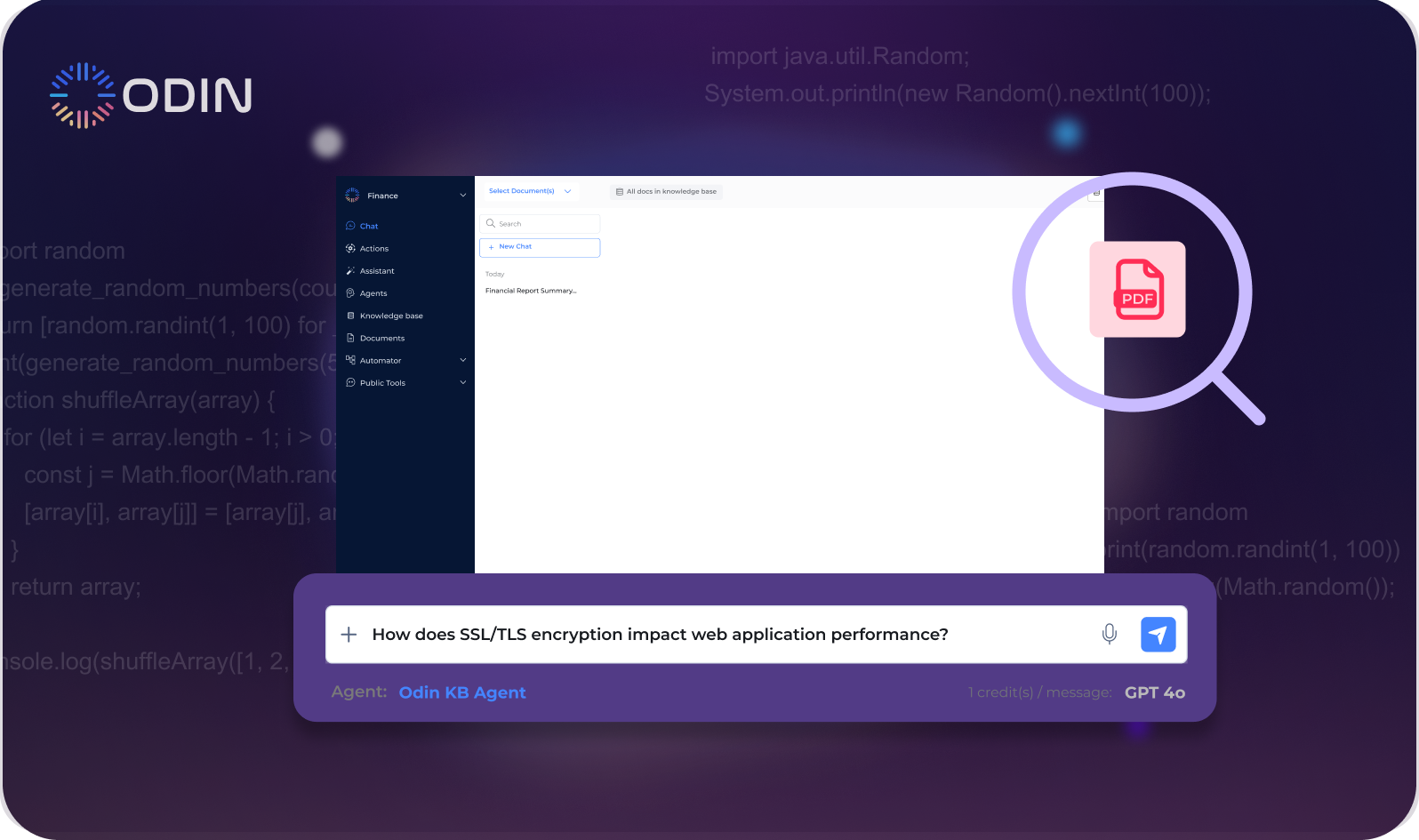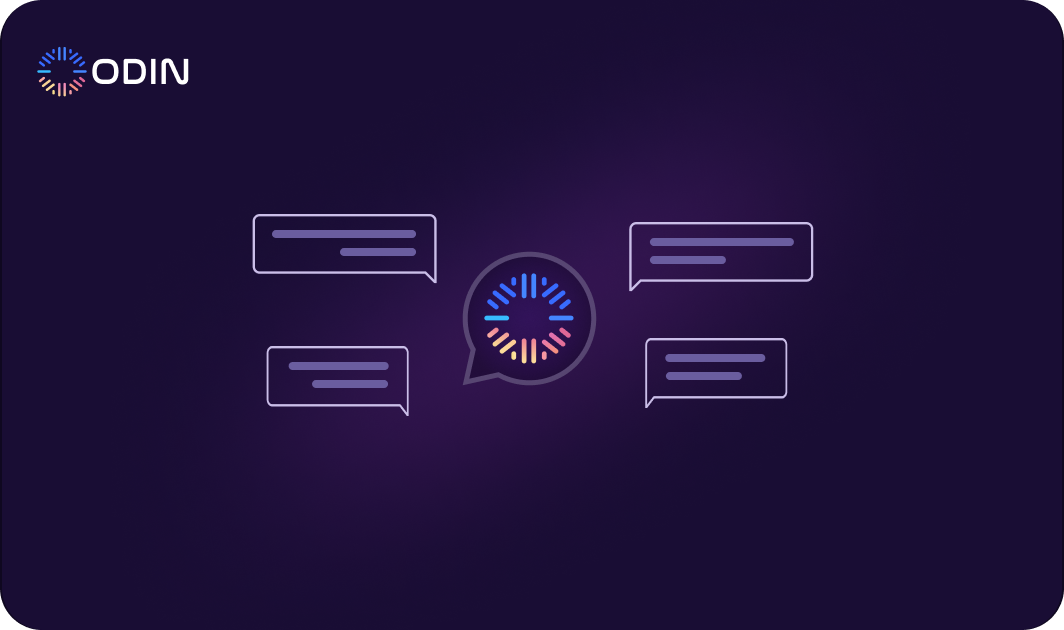TL;DR
- Recruitment automation speeds up time-to-hire by eliminating manual tasks like resume screening, interview scheduling, and background checks, reducing delays and candidate drop-offs.
- AI-powered tools enable recruiters to make informed decisions by analyzing performance trends, skill benchmarks, and candidate behavior, moving beyond traditional resume-based hiring methods.
- By automating repetitive tasks in-house, companies can save up to 30% on recruitment costs and reduce dependency on third-party agencies.
- Automation helps reduce unconscious bias by masking personal identifiers and implementing structured interview frameworks, ensuring decisions are based on skills and experience, not intuition.
- Automated communication, interview scheduling, and feedback summarization create a smoother, more transparent hiring process for both recruiters and candidates.
- Automating key stages like resume screening, candidate sourcing, and interview coordination allows recruitment teams to scale their efforts without additional resources.
Recruiters are expected to move quickly and hire the right candidates. Yet, 89% of TA pros say measuring quality of hire is critical, and only 25% feel confident they can do it well.
So, how do you improve a process that’s both high-pressure and hard to measure?
Recruitment automation tools help teams analyze performance, predict long-term success, and improve hiring outcomes. Those using AI-assisted messaging, for example, are 9% more likely to make a quality hire.
In this guide, we’ll learn how to automate the recruitment process to focus on what drives quality: better conversations, faster insights, and smarter decisions.
Why Automate Recruitment in 2025?
Since 79% of recruiters believe AI will soon be able to make hiring and firing decisions, you need to start taking advantage of these technological advancements.
Here are five reasons why automate recruitment matters:
1. Reduce Hiring Time
Staying competitive means acting quickly when you find top talent and automating hiring processes that cause delays. For example, conducting a background check before hiring a team member is an extremely important step.
However, it can take days, even weeks, for HR managers to complete this process for multiple job applicants. This slows down the funnel, ties up HR resources, and makes it easier to lose great candidates to quicker-moving competitors.
It’s no surprise that 86.1% of recruiters think AI can reduce this task to a few minutes. With automation, top applicants move through the process faster, and offers go out sooner.
2. Organize talent pool
LinkedIn’s Easy Apply option is a one-way promise. Only candidates can submit their details within a few clicks. Recruiters have to review thousands of applications to create a list of pre-qualified candidates before initiating the vetting process.
Recruitment automation tools save you from this nightmare. By implementing attribute-based talent sourcing, you can define your internal criteria like “calling potential clients”, “drives decision-makers”, and “identifying pain points”, for hiring the right candidates.
3. Implement Data-Driven Hiring Decisions
Artificial intelligence in recruitment processes helps teams move beyond traditional resume-based approaches. You can build AI agents to access performance trends, skill benchmarks, candidate behavior, and engagement scores, helping recruiters make informed decisions.
Let’s understand this with an example!
Say, you want to hire for a senior customer success role with the help of recruitment automation tools. In this case, your AI model will go beyond filtering applicants by job titles and pull in data from their past performance reviews, team feedback, and cross-functional project contributions (sourced from integrated HRIS and collaboration tools).
It will also flag a candidate who doesn’t have a traditional CS title but has consistently led high-retention customer initiatives in a previous role.
Odin AI’s deep ATS and HRIS integration allows recruiters to tag candidate profiles with past project data, feedback, and engagement scores, facilitating more predictive talent matching.
4. Lower Recruitment Costs
Automation in recruitment eliminates your reliance on third-party agencies, helping internal teams operate at scale. It handles time-consuming tasks in-house, allowing companies to reduce their cost-per-hire by approximately 30% and maintain institutional knowledge within the team.
It also replaces multiple point solutions with a central dashboard to track every candidate’s touchpoint from application submission to final decision. Recruiters and hiring managers can see where delays occur, which stages cause drop-offs, and how candidates move through the funnel in a single system.
Odin AI consolidates multiple recruitment tasks, such as candidate screening, interview coordination, and status notifications, into a single, no-code workflow, helping companies eliminate the need for multiple tools and reduce the cost-per-hire by organizing every step.
5. Remove Unconscious Bias
Recruiters can make quick decisions based on instinct or background familiarity rather than merit. In fact, 96% of recruiters agree unconscious bias is a problem.
Despite the best intentions, affinity bias, the tendency to favor candidates who are similar to oneself, continues to influence decisions in resume reviews, interviews, and evaluations.
Automation in the recruitment process helps reduce these risks by masking personal identifiers, such as name, age, and educational background, to ensure that screening is based purely on skills and experience.
They also create structured interview frameworks to evaluate every candidate using the same questions and criteria, thereby reducing the influence of subjective impressions.
💡AI-powered job description graders can flag biased or exclusionary language before a role is even posted.
Read more: HR Helpdesk Process & Automation: Workflow, Tools & Benefits
Which Parts of the Hiring Process Can Be Automated?
Hiring involves sourcing, filtering, coordinating, communicating, and reporting often across multiple systems and teams. It can be tiring and frustrating, which sometimes prompts HR managers to overlook key details.
1 in 4 organizations use AI to support HR-related activities. By automating the operational layers of hiring, teams can work faster, stay more consistent, and create a better experience for candidates and hiring managers alike.
Here are the most automation-ready stages of the hiring process:
1. Resume Screening
Screening resumes manually takes time and often leads to inconsistent or biased decisions. Automating this stage helps you identify top candidates faster, standardize evaluations, and reduce early-stage drop-offs.
For example, 34% of HRs use automated screening systems to screen or review applicant resumes because these tools can parse and filter large volumes of applications in seconds.
Here’s what you can do:
- Apply AI-powered matching to score candidates against job descriptions based on hard skills, relevant experience, inferred soft skills, and even career trajectory
- Ingest resumes automatically into your ATS or CRM using parsing tools that extract structured data, like experience, education, certifications, and skills, from online applications
- Send AI-generated summaries of candidates to recruiters or hiring managers, complete with red flags, role alignment insights, and resume highlights, to spend more time evaluating than reviewing
2. Candidate Sourcing
Recruitment bottlenecks begin when you start posting roles manually, toggling between job boards, and scanning databases for potential fits. Automation removes these barriers and helps recruiters engage more qualified candidates in less time.
For effective candidate sourcing, you can:
- Auto-distribute job postings to multiple platforms based on role type, location, or industry, ensuring maximum visibility without manual repetition
- Segment leads inside your talent pool by tagging them based on skill set, experience level, and engagement status
- Trigger nurture sequences, such as targeted email or SMS campaigns, to re-engage passive candidates when similar roles become available
- Track sourcing efficiency across platforms and campaigns to see which channels generate the highest-quality applicants over time
3. Interview Scheduling
Interview coordination is one of the most tedious and delay-prone tasks in recruitment. Between syncing calendars, chasing confirmations, and rescheduling, it’s easy to lose candidate momentum or the entire candidate.
22% of recruiters use automated scheduling tools to manage interview logistics, and here’s what they do with them:
- Sync calendars across recruiters, hiring managers, and interview panels to automatically detect availability and generate time slot suggestions that work for both candidates and teams
- Enable self-scheduling by allowing candidates to select from pre-approved time blocks to reduce back-and-forth emails, especially across time zones or short notice
- Send automated interview confirmations, reminders, and reschedule links through email or SMS to reduce no-shows and improve attendance rates
4. Feedback Summarization
Delayed feedback stalls decisions and leaves candidates waiting. It signals disorganization and increases the risk of drop-off. On the other hand, automating follow-ups helps the teams to close the loop faster and create a more consistent experience for everyone involved.
Here’s how you can do the latter:
- Trigger candidate stage updates, such as “Move to final round” or “Rejected”, based on predefined rules and team input
- Deliver personalized rejection emails at scale, using dynamic fields to address the candidate by name, role, or interview round
- Log all follow-up activity in your ATS or CRM, including feedback, decisions, messages, and timestamps for complete transparency
Step-by-Step: How to Automate Your Recruitment Workflow
Still wondering, “how can I use technology to automate my recruitment process?” This five-step process will walk you through building a scalable, automation-ready hiring workflow.
Step 1: Map Your Hiring Process and Spot Bottlenecks
Before you automate anything, you need a clear, end-to-end view of your current recruitment workflow. This means documenting every stage and noting the people, tools, and processes involved at each step.
Start by building a flowchart or checklist that captures:
- Every handoff between recruiter, hiring manager, and coordinator
- The tools being used (e.g., ATS, calendar, spreadsheet, email)
- Where candidate data is stored, transferred, or duplicated
- The volume of activity at each step (e.g., 500 resumes screened/month)
- Manual interventions needed to move candidates forward
Then, evaluate how work actually flows across the team. Look for friction in areas like:
- High recruiter effort: Where are teams spending the most time doing copy-paste, updating spreadsheets, or chasing responses?
- Candidate drop-off: Are you losing applicants between interview rounds due to scheduling gaps, lack of updates, or long silences?
- Manual repetition: Are the same tasks being repeated across every role?
- Data inconsistency: Is feedback scattered across emails, Slack threads, and docs? Are status updates lagging in your ATS?
Step 2: Prioritize Automation-Ready-Tasks
Now you need to pinpoint where automation will deliver the highest return. The best candidates for automation are repetitive, high-volume tasks that follow a clear pattern and don’t require consistent human input.
Start by categorizing tasks into:
- High-volume, low-value: Repetitive actions that eat up recruiter time but don’t directly impact hiring quality
- Rule-based and predictable: Steps that follow the same logic every time (e.g., sending a rejection if the candidate’s experience < 3 years)
- Dependent on timing: Tasks that need to happen quickly to avoid candidate drop-off (e.g., interview invites, post-interview follow-ups)
Then score each task by:
- Time saved if automated
- Risk of human error
- Impact on candidate experience
- Complexity of automation
Create a quick-effort vs. high-impact matrix after identifying these opportunities. It will help you decide what to automate first.
Step 3: Choose the Right Tools That Fit Your Stack
The best tools are those that work seamlessly with your current stack, support no-code automation, and provide flexibility to evolve as your hiring needs grow.
Look for platforms that:
- Integrate seamlessly with your ATS, HRIS, email, calendar, Slack, and CRM, so data flows automatically and doesn’t require manual syncing or duplicate entry
- Support no-code or low-code workflow automations, so your recruiting or people ops team can modify automations without needing developers
- Allow deep customization, including custom triggers, conditional logic, escalation paths, branded templates, and role-specific flows
- Authorize resume screening, surface insights beyond keyword matching, and rank candidates based on job fit
- Simplify interview scheduling with systems that sync calendars, generate self-booking links, handle time zone logic, and send automated confirmations or changes
Choosing the right tools upfront will save your team from future tech debt, patchy integrations, and workflows that break every time you change your process.
Read more: How to Build No-Code AI Agents: A Complete Guide (2025)
Step 4: Build and Connect Trigger-Based Workflows
Trigger-based workflows operate on clear dependencies. Each action can automatically initiate the next step without requiring manual intervention.
Example workflows to implement:
- Submit a resume → automatically parse it → assign a score → route the profile to the recruiter or hiring manager with a summary
- Marked a candidate as ‘shortlisted’ → trigger interview scheduling → send a personalized email with self-booking options
- Complete an interview → auto-send structured feedback forms to panelists → notify the hiring manager when feedback is received
- If no feedback is submitted after 48 hours → send reminder notifications to the relevant team members
Done right, these workflows free your team from repetitive coordination, making your hiring process feel fast, responsive, and well-orchestrated.
💡 Set up these workflows in minutes with Odin Automator, a visual, drag-and-drop builder that lets you connect triggers, actions, and notifications for every step of your recruitment process.
You can customize and fine-tune hiring flows as your team’s needs evolve, ensuring your automations are as dynamic as the roles you’re hiring for.
Step 5: Test, Launch, and Train for Long-Term Success
You’ve mapped your process, identified what to automate, chosen your tools, and built your workflow. Now it’s time to test it.
Start small with a pilot:
- Pick one role or department to pilot your automated workflow, ideally one with high volume and predictable steps (e.g., sales associate, customer support rep)
- Test every trigger, message, and action to make sure the automation works as expected
- Track candidate reactions and recruiter feedback, for example, if candidates ghost after an automated message or teams report friction, make immediate adjustments
Once the pilot runs smoothly, train your team on what’s automated and what isn’t. Everyone involved should understand:
- What triggers which action?
- What messages are sent automatically?
- Where human input is still required (e.g., final offer approvals)?
- How to override or escalate when exceptions occur?
Do not forget to monitor performance using the right metrics, such as interview-to-hire conversion rate, candidate satisfaction score, and drop-off points. Your workflows should evolve with hiring needs, team structure, and business priorities.
Best Recruitment Automation Tools to Consider
Some tools come with pre-built workflows; others require deeper integrations. But before exploring vendor lists, it’s important to understand the two dominant approaches in the market: no-code and API-based automation.
No-Code vs API-Based Recruitment Automation
No-code recruitment tools let non-technical users build, modify, and launch workflows using visual builders. You don’t need to write a single line of code to build logic, connect systems, or create multi-step workflows.
Recruiting teams can automate high-volume tasks, such as resume screening, interview scheduling, or feedback reminders, with just a few clicks using drag-and-drop logic blocks and pre-built integrations.
On the other hand, API-based automation provides companies with complete control over how systems communicate with each other, but it requires technical skills. These setups use custom scripts, developer-built integrations, or platforms that can link to your ATS, HRIS, CRM, and calendar apps at the data level. API-based systems take longer to implement and are not self-serve.
If your hiring workflows span multiple systems, require conditional logic that no platform supports natively, or need custom compliance rules, API-based automation is often an option. It’s especially useful when dealing with edge cases, proprietary internal tools, or global hiring scenarios.
Should you choose a no-code or API-based tool?
- Go no-code if you want fast, flexible automation your HR team can manage without technical support
- Go API-based if you have complex workflows, need system-level customization, and have developers to maintain it
- Use both if you want no-code agility on the front end and API workflows in high-scale environments
Read more: No Code, No Limits: 7 Best No-Code AI Agent Builders of 2025
Tool Suggestions for Automating Your Hiring Process
Here is a comparison table of a few handpicked recruitment automation tools:
| Tool | Key Features | No-Code or Dev-Based | ATS Integration | Best Use Case | Pricing Model |
| Odin AI | No-code AI agents, resume triage, interview scheduling, cross-tool messaging, ATS/calendar/Slack integration | No-code | Yes, connects with multiple ATS | End-to-end hiring automation with customizable AI agents | $25/month, free limited plan |
| Workato | Enterprise-grade integrations, API workflows, conditional logic, HRIS + ATS connectors | Low-code/ no-code | Yes | Enterprise multi-system workflow orchestration | Custom pricing |
| Oleeo | Event-based recruiting automation, DEI analytics, CRM integration, candidate marketing campaigns | No-code | Yes | High-volume, diversity-focused recruitment | Custom pricing |
| Lever | Nurture candidate pipelines, automate offer approvals, requisition management | No-code | Yes | Talent relationship management and engagement | Custom pricing |
| Grenhouse | Native ATS automation, stage-based workflows, interview scheduling, candidate reminders | ATS native (no-code) | Native | Structured, DE&I-focused hiring workflows | Custom pricing |
We’ve also included a detailed review of these tools to help you find the most compatible solution!
1. Odin AI
Odin AI lets you build intelligent, multi-step hiring workflows using no-code agents that think, decide, and act across the funnel. It connects them with context, decisions, and logic that reflect how your team operates when hiring.
Odin’s Pros
- Build AI-powered workflows that screen, schedule, and score candidates automatically
- Customize every trigger, action, and condition using plain English
Odin’s Cons
- It has a limited free plan
2. Workato
Workato is an Integration Platform as a Service (iPaaS) that lets you connect and automate workflows across multiple systems using a low-code/no-code builder. Its RecipeIQ feature analyzes your automations and recommends improvements for better performance and less manual work.
Workato’s Pros
- Reduce your development time with the library of pre-built connectors and recipes
- Build custom connectors tailored to niche or proprietary systems
Workato’s Cons
- High-volume work can slow down the tool
Oleeo is an AI-powered recruiting platform built for high-volume and diversity-driven hiring. It helps enterprise talent teams automate job distribution, screen candidates based on skills, and remove bias with blind screening and inclusive language checks.
Oleeo’s Pros
- Access complete flexibility with its self-configuration workflow
- Schedule interviews directly from the system
Oleeo’s Cons
- Provides insufficient information for in-depth analysis; reporting functionality is limited
4. Lever
You can manage active applicants and long-term talent relationships in one system with Lever. Recruiters can use its nurture capabilities to create personalized, multi-touch campaigns, monitor engagement through open and click rates, and tailor outreach based on role or source.
Lever’s Pros
- Distribute a job posting to multiple platforms with a single click
- Communicate effectively by leaving feedback on candidates’ profiles and tagging teammates
Lever’s Cons
- Analytics layout can be confusing, and improved reporting feature costs extra
5. Greenhouse
Greenhouse builds DE&I into the core of the hiring process. You can remove identifying details from resumes to reduce bias, create structured scorecards to ensure interviewers evaluate candidates on consistent criteria, and track diversity metrics across the recruitment funnel in real-time.
Greenhouse’s Pros
- Create and edit email templates to send them to the candidates
- Use scorecards and interview kits to sync expectations among team members when interviewing candidates
Greenhouse’s Cons
- The mobile app has limited functionality
Why choose Odin AI?
For just $25/month (with a free version available), Odin AI can completely replace a $90/month stack made up of point solutions like Zapier, Airtable, ChatGPT, and Otter, managing your hiring process and saving both time and money.
How Odin AI Helps Streamline Hiring Workflows
Odin AI is an intuitive recruitment automation tool that simplifies your hiring processes and outcomes.
Here’s how you can use it to set up automation workflows and maximize your potential as a recruiter:
Automate Resume Triage and Candidate Intake
Let’s say you’ve announced you’re hiring a Customer Support Executive and a Product Marketing Manager on LinkedIn.
Within a week, 400 resumes will flood your inbox. Some will be titled “resume_final_final.pdf,” others might have irrelevant skills, and a handful (hopefully) would be perfect.
Manually screening these files while many others will continue to pour in can frustrate you enough to make mistakes or overlook a promising applicant. Instead of spending days or weeks doing this, you can spend a few minutes to build an Odin AI Agent without coding.
You can use it to:
- Monitor every incoming resume: Odin keeps an eye on job boards, shared inboxes, and application forms, automatically pulling every new candidate entry into its system
- Read and understand resumes using GenAI: It parses resumes for real-world context, recognizing that “built outbound strategy” signals more relevant experience than “completed sales certification”
- Classify candidates by open roles: Agents use structured logic (e.g., role titles, departments) combined with semantic analysis (e.g., experience clusters, skills match) to assign each profile to the appropriate hiring pipeline
- Flag standouts or red flags automatically: Odin AI picks up on the pre-defined business rules like “flag if internal referral,” or “mark incomplete if resume missing phone number,” for tagging, and routing in real time
- Push updates to your existing stack: Once classified, profiles are synced back to your ATS, and alerts can be sent via Slack, Teams, or email, so recruiters know exactly who to review and who’s already handled
Coordinate Interviews Across Tools and Calendars
Interview scheduling can break momentum. Handling time zones, panelists’ calendars, last-minute changes, and endless email threads can frustrate even the most organized teams. Odin AI eliminates this back-and-forth scheduling by providing an intelligent coordination layer.
With Odin, no-code agent, you can:
- Pull open slots from every interviewer’s calendar: It connects to Google Calendar, Outlook, or other scheduling tools to find mutual availability
- Send personalized booking links: Based on role, round, and availability, Odin sends out meeting links, and if time changes, the agent updates everything in real-time
- Centralized view of schedules: The agent presents a consolidated view, finding mutual availability for all required participants, including hiring managers, technical panelists, and external stakeholders
- Automated reminders and follow-ups: Interviewers and candidates receive timely reminders and follow-up communications through their channel of choice
Keep Everyone in the Loop
Smooth, transparent communication is the backbone of an engaging recruitment experience, but you do not have to act as a human spreadsheet for every hiring update.
Odin Automator takes that burden off your shoulders by setting up automations to ensure that candidates, hiring teams, and systems always stay informed.
Here’s how Odin Automator keeps teams and candidates aligned:
- Auto-triggers communication based on candidate status: Odin sends the candidate a congratulations email with what to expect next and pings HR in Slack with an onboarding checklist
- Adapts to your hiring stages and team structure: You don’t have to fit a template because Odin Automator lets you define your own logic (like notifying specific team members for certain roles)
- Supports omni-channel notification: Odin AI delivers instant, context-rich updates via Slack, email, or your ATS, so your team never misses anything
Summarize Interview Feedback for Hiring Managers
Interview debriefs can get stuck in long email threads or lost across varying scorecards, causing decision delays and lack of clarity. Odin AI turns this critical post-interview step by making feedback clear, actionable, and instantly accessible.
You can create a feedback summarization agent that:
- Aggregates structured and unstructured feedback: Odin AI connects directly to your ATS and communication channels and organizes input by signal strength (how strongly certain attributes are mentioned)
- Writes GenAI-powered summaries: It compiles a narrative summary for each candidate, synthesizing the group’s observations, candidate’s strengths/concerns, and how each person stacks up to required competencies
- Delivers feedback as per your instructions: Hiring managers receive concise candidate summaries in their preferred workspace
💡The agent also references your internal Odin Knowledge Base to align feedback with your company’s hiring criteria and role requirements. It is a structured, centralized repository of reusable information that Odin agents can pull from to interviewers aligned with up-to-date rubrics, expectations, and examples.
Integrate With ATS and Calendar Systems
If your team is spread across multiple systems, Odin’s 200+ integrations bridge communication gaps, automate manual handoffs, and keep everything (and everyone) in sync for an improved recruiting experience.
For Applicant Tracking Systems like Greenhouse and Lever, Odin AI operates bidirectionally. When a candidate’s status changes, for instance, moving from “interviewing” to “offer extended”, Odin updates internal records and pushes those changes to your ATS.
The reverse is true as well: a note left in Greenhouse, for example, quickly makes its way into Odin’s Dashboard. This eliminates duplicate data entry and ensures that every stakeholder, from coordinator to hiring manager, references the same up-to-date candidate record.
Scheduling with Odin AI is just as straightforward.
It connects directly to Google Calendar or Outlook, making it easier to find a time that works for both the panel and the candidate. Odin scans all calendars involved, proposes mutually available slots, and, upon confirmation, immediately dispatches invitations.
Say a hiring manager adjusts their schedule at the last minute, Odin instantly detects the conflict, reschedules as needed, and notifies everyone involved, removing any risk of lapses or crossed wires.
Odin AI also ties together HRIS, Slack, and other productivity tools in your stack.
Imagine an offer accepted by a new hire: Odin can notify HR in Slack with onboarding checklists, update the candidate status in your HRIS, and trigger a welcome email. Every step, action, and interaction is logged and auditable, which helps HR teams maintain compliance and transparency.
Odin AI: Smarter, Faster Hiring Starts Here
Automation in recruitment enables hiring managers to focus on their most strategic work: personalized engagement, culture alignment, and long-term talent success. And with Odin AI, you can make confident decisions without manual drag without spending a fortune.
The longer you think: how can I automate the recruitment process to save time and resources, without taking action, the more hours you’ll spend performing repetitive tasks that AI can handle in minutes.
Book a free demo and test how fast and easy it is to automate resume screening, schedule interviews, and build workflows without coding
FAQs
Recruitment process automation establishes structured workflows that run in the background, reducing repetitive and time-consuming hiring tasks. The process allows HR managers to focus on other critical tasks like people management.
Automating the HR process involves deploying intelligent platforms that handle routine HR tasks. They connect with your ATS, calendars, and communication channels to route applications, schedule interviews, and send status updates.
AI in recruitment leverages machine learning and natural language processing to analyze candidate resumes and assess compatibility. Chatbots answer their queries, while automation advances qualified candidates through the next stages of the process.
The RPM (Recruiting Performance Management) model applies automation to systematically evaluate candidates’ qualifications and suitability for a role by automating performance checks, CV screening, and reference verifications. It reduces time-to-hire and ensures compliance with internal benchmarks.
What to do next?
Talk to Our Team
Not sure where to begin? Book a quick call to see how Odin AI can fit into your processes and deliver value from day one.
Start Using Odin
Ready to go? Jump in and start building your first AI-powered workflow—Odin AI is built to scale with your business.
See Odin in Action
Explore real-world success stories from teams using Odin AI to automate workflows, save time, and drive business results.