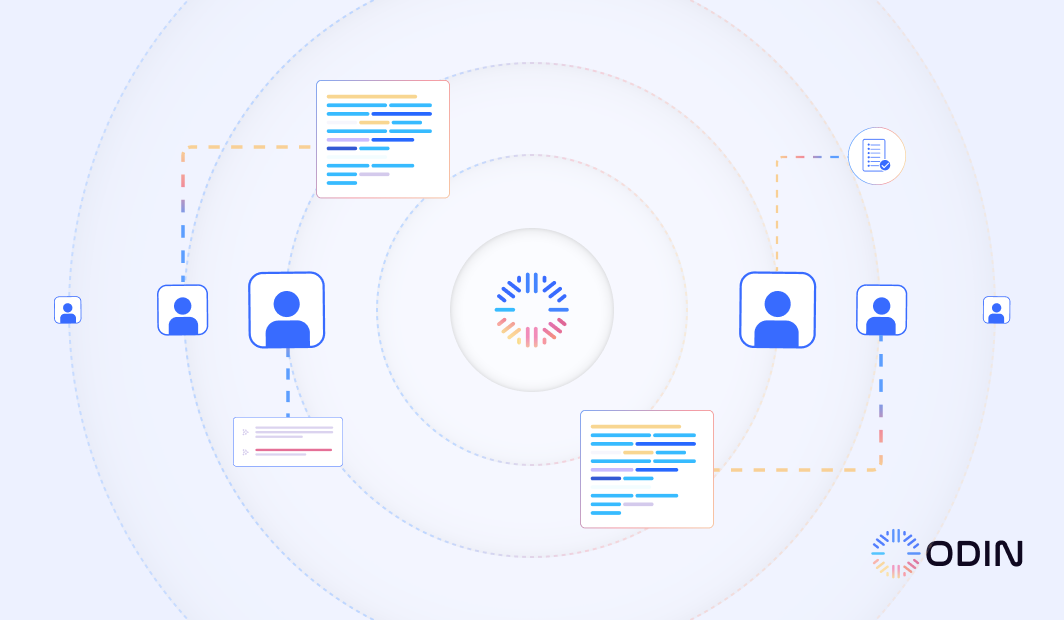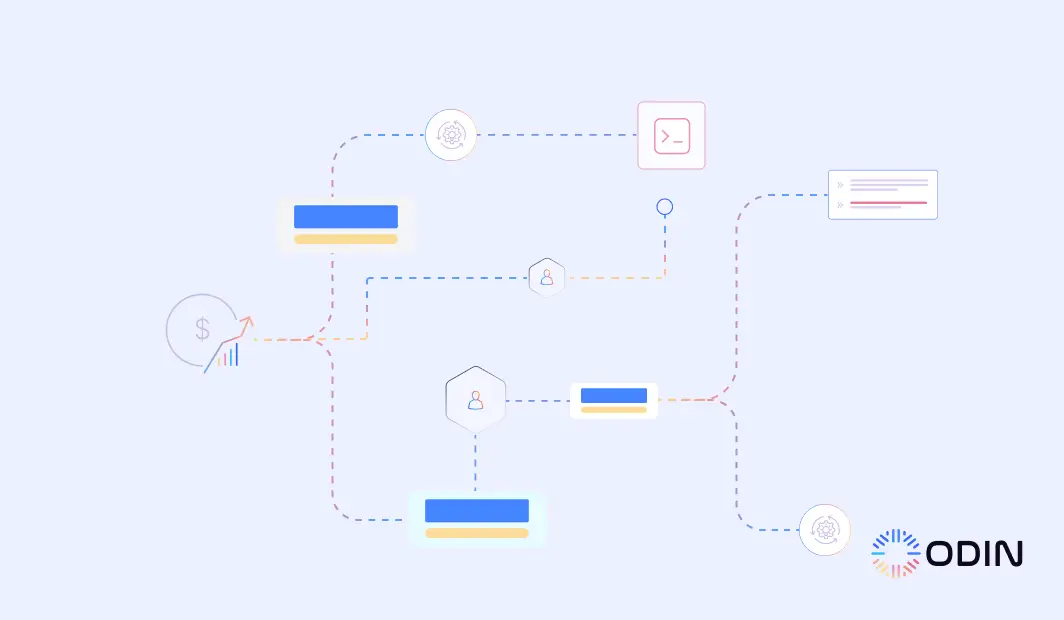Repetitive tasks like data entry, scheduling, and report generation take time and drain resources, slowing business processes and increasing costs. Automation tools like Odin AI automate repetitive tasks, reduce manual effort, and eliminate errors.
With features for creating customized workflows and automating routine tasks, Odin AI allows businesses to focus on complex workflows and improve productivity without requiring technical expertise or coding skills.
This guide explores identifying repetitive tasks, choosing automation tools, and implementing task automation to improve workflows and achieve better business outcomes.
Ready to Automate Your Repetitive Tasks? – Sign up for Odin AI today!
Recommended Reading
6 Best Business Automation Software to Scale Your Operations
What Are Considered Repetitive Tasks?
Repetitive tasks in enterprises exist across all departments in an organization. They often take up valuable time without adding significant value to the business. These are some of the most common examples:
Department | Repetitive Tasks |
Admin |
|
Data processing |
|
Customer support |
|
Marketing |
|
Financial processes |
|
Human resources |
|
When handled manually, these time-consuming tasks slow business processes. They also increase operational costs without contributing any significant productivity gains.
Business automation tools help businesses reduce manual effort and human error. Teams can then handle multiple tasks simultaneously and create customized workflows for simple and complex processes.
Automation solutions also provide built-in automation features that require no coding skills. Users can explore automation efforts and optimize workflows across their existing tech stack.
5 Steps to Automate Repetitive Tasks in Your Business
Follow our step-by-step guide to set up task automation with ease:
Step 1: Pinpoint the Repetitive Task
The first step is to identify tasks that consume time and involve repetitive actions. These tasks often include routine processes like data entry, invoice validation, or sending email follow-ups.
It helps to analyze your daily and weekly workflows to locate consistent and repetitive tasks. Look for tasks with the same steps or predictable patterns. These are usually activities that require minimal decision-making. Consider processes that are time-consuming but necessary.
Step 2: Assess the Suitability for Automation
Once you’ve identified the tasks, evaluate whether they are suitable for automation. Tasks with clear, rule-based workflows and consistent inputs are typically the best candidates.
For instance, transferring data between systems or generating regular reports often has a high automation potential. You can ask yourself:
- Is the task rule-based?
- Does the task occur frequently?
- Does it take a significant amount of time to complete?
Step 3: Research Automation Tools
Explore tools and platforms that can help you automate the tasks you’ve identified. Look for solutions that integrate easily with your existing systems and support your business needs. Tools like Odin AI provide a wide range of features for automating both simple and complex workflows.
Some key capabilities to look for in an automation tool include:
- Integration with tools you already use, like Google Calendar and Slack
- Drag-and-drop interfaces for easy workflow creation
- Real-time dashboards for tracking automation performance
Step 4: Implement Automation
Once you’ve selected your tool, it’s time to set up workflows for the tasks you want to automate. Odin AI, for example, provides pre-built templates and user-friendly options that simplify implementation. Focus on creating rules and triggers to automate processes efficiently.
Below are just some examples of automated workflows you can create:
- Sending follow-up emails when a customer completes a purchase
- Generating invoices automatically when a project milestone is reached
- Updating tickets in real time as tasks are completed
Step 5: Evaluate Automation Effectiveness
After implementing automation, measure its impact on your workflows and operations. Review the results to determine how automation has improved efficiency and productivity. Many tools offer analytics capabilities to help you monitor workflow performance.
Track metrics like how much time you saved and the error reduction rate. You can also gather feedback from your team to identify any issues or additional opportunities for automation.
Use these insights to optimize existing workflows and explore new processes to automate.
Top AI Tools for Task Automation in 2025
AI-powered automation tools are revolutionizing how businesses handle repetitive tasks. These tools save time, reduce operational costs, and optimize business workflows. Automating routine tasks like data entry, scheduling, and report generation lets you focus on complex tasks that drive better outcomes.
Below is a list of the best AI tools for automating tasks in 2025, featuring solutions that handle everything from simple tasks to complex workflows.
1. Odin AI
Odin AI leads the way with its ability to automate repetitive tasks across multiple business processes. It offers built-in automation features that allow users to create customized workflows for tasks like data processing, report generation, and workflow management.
Odin AI requires no technical expertise or coding skills, making it easy to implement. It also supports robotic process automation and provides solutions for customer service automation through AI chatbots, helping businesses eliminate repetitive tasks and achieve productivity gains.
The platform offers custom pricing to match the unique needs and requirements of your enterprise.
Odin AI is a unified no-code automation platform that combines AI Agents, Knowledge Base, Automator, Smart Tables, Chat Interface, and Notetaker in a single solution, starting at just $25 per seat per month.
2. Zapier AI Integration
Source: Zapier.com
Zapier connects apps to automate recurring tasks. It offers automation solutions for businesses that need to transfer data, send notifications, or schedule tasks across multiple platforms.
Its AI-powered automation features help handle complex workflows without requiring coding skills. Businesses use Zapier to reduce manual effort and improve workflows in their existing tech stack.
Pricing:
- Free: Free with Unlimited Zaps and AI power-ups
- Professional: $29.99 per month with unlimited premium apps
- Team: $103.50 per month with unlimited users, shared workspace, and premier support
- Enterprise: Custom pricing with all features unlocked
3. ClickUp AI
Source: Clickup.com
ClickUp provides an AI-powered workflow automation tool that simplifies business tasks like tracking deadlines, sending updates, and managing workflows. It allows users to create custom workflows for complex processes.
Teams can integrate it with other tools in the existing tech stack to reduce manual intervention and improve efficiency.
Pricing:
- Free: A free plan with unlimited tasks and 100 MB of storage
- Unlimited: $10 billed per user/month with unlimited storage
- Business: $19 billed per user/month with advance-time tracking
- Enterprise: Custom pricing with live onboarding training
4. Make (formerly Integromat)
Source: Make.com
Make provides advanced automation software for handling both simple tasks and complex processes. It automates tasks like data entry, workflow management, and project updates with just a few clicks. Its ability to process multiple tasks simultaneously makes it suitable for businesses looking to improve business operations.
Pricing:
- Free: A free plan with 1,000 operations per month
- Core: $10.59 per month with unlimited active scenarios
- Pro: $18. 82 per month with full-text execution log search
- Teams: $34.12 per month with multiple teams and permissions
5. Hootsuite AI
Source: Hootsuite.com
Hootsuite automates social media tasks like scheduling posts, analyzing engagement, and tracking campaign performance. Its automation features help businesses save time on routine tasks while providing insights to improve their social media strategies.
Pricing:
- Professional: $99 per month billed annually with unlimited post-scheduling
- Team: $249 per month billed annually with automatic link tracing
- Enterprise: Custom pricing with automated engagement tools and a list of add-ons
Benefits of Automating Repetitive Tasks
Automating repetitive tasks offers clear benefits for businesses and teams, allowing them to save time, reduce manual effort, and improve the way they manage business processes.
By using task automation tools and automation solutions, businesses can handle routine tasks more efficiently while focusing on activities that drive better outcomes.
1. Saves Time
Automation tools help businesses complete tasks faster than traditional manual processes. Routine tasks like data entry, scheduling tasks, and generating reports take only a fraction of the time with automation software. This allows teams to focus on complex tasks that need more attention and creativity.
2. Reduces Manual Effort
Repetitive tasks often involve manual intervention, which is both time-consuming and error-prone. Task automation tools handle multiple tasks without requiring:
- Continuous input
- Reducing the workload for employees
- Improving workflow automation
With tools such as Odin AI, businesses can eliminate repetitive tasks and reduce the manual effort required.
Streamline your business process with Odin AI—book a demo now!
3. Improves Accuracy
Manual tasks, especially in data entry and other repetitive processes, are prone to human error. Automated workflows follow predefined automation rules to deliver consistent and accurate results, improving the reliability of business processes.
4. Increases Productivity
Automation software allows businesses to automate tasks across multiple workflows, enabling teams to work more efficiently. Automated processes free up resources and allow employees to focus on activities that contribute more value to the organization.
5. Supports Workflow Automation
Workflow automation tools simplify business processes by automating routine and recurring tasks. Businesses can create custom workflows to manage tasks like:
- Project updates
- Customer communications
- Administrative work more effectively.
6. Boosts Employee Engagement
By automating routine tasks, businesses allow employees to focus on meaningful work. This leads to improved job satisfaction and a more motivated workforce, as team members no longer spend most of their time on mundane processes.
7. Handles Complex Workflows
Automation solutions, such as robotic process automation and workflow automation tools, scale with business needs. They handle simple tasks as well as complex workflows, enabling businesses to expand their operations without adding extra manual tasks.
Practical Applications of Automating Repetitive Tasks
Automating repetitive tasks is valuable across industries, helping businesses manage routine processes more efficiently. From handling administrative tasks to optimizing data workflows, tools like Odin AI provide automation solutions that fit various needs.
Below are practical examples of how businesses can use task automation to save time and improve outcomes.
1. Administrative Processes
Automation tools help eliminate repetitive tasks like scheduling meetings, sending reminders, and organizing files. Odin AI simplifies workflow automation by managing these tasks with built-in automation features, reducing the manual effort required.
2. Data Processing and Management
Repetitive tasks like data entry, cleaning datasets, and generating reports consume significant time. Task automation tools handle these processes faster, which reduces human error and maintains more reliable results.
Odin AI automates data workflows, enabling businesses to process large volumes of information efficiently.
3. Customer Support
Automation software quickly responds to customer inquiries, handles FAQs, and routes requests to the right department. This reduces the need for manual intervention and allows support teams to focus on more complex tasks.
Try Odin AI today and experience the benefits of automation!
Automate Repetitive Tasks Effectively With Odin AI
Automating repetitive tasks is no longer a luxury but a necessity for businesses aiming to save time, reduce costs, and improve efficiency. By adopting task automation tools like Odin AI, businesses can handle routine tasks with ease, create customized workflows, and focus on more complex processes that drive growth.
From data entry and scheduling to customer service and project management, automation solutions eliminate manual effort, reduce human error, and deliver measurable productivity gains.
Odin AI provides user-friendly automation features that do not require coding skills or technical expertise. Whether automating recurring tasks or managing multiple workflows, Odin AI helps businesses improve resource allocation, achieve better business outcomes, and adapt to evolving demands.
Start automating repetitive tasks and book a demo today with Odin AI and unlock new levels of productivity and efficiency across your operations.
Have more questions?
Contact our sales team to learn more about how Odin AI can benefit your business.
FAQs About Automate Repetitive Tasks
The best way to automate a repetitive task is by using automation tools like Odin AI. Start by identifying time-consuming and repetitive tasks, then use tools with built-in automation features to create workflows.
AI automates repetitive tasks by analyzing patterns, applying automation rules, and executing processes without manual effort. Tools like Odin AI use artificial intelligence to handle data entry, schedule tasks, and optimize workflows, reducing errors and saving time.
Yes, computers can automate repetitive tasks through software solutions like robotic process automation (RPA) and workflow automation tools. These programs follow predefined instructions to handle tasks such as report generation, email management, and project updates with precision.
Repetitive process automation involves using tools to handle recurring tasks and workflows. Technologies like RPA and AI-powered tools like Odin AI eliminate manual intervention in processes like data processing, scheduling, and reporting, delivering accurate results consistently.
AI can automate tasks such as data entry, customer communication, report generation, scheduling, and social media management. Tools like Odin AI handle these tasks so businesses can focus on strategic activities.
No, many automation tools, including Odin AI, do not require coding skills. These tools offer user-friendly interfaces and built-in features that make it easy to automate repetitive tasks, even for non-technical users.
Automation eliminates the need for manual processes, which are prone to mistakes. Tools like Odin AI follow automation rules to maintain consistency and accuracy. Teams can lessen the risk of errors in tasks like data entry and reporting.
Tools like Odin AI save time, reduce manual effort, and improve accuracy. They help businesses automate repetitive tasks, create workflows, and focus on complex processes, leading to better productivity and resource management.
What to do next?
Talk to Our Team
Not sure where to begin? Book a quick call to see how Odin AI can fit into your processes and deliver value from day one.
Start Using Odin
Ready to go? Jump in and start building your first AI-powered workflow—Odin AI is built to scale with your business.
See Odin in Action
Explore real-world success stories from teams using Odin AI to automate workflows, save time, and drive business results.