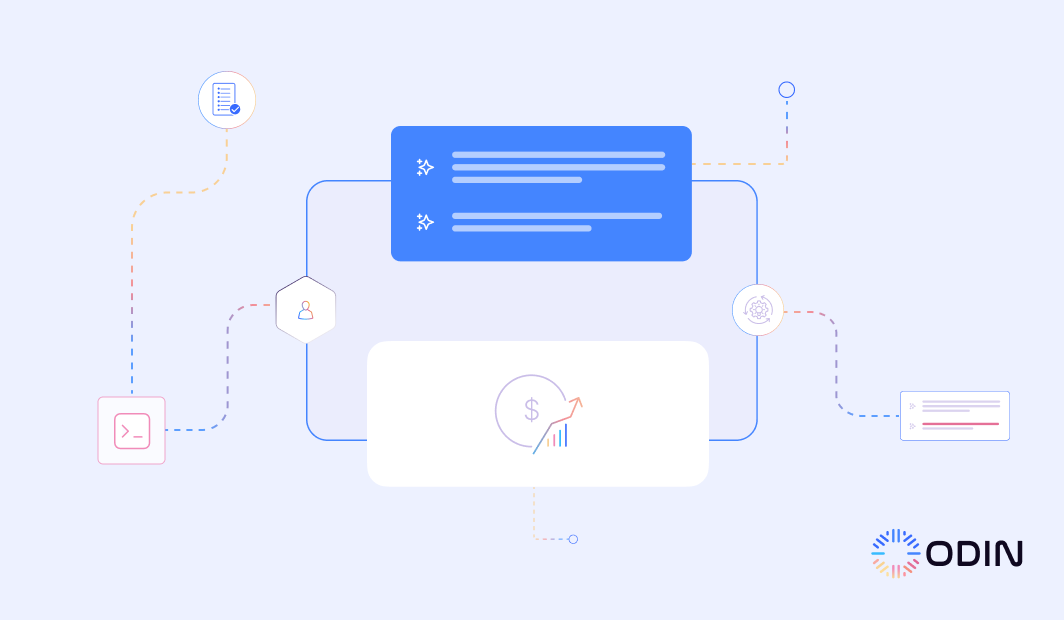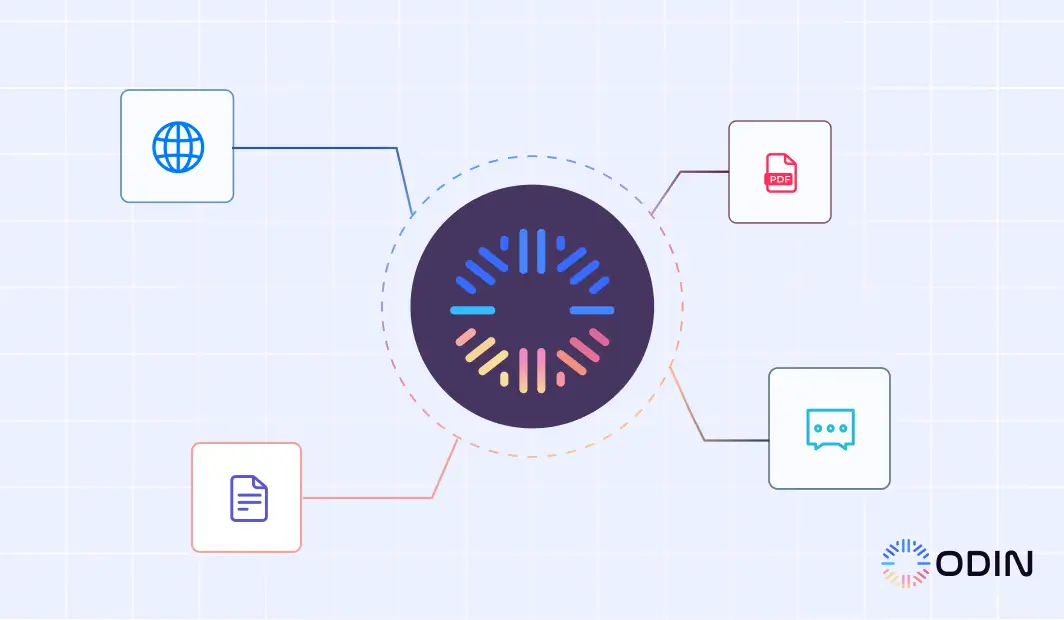TL;DR
- Struggling with slow invoice processing, manual errors, and approval delays?
- Outgrowing rigid invoice automation tools that don’t scale with your business needs?
- Worried about complex ERP integrations and costly deployment?
- Key pain points of traditional tools: limited scalability, integration issues, and inflexible workflows.
- How Odin AI stands out by offering customizable workflows without developer input, seamless ERP integration for easy deployment, AI-driven automation that reduces errors and accelerates processing.
- You’ll be equipped to confidently choose the flexible, scalable, and smarter solution for your enterprise finance team.
The pressure on finance teams has never been higher. Manual invoice processing is slow, error-prone, and costly, and traditional systems simply can’t keep up with the demands of modern finance operations. Teams are tasked with managing thousands of invoices, chasing approvals, and reconciling discrepancies often across multiple systems and departments. The result? Delays, compliance risks, and escalating costs.
Invoice automation software has become a critical tool for businesses looking to streamline their AP workflows, reduce operational costs, and boost productivity.
With so many options on the market, finding the right solution can feel overwhelming. How do you choose an automated invoice processing solution that integrates seamlessly with your existing systems, scales with your business, and delivers measurable results?
In this guide, we’ll explore some of the best automated invoice processing software and AI-driven solutions available in 2025. We’ll also dive deeper into why Odin AI stands out as the best choice for finance teams looking to innovate, scale, and future-proof their AP operations.
What is Invoice Automation Software?
Still spending two weeks on quarterly variance reports? In many enterprises, it takes 14 days, multiple analysts, and millions of transaction records to generate just one report resulting in slow closes, missed signals, and strategic blind spots.
Source: How to automate Invoice and Reporting in under 48 Hours
Invoice automation software can help businesses move away from these inefficiencies. By leveraging AI and automation, it eliminates the tedious manual tasks involved in processing invoices, such as data entry, approval routing, and reconciliation.
Here’s how it works:
- Invoice Capture: Incoming invoices, whether paper or electronic, are automatically captured and processed using optical character recognition (OCR) and AI data extraction tools. This step ensures that critical data like invoice number, vendor details, amounts, and purchase orders are accurately captured without manual intervention.
- Data Validation & Verification: Once the data is extracted, it’s cross-referenced against your internal records (e.g., purchase orders, contracts, and receipts) for accuracy. AI algorithms can instantly spot discrepancies, helping teams avoid costly errors and ensure compliance.
- Approval Routing: Invoices are automatically routed to the right stakeholders for approval, based on predefined workflows. This removes bottlenecks, speeding up the process and reducing delays associated with manual approval cycles.
- Final Validation & Payment Processing: Approved invoices undergo a final round of validation, confirming all details are correct before payment. The system then automatically processes payments, updating your AP systems and ensuring timely execution, even helping companies capture early payment discounts.
- Reconciliation and Reporting: Once paid, the invoice is closed, and payment records are updated across systems. Real-time reports are automatically generated, giving you full visibility into the status of all invoices and ensuring compliance and audit readiness.
Benefits of Automated Invoice Processing Software
Automated invoice processing software offers a wide range of benefits for finance teams enabling faster, more accurate, and more efficient management of accounts payable workflows. Here are the key benefits:
1. Faster Invoice Processing
Manual invoice processing is not only time-consuming but also highly susceptible to delays. Traditionally, processing a single invoice can take up to two weeks due to the manual steps of data entry, approval routing, and reconciliations.
As stated in recent reports, only 60% of invoices are still manually entered into ERP and accounting systems, a marked improvement from 85% the previous year. Automated systems capture invoice data instantly, automatically matching it with purchase orders and receipts. The result? Faster processing times, streamlined workflows, and the ability to maintain smooth cash flow, while ensuring that vendor payments are made on time.
2. Substantial Cost Savings
Manual invoice processing involves high administrative costs, staff time spent on repetitive tasks, correcting errors, chasing approvals, and managing discrepancies. Automated systems dramatically reduce the need for manual intervention, lowering operational costs. This cost-saving allows finance teams to allocate resources to more strategic tasks, contributing to the overall profitability of the business.
3. Improved Accuracy and Reduced Errors
Traditional handling of invoices is prone to human error whether it’s entering incorrect data, overlooking discrepancies, or failing to match purchase orders. AI-driven tools use machine learning to validate data and spot inconsistencies in real-time, reducing the risk of costly errors.
Source: Odin’ Order-to-Cash Automation to help with error- free reconciliation
This results in a significant decrease in manual errors, which can lead to overpayments, missed discounts, or compliance issues.
4. Enhanced Compliance and Audit-Readiness
Compliance with financial regulations and maintaining proper documentation for auditing is critical for any business. Manual processes often result in discrepancies, lost records, or delayed reporting, making audits more complicated. With every action tracked and documented, finance teams can produce audit-ready reports in real-time, enhancing transparency and reducing the risk of compliance violations.
5. Improved Vendor Relationships
Timely payments are essential for maintaining good vendor relationships. With automated invoice processing, companies can ensure that invoices are approved and paid on time, avoiding late fees and maintaining favorable terms with suppliers. Moreover, invoice automation software can help businesses take advantage of early payment discounts by ensuring payments are made promptly. This leads to stronger relationships with vendors and potential cost savings.
6. Greater Visibility and Control
Invoice automation provides real-time visibility into the entire accounts payable process. Finance teams can track the status of each invoice at every step from capture to approval and payment. This level of visibility allows managers to identify bottlenecks, monitor cash flow more effectively, and make informed financial decisions.
Furthermore, real-time analytics and dashboards give organizations deeper insights into spending patterns, allowing them to optimize vendor negotiations and better manage their financial health.
7. Scalability for Growth
As businesses grow, so does the volume of invoices and complexity of financial operations. Manual systems quickly become overwhelmed, leading to inefficiencies. Automated invoice processing systems are designed to scale with the business, accommodating increasing invoice volumes and expanding workflows without compromising on speed or accuracy.
This scalability ensures that your business remains agile and efficient, even as it expands into new markets or business units.
Key Features of Invoice Automation Software and AI Agents
When evaluating invoice automation software or AI-powered agents, it’s essential to understand which features are critical to transforming your accounts payable (AP) operations.
The right platform should not only automate data entry and approval workflows but also provide real-time insights, ensure compliance, and integrate seamlessly with your existing systems.
Below are the key features that set intelligent invoice automation solutions apart:
| Key Features | Description |
| Automated Invoice Capture & Data Extraction | Utilizes OCR and AI to instantly capture invoice data, reducing manual data entry and human error. |
| Data Validation & PO Matching | Automates the validation of invoice data against purchase orders, contracts, and receipts. |
| Customizable Approval Workflows | Routes invoices through predefined approval workflows, eliminating delays and reducing bottlenecks. |
| AI-Powered Anomaly Detection & Fraud Prevention | AI monitors invoice data for irregularities, preventing errors and flagging potential fraudulent activity. |
| Seamless ERP and System Integration | Integrates with existing ERP and financial systems to streamline data flow and minimize manual entry. |
| Real-Time Analytics & Reporting | Offers real-time dashboards and analytics, providing insights into outstanding liabilities and cash flow. |
| Invoice Storage & Audit Trails | Stores invoices digitally with audit trails, providing transparency and simplifying audits. |
| Vendor Self-Service Portal | Allows vendors to submit invoices electronically and track payment status, reducing communication delays. |
| Invoice Exceptions Handling | Handles discrepancies and exceptions in invoices, allowing for quick resolution without interrupting workflows. |
| Tax Compliance & Reporting | Ensures compliance with tax regulations by automating tax calculations and reporting for each invoice. |
1. Optical Character Recognition (OCR) & Data Capture
OCR technology allows invoice automation software to capture data from invoices in various formats (paper, PDF, email, etc.) without manual intervention. By extracting critical information like vendor details, invoice number, due date, and amounts, OCR accelerates data entry and significantly reduces human error.
Why It Matters: Automating data capture saves time, reduces errors, and eliminates the need for manual input. This allows your team to focus on more strategic tasks, like financial analysis and decision-making.
2. Data Validation & PO Matching
Once the invoice data is captured, automated systems use AI to validate the information and cross-check it against purchase orders (POs), contracts, and receipts. This ensures that only legitimate and accurate invoices are approved for payment, reducing the risk of fraud and overpayments.
Why It Matters: Automated data validation and PO matching help ensure compliance, improve accuracy, and prevent costly mistakes like duplicate payments or paying for goods or services not received.
3. Customizable Approval Workflows
Invoice automation software enables businesses to define and automate approval workflows based on predefined business rules. This ensures that invoices are routed to the correct approvers without delays, based on factors like amount, vendor, or department.
Why It Matters: Customizable approval workflows reduce bottlenecks, speed up processing times, and ensure that approvals are handled by the appropriate stakeholders in the business, contributing to faster and more efficient invoice processing.
4. AI-Powered Anomaly Detection & Fraud Prevention
AI agents embedded within invoice automation software continuously monitor invoice data for anomalies or suspicious activity. By detecting irregularities in invoice amounts, payment terms, or vendor patterns, AI systems can flag potential fraud or errors before they lead to costly consequences.
Why It Matters: Anomaly detection safeguards your business against fraudulent invoices and errors, reducing the risk of financial loss and maintaining trust with vendors and internal stakeholders.
5. Seamless ERP and System Integration
For automation to be effective, the solution needs to integrate seamlessly with your existing Enterprise Resource Planning (ERP), accounting, and financial systems. Integration ensures that invoice data flows effortlessly between systems, preventing silos and streamlining the entire AP process.
Why It Matters: Integration with existing systems ensures consistency, prevents manual data entry across multiple platforms, and enables real-time synchronization, improving overall workflow efficiency and data accuracy.
6. Real-Time Analytics & Reporting
Invoice automation solutions often come with built-in analytics and reporting tools that provide real-time insights into your accounts payable process. Dashboards allow finance teams to track outstanding invoices, payments due, cash flow, and spending trends, empowering better decision-making.
Why It Matters: Real-time analytics enable finance teams to monitor KPIs, spot bottlenecks, and optimize workflows, providing valuable insights that help in forecasting, cash flow management, and identifying opportunities for cost savings.
7. Invoice Storage & Audit Trails
Automated systems store invoices in a secure, digital format with detailed audit trails, making it easy to track every action taken on an invoice. This feature is essential for compliance, as it provides a transparent, searchable record of all invoice-related activities, including approvals, payments, and adjustments.
Why It Matters: Secure storage and comprehensive audit trails enhance compliance and make the auditing process much easier by providing accurate, easily accessible records.
8. Vendor Self-Service Portal
Many invoice automation systems offer a vendor portal, allowing suppliers to submit invoices electronically, track payment statuses, and update their information in real-time. This eliminates the need for back-and-forth communication between suppliers and finance teams.
Why It Matters: Vendor portals streamline communication, reduce administrative overhead, and improve supplier satisfaction by providing transparency and faster payment cycles.
9. Invoice Exceptions Handling
Despite automation, some invoices may require human intervention due to discrepancies or unusual situations. Modern invoice automation solutions offer advanced exception handling features that allow AP teams to manage and resolve exceptions efficiently, ensuring minimal disruption to the workflow.
Why It Matters: Exception handling ensures that invoices with discrepancies are dealt with quickly and accurately, preventing bottlenecks and ensuring that the overall process remains efficient.
10. Tax Compliance & Reporting
Invoice automation software often includes features to ensure tax compliance, automatically applying tax rules and calculations to invoices based on the jurisdiction and business needs. This helps businesses comply with tax regulations and avoid potential fines.
Why It Matters: Automated tax compliance ensures that all invoices are processed in line with local tax laws, reducing the risk of compliance issues and simplifying tax reporting.
11 Best Automated Invoice Processing Software and AI Agents in 2025
As businesses increasingly adopt automation to streamline their financial operations, choosing the right invoice automation software can be a daunting task. With so many options available, each with its own unique features, pricing models, and scalability, it’s important to evaluate which tool best aligns with your business needs, growth potential, and budget.
| Platform | Key Features | Pricing | Best Suited For |
| Odin AI | AI-powered workflow automation, customizable approval workflows, no-code customization, seamless ERP integration, real-time analytics | -Pro Plan: $25/seat /month. -Enterprise Plan: Custom pricing. Also offers a free plan with limited features. | Startups, SMBs, and Enterprises needing flexible, AI-driven, and scalable invoice automation at an affordable price. Ideal for businesses that want to automate complex workflows without developer support. |
| Rossum | AI-based data extraction, advanced machine learning for validation, intuitive interface | -Starter Plan: Starts at $18,000 per year. -Pricing is tailored to business needs based on document volume and workflow complexity. | Large enterprises with complex invoice needs requiring high-volume processing and advanced data extraction. |
| BILL | Full AP automation, including invoicing, payments, and compliance tracking | -Essentials: $45/user/month. -Team: $55/user/month. -Corporate: $79/user/month. -Enterprise: Custom pricing. -Transaction fees apply depending on the payment method | Small to medium businesses that require an all-in-one AP solution with compliance and payment capabilities. |
| Xero | Simple invoicing automation, integrates with accounting features, cloud-based solution | -Starter: $29/month (currently discounted to $2.90 for the first 3 months). This plan has limitations on the number of invoices and bills. -Standard: $46/month (currently discounted to $4.60 for the first 3 months). This includes unlimited invoices and bills. -Premium: $62/month (currently discounted to $6.90 for the first 3 months). This includes all standard features plus multi-currency support. -Add-ons like expense claiming and project tracking start from $4 per month | Small businesses and freelancers who need simple, affordable invoicing solutions. |
| FreshBooks | Cloud-based invoicing, expense tracking, automated reminders, customizable invoices | -Lite: Regular price is $21.00/month. -Plus: Regular price is $38.00/month. -Premium: Regular price is $65.00/month. -Add-ons like advanced payments and payroll have additional costs | Freelancers and small businesses needing streamlined accounting and invoicing solutions. |
| Tipalti | Full-cycle AP automation, tax compliance, multi-currency support, supplier portal | -Platform fee starts at $129 per month. -Tipalti Express starts at $149 per month. -Subscription plans are available with flexible billing cycles and usage-based pricing. | Global enterprises or businesses with multi-currency and complex tax compliance needs. |
| Sage Intacct | Cloud-based financial management, automated AP, reporting, budgeting, compliance tools | -The base subscription for core financials is approximately $400 – $800/month. -Additional user licenses are typically $50 – $200/user/month. -Additional modules cost $100 – $500/module/month. -One-time implementation fees range from $5,000 to $20,000 | Large enterprises requiring robust financial solutions with advanced reporting and compliance. |
| QuickBooks Online Advanced | Automated invoicing, expense management, real-time reports, payment tracking | -Regular Subscription Price: $235/month | Small to medium businesses seeking a comprehensive accounting solution with invoice automation and real-time reporting. |
| Yooz | Invoice automation, approval workflows, AI-powered data capture, ERP integration | -Starts at $199 per month for unlimited users. -Pricing is based on invoice volume. -Offers a free trial. | SMBs and enterprises looking for simplified AP workflows with strong ERP integration. |
| Coupa | End-to-end procurement and invoicing automation, spend management, supplier portals | –Premium Support: Starts at $499/year. –Verified: $549/year –Advanced: $4,800/year. | Large enterprises with complex procurement and AP processes requiring advanced spend management. |
| Ramp | Automated expense management, accounting, invoicing, integration with other finance tools | -Ramp Plus: $15/user/month (billed annually) + Platform fee based on team size. -Ramp Enterprise: Custom pricing | Fast-growing companies, particularly in tech, seeking an integrated and scalable solution for expense management and invoicing. |
1.Odin AI:
Odin AI provides a next-generation solution that fully automates accounts payable (AP) workflows, covering everything from invoice validation to payment processing.
Built to serve businesses of all sizes, from small teams to large enterprises, Odin AI harnesses the power of advanced artificial intelligence (AI) to eliminate manual tasks, reduce errors, and accelerate payment cycles.
With its seamless integration with existing business systems, Odin AI ensures that financial operations remain efficient, accurate, and scalable. Leveraging AI-driven insights and machine learning, it transforms invoice processing into a fully automated, error-free, and optimized system.
Key Features:
Each feature in Odin AI’s platform is designed to address specific pain points within the invoicing process, ensuring that businesses can fully automate and optimize their workflows.
- Odin Automator automates repetitive tasks, allowing for faster processing and fewer manual interventions.
- Knowledge Base ensures that all invoice-related information is easily accessible, reducing errors and improving efficiency.
- Conversational AI simplifies the interaction with the system, making data retrieval quicker and more intuitive.
- AI Agents continuously improve invoice processing, reducing human involvement and error.
- On-Prem Deployment gives enterprises control over their data while maintaining a high level of security.
How Odin AI’s Features Power Invoice Automation?
- Automated Invoice Validation: AI-driven validation checks invoices against purchase orders, contracts, and receipts to reduce manual errors and ensure that only accurate invoices proceed through the system.
Key Validation Methods:
- 2-way matching: Verifies invoices against purchase orders.
- 3-way matching: Cross-references invoices, purchase orders, and receipts.
- 4-way matching: Adds inspection slips to ensure quality control.
- Real-Time Discrepancy Detection: Flags discrepancies immediately and triggers alerts for the billing team to resolve them quickly, preventing delays in the approval process.
- AI-Powered Invoice Capture and Data Extraction: Uses OCR and AI to automatically extract critical data from invoices, reducing the need for manual entry and increasing processing speed and accuracy.
- Automated Approval Workflow: Routes invoices automatically to the appropriate approvers based on predefined rules, speeding up the approval cycle and preventing bottlenecks.
- Seamless ERP Integration: Integrates with popular ERP systems like SAP, Oracle, and Microsoft Dynamics to ensure smooth data flow and eliminate manual entry errors, ensuring accurate financial data across systems.
- Comprehensive Audit Trails and Compliance Reporting: Logs every action taken during the invoice process, providing transparency and supporting compliance with internal policies and external regulations.
- Scalability and Flexibility: The platform is designed to scale with the business, handling increasing invoice volumes and complex workflows without compromising performance.
Pricing:
Odin AI offers a single, powerful platform that combines multiple intelligent tools designed to streamline automation, data handling, and task execution. With competitive pricing starting at just $25/seat per month, Odin AI delivers a comprehensive solution for both enterprise AI automation.
2.Rossum:
Rossum is a cloud-native AI-powered invoice automation platform designed to streamline accounts payable workflows. Using advanced machine learning, computer vision, and natural language processing, Rossum automates the extraction, validation, and processing of invoice data, eliminating manual tasks and improving accuracy. It integrates seamlessly with ERP systems, helping businesses process invoices faster and more efficiently.
Key Features:
- Intelligent Document Processing (IDP): Rossum’s core offering is an IDP platform that goes beyond traditional OCR by using AI to understand, classify, and process documents with high accuracy.
- AI-powered Data Capture: It automatically extracts data from various document formats (e.g., invoices, purchase orders, receipts) without the need for templates, and can even handle handwriting in multiple languages.
- End-to-End Automation: Rossum automates the entire document lifecycle, from receiving documents through various channels (email, scanners, etc.) to data validation, processing, and integration with existing systems (ERP, P2P, etc.).
- Transactional Large Language Model (T-LLM): Powered by Rossum Aurora, a proprietary T-LLM trained on millions of transactional documents, the platform delivers human-level intelligence to document processing, minimizing errors and hallucinations.
- Customization and Flexibility: Rossum offers a low-code environment with customizable business rules, workflows, and integrations, allowing businesses to tailor the solution to their specific needs.
- Security and Compliance: The platform adheres to strict security standards, including ISO 27001 and SOC 2 certifications, and offers HIPAA compliance options.
Source: Rossum Pros and Cons
3.BILL AP/AR
BILL (formerly Bill.com) is a cloud-based platform designed to automate and streamline accounts payable and receivable processes for businesses, particularly small to mid-sized ones. It aims to reduce manual tasks, enhance efficiency, improve financial control, and provide better visibility into cash flow.
Key Features:
- Automated Invoice Capture & Data Extraction: BILL captures invoices from emails, PDFs, and images, using AI to extract key data like vendor details, amounts, and line items.
- Automated Invoice Matching: Automatically matches invoices to purchase orders and receipts (2-way or 3-way), ensuring accuracy and preventing errors.
- Automated Approval Workflows: Customizable workflows route invoices to the right approvers based on predefined rules, streamlining the approval process.
- Payment Processing: After approval, invoices are paid via ACH, credit card, wire transfer, or checks, with same-day and next-day options available.
- ERP Integration: Seamlessly integrates with popular accounting software (QuickBooks, Xero, Oracle NetSuite) for automatic data synchronization and faster reconciliation.
- Real-time Analytics & Reporting: Provides dashboards to track invoice status, payments, and cash flow, offering insights for informed decision-making.
- Audit Trail & Compliance: Maintains a detailed transaction history for easy compliance and auditing, ensuring tax and financial reporting standards are met.
- Self-Service Supplier Portal: Allows vendors to submit invoices, track payments, and manage profiles, improving communication and transparency.
- Spend & Expense Management: Manage corporate cards and expenses in one platform, providing a unified view of company spending.
Source: Bill AP/AR Pros and Cons
4.Xero: 
Xero is a leading cloud-based accounting software designed to simplify and automate financial management for small to medium-sized businesses (SMBs). It offers a comprehensive suite of features aimed at streamlining day-to-day accounting tasks and providing real-time financial insights. Its user-friendly interface is suitable for those without extensive accounting experience.It also automates repetitive tasks to reduce manual effort and errors. With over 1000 third-party app integrations, Xero’s ecosystem allows businesses to customize functionality for various needs.
Key Features:
- Customizable Invoice Creation: Design professional invoices with custom templates, adding your business logo, branding, and payment terms. Automatically populate invoices with customer details, reducing manual entry and errors.
- Automated Invoice Sending & Reminders: Send invoices directly via email from Xero, set up recurring invoices for regular customers, and send group invoices to multiple customers at once. Automate payment reminders with customizable frequency and content to encourage timely payments.
- Online Payment Integration: Integrate with popular payment gateways like Stripe and GoCardless to accept payments directly from the invoice. Add a “Pay Now” button to invoices for quick payments and track real-time payment statuses with instant notifications.
- Accounts Receivable Tracking & Reporting: Monitor unpaid invoices and follow up with customers directly from Xero. Generate aged receivables reports to analyze overdue invoices and identify late-paying clients. Maintain a detailed invoice history and audit trail for compliance.
- ERP & App Integration: Seamlessly integrate with accounting software like QuickBooks and Xero for automatic data synchronization and faster reconciliation. Convert quotes into invoices using Xero Projects and track project-related billing.
E-Invoicing Support: Send and receive secure e-invoices, ensuring standardized and compliant exchanges with customers and suppliers.
Source: Xero Pros and Cons
5. FreshBooks
FreshBooks is a user-friendly accounting software designed for small businesses and freelancers. It offers customizable invoices, automated payment reminders, and online payment integrations to streamline billing. With features like time tracking and expense management, FreshBooks simplifies the invoicing process, improving cash flow and reducing administrative tasks.
Key features:
- Invoice Creation & Data Capture: FreshBooks allows users to easily create professional invoices with customizable templates, add business logos, and automatically populate customer information.
- Automated Payment Reminders: Send automatic reminders to clients for overdue payments, with customizable timing and messaging.
- Online Payment Integration: Integrate with payment gateways like Stripe and PayPal for easy, secure payments directly from invoices. Track payment status in real-time.
- Expense Tracking & Reporting: FreshBooks simplifies tracking of expenses, categorizing receipts, and generating detailed financial reports for better decision-making.
- Time Tracking & Billing: Track billable hours automatically and convert them into invoices, streamlining the billing process for service-based businesses.
- Client Management: Manage clients with ease by storing all important information in one place, including contact details, past invoices, and payment history.
Source: Freshbooks Pros and Cons
6.Tipalti
Tipalti is a comprehensive accounts payable automation platform that simplifies global payments, supplier management, and invoice processing. It offers automated invoice capture, validation, and approval workflows, along with seamless integration with ERPs. Tipalti also provides compliance and tax management features, making it ideal for businesses with international operations.
Key Features:
- Automated Invoice Processing: Tipalti streamlines invoice capture, validation, and approval workflows by automating the extraction of key data from invoices and matching them with purchase orders and contracts.
- Global Payment Processing: Process payments to suppliers globally, with support for multiple payment methods such as ACH, wire transfers, and PayPal.
- Compliance & Tax Management: Tipalti ensures compliance with tax regulations and payment standards by automating tax form collection, currency conversion, and regulatory reporting.
- ERP Integration: Integrates seamlessly with ERP and financial systems like NetSuite and QuickBooks, automating data entry and reconciliation.
- Supplier Management: Manage vendor onboarding, tax forms, and payment details through a self-service portal, reducing administrative overhead.
- Real-Time Reporting: Gain insights into payment statuses, approval workflows, and spending trends with real-time analytics and dashboards.
Source: Tipalti Pros and Cons
7. Sage Intacct
Sage Intacct is a cloud-based financial management software that caters to growing businesses. It automates key processes like invoicing, expense tracking, and multi-entity accounting. With robust reporting and integration capabilities, Sage Intacct provides real-time financial insights and helps companies streamline their accounting functions while maintaining compliance.
Key Features:
- Financial Management: Sage Intacct offers robust financial management features, including accounting, accounts payable, and invoicing, all designed to support growing businesses.
- Automated Invoice Processing: Automate the capture, approval, and payment of invoices, reducing manual errors and speeding up workflows.
- Multi-Entity & Global Support: Handle complex, multi-entity accounting needs, including multi-currency and multi-country operations.
- Cloud-Based Reporting & Analytics: Real-time financial reporting and analytics with customizable dashboards, enabling smarter decision-making.
- ERP Integration: Seamlessly integrates with other Sage products and third-party applications for end-to-end financial management.
- Compliance & Audit Trails: Sage Intacct maintains a comprehensive audit trail, ensuring that financial transactions are documented and compliant with accounting standards.
Source: Sage Intacct Pros and Cons
8. QuickBooks Online Advanced
QuickBooks Online Advanced is an all-in-one accounting software designed for larger businesses. It offers features such as customizable invoicing, recurring billing, and automated payment reminders. With seamless integrations and powerful reporting tools, QuickBooks enhances financial management, making it easier to track invoices, payments, and expenses.
Key features:
- Customizable Invoice Creation: QuickBooks Online Advanced allows businesses to create professional invoices with customizable templates, adding logos, terms, and client-specific details.
- Recurring Billing & Payment Reminders: Set up recurring invoices for regular clients, and automatically send payment reminders for overdue invoices.
- Online Payments: Accept payments through integrated payment systems such as ACH, credit card, and PayPal, directly from the invoice.
- Expense Tracking & Integration: Automatically categorize expenses and sync financial data with QuickBooks’ accounting system for seamless tracking.
- Reporting & Analytics: QuickBooks provides real-time dashboards, insights, and financial reports to help businesses track spending, cash flow, and other key metrics.
- Automated Workflows: Streamline workflows by automating tasks like invoicing, payment tracking, and reconciliation, reducing administrative effort.
Source: Quickbooks Pros and Cons
9.Yooz
Yooz is an AI-powered invoice automation tool that simplifies invoice capture, validation, and approval. With customizable workflows and seamless ERP integration, Yooz helps businesses automate their accounts payable processes and improve cash flow management. The platform offers real-time analytics, allowing businesses to track invoice statuses and optimize payment operations.
Key Features:
- Invoice Capture & Data Extraction: Yooz leverages AI to automate invoice capture and data extraction from both digital and paper invoices, eliminating manual entry and errors.
- Invoice Matching & Validation: Automatically matches invoices to purchase orders and contracts, reducing discrepancies and ensuring accuracy in financial records.
- Approval Workflow Automation: Customizable approval workflows route invoices to the right approvers, ensuring faster processing and reducing bottlenecks.
- Payment Processing: Yooz integrates with payment systems for automatic invoice payments once approved, improving cash flow management.
- Real-Time Reporting & Analytics: Gain real-time insights into invoice status, approvals, and payment trends through intuitive reporting features.
- ERP Integration: Seamlessly integrates with ERP systems, allowing for automatic synchronization of invoice and payment data.
Source: Yooz Pros and Cons
10.Coupa
Coupa is an all-in-one spend management platform that offers invoice capture, automated processing, and payment management. Designed for enterprises, Coupa integrates procurement, accounts payable, and compliance management into one solution. It provides real-time spend visibility, supplier payment automation, and advanced analytics to help businesses optimize their financial operations.
Key Features:
- Invoice Capture & Processing: Coupa automates the capture, validation, and processing of invoices, reducing manual effort and speeding up the accounts payable process.
- Global Supplier Payments: Manage global payments through multiple methods, including ACH, wire transfers, and card payments, with seamless integration into the financial system.
- Compliance & Tax Management: Automate compliance checks, tax calculations, and regulatory reporting, ensuring financial transparency and adherence to tax laws.
- Procurement Integration: Coupa integrates with procurement systems, allowing for seamless matching of invoices to purchase orders, contracts, and goods receipt.
- Spend Management: Offers real-time spend visibility, budget tracking, and approval workflows to help organizations optimize their procurement and financial operations.
- Reporting & Analytics: Customizable dashboards and reports provide insights into spending patterns, vendor performance, and invoice processing efficiency.
Source: Coupa Pros and Cons
11.Ramp
Ramp is an expense management platform that automates expense reporting and corporate card management. It helps businesses track spending, automate approval workflows, and gain real-time insights into company expenditures. With its seamless integration with accounting software, Ramp enables businesses to streamline financial operations and maintain better control over their budgets.
Key Features:
- Automated Expense Reporting: Ramp automates the process of capturing, categorizing, and reporting business expenses, reducing administrative overhead and improving accuracy.
- Corporate Card Integration: Easily manage corporate card transactions, automatically matching them to invoices and expenses for streamlined approval and reconciliation.
- Vendor Payments: Automate payments to vendors directly from the platform, ensuring timely payments and reducing the risk of late fees.
- Real-Time Spend Insights: Ramp offers real-time insights into company spending, providing businesses with greater control over budgets and cash flow.
- Integration with Accounting Software: Ramp integrates with popular accounting software to streamline data entry and reduce the risk of errors during financial reporting.
- Customizable Spend Policies: Create customized policies to enforce spending limits, streamline approval processes, and reduce unnecessary expenditures.
Source: Ramp Pros and Cons
How to Choose the Best Invoice Automation Software
When evaluating invoice automation software, it’s easy to get lost in a sea of options. To help you make an informed decision, here’s a checklist of the essential features you should be looking for. We’ll also show you how Odin AI stands out in each area.
1. Flexibility in Workflow Customization
What to Look For: The software should allow you to create custom workflows based on your business needs. Avoid tools with rigid templates that lock you into specific processes.
How Odin AI Helps: With Odin AI, you have full control over your workflows. Whether it’s routing invoices through different approval chains or setting specific validation rules, Odin’s platform adapts to your unique requirements. No coding required, just pure flexibility.
2. Ease of Setup & Usability for Non-Technical Teams
What to Look For: Choose a solution that is easy to set up and doesn’t require deep technical knowledge. The simpler, the better, especially for non-technical teams.
How Odin AI Helps: Odin AI is designed for ease of use. Its intuitive interface ensures that your team can quickly adopt the system and get started with automation right away. No need for complex IT interventions, just smooth, simple setup.
3. Integration with Existing Systems
What to Look For: Make sure the software integrates seamlessly with your ERP system and other tools you already use. This will save time, reduce errors, and enhance overall efficiency.
How Odin AI Helps: Odin AI integrates effortlessly with major ERP systems like SAP, Oracle, QuickBooks, and many others, ensuring that invoice data flows smoothly without the need for manual entry. This integration eliminates silos and streamlines your finance operations.
4. Automated Exception Handling & Compliance
What to Look For: Look for software that automates exception handling flagging discrepancies automatically and ensures compliance with internal policies and regulations.
How Odin AI Helps: Odin AI’s AI-driven exception handling detects discrepancies in real time, so issues can be resolved quickly. The platform also maintains a comprehensive audit trail, ensuring compliance with internal and external regulations, and making audits a breeze.
5. Scalability for Business Growth
What to Look For: Your invoice automation system should be able to grow with your business. It should handle increasing volumes of invoices and adapt to more complex workflows as your business scales.
How Odin AI Helps: Odin AI is designed to scale effortlessly as your business grows. Whether you’re processing 100 invoices a month or 10,000, Odin’s flexible platform handles it all. As your business needs evolve, Odin evolves with you, ensuring your accounts payable process remains efficient.
Smarter Invoice Processing, Your Way—Powered by Odin
When it comes to invoice automation, most AP-focused tools come with limitations often offering rigid templates or focusing on a single aspect of the process. These tools can restrict flexibility, increase dependency on technical teams, and leave your workflows constrained by preset limitations.
Odin AI empowers your finance team to build the exact workflow you need, without the need for code. You can customize every aspect of the process, from data extraction and approval workflows to exception handling and compliance checks. This flexibility allows Odin AI to adapt to the unique needs of your organization whether you’re handling simple or complex invoices.
Unlike traditional tools that lock you into pre-defined templates, Odin AI gives you full control to adjust processes, automate tasks, and scale as your business evolves.
Whether you’re looking to streamline invoice processing or reduce errors, Odin AI is built to handle it all without the need for coding or rigid templates. Take control of your invoice automation process and unlock a more efficient, scalable solution today.
Start your journey with Odin AI, schedule a demo now and experience the future of invoice processing!
What to do next?
Talk to Our Team
Not sure where to begin? Book a quick call to see how Odin AI can fit into your processes and deliver value from day one.
Start Using Odin
Ready to go? Jump in and start building your first AI-powered workflow—Odin AI is built to scale with your business.
See Odin in Action
Explore real-world success stories from teams using Odin AI to automate workflows, save time, and drive business results.