Automated customer support is changing how businesses handle customer interactions and meet growing customer expectations. It guarantees that customers receive quick, consistent, and accurate responses, even outside regular working hours.
In the customer support process, the customer service team spends their time answering routine tasks. With automated customer service systems, companies can offload these repetitive tasks to automated tools.
Odin AI is leading the way by providing automation tools that help businesses optimize their customer service processes. This blog will explore the benefits, methods, and strategies for implementing automated customer service tools like Odin AI into your customer service strategy.
Automate customer support today with Odin AI—book a demo now!
What is Automated Customer Support?
Automated customer support refers to the use of automation technology to manage customer interactions without the constant involvement of human agents. Automated systems handle a wide range of tasks, including:
- Answering basic customer inquiries
- Providing solutions to common issues
- Assisting with customer support tickets
These tools are designed to improve the customer experience by delivering fast and consistent support. Whether it’s responding to a customer question about product availability or helping with account-related concerns, customer service automation guarantees that customers get answers.
Importance of Automated Customer Support
The significance of automated customer support cannot be overstated. As businesses scale and customer demands increase, the need for fast, reliable, and efficient support becomes crucial.
By implementing customer support automation, companies can guarantee that their customer service processes run smoothly, even when facing a high volume of inquiries.
1. Improved Efficiency
Automating customer service tasks allows businesses to respond quickly to customer needs without overwhelming their customer support teams. With automated customer service software, businesses can process requests at a much faster rate than with human agents alone.
2. Consistent Customer Experience
Customer service automation guarantees consistency in the responses given to customers. Automated tools like chatbots and interactive voice response (IVR) systems provide the same accurate answers every time.
This consistency builds customer loyalty by meeting customer expectations regularly.
3. 24/7 Availability
One of the greatest advantages of these tools is the ability to offer automated customer service around the clock. Unlike human agents who have limited working hours, automated systems can provide support at any time.
This guarantees that customer requests are addressed immediately, even outside regular business hours.
4. Scalability
Automated customer service allows businesses to easily scale their customer service teams without needing to hire and train more agents.
As customer demand increases, automated customer support systems can handle larger volumes of inquiries without any decline in performance or quality.
5. Data-Driven Insights
Automated customer service software allows businesses to gather and analyze large volumes of customer data in real time. These insights allow the customer service team to:
- Identify patterns
- Improve the quality of support
- Predict future issues
Enhance customer satisfaction with Odin AI’s automated customer service. Sign up now!
Recommended Reading
Enhancing Customer Experience in E-commerce with AI Chatbot
Addressing Common Misconceptions
“Automation removes the human element.”
While it’s true that automating customer support involves less direct human interaction, it doesn’t mean removing the personal touch. In fact, by automating routine tasks, human agents have more time to focus on providing personalized support for more complex customer issues.
“Automated customer service can’t handle complex customer queries.”
While it’s true that automation is more suited for handling routine tasks, systems like Odin AI can escalate complex issues to human agents when necessary. This balance allows automated systems to handle the majority of tasks efficiently while human agents step in when needed.
Why Odin AI?
Odin AI stands out as a premier choice for customer support AI projects due to its robust and versatile platform designed to enhance customer interactions.
One of the key advantages of using Odin AI is its seamless integration of generative AI into customer support processes, allowing businesses to deploy highly responsive and personalized AI customer support bots.
Odin AI’s ability to fine-tune large language models ensures that each interaction is contextually relevant, improving the overall customer service experience.
Moreover, Odin AI offers a no-code chatbot builder that enables businesses to quickly create and deploy AI customer support chatbots without requiring technical expertise. This feature, combined with Odin AI’s powerful AI tools for customer support, ensures that companies can efficiently handle both routine and complex customer queries.
Odin’s Core Features
Automator
Odin AI’s Automator allows businesses to streamline and automate repetitive tasks, which improves AI-driven customer support by reducing manual intervention.
Chatbot Builder
The no-code AI chatbot builder lets users create customized, AI-powered customer support bots that can handle diverse customer queries without needing deep technical knowledge.
Conversational AI
Odin AI’s conversational AI leverages generative AI to create natural, human-like interactions, ensuring a more engaging and responsive customer support experience.
AI Agents
Odin AI’s AI agents can autonomously manage customer inquiries, improving the efficiency of customer support teams by handling multiple tasks simultaneously.
Knowledge Base
Odin AI integrates a knowledge base that allows AI customer support chatbots to access and deliver accurate information quickly.
Integrations
Odin AI seamlessly integrates with existing platforms, making it easier for businesses to incorporate AI tools for customer support into their current systems.
Additionally, Odin AI supports on-prem deployment for businesses needing greater control over their data, ensuring compliance with privacy regulations while still benefiting from cutting-edge AI-driven customer support solutions.
With these features, Odin AI is not just a tool, but a comprehensive solution for transforming customer support into a more efficient, scalable, and customer-centric operation.
Recommended Reading
Top Trends in On-Prem Deployment for 2024
Setting Up Customer Support Projects with Odin AI
Step 1: Creating a New Project
To get started with setting up your customer support AI project using Odin AI, the first step involves accessing the Odin AI dashboard and creating a new project tailored specifically for customer support.
Logging in to Odin AI
- Start by logging into your Odin AI account. The dashboard is your central hub for managing all your AI customer service automation activities.
- Once logged in, you’ll see a user-friendly interface designed to simplify the setup and management of AI-powered customer support automation projects.
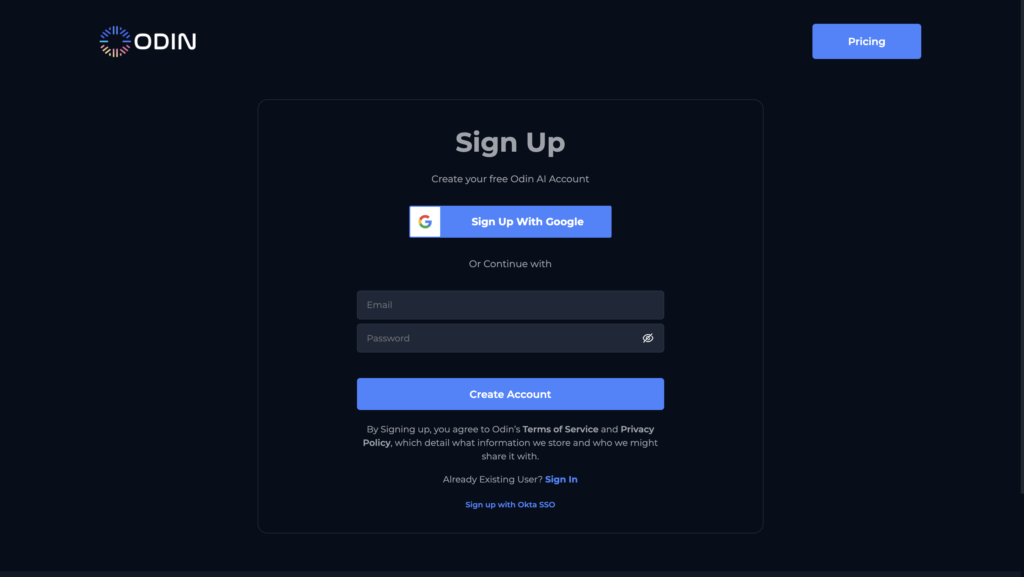
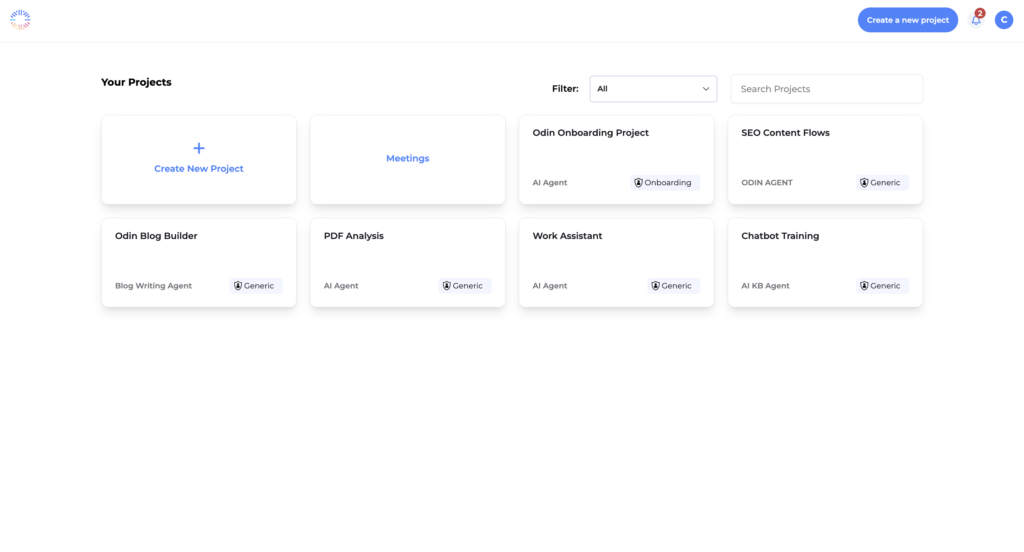
Creating the Customer Support Project
- In the dashboard, click on the ‘Create New Project’ button to start a new project. This will be the core of your AI-based customer support activities.
- Name your project, like ‘Customer Support,’ to easily identify and manage it within the Odin AI platform.
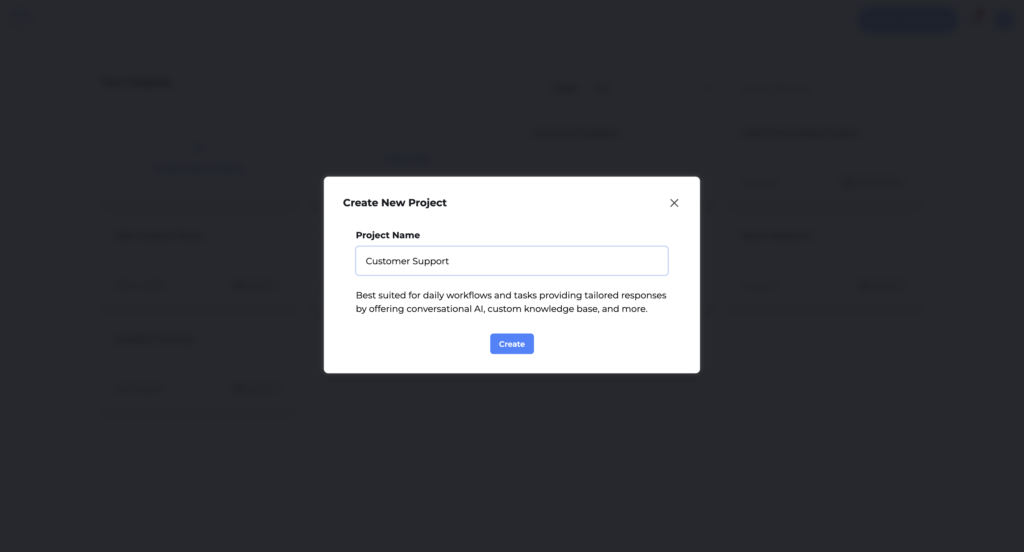
Step 2: Adding Information to the Knowledge Base
A well-structured Knowledge Base is important for successful automated customer support. It serves as the foundation for your AI customer support chatbot. It allows it to provide accurate and relevant answers to inquiries.
By adding detailed product information, technical guides, and FAQs, you let the chatbot deliver instant and precise responses.
Using Web Crawlers for Large Websites
For larger websites, like those in e-commerce, web crawlers are important for gathering information for your Knowledge Base. Here’s how to use them:
- Go to the Knowledge Base section in the Odin AI dashboard and click ‘Crawl Website.’
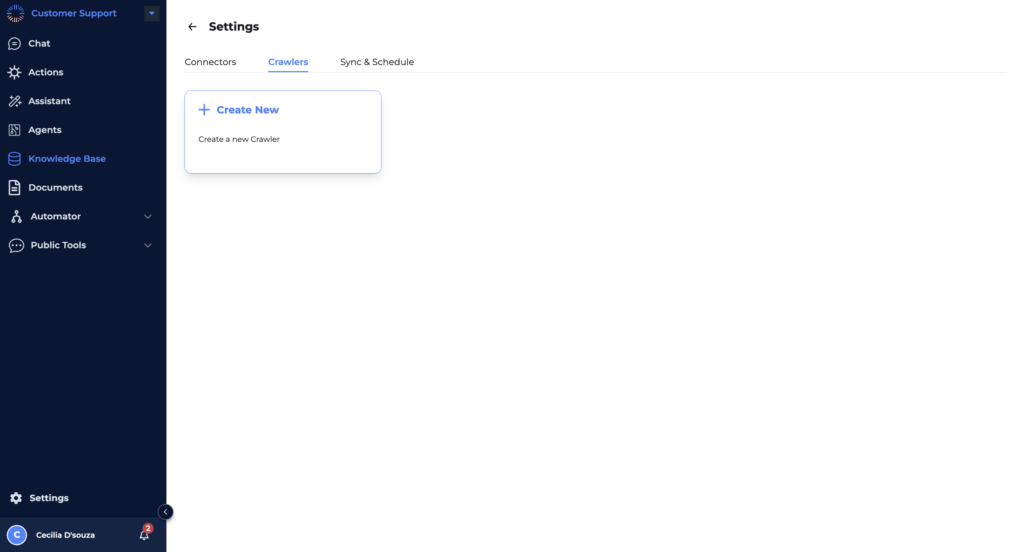
- Click “Create New” and enter the website URL that you want Odin AI to crawl, such as a product catalog or technical resource page.
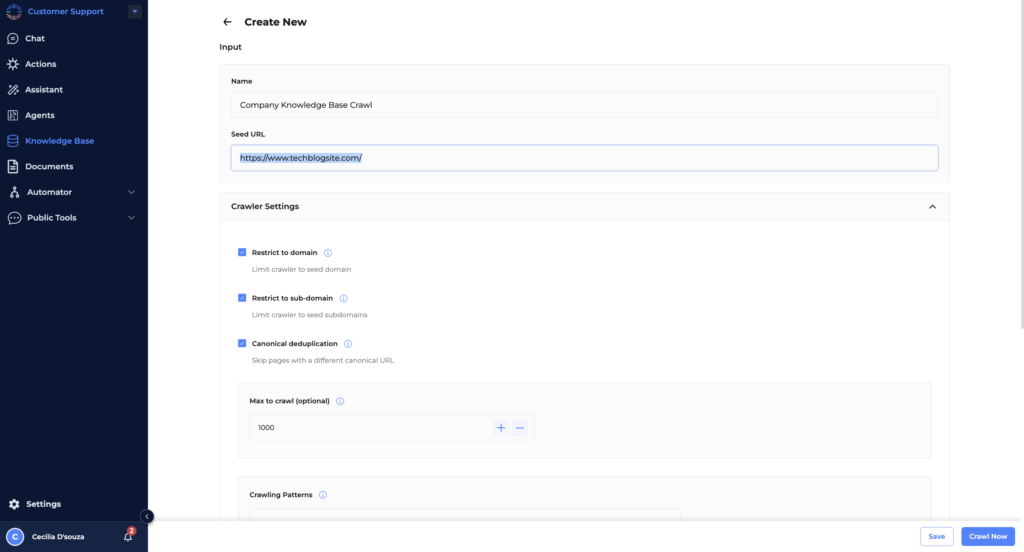
- Set crawling parameters to limit the crawl to specific subdomains or use “Canonical Deduplication” to avoid duplicate content.
- Schedule periodic crawls to keep your Knowledge Base current and accurate.
- Start the crawl and review the finished report to verify the URLs and content gathered.
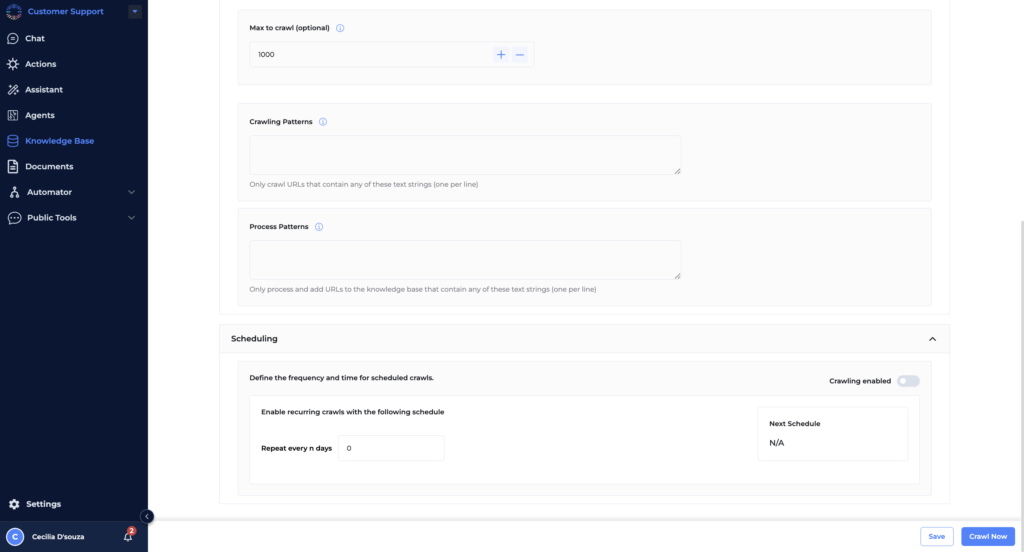
Uploading Documents Directly
In addition to crawling, you can manually upload documents such as product sheets or manuals. Here’s how:
- Click on ‘+Add’ in the Knowledge Base section of the Odin AI dashboard.
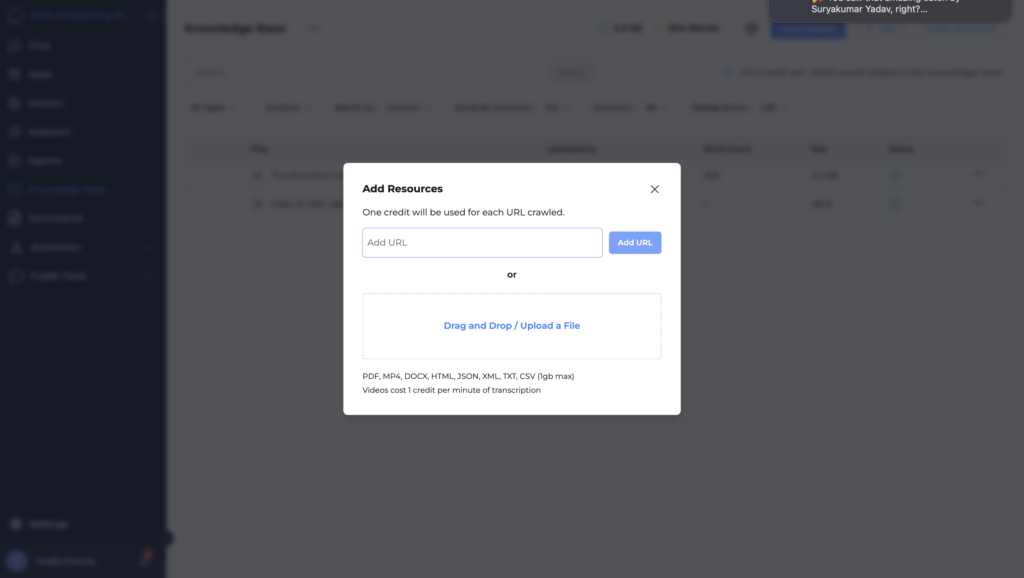
- Upload the relevant files like technical guides, user manuals, or any document important for answering customer support queries.
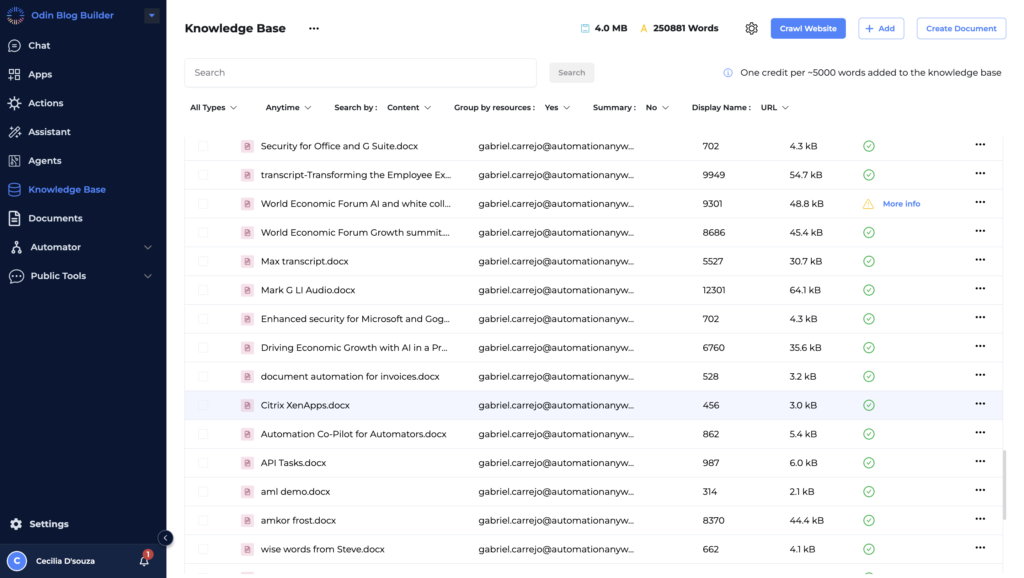
Step 3: Creating an AI Agent for Customer Support
AI agents are key in modern customer service automation. These agents handle large volumes of customer interactions and deliver personalized support while automating routine tasks. With Odin AI, you can create specialized AI agents that improve customer support efficiency and customer satisfaction.
Creating and Configuring the AI Agent
Here’s how to set up your AI agent:
- Navigate to the ‘Agents’ section in the Odin AI dashboard and click ‘Create New Agent.’
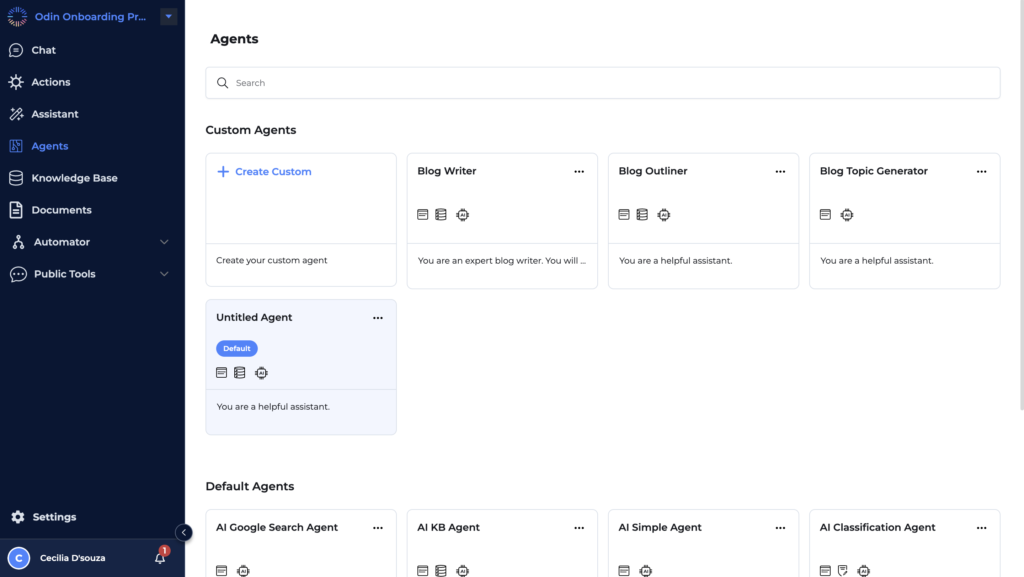
- Name the agent (e.g., “Customer Support Agent”) to identify its role.
Customer service agents can use AI-powered tools to enhance communication with customers, streamlining inquiries and allowing them to focus on more complex issues.
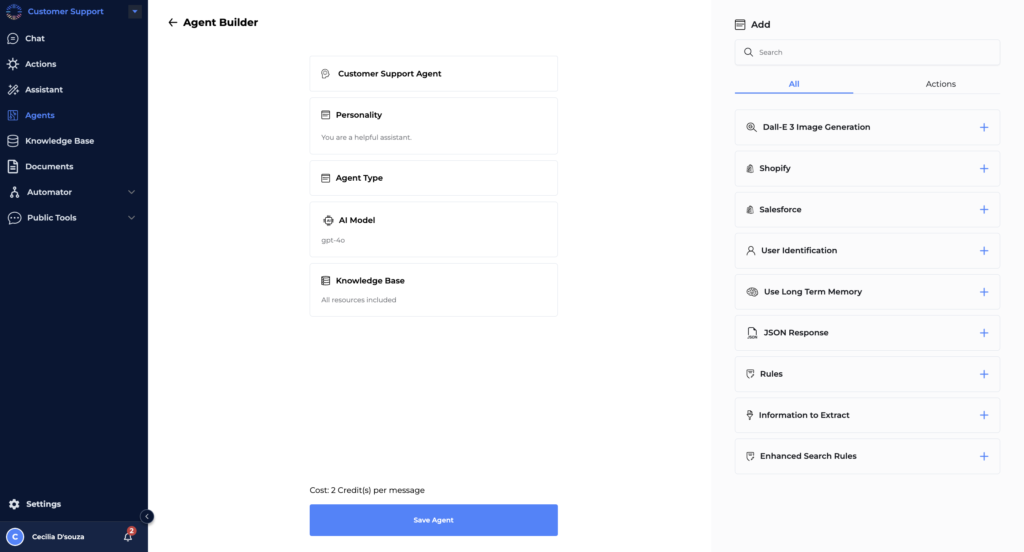
In the Knowledge Base settings, enable ‘Strict Context’ to ensure the AI only uses the Knowledge Base for information and prevent it from generating irrelevant responses. This is important for maintaining accuracy in handling inquiries.
Drafting the Agent’s Personality
Align the AI agent’s tone with your brand’s voice. For example, instruct the AI to act as an expert assistant:
“You are an expert assistant responsible for helping our customers answer their questions. Do not make up information and only use your sources. Make sure the responses are friendly and helpful.”
This keeps the AI’s responses consistent with your brand and fosters trust during customer interactions.
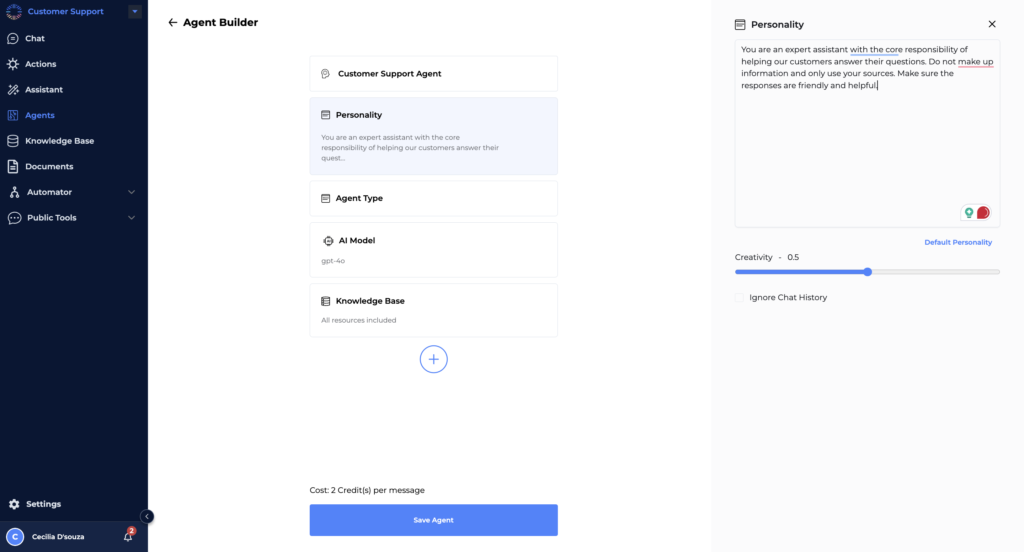
Adjusting Creativity and Selecting an AI Model
- Set lower creativity levels for tasks requiring high accuracy, such as responding to technical questions.
- For more complex queries, consider advanced AI models like ‘GPT-4o,’ which handles nuanced customer questions.

Setting Rules for the AI Agent
- Navigate to the ‘Rules’ section and click ‘Add Rule.’
- Enter specific rules. For instance, a rule like “Prioritize responses for urgent technical issues” ensures that critical customer problems are addressed promptly.
- Save the rule to activate it within the agent’s operational framework.
By configuring the AI agent thoughtfully, you ensure it delivers exceptional, automated customer support while aligning with your brand’s goals.
Step 4: Setting Up a Public Chatbot
Making the Project Public
To allow your AI customer support chatbot to interact with customers on your website:
- Go to Project Settings in the Odin AI dashboard.
- Toggle the ‘Make Project Public’ switch to enable public access.
- Click ‘Update’ to save your settings.

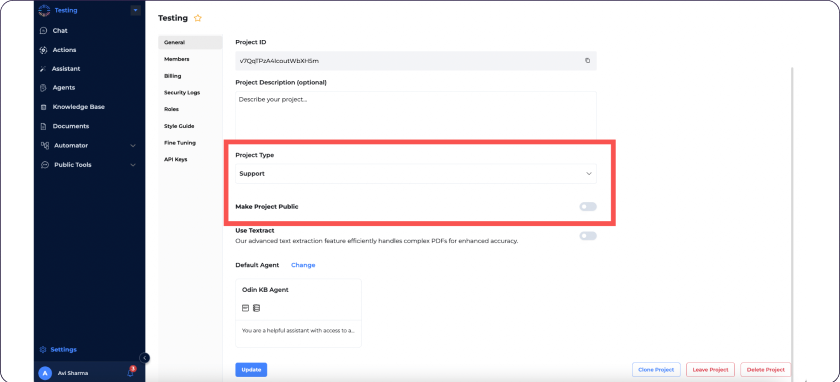
Creating and Customizing the Chatbot
Next, customize your AI-powered chatbot to match your brand’s identity:
- Navigate to the ‘Public Tools’ section and select ‘Public Chatbot.’
- Configure the chatbot’s appearance, including its name, greeting message, and placeholder text.
- Select the AI Customer Support Agent you created earlier to ensure consistent and accurate responses.
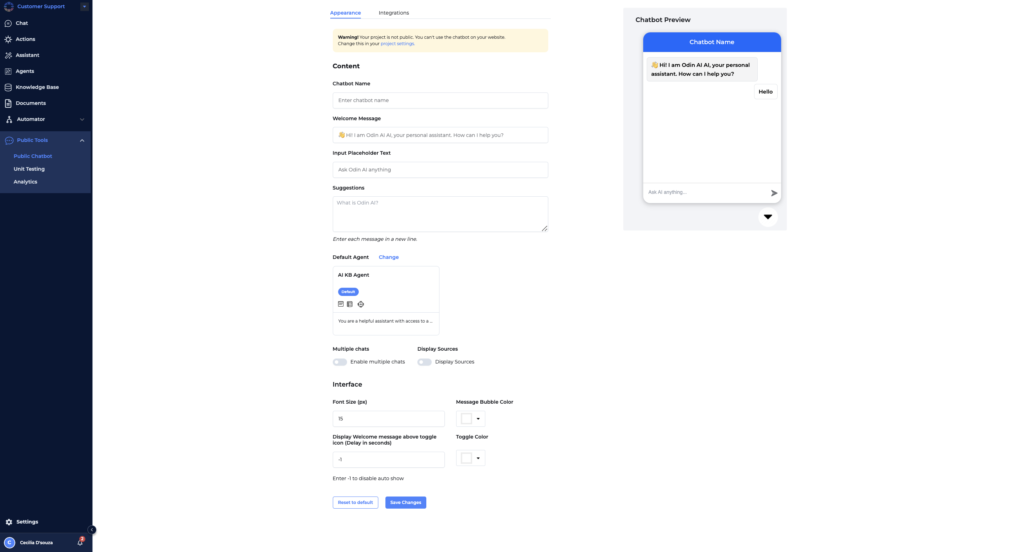
Integrating the Chatbot on Your Website
There are two ways to integrate the chatbot:
- Separate Window: Use the provided code to create a dedicated window for the chatbot, allowing it to open in a separate browser window.
- Widget: Embed the chatbot as a widget that can be minimized and placed on any page of your website.
After embedding, test the chatbot to ensure it interacts correctly with visitors and provides seamless support.
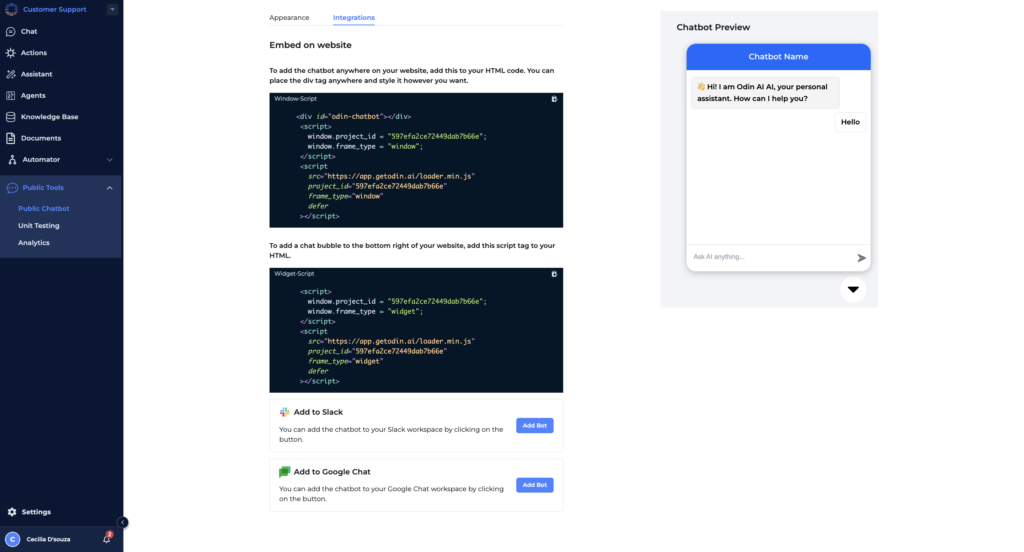
Practical Applications of Automated Customer Support
Automated customer support is being applied across various industries to improve the efficiency of customer service teams and enhance the overall customer experience.
Below are some real-life applications of customer support automation that demonstrate its effectiveness in the business world.
1. E-commerce
In e-commerce, automating customer service plays an important role in handling common questions such as order status, return policies, and product availability. AI-powered chatbots provide instant responses and guide customers through the purchasing process.
A large online retailer can use a customer service automation tool to answer product-related questions like:
- What is the status of my order?
- Is this item available in my size or color?
- What is your return policy for this product?
This reduces the need for human intervention and improves the speed of service.
2. Technology and IT Support
In the tech industry, automated ticketing systems are used to manage technical support issues. When a customer submits a query, the system automatically creates a ticket and routes it to the most qualified support agent.
An IT services company can use an automated customer service system to handle technical support requests like:
- How do I reset my account password?
- My software is not installing correctly—how can I fix this?
- What is the solution to this specific error code?
- How can I update my software to the latest version?
- Can you provide the documentation for setting up my system?
This improves issue resolution rates by directing tickets to the correct department.
3. Financial Services
Financial institutions often use interactive voice response systems to automate customer support through phone-based services. Customers can check their account balances, review transaction history, or report issues without ever speaking to a human agent.
This reduces the burden on support agents and allows customers to access important information 24/7.
A bank can use an IVR system to allow customers to access account information, report lost cards, and manage basic inquiries without needing to wait for an agent.
4. Healthcare
In healthcare, automating customer support can streamline the process of scheduling appointments, managing patient records, and answering common questions about services. Automation tools can also be used to send reminders to patients about upcoming appointments or follow-up care.
A healthcare provider can use customer service automation software to send appointment reminders and provide answers to common patient questions like:
- When is my next appointment?
- How do I reschedule or cancel my appointment?
- What documents do I need to bring to my appointment?
- What are the clinic’s operating hours?
- How can I get a refill for my prescription?
This reduces the need for administrative staff to handle these repetitive tasks so healthcare workers can focus on more important patient care.
Deliver fast, reliable support—automate customer service with Odin AI!
Recommended Reading
AI in HR: Why Odin AI is the Future of Employee Support
Best Practices for Implementing Automated Customer Support
Implementing automated customer support requires careful planning and execution. Following best practices helps businesses make the most of their customer service automation tools while maintaining the balance between automation and human interaction.
1. Start with the Most Repetitive Tasks
Automating routine tasks is the first step in making customer support automation successful. Tasks like answering frequently asked questions, order tracking, and customer support ticket routing can be automated quickly.
This frees up customer service agents to focus on more complex issues.
2. Balance Automation with Human Support
While automation is powerful, human interaction still plays an important role in resolving complex customer requests. Implement a hybrid model where automated systems handle the initial customer interactions, but escalate more complex cases to human agents when necessary.
3. Monitor Customer Feedback
Continuously gather customer feedback to assess the effectiveness of your AI tools. Feedback helps identify areas where customer support automation is working well and where adjustments are needed to improve the overall customer service experience.
4. Maintain and Update Your Knowledge Base
A well-maintained knowledge base is essential for effective self-service solutions. Regularly update your knowledge base articles to ensure that customers are always accessing accurate, up-to-date information.
This reduces the burden on your support agents and empowers customers to find answers on their own.
Seamless, scalable support—automate customer interactions with Odin AI!
Recommended Reading
How AI-Powered Knowledge Base Helps Optimize Customer Support Processes
Odin AI – The Ultimate Solution for Automated Customer Support
Odin AI is at the forefront of automated customer support by offering businesses the tools they need to provide fast, efficient, and personalized service. With its advanced AI capabilities, Odin AI helps streamline customer service processes by automating routine tasks.
Whether it’s automated ticketing systems, chatbots, or a self-service knowledge base, Odin AI delivers reliable, scalable solutions that improve customer satisfaction and reduce costs.
With Odin AI, you can get quick and accurate responses, 24/7 support, and automated ticket resolution.
Book a demo today and see how it can upgrade your customer support!
Have more questions?
Contact our sales team to learn more about how Odin AI can benefit your business.
FAQs About Automated Customer Support
Automated customer support systems include tools such as chatbots, Interactive Voice Response (IVR) systems, and automated ticketing systems. These systems use artificial intelligence, machine learning, and natural language processing to manage customer interactions without needing constant human intervention. Other systems include self-service knowledge bases and virtual assistants, all of which are designed to automate repetitive and routine customer support tasks.
Automated service refers to the use of technology to perform tasks or processes with minimal or no human intervention. In customer support, this involves using tools such as AI-powered chatbots or automated phone systems to handle inquiries, resolve issues, or provide information to customers.
To automate a customer service job, start by identifying repetitive tasks like answering common questions or processing orders. Implement tools such as chatbots, automated ticketing systems, and integrate these with existing platforms like your CRM. AI models can handle routine queries, while complex issues can be escalated to human agents.
Automation helps customers by providing fast, consistent, and reliable responses to their inquiries. Automated systems like chatbots are available 24/7, so customers can get help at any time. Automation also improves the customer experience by offering self-service options for common issues, such as FAQs or troubleshooting guides, allowing customers to resolve their problems quickly without waiting for human support. Additionally, automation reduces human errors and provides more accurate and personalized support.
Yes, most automated customer service systems can integrate with Customer Relationship Management (CRM) platforms and allow seamless sharing of customer data. This integration helps businesses maintain a unified view of customer interactions, improving the personalization of support.
Automated systems are designed to identify when a customer issue is too complex for automation. In these cases, the system can escalate the issue to a human agent. This ensures that the customer’s problem is addressed appropriately and in a timely manner.
Automated systems can be highly customizable to fit a business's specific needs. Companies can configure the system's workflow, customer service tasks, and even the tone of responses to align with their brand’s identity.
Yes, automation helps reduce human error by providing consistent, rule-based responses to customer inquiries. This eliminates mistakes caused by manual input and ensures that responses are always accurate and aligned with company policies.
Automated systems use customer data and interaction history to personalize responses. For example, the system can recognize a returning customer and tailor its responses based on previous interactions, preferences, or issues raised.

