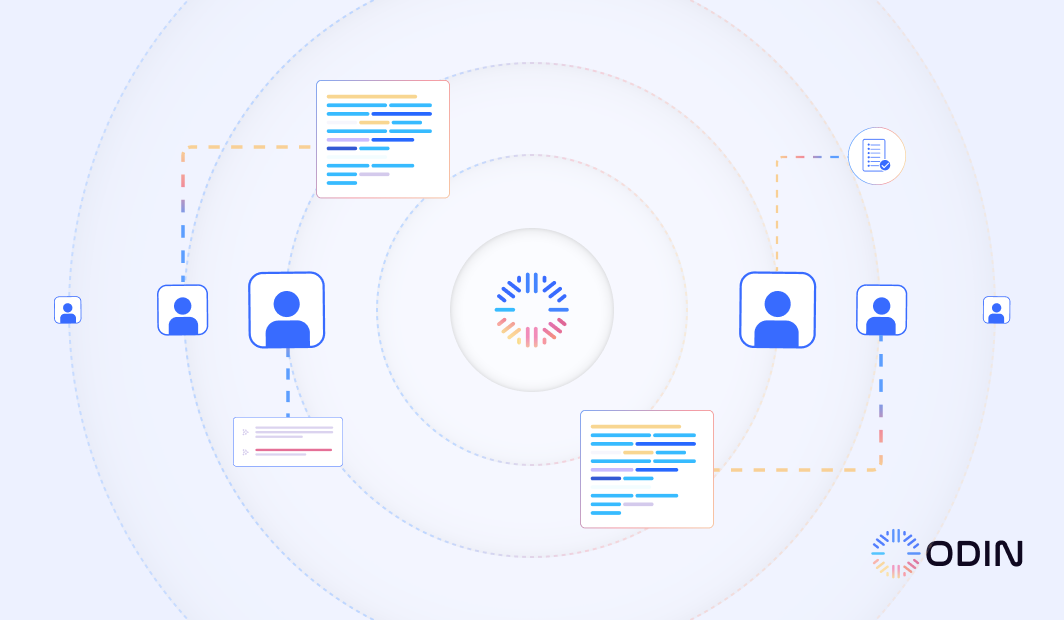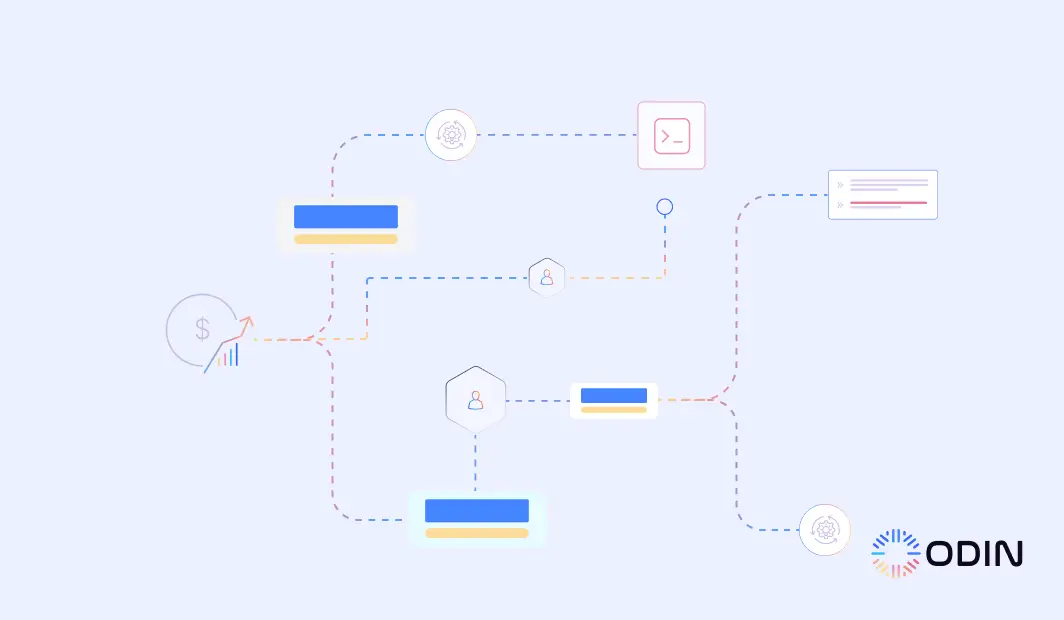You don’t realize how broken your manual invoicing process is until someone spends half a day tracking a $300 payment.
Chasing receipts, downloading PDFs, syncing spreadsheets, and fixing entry errors add up. Most teams keep patching the workflow until the volume overwhelms them. 59% of accountants say they make multiple financial errors every month.
You need an automated system to manage invoices without compromising on operational costs. This guide breaks down how to automate invoice processing from start to finish.
We’ll walk through each step, highlight what to look for in a solution, and explain how Odin AI fits in your stack.
What is automated invoice processing?
Automated invoice processing is a software-driven system that extracts, validates, and approves invoice data using technologies like OCR, machine learning, and AI-based workflow automation. It eliminates the need for manual data entry, reduces errors, and accelerates the entire invoice process from invoice capture to ERP sync.
Instead of downloading electronic invoices or chasing approvals over email, invoice automation solution tools:
- Capture invoices from multiple sources like emails, vendor portals, or scans
- Use OCR to read invoice content and machine learning to identify and classify key details (e.g., vendor name, PO number, line items)
- Validate extracted data against purchase orders, contracts, or past transactions
- Initiate the invoice approval process based on rules like amount, department, or vendor type
- Push approved invoices directly into ERP or accounting systems for payment processing
These platforms speed up your accounts payable cycle, improve data accuracy, and give your team real-time visibility, without the risks of manual data entry errors.
Why does Automated Invoice Processing Matter?
Suppliers notice when invoices move faster, approvals don’t stall, and payments go out on time. 74% of mid-sized firms that completely automated their invoicing process reported improved vendor satisfaction.
Automation brings structure to a process that often breaks down when handled manually. Here’s what the benefits of automated invoices look like in practice:
- Accelerate approvals across business: Auto-route invoices to the right stakeholders based on pre-set rules like vendor, amount, or department, so nothing gets buried in manual reminders
- Eliminate errors at the point of entry: Leverage OCR and AI to extract data directly from invoices, validate against POs or contracts, and flag mismatches instantly, reducing internal and external fraud
- Track every invoice in real-time: Replace status-check emails and spreadsheet updates with a central dashboard that shows exactly where each invoice stands
- Enforce compliance by design: Standardize your workflows with built-in audit trails, approval logic, and payment controls that help you meet policy, tax, and regulatory requirements
- Take cost savings measures without adding headcount: Reduce manual handoffs and exception handling across accounts payable processes, freeing your team to focus on vendor management
- Build consistent vendor experiences: Ensure on-time payments, faster resolution of disputes, and transparent communication to improve supplier relationships and become a reliable partner
Robotic process automation turns fragmented, manual invoice handling into a faster, more reliable system that improves cash flow, strengthens compliance, and scales with your business.
Read more: How Invoice Processing Automation Can Save Your Business Time
Manual vs. Automated Invoice Processing
The difference between manual and automated invoice processing depends on what your team can realistically handle as volumes increase.
Here’s how they compare across core metrics:
| Aspect | Manual Invoice Processing | Automated Invoice Processing |
| Data Entry | Manually keyed in by AP teams, prone to typos and format inconsistencies | Extracted using OCR and machine learning with higher accuracy |
| Processing Time | Takes several days to weeks due to back-and-forth reviews | Runs in minutes with automated, rule-based flows |
| Approval Workflows | Relies on email follow-ups, shared drives, or spreadsheets | Auto-routes invoices based on predefined conditions (e.g., value, department, vendor) |
| Error Rate | High risk of duplicates, incorrect entries, or missing validations | Flags issues early and validates against contracts, POs, and payment history |
| Scalability | Needs more headcount to keep up with growing volume | Handles growing volume without increasing team size |
| Cost Efficiency | Higher labor costs per invoice; manual reconciliation and approvals take time | Automates the bulk of processing, lowering the cost per invoice |
| Audit and Compliance | Disconnected records make tracking approvals or payment history difficult | Maintains entire audit trails, approval logs, and exception records automatically |
| System Integration | Manual transfers between email, spreadsheets, and ERP systems | Direct integration with ERP and accounting tools via APIs |
| Visibility and Tracking | Hard to track invoice status without status updates or manual check-ins | Real-time dashboards show delays, pending approvals, and reconciliation gaps |
| Team Productivity | Finance teams spend hours on low-value tasks like chasing approvals or fixing errors | Teams focus on strategic planning, vendor management, and spend optimization |
Manually processing invoices may feel manageable at first, but it quickly becomes a bottleneck as complexity increases. Automation eliminates friction, improves accuracy, and gives your finance team room to grow without burning out.
Take Odin AI, for example:
A global finance team used Odin to replace a multi-week reconciliation process with a fully automated flow that now finishes in under 72 hours.
By connecting vendor emails, validating line items across systems, and auto-routing exceptions, they reduced manual effort, caught more errors early, and reclaimed time for high-value work.
Read more: Invoice Processing: From Manual to Automated Solutions
How does Automated Invoice Processing Work?
Behind every automated invoice processing software is a series of connected technologies like OCR, AI, workflow engines, and integrations. Here’s how they work together to replace manual tasks with a smarter, faster system.
1. Invoice and Data Capture
You can receive incoming invoices as PDF attachments via email, scans, spreadsheets, or uploads on vendor portals. But manually checking and organizing them wastes time and increases the chance of missing or duplicating invoices.
Automation software reduces the risk of these discrepancies by capturing different invoice formats instantly. For example, Odin AI connects directly to your shared accounts payable inbox. As soon as an email arrives, it grabs the invoice and stores it in one organized workspace.
2. Data Extraction
After capturing an invoice, the system needs to read and understand what’s inside. That includes fields like vendor name, PO number, tax, line items, and total amount.
Manually pulling out this info takes time and introduces errors. Automated systems use Optical Character Recognition technology (OCR) to read the content and machine learning to understand what each field means across different formats.
Say you received one neatly formatted PDF and another, a messy scanned image. As a general rule of thumb, your team would have to copy values into spreadsheets manually.
But with Odin Automator, you can automatically extract and structure data from invoices, regardless of their layout or format. Its Smart Table reconciliation feature specifically helps by capturing details from complex tables. It understands each row and builds a clean, ready-to-use data set for your team.
3. Data Validation
Once you extract the data, you need to check if everything lines up. Is the vendor correct? Do the totals match the PO? Has this invoice already been paid?
Doing this by hand is slow and error-prone. With Odin AI, you can have predefined rules to validate invoices automatically, like checking against your PO system, vendor master list, or past payments.
If there’s a mismatch or problem, Odin’s exception handling flags it instantly and routes it for manual review. In case everything checks out, it moves forward automatically, meaning fewer manual reviews and a lot less back-and-forth.
Read more: What is Invoice Validation: A Complete Guide
4. Approval Routing Invoices
Getting approvals is usually where invoices get stuck. Emails get buried. People forget to respond. No one knows who’s next.
Automated invoice processing replaces that with rule-based routing. For example, you can set rules like:
- Send invoices above $5,000 to the CFO
- Route marketing invoices to both the marketing and finance departments
- Automatically escalate if approvals take more than two days
Odin’s Automator lets you build and manage these rules visually. It tracks every step, sends reminders automatically, and escalates if needed. You always know where an invoice is and who it’s waiting on for faster approval processes and fewer follow-ups.
5. ERP Sync
Once an invoice is approved, it needs to be recorded and paid. However, when teams handle this process manually, they often enter GL codes incorrectly, duplicate entries appear, or vendors are not paid on time.
An automated processing system pushes approved invoices directly into your ERP with the correct coding, cost centers, and due dates.
With Odin AI, this sync happens automatically. It connects with over 200 systems, including SAP, Oracle NetSuite, and QuickBooks, and maps invoice data to the right ERP fields so your ledger stays clean, your records stay audit-ready, and your payments go out on time.
You can also configure Odin to:
- Queue payments based on vendor terms (like Net 30 or Net 15)
- Trigger real-time updates to your general ledger
- Flag sync failures before they impact downstream reporting
That means fewer surprises during audits, smoother payment cycles, and complete confidence that your invoice data flows exactly where it needs to.
How to Automate Invoice Processing: Step-by-Step Guide
Invoice processing automation can feel overwhelming until you break it into clear, manageable steps. Here’s how you can go from manual processing to complete automation:
Step 1: Assess Current Process and Define Goals
You cannot develop an automated invoice processing system without mapping your existing invoice workflow. Identify who is involved, which systems you rely on, and pinpoint exactly where delays and errors frequently occur.
This comprehensive understanding helps you focus your invoice automation efforts precisely where they’re needed most. Consider reviewing the following areas in detail:
- Invoice receipt: Identify all sources where invoices enter your system, like emails, vendor portals, and paper invoices
- Initial handling: Document who receives and processes invoices first, and their specific responsibilities
- Data entry: Note if invoice details are manually entered and how often errors occur
- Verification and matching: Verify how invoices are validated against purchase orders and contracts, including common discrepancies such as quantity mismatches and pricing errors
- Approval process: Track approval steps, involved stakeholders, and dedicated timeframes
- Payment and ERP integration: Understand how invoice data moves into your accounting or ERP software
Then use these metrics to set a performance baseline:
- Invoice cycle time: Time from receipt to payment
- Error rate: Percentage of invoices needing correction
- Approval lag: Time spent waiting on sign-off
- Cost per invoice: Total accounts payable costs divided by invoices processed
You can go deeper by reviewing rejected or corrected invoices and looking for recurring issues like missing purchase order numbers, incorrect vendors, or duplicate entries. These pain points often signal where automation can help most.
Finally, assess how these inefficiencies affect your cash flow, reporting, and vendor relationships. Get a complete picture by talking to everyone involved, like AP clerks, approvers, procurement teams, and finance leads. And don’t overlook exceptions because they can slow everything down.
This exercise will lay the groundwork for choosing the right invoice automation solution, configuring rules that match your needs, and tracking ROI post-implementation.
Step 2: Select the Right Automation Solution
Not all automated systems work the same. Choose an accounting software that fits your team’s needs, invoice volume, and existing tech stack. Here’s what to look for:
- OCR (Optical Character Recognition): Scan invoice documents and accurately extract the necessary information, such as vendor name, invoice number, dates, and more
- AI-based data Extraction: Handle complex invoices without templates and capture texts, such as Odin AI’s Smart Table Reconciliation
- Automated validation: Verify data accuracy against existing records and identify discrepancies immediately
- Flexible approval workflows: Match your internal approval rules, auto-routing invoices based on department, invoice amount, vendor type, or specific compliance requirements
- Integration capabilities: Ensure seamless data flow between your invoice automation system and existing ERPs, accounting software, and payment gateways
- Cost vs. value balance: Calculate expected savings in labor costs, error reduction, faster payment cycles, and early-payment discount captures to prioritize operational efficiency gains along with ongoing productivity improvements
- Ease of use and scalability: Avoid the need for frequent system changes or costly migrations and scale as your business grows, minimizing disruption to daily operations
- Reliable customer support: Evaluate the support model and ensure the vendor provides responsive, accessible, and knowledgeable support during and after implementation
Once the data is extracted, you can define how Odin should validate it. Let’s say you want to check that the invoice matches a PO, confirm the vendor is approved, and make sure the tax calculation is correct.
You can set all of these rules in Odin’s visual Automator with a simple drag and drop interface and configure logic blocks that say: “If total doesn’t match PO, send to review.”
You define the rules once, and the system enforces them every time.
Step 3: Prepare Infrastructure and Train Staff
You can’t implement automation if your systems and team aren’t ready. This step ensures your infrastructure supports the software and your team knows how to use it.
Start by reviewing your IT environment:
- System compatibility: Check whether your ERP and accounting tools are cloud-based or on-premise
- Connectivity: Verify that internal tools like SharePoint, Google Drive, or Slack can connect through APIs or native integrations
- Security and compliance: Confirm that your infrastructure supports backups, audit trails, and permission controls
Schedule updates or infrastructure upgrades before deployment if gaps exist. It will avoid delays during rollout. Then, focus on staff training:
- Role-based sessions: Tailor workshops for AP clerks, approvers, and finance leads
- Internal champions: Appoint team members to help others troubleshoot and stay informed
- Support materials: Offer cheat sheets, video walkthroughs, and FAQs for ongoing use
Show the team how the system reduces routine work, while also helping with fewer manual entries, faster routing, and clearer accountability.
Step 4: Integrate with Existing Systems
Your tools need to communicate with each other to be able to use automated invoice processing systems. In other words, your invoice automation software needs to plug into the systems your financial operations already rely on without complex workarounds.
Here’s how to approach this step in a way that avoids disconnected tech sprawl:
- ERP sync: Ensure that approved invoices post directly with vendor codes and cost centers
- PO and vendor validation: Cross-check invoice data with ERP records in real-time
- Payment triggers: Automate payouts on due dates
- Notifications: Alert stakeholders through Slack or email when an invoice is stuck or approved
Odin AI connects with 200+ tools through prebuilt and API-based integrations. This lets you automate without custom dev work. You can start with high-impact connections and scale up as your workflows evolve without worrying about rebuilding your tech stack or overloading your IT team.
Step 5: Configure Workflow and Approval Rules
Most delays in accounts payable occur after the invoice is captured, typically because someone forgot to approve it, is unsure of their responsibility, or is unaware that it’s waiting for them. That’s why well-configured workflows are essential.
Set up how invoices move through your business once your system is connected. Thanks to this, approvals will happen without delays or confusion.
Start with approval logic:
- Amount thresholds: Send invoices over ₹5,00,000 to the CFO
- Department routing: Route marketing spends to the CMO, IT spends to the CTO
- Vendor-specific flows: Set custom rules for high-risk or recurring suppliers
- Auto-approvals: Flag repeat charges (like rent or subscriptions) for direct approval if they meet conditions
Then, translate those rules into a workflow engine. You’ll want to define:
- Sequential approvals: For example, Manager → Finance Head → CFO
- Parallel sign-offs: When Legal and Procurement must approve together
- Fallback actions: Decide what happens if someone delays (does it escalate or reroute?)
Once your flow is built, test it. Run different invoice scenarios like:
- A routine recurring charge
- A high-value invoice without a purchase order
- A department-level invoice needing multiple sign-offs
Watch for errors, delays, or missed steps, and then adjust as needed because poorly defined workflows are where most delays happen. You remove ambiguity by documenting your rules and automating their enforcement.
Step 6: Pilot Test and Refine
You should run a focused pilot in a limited space before replacing your entire invoice processing workflow. This controlled phase will manage every step, from data validation to approval routing, and refine predefined rules based on real-time performance.
Start with a test group:
- Departments: Include teams with different approval needs, like procurement, marketing, and ops
- Invoice types: Test PDFs, scanned files, emailed links, and structured digital formats
- Volumes: Start small enough to surface edge cases, but keep it easy to track
Observe each stage of the workflow:
- Capture: Are invoices being pulled in reliably from inboxes or portals?
- Extraction: Is vendor info, line items, and tax data being structured correctly?
- Validation: Are mismatches flagged? Are compliant invoices moving forward automatically?
- Approvals: Are the right people notified, and escalations working as expected?
Instead of using assumptions, you can simulate delays, missing fields, or non-standard formats, and check how your system responds. You can use live dashboards to monitor activity during the pilot run with Odin AI. It will help you see:
- Average time spent at each stage
- Exception patterns and resolution rates
- Volume of invoices that flowed through untouched
- Delays in approvals, and where they happen
You can tweak routing rules, edit conditions, or update validation logic in real-time. It will also build trust with your team, uncover hidden gaps, and ensure automation works with your real-world data.
Step 7: Go Live and Monitor Continuously
Once your pilot is stable and workflows are refined, it’s time to roll out invoice automation across your organization and establish a continuous improvement loop.
Start with a phased rollout:
- Launch in low-risk areas first: Start with departments that process standard invoices (e.g., operations or procurement)
- Expand gradually: Bring in complex teams or vendors after initial success
- Assign champions: Choose internal power users to help field questions and drive adoption
Track key metrics to measure success:
- Invoice cycle time: Time from receipt to final payment
- Exception rate: % of invoices flagged for manual review
- Approval lag: Time invoices wait for sign-off
- Touchless processing rate: % of invoices that require no human action
- Cost per invoice: Total AP cost divided by the number of invoices processed
You should use these numbers to compare performance to your baseline and spot what’s improving or holding things back.
Odin AI’s built-in dashboards can help you monitor where invoices are stuck and which vendor invoices trigger the most exceptions. You can also use it to view which approvals are lagging behind SLA targets and whether ERP and payment processing syncs are working in tandem.
Odin will send alerts to your team when workflows fail or exceptions spike, so you don’t rely on ad hoc reporting.
However, make sure to schedule quarterly check-ins and follow the timelines religiously:
- Review trends in invoice flow and approval delays
- Update rules based on new spending limits or reporting needs
- Collect team feedback on usability, bugs, and recurring issues
- Adjust fallback routing, auto-approvals, or escalations as needed
Keep documentation updated and provide refresher training for new hires. This ensures your system remains efficient as teams grow or change.
Automated Invoice Processing Examples
Here are a few real-world examples from organizations that benefited from implementing automated invoice processing software.
1.Global Telecom Company Reduces Reporting Time by 85%
A leading telecom provider operating across 18 countries and handling over 540 million customers struggled with complex quarterly variance reporting.
Their finance team of 10 spent 14 days manually going through tens of millions of transactions every quarter. This involved reconciling payments, chasing data from different business units, and manually compiling reports.
With Odin AI’s Finance Agent:
- They automated the entire data ingestion, tagging, and anomaly detection process
- Built fully auditable, variance-ready reports that aligned across units
- Empowered leadership with instant drill-down capabilities
Impact:
- Report generation time reduced from 14 days to under 48 hours
- 1,400+ human hours saved per quarter
- Higher consistency in financial statements
- Increased visibility across departments for better planning
2. Manufacturing Giant Automates 140K+ Invoices a Year
A global manufacturer operating across 100+ countries struggled to manage its high-volume invoice processing. Each year, they handled over 140,000 invoices with a team of 20 employees working through fragmented, manual processes.
Disjointed workflows delayed Goods Receipt Note (GRN) creation, slowing invoice bookings and payments. As inefficiencies mounted, vendor satisfaction declined, and financial operations suffered.
The company adopted automated workflows that combined document processing, validation, and ERP synchronization into one organized process. A visual workflow platform ensured that actions across global finance centers were auditable, scalable, and standardized without requiring an overhaul of the ERP.
Impact:
- 140,000 invoices processed annually with automation
- 25% boost in overall processing speed and team productivity
- Better cash flow management through real-time visibility
3. Medical Services Firm Achieves 70% Faster Invoice Processing
A global healthcare and life sciences enterprise managing over 90,000 employees across 50 countries struggled with manual, time-consuming invoice processing.
With over 824,000 invoices handled annually, across purchase-to-pay, customer care, and other operations, their finance team had to manually extract data from PDFs and enter it into ERP systems, often under tight deadlines.
The organization implemented an intelligent automation solution that combines AI, machine learning, and robotic workflows. This solution can read invoices in various languages, extract structured data from scanned or digital formats, and automatically validate that information across multiple ERPs.
Impact:
- 824,000 invoices processed annually with automation
- 70% reduction in time required to process invoices
- 53% of invoices processed without human error or input
- 85% accuracy in automated data extraction
Odin: Your End-to-End Partner for Invoice Processing Automation
Manual invoicing may get the job done, but not without slow approvals, missed payments, and hidden costs. Automation eliminates that friction. It captures invoices from every source, extracts and validates data with precision, routes them for approval based on your business rules, and syncs everything with your ERP, accurately and on time.
The benefits of an automated invoice system extend beyond time savings: fewer errors, faster approvals, improved vendor relationships, and real-time visibility into your cash flow, and more.
Odin AI helps you get there faster with no-code automations, AI-powered data extraction, smart reconciliation, and visual workflow builders that don’t need IT support. You can:
- Capture and structure invoice data instantly using OCR and Smart Table Reconciliation
- Set validation and approval rules with drag-and-drop logic blocks in the Odin Automator
- Sync clean, approved data with 200+ tools
- Monitor invoice flow, exceptions, and delays through built-in dashboards and alerts
You don’t need a complete development team. You need a platform that works with what you have and scales as you grow.
Sign up for Odin AI’s free plan and fix your invoice automation process within days.
What to do next?
Talk to Our Team
Not sure where to begin? Book a quick call to see how Odin AI can fit into your processes and deliver value from day one.
Start Using Odin
Ready to go? Jump in and start building your first AI-powered workflow—Odin AI is built to scale with your business.
See Odin in Action
Explore real-world success stories from teams using Odin AI to automate workflows, save time, and drive business results.