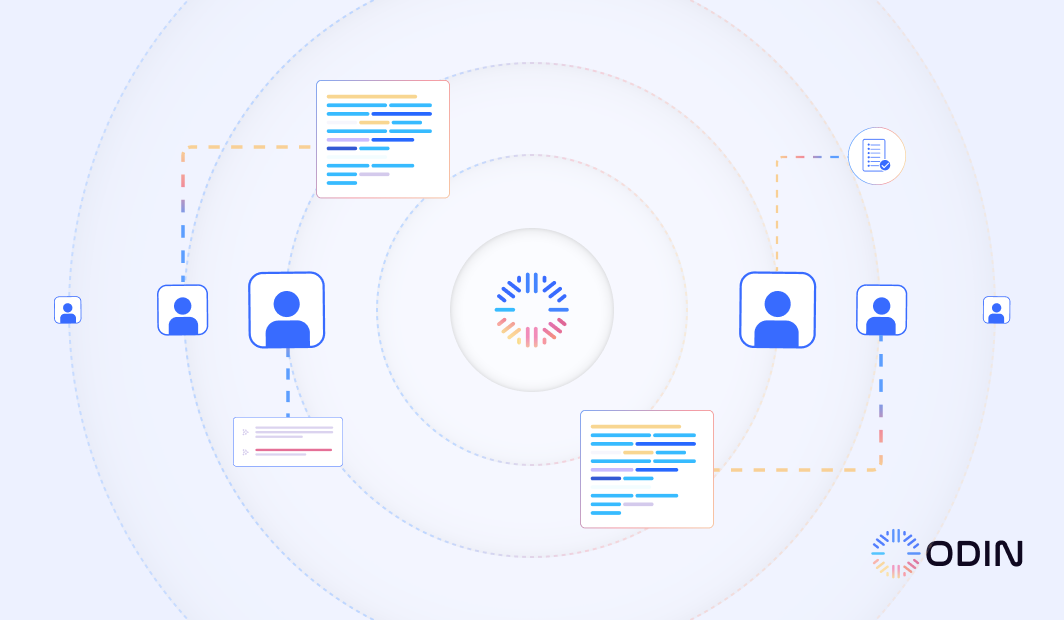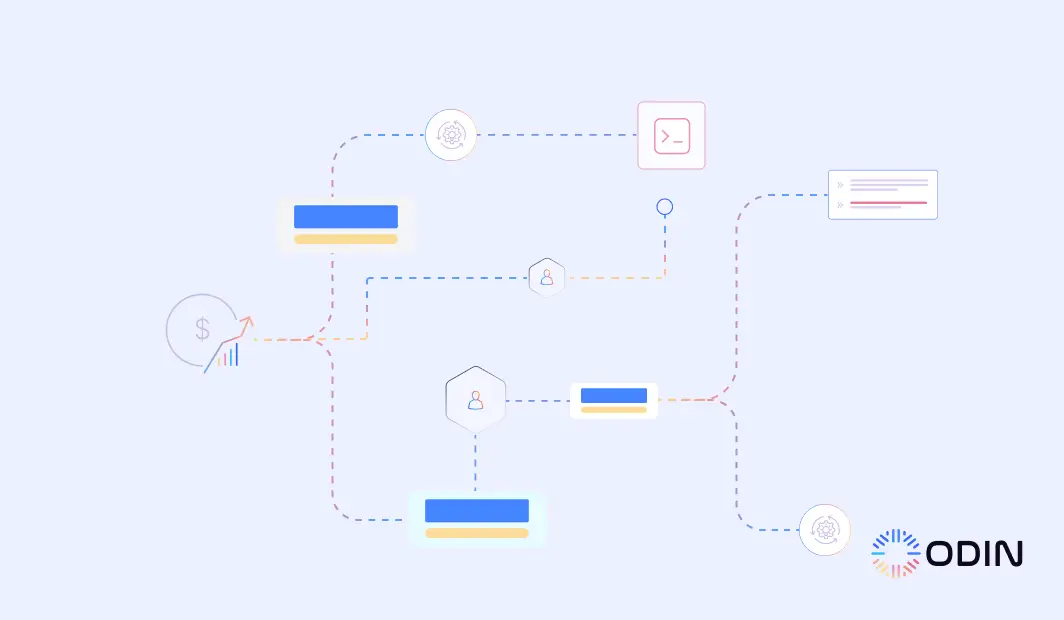TL;DR
- Learn how to build no-code AI agents that automate customer support, invoicing, and complex workflows—without writing a single line of code.
- No-code platforms like Odin AI offer drag-and-drop tools that make AI agent development fast, easy, and accessible to non-technical teams.
- Discover how to build no-code AI agents that use LLMs for natural language understanding and integrate with 200+ business apps.
- Skip traditional development delays—build no-code AI agents that reduce costs, speed up deployment, and boost productivity.
- Follow a step-by-step approach on how to build no-code AI agents using visual flows, real-time data, and built-in automation tools.
What if, tomorrow, you could create intelligent AI agents that handle customer support, automate invoice processing, and fine-tune complex workflows?
And yes, you don’t need to know or write a single line of code.
A few years ago, this would have seemed impossible. But today, no-code AI agent builders are turning this dream into reality.
The timing couldn’t be better. AI automation is no longer an experimental trend—it’s a game-changer. Modern enterprises are fully aware of its potential and are eager to embrace it.
However, the road to adoption isn’t always smooth. Traditional AI development demands months of coding, deep technical expertise, and continuous maintenance. It’s time-consuming, costly, and often stretches IT budgets thin.
No-code platforms solve all these problems simultaneously.
In this guide, we’ll show you how to build, deploy, and optimize no-code AI agents that deliver definite, measurable, and optimistic results.
What Are No-Code AI Agents?
A no-code AI agent builder is a platform or tool that lets you create, customize, and deploy AI agents (like chatbots, workflow assistants, or automation bots) without writing any code. These builders are explicitly designed for non-technical users, enabling them to leverage AI capabilities through visual interfaces, drag-and-drop logic, and guided configurations.
It has a user-friendly visual interface where you can define conversations, add AI capabilities, connect to data sources, and launch intelligent agents across websites and apps, making AI accessible to all teams across the organization.
No-code AI agents are different from traditional rule-based automation systems.
Why?
- They leverage large language models (LLMs) and machine learning to understand natural language, make intelligent decisions, and take actions based on context and learned patterns.
- They maintain conversation memory, allowing them to remember previous interactions and provide personalized experiences that build over time.
The key advantage of no-code AI agents over traditional systems is their chat-first interface and seamless integration capabilities.
Whether you’re using Salesforce for customer management, Gmail for communications, or Google Sheets for data tracking, these agents can connect with several business applications to create end-to-end automated workflows.
- For product managers and BizOps professionals, this means self-serve tools that enable rapid prototyping and deployment without waiting for engineering resources.
- For enterprises with established processes and data systems, no-code AI agents can be the next evolution beyond static automation tools like traditional RPA or rule-based chatbots. They bring intelligence and adaptability to repetitive tasks while maintaining accessibility.
Benefits of Using No-Code AI Agent Builders
Building AI agents without coding expertise delivers significant advantages for businesses looking to streamline operations and reduce manual workloads.
Here’s why no-code AI agent builders are transforming business operations:
1. Self-Serve Development for Business Teams
Product managers, BizOps professionals, and operations teams can build and deploy AI agents independently without engineering dependencies. These platforms have self-serve tools that enable business users to test concepts, validate use cases, and implement solutions quickly.
This independence is crucial for innovation leaders who need to move quickly on automation opportunities.
2. Faster Development and Deployment
Drag-and-drop interfaces and pre-built templates cut down development time from weeks or months to just days. Teams can rapidly prototype, test, and deploy AI agents using visual workflow builders that eliminate the complexity of traditional programming.
This speed advantage is crucial for enterprises in technology, retail, healthcare, and manufacturing that need to respond quickly to changing business requirements or market conditions.
Instead of lengthy development cycles, you can implement solutions and see results almost immediately.
3. Cost-Effective Implementation
Using no-code AI agent builders reduces the need for expensive developer resources and lowers the total cost of AI implementation.
In fact, no-code AI agent builder platforms like Odin AI bundle multiple capabilities, including AI agents, automation tools, knowledge bases, and chat interfaces, into a single affordable solution starting as low as $25 per seat.
Odin AI offers a single solution with multiple capabilities. Learn More
This eliminates the need to purchase and manage multiple separate tools, downsizing both licensing costs and administrative overhead.
4. Easy Iteration and Optimization
You can quickly test, update, and optimize AI agents without lengthy development cycles. Non-technical users can modify conversation flows, update business rules, and adjust integrations in real time based on performance data and user feedback.
5. Seamless System Integration
No-code AI agent builders allow you to connect AI agents with existing CRMs, databases, and APIs with minimal effort. Modern no-code platforms offer extensive integration libraries that work with popular business tools like Salesforce, Gmail, Slack, Google Workspace, and hundreds of other applications.
These integrations enable AI agents to access real-time data, update records automatically, and trigger actions across multiple systems.
6. Multi-Platform Scalability
You can also launch AI agents across websites, mobile apps, social media platforms, and voice interfaces as needed. You get to meet customers wherever they are while maintaining consistent service quality and brand experience.
Moreover, as your business grows, you can easily expand agent deployment to new channels without rebuilding or reconfiguring the underlying intelligence.
7. Persistent Agent Memory and Learning
Since advanced no-code AI agents maintain conversation memory and context across interactions, personalized experiences improve over time. Agents can remember customer preferences, previous issues, and ongoing projects, creating continuity that enhances user satisfaction.
For business operations, this means agents can build context over multiple touchpoints, reducing the need for customers to repeat information and enabling more sophisticated problem-solving that adapts to individual user patterns and needs.
8. Rapid Prototyping and Validation
As noted before, you can validate AI automation ideas quickly before making larger technology investments. No-code platforms allow you to build proof-of-concept agents in hours, test them with real users, and gather performance data to inform scaling decisions.
This means less implementation risk. You also get to invest resources in solutions that deliver measurable business value.
9. Complete Control and Ownership
Unlike custom-developed solutions that require developer involvement for updates, no-code agents can be modified by business users who understand the operational context and customer needs.
This control extends to data security and compliance, allowing enterprises to maintain strict governance.
10. Accelerated Time-to-Market
No-code AI agent builders help you get AI agents into production faster, enabling rapid response to customer needs and competitive pressures. The combination of visual development tools, pre-built integrations, and simplified deployment processes dramatically shortens the time between concept and live implementation.
For enterprises competing in fast-moving markets, this speed advantage can be the difference between leading innovation and following competitors.
Recommended Reading:
9 Best Workflow Integration Tools to Increase Team Productivity
9 Steps to Building Your First No-Code AI Agent With Odin AI
Creating your first AI agent doesn’t require technical expertise or months of development. With the right no-code platform, you can build intelligent automation that handles complex business processes in just a few steps.
Here’s how to get started:
Step 1: Choose a No-Code AI Agent Tool
Select a platform that offers comprehensive agent-building capabilities with enterprise-grade features.
Odin AI stands out in the no-code space because it combines advanced AI capabilities with extensive integration options and proven enterprise deployment experience.
When evaluating platforms, consider these essential factors:
- Integration ecosystem (Odin AI supports 200+ business applications)
- LLM-powered intelligence for natural language understanding
- Enterprise security and compliance features
- Scalability for handling increased workloads
- Multilingual support for global operations
- Real-time collaboration tools for team development
Odin AI has been building and deploying production-grade AI agents with successful implementations across finance, healthcare, telecom, and IT services industries.
Step 2: Define Your Agent’s Purpose and Goals
Clearly specify what you want your AI agent to accomplish. Successful AI agents solve specific business problems rather than trying to handle everything at once. Common enterprise use cases include:
- Customer Support Automation: Handle tier-1 support tickets, provide instant responses to FAQs, and escalate complex issues to human agents with full context.
- Invoice Processing and Validation: Automatically validate invoices against purchase orders, route approvals, and flag discrepancies for review.
- Lead Qualification and Management: Capture lead information, assess fit based on predefined criteria, and schedule meetings with appropriate sales representatives.
- HR Onboarding Workflows: Guide new employees through documentation, schedule orientation sessions, and track completion across departments.
- IT Helpdesk Automation: Troubleshoot common technical issues, provide step-by-step solutions and create tickets for complex problems.
Start with a single, well-defined use case that addresses a clear pain point in your organization. This focused approach ensures better results and easier measurement of success.
Watch how you can build an AI support agent with Odin AI:
Step 3: Map Out Conversation Flows and User Journeys
Design the interaction patterns your agent will handle by mapping out conversation flows, decision points, and possible user paths. This planning phase is crucial for creating agents that feel natural and helpful to users.
Consider these key elements when designing flows:
- Initial user intent: What are people trying to accomplish when they interact with your agent?
- Information gathering: What data does the agent need to collect to provide helpful responses?
- Decision trees: How should the agent handle different scenarios and edge cases?
- Escalation paths: When should the agent transfer users to human support?
- Follow-up actions: What should happen after the conversation ends?
Create flowcharts that include branching logic for different user types, fallback responses for unclear inputs, and clear pathways for completing common tasks. This structure will guide your agent development and ensure consistent user experiences.
Step 4: Prepare Training Data and Knowledge Sources
Upload relevant documents, FAQs, and training data to help your agent understand user inputs and provide accurate responses. The quality of your training data directly impacts your agent’s performance and usefulness.
Odin AI’s knowledge base feature allows you to integrate various data sources:
- Company documentation: Policy documents, procedure manuals, and training materials
- Historical conversations: Previous customer service interactions and common questions
- Product information: Specifications, pricing, and feature descriptions
- Process workflows: Step-by-step guides for common business procedures
Organize your knowledge base with clear categories and consistent formatting. Include examples of how questions might be phrased differently while seeking the same information. This preparation ensures your agent can handle the natural variation in how people communicate.
Step 5: Build Your Agent Using Visual Tools
Use Odin AI’s drag-and-drop interface to create conversation nodes, set triggers, and configure response logic. The platform’s visual builder makes it easy to see how different parts of your agent work together and identify potential issues before deployment.
Key configuration steps include:
- Setting up triggers: Define what events or inputs will activate specific agent responses
- Creating response templates: Design how your agent communicates, including tone, style, and brand voice
- Configuring conditional logic: Set up rules for handling different scenarios and user types
- Adding integration points: Connect your agent to relevant business systems and databases
Take advantage of pre-built templates when available to accelerate development. Odin AI provides industry-specific templates for common use cases like customer support, lead qualification, and invoice processing.
Step 6: Connect Integrations and Data Sources
Integrate your AI agent with existing business systems to enable end-to-end automation. Odin AI supports seamless connections with popular enterprise tools, including:
- CRM Systems: Salesforce and HubSpot for customer data access and lead management
- Communication Tools: Gmail, Slack, Microsoft Teams for notifications and collaboration
- Business Applications: Google Workspace, Microsoft Office 365 for document access
- Accounting Systems: Various ERP and financial platforms for transaction data
- Project Management: Tools like Asana, Monday.com for task automation
These integrations allow your agent to access real-time data, update records automatically, and trigger actions across multiple systems.
For example, when a customer schedules a meeting, the agent can automatically create a lead in Salesforce, send calendar invitations, and notify the appropriate sales representative.
Step 7: Configure Advanced Agent Capabilities
Set up advanced features that differentiate modern AI agents from simple chatbots. Configure agent memory to maintain context across conversations, enabling personalized interactions that improve over time.
Implement interfaces that feel natural and conversational rather than robotic or scripted.
Odin Automator Integration: Add multiple automation flows (Action Cards) directly to your AI agents through the Published Flows or Actions section in the Agent Builder. Action Cards are created when an automation flow is built and published, and they enable agents to perform specific tasks directly in the chat interface. Users can add multiple actions and published flows to a single agent, allowing it to handle multiple tasks at once.
This eliminates the need to navigate between different sections of the platform. Instead of switching contexts to manually trigger automation workflows, users can execute complex business processes, update multiple systems simultaneously, and coordinate activities across departments through natural conversation with the agent. This way, action Cards bridge the gap between conversation and action.
Memory and Context Management: Set up persistent memory that allows agents to remember user preferences, previous interactions, and ongoing projects. This capability enables continuity across multiple touchpoints and creates more sophisticated, personalized experiences.
Step 8: Test Thoroughly Across Different Scenarios
Conduct comprehensive testing to ensure your agent performs correctly across various user interactions and system conditions. For product managers and BizOps teams, this testing phase is crucial for validating assumptions and ensuring the agent meets business requirements before full deployment.
Essential testing areas include:
- Conversation accuracy and memory retention: Verify that the agent provides correct responses and remembers context across interactions
- Integration functionality: Confirm data flows properly between systems, and Odin Automator workflows execute correctly
- Error handling and fallback scenarios: Test how the agent responds to unexpected inputs or system failures
- Performance under realistic load: Ensure the agent maintains response times during expected usage volumes
- Security and data privacy compliance: Validate that sensitive information is handled appropriately across all touchpoints
Use real test scenarios based on actual customer interactions and business processes. Involve stakeholders from different departments to get diverse perspectives on agent performance and usability, ensuring the solution meets cross-functional requirements.
Step 9: Deploy Across Chosen Channels
Deploy your AI agent by creating a chatbot and integrating your specific agent with it through Odin AI’s Chatbot Builder interface. This process involves three key stages:
- Design: Personalize your chatbot’s appearance and configuration using Odin AI’s no-code platform, making chatbot creation accessible to everyone without technical skills.
- Test: Once your chatbot is built with the integrated agent, test its flows to ensure a smooth chat experience for visitors. Quickly identify and fix any issues to enhance performance.
- Deploy: After your chatbot is ready, deploy it across multiple channels using Odin AI’s flexible deployment options:
Here are the available deployment channels:
- Website Integration: Embed chatbots directly on your website using easy-to-use HTML code provided in the Integrations tab
- Slack Integration: Add your chatbot to Slack workspaces through the “Add to Slack” option in the Chatbot Builder interface
- Google Chat: Connect to Google Chat using the “Add to Google Chat” integration option
- Microsoft Teams: Deploy through the Teams app integration available in the Chatbot Builder
- Custom API Access: Use custom implementations for specialized deployment requirements
Step 10: Monitor Performance and Continuously Optimize
Track key performance indicators through Odin AI’s Analytics interface to continuously improve your agent’s effectiveness. The platform provides comprehensive analytics that help you understand usage patterns and identify optimization opportunities.
Monitor these critical metrics available in the Analytics Overview:
- Average Response Time: How quickly your agent responds to user queries
- Average Queries Per Chat: The number of interactions within each conversation session
- Response and Query Analysis: Monitor average words per response and average words per query to optimize conversation efficiency
- Usage Tracking: Track total messages, total Knowledge Base searches, and total document usage to understand agent utilization
- Content Generation: Monitor images generated and regenerated answers to assess agent performance
- Search Analytics: Review top keywords and number of queries per day to identify common user needs and trending topics
In addition to these, the Analytics interface also provides data on “Most asked questions,” “Conversation Per User,” “Feedback,” “Common questions based on chat,” and “Document usage count”.
For a deeper dive into how you can use Odin AI’s AI agent builder, read How to Build an AI Agent: A Step-by-Step Guide
5 Real-World Examples of No-Code AI Agents in Action
Now, let’s walk through some real-world examples of no-code AI agents to demonstrate how enterprises across different industries have successfully deployed them to achieve desired results:
1. Enterprise Technical Documentation Management
A leading cybersecurity company with over 3,000 customers, including global banks and Fortune 500 companies, faced significant challenges in managing technical documentation that impacted efficiency, accuracy, and customer satisfaction.
Manual processes required technicians to spend 3 hours daily searching for documents, while outdated information led to a 20% error rate and support tickets that took 40% longer to resolve.
Using Odin AI, they implemented a Technical Guide Documentation Fetching Support Agent that revolutionized their knowledge management system.
Measurable Results:
- Search time reduced from 15 minutes to 1-2 minutes per document, saving 10 hours/week
- Query resolution improved from 40 minutes to 7 minutes
- Error reduction: 20% error rate decreased to 15% fewer documentation errors
- Consistency improved: 35% inconsistent responses became 90% uniform and reliable
- Employee satisfaction increased from 24% to 75% satisfaction with the interface
- Frustration levels dropped from 60% to 10%
- Resolution times: Average ticket resolution reduced from 1.5 days to a few hours within the same day
2. Global Telecommunications Finance Automation
A major telecommunications provider serving over 540 million customers across 18 countries faced significant challenges with quarterly variance reporting due to high transaction volumes.
The finance team traditionally required 10 analysts working over 14 days to prepare quarterly variance reports, manually scanning through tens of millions of financial transactions across multiple business units.
They deployed an AI-powered Finance Agent that ingests large volumes of transaction data, performs real-time classification and tagging, automatically detects anomalies and patterns, and generates complete variance reports with key drivers of change and recommendations.
Business Impact:
- Reduced report generation time from 14 days to under 48 hours
- Saved over 1,400 human hours per quarter, freeing analysts for strategic tasks
- Optimized operational efficiency across 12 business units
- Seamlessly managed over 1.5 million transactions per month
- Delivered more accurate and consistent reports with built-in explainability
3. Financial Services Order-to-Cash Automation
A major consulting firm partnered with a travel technology company to deploy an Order-to-Cash AI Agent that automates end-to-end reconciliation processes, addressing the time-consuming task of reviewing emails, identifying pending payments, and matching them against internal reports.
The AI Agent extracts and scans emails for vendor invoices, automatically matches invoices with payment records across multiple systems, identifies unpaid invoices, tracks partial payments, and generates real-time reconciliation reports for finance teams.
Organizational Benefits:
- Reduced reconciliation cycle time from multiple weeks to under 72 hours
- Significantly minimized human error and manual tracking
- Improved transparency in vendor payments and cash flow visibility
- Enabled finance teams to focus on strategic decisions instead of repetitive processing
4. Technology Company Video Analysis Automation
A global technology leader implemented an AI-powered agent to monitor and analyze video content published by influencers and creators worldwide for comprehensive market sentiment monitoring.
The agent ingests channel usernames and scans publicly available videos, transcribes content regardless of the original language, automatically translates non-English transcripts, performs semantic and sentiment analysis, and generates comprehensive reports automatically delivered to leadership teams.
Strategic Results:
- Enabled proactive understanding of global sentiment from independent influencers
- Reduced reliance on manual video review and social listening tools
- Provided leadership with real-time, high-fidelity feedback loops to guide product and marketing decisions
- Tracked 5,300+ keywords, achieving a 53x increase in monitored terms
- Reports generated in 25 minutes, making the process 91% faster
- Insights delivered in 1 hour, resulting in a 98% faster decision-making process
Recommended Reading: AI Tools for Customer Service: The Complete Guide
Future-Proof Your Operations with Odin’s No-Code AI Agent Builder
Get results as quickly as you can command with Odin AI’s comprehensive toolkit for building cutting-edge AI agents. Unlike single-purpose tools that solve isolated problems, the platform provides a complete ecosystem:
Your Complete Toolkit for Building AI Agents
Design intelligent agents tailored to your specific business requirements using visual, drag-and-drop interfaces. Whether you need customer service automation, sales support, or complex compliance monitoring, Odin AI adapts to your unique workflows and processes.
Comprehensive Agent Categories for Every Business Function
Odin AI supports a vast range of pre-configured agent types that address common enterprise challenges while maintaining the flexibility for custom implementations:
| Functional Area | Pre-Configured AI Agent Types |
| Customer Operations | Customer Service AI Agent, Customer Feedback AI Agent, Customer Retention AI Agent |
| Sales and Marketing | Sales Support AI Agent, Marketing Automation AI Agent, Product Recommendation AI Agent |
| Human Resources | HR Recruitment AI Agent, Employee Onboarding AI Agent, Executive Assistant AI Agent |
| Finance and Legal | Finance Analytics AI Agent, Legal Compliance AI Agent, Contract Review AI Agent, Fraud Detection AI Agent |
| Operations Management | IT Helpdesk AI Agent, Supply Chain Management AI Agent, Inventory Management AI Agent, Vendor Management AI Agent |
| Strategic Functions | Business Intelligence AI Agent, Project Management AI Agent, Technical Documentation AI Agent, R&D Support AI Agent |
Advanced LLM Technology Integration
The platform integrates the latest large language models from leading AI providers, including OpenAI’s GPT-4o and O1 Mini, Anthropic’s Claude 3.5 Sonnet and Claude 3 Haiku, and Google’s Gemini 2.5 flash preview and Gemini 2.0 Flash.
This versatile model selection ensures your agents deliver intelligent responses with natural conversation capabilities that adapt to your specific business context.
The platform’s AI agents can assist with diverse activities, including document analysis, process automation, decision support, data extraction, content generation, and complex workflow orchestration.
Data Governance and Security You Can Trust
- You Govern Your Data Entirely: Your data remains yours. Odin AI does not use your data to train models or share information with third parties. This commitment to data privacy ensures that your sensitive business information stays secure while you benefit from advanced AI capabilities.
- Complete Administrative Control: Admin settings allow you to manage chat history, delete conversations at your discretion, and maintain full oversight of all AI agent interactions. This transparency and control are essential for enterprise compliance and governance requirements.
Seamless Enterprise Integration Ecosystem
Odin AI connects seamlessly with over 200 business applications, enabling true end-to-end automation that spans your entire technology stack. This extensive integration capability eliminates the need for costly system replacements or complex custom development projects.
Your AI agents also get to access real-time data, update records automatically, and trigger actions across multiple platforms, creating unified workflows that improve efficiency and reduce manual effort.
Enterprise-Ready Platform Features
- Scalable Architecture: Built to handle the demands of large enterprises, Odin AI’s platform scales automatically to accommodate growing agent deployments and increased usage.
- Compliance and Audit Support: Comprehensive logging, audit trails, and governance controls ensure that your AI agent implementations meet regulatory requirements and internal compliance standards.
- 24/7 Reliability: Enterprise-grade uptime and support ensure that your AI agents remain available when your business depends on them.
All these features make Odin AI the ideal choice for organizations ready to future-proof their operations with autonomous automation.
Start Building Your No-Code AI Agents Today
Building no-code AI agents represents a transformative opportunity for enterprises ready to harness the power of artificial intelligence without the traditional barriers of technical complexity and resource requirements.
The combination of visual development tools, extensive integrations, and proven enterprise deployment makes intelligent automation accessible to teams across all departments and skill levels.
Odin AI’s comprehensive platform approach, backed by nearly two years of production-grade enterprise experience, provides the capabilities and reliability necessary for successful AI agent implementation.
From customer support automation to complex workflow optimization, no-code AI agents can deliver measurable business value while empowering your teams to innovate and optimize independently.
Start with your first AI agent.
Sign up for Odin AI’s free plan and experience the future of business automation!
FAQs on No-Code AI Agents
Yes. Modern no-code AI agent platforms, such as Odin AI, make it possible for anyone to build sophisticated agents without programming skills. These solutions offer visual drag-and-drop interfaces that shield users from the complexity of AI development through intuitive tools and pre-built components.
Odin AI is widely regarded as a top choice for organizations seeking AI automation. Its strength lies in proven deployments at enterprise scale, providing field-tested insight rather than theoretical promise. At USD 25 per seat, the platform bundles all essential features, removing the need for multiple separate tools, and its library of more than 200 integrations ensures your agent connects seamlessly with the applications you already use.
Yes, and it's probably easier than you think because the days of needing a computer science degree to build AI are over. Now you basically tell the platform what you want your AI to do, feed it some examples and knowledge, design how conversations should flow (think of it like mapping out a phone tree), and connect it to your existing systems while modern platforms handle all the complex technical stuff behind the scenes so you can focus on solving your actual business problems.
You can definitely start for free since Odin AI gives you 100 credits per month to test things out, which is perfect for experimenting and building your first prototype (think of it like a free trial that lets you prove the concept before investing), but once you're ready to deploy something that handles real business operations, you'll want the paid features for higher usage limits, enterprise security, and integrations with your business systems.
It's actually pretty straightforward once you break it down: start by picking one specific problem you want to solve (don't try to build everything at once), choose your platform, map out how the conversations should work, train it with your data and examples, connect it to your existing tools, test it thoroughly with real scenarios, then launch and keep improving based on what you learn, and the whole process can take days instead of months, especially with platforms that provide templates for common use cases.
There are tons of options out there, from simple chatbot builders to comprehensive platforms like Odin AI that handle everything from customer service to complex workflow automation, but the trick is finding something that actually fits how your business works rather than forcing you to adapt to the tool, so look for platforms that integrate with what you're already using and have proven success stories in businesses similar to yours.
The AI agent space is moving so fast that "big 4" lists change monthly, but what matters more is finding the right fit for your needs since you've got enterprise-focused platforms like Odin AI that are built for serious business use, developer-heavy tools for technical teams, cloud provider solutions that tie into larger ecosystems, and specialized tools for specific industries.
So, focus less on rankings and more on which platform has successfully solved problems similar to yours in companies like yours.
What to do next?
Talk to Our Team
Not sure where to begin? Book a quick call to see how Odin AI can fit into your processes and deliver value from day one.
Start Using Odin
Ready to go? Jump in and start building your first AI-powered workflow—Odin AI is built to scale with your business.
See Odin in Action
Explore real-world success stories from teams using Odin AI to automate workflows, save time, and drive business results.