Integrating MySQL with artificial intelligence systems is transforming how businesses manage and utilize their data. The synergy between MySQL integrations and AI technologies, such as Odin AI, brings profound benefits, especially in the realm of knowledge base management. With MySQL data integration, organizations can efficiently handle and access large volumes of information, streamlining their data operations.
Odin AI is at the forefront of this integration, offering powerful AI powered knowledge base solutions. By connecting MySQL with Odin AI, businesses can enhance their customer support knowledge base software with advanced features like natural language processing and machine learning. This connection allows for more accurate and relevant responses to customer inquiries, improving overall customer satisfaction and support efficiency.
In this blog, readers will discover how to seamlessly integrate MySQL with Odin AI to elevate their knowledge base management. We will explore the benefits of this integration, step-by-step instructions for setting it up, and real-world use cases that demonstrate its impact. Whether you’re looking to optimize your customer support knowledge base or enhance live chat knowledge base systems, this guide provides valuable insights into leveraging these technologies for better data management and customer service.
Make your data work—try Odin AI
Recommended Reading
“Odin AI’s Conversational Support: The Ultimate AI Work Assistant for Employee Needs”
Exploring MySQL and Odin AI
What is MySQL?
MySQL is an open-source relational database management system (RDBMS) widely used for storing and managing data. As a fundamental component of MySQL integrations, it allows organizations to efficiently handle and organize their data across various applications. MySQL uses Structured Query Language (SQL) to interact with and manipulate databases, making it a versatile choice for developers and businesses alike.
The power of MySQL data integration lies in its ability to support a broad range of knowledge base software solutions. From managing complex datasets to facilitating real-time data access, MySQL excels in providing a robust platform for various applications, including customer support knowledge base software and knowledge base management systems. Its flexibility and reliability make it a crucial tool in integrating with ai knowledge base systems, enhancing the way businesses access and utilize their information.
Recommended Reading
Make Generative AI Work With Your Enterprise Data Management
Common Use Cases for MySQL
E-commerce Platforms
Many e-commerce websites rely on MySQL to handle product inventories, user data, and transaction records. Its efficient data handling capabilities support customer self-service and facilitate smooth online knowledge base interactions.
Content Management Systems (CMS)
MySQL powers various knowledge base platforms and content management systems, enabling dynamic content delivery and management. This supports the creation and maintenance of a knowledge base system that scales with business needs.
Data Analytics and Reporting
MySQL is utilized for data analysis and reporting, where it helps in generating insights from large datasets. This is crucial for businesses that rely on accurate and relevant information for strategic decision-making and improving customer experience.
Web Applications
Many web-based applications use MySQL for backend data storage. Its integration with ai knowledge base tools can enhance search functionality and provide contextually relevant answers within the application.
Internal Knowledge Sharing
Organizations leverage MySQL to create and manage internal knowledge bases, facilitating knowledge sharing among employees and improving internal knowledge sharing practices.
Connect MySQL with Odin AI now
Recommended Reading
AI Agents in 2024: Trends Tech Enthusiasts Should Watch
What is Odin AI?
Odin AI is a comprehensive generative AI platform designed to streamline and automate various business tasks. It offers a range of AI-powered tools, including large language models (LLMs), a no-code automation suite, and a knowledge vault for business intelligence. Odin AI serves enterprises, government entities, and startups by providing solutions for tasks like note-taking, content creation, chatbot development, and data management. The platform is built to integrate seamlessly with existing systems and enhance productivity and decision-making.
Recommended Reading
Understanding AI Agents: A Tech Enthusiast’s Handbook
Why Connect MySQL to Odin AI?
Integrating MySQL with Odin AI offers numerous benefits, particularly in enhancing the functionality and efficiency of your knowledge base systems. By leveraging the strengths of both MySQL data integration and ai powered knowledge base solutions, businesses can streamline their data management processes, improve customer interactions, and gain deeper insights into their operations.
Benefits of this Integration
Enhanced Data Management
Connecting MySQL to Odin AI allows for seamless management of large datasets within your knowledge base software. This integration ensures that data is organized, accessible, and up-to-date, enabling more efficient information retrieval and management.
Improved Customer Support
By integrating MySQL with Odin AI, businesses can provide more accurate and relevant information to customers through their customer support knowledge base software. Customer service teams can leverage this integration to enhance operational efficiency and improve customer experience, leading to faster resolution times and improved customer satisfaction.
Advanced Analytics and Insights
The integration allows Odin AI to utilize the data stored in MySQL for advanced analytics, including predictive analytics and machine learning. This helps in identifying patterns, predicting customer behavior, and making informed decisions that enhance the overall customer experience.
Scalability and Flexibility
MySQL integrations with Odin AI provide a scalable solution that can grow with your business. As data volumes increase, the system can handle more complex queries and larger datasets, ensuring that your knowledge base system remains efficient and effective.
Try Odin AI—boost your data game!
Recommended Reading
How To Build An AI Agent: A Tech Enthusiast’s Guide
Steps to Connect MySQL to Odin AI
Integrating MySQL with Odin AI enhances your knowledge base by allowing seamless access to data stored in your MySQL databases.
Here are two primary methods to establish this connection:
Way 1: Build a MySQL Agent
Connecting MySQL to Odin AI through a custom-built MySQL Agent allows you to create a tailored solution that fits your specific data needs. This method is ideal for businesses looking to leverage their MySQL data integration for enhanced knowledge base management. Here’s a detailed step-by-step guide to building a MySQL Agent:
Step 1: Access the Agent Builder
Navigate to the “Agents” Section
Log in to your Odin AI dashboard. From the main menu on the left-hand side, select “Agents.”

Create a New Custom Agent
Click on the “Create Custom” button. This will open the Agent Builder interface where you can start defining the details of your new agent.
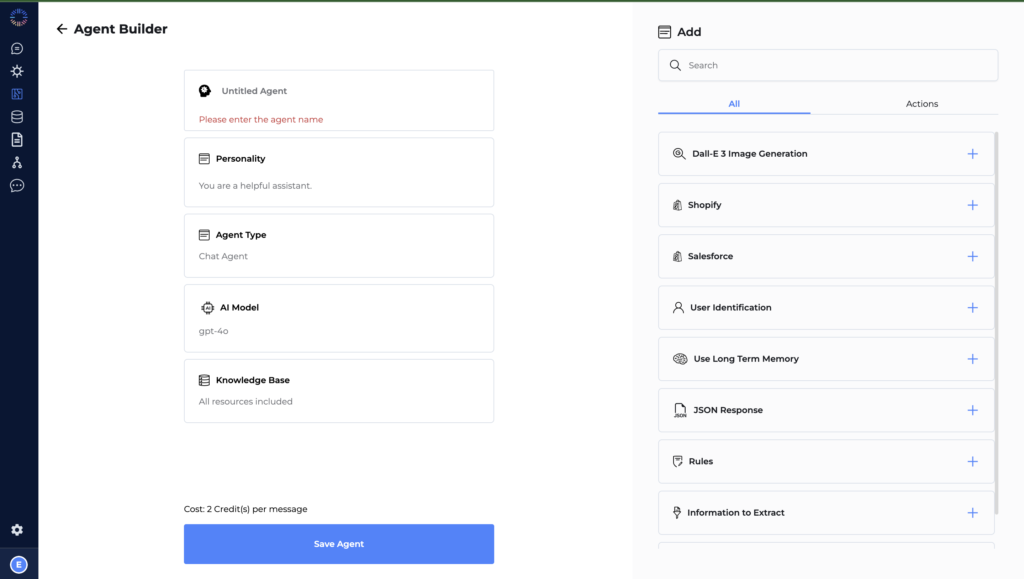
Step 2: Define Your Agent’s Details
Name Your Agent
Enter a descriptive name for your agent that reflects its purpose, such as “MySQL Agent” or “Data Retrieval Agent.”
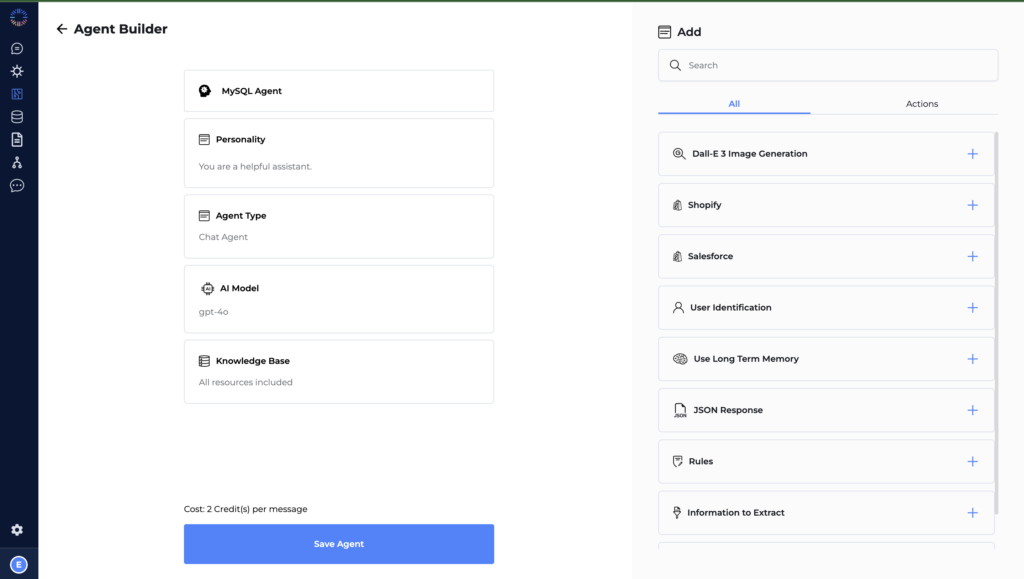
Set the Agent’s Personality
Define the personality of the agent. This could be something like “helpful assistant,” which dictates how the agent interacts with users and manages queries.
Step 3: Select Agent Type
Choose “SQL Agent” as the Agent Type
In the Agent Type section, select “SQL Agent and click on create connector.” This is a crucial step as it configures the agent to work with MySQL databases specifically.
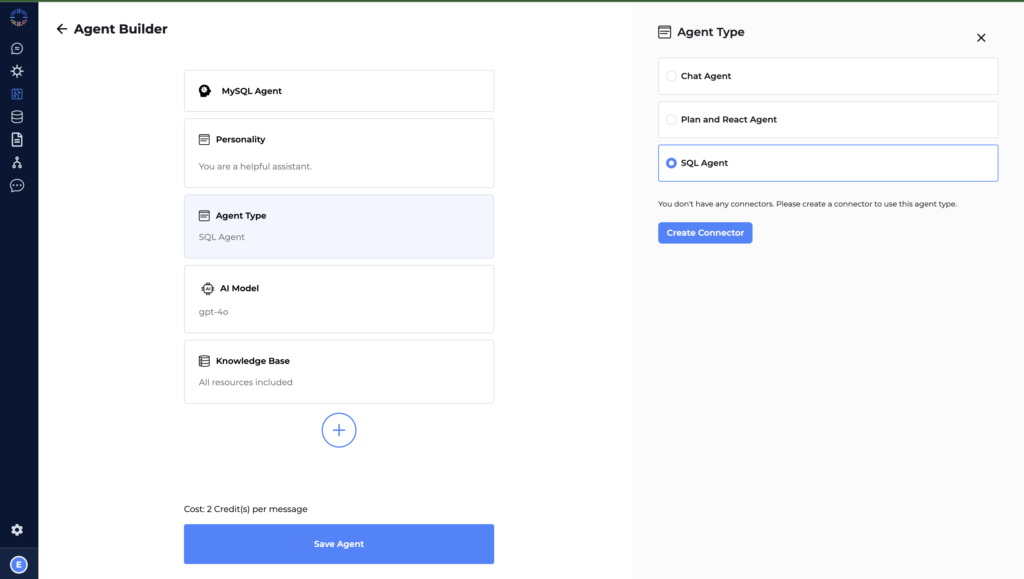
Understand the Capabilities
The SQL Agent is designed to execute SQL queries directly on your MySQL database, allowing for real-time data access and retrieval.
Step 4: Create and Configure a MySQL Connector
Click on “Create Connector”
This action will redirect you to the ‘Connectors’ section in the settings where you can input the connection details for your MySQL database.
Click on the ‘Connect’ button in front of MySQL option.
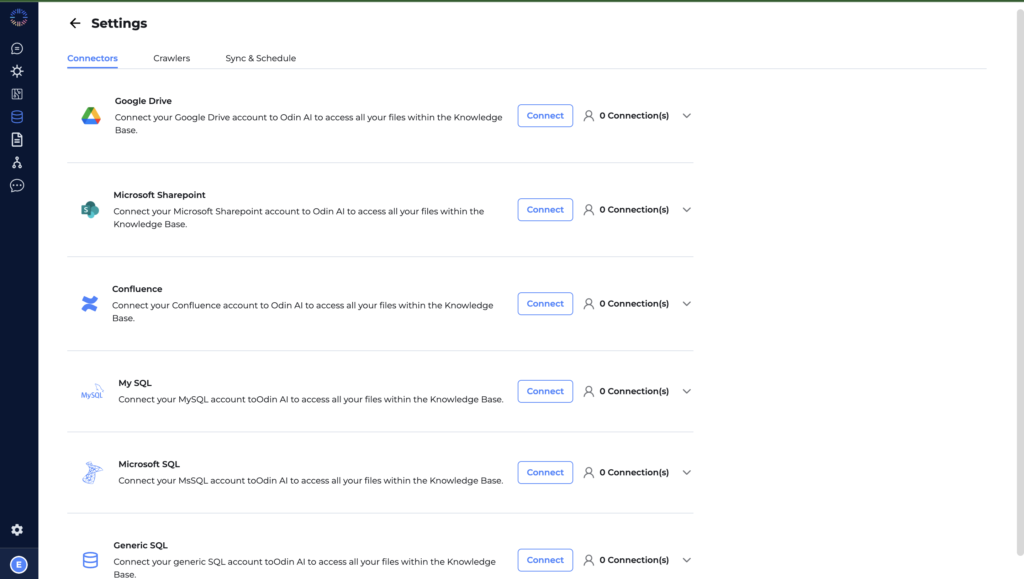
Enter MySQL Connection Details
- Host: Enter the hostname or IP address of your MySQL server.
- Port: Specify the port number used by your MySQL server, typically 3306.
- Database Name: Provide the name of the MySQL database you want to connect to.
- Username: Enter the username with permissions to access the database.
- Password: Input the corresponding password for the username.
- Tables (Optional): If you want the agent to interact with specific tables, list them here separated by commas. This step allows for more targeted queries and data management.
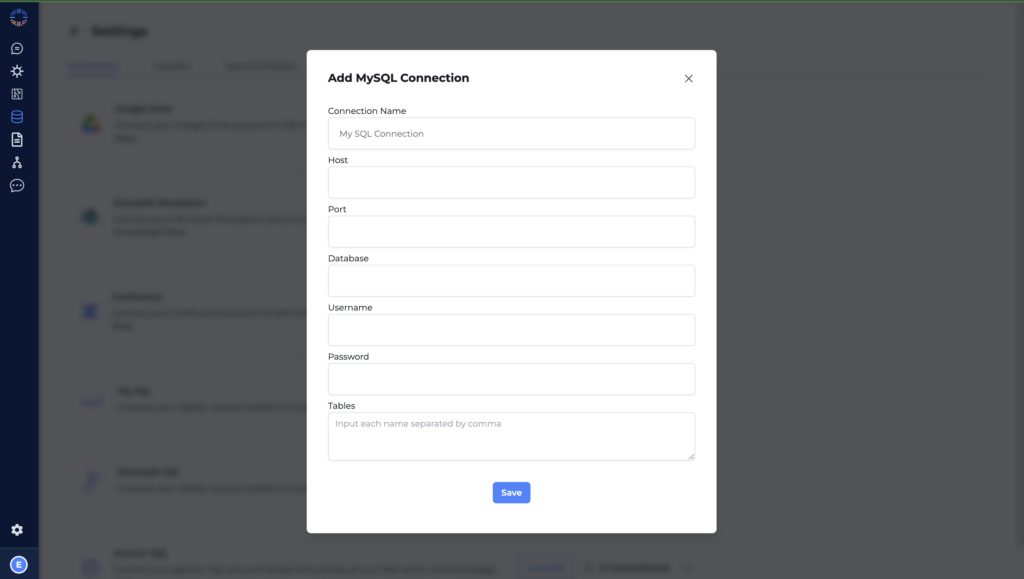
Step 5: Save and Deploy the Agent
Save Your Agent
Once everything is set up, go back click “Save Agent.” This action saves all the configurations and settings you’ve defined.
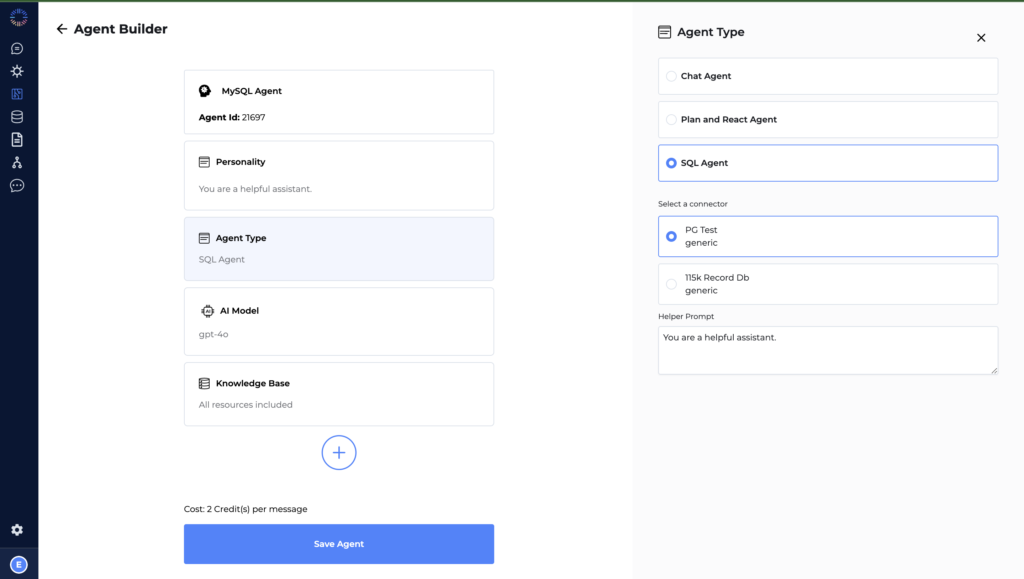
Deploy the Agent
After saving, deploy the agent so it becomes active. The MySQL Agent will now be able to interact with your MySQL database in real-time, pulling data as required to enhance your knowledge base and deliver accurate and relevant information.
This process allows you to leverage MySQL integrations effectively within Odin AI, optimizing your knowledge base software to better serve your organization’s data and customer support needs. The resulting SQL Agent will be a powerful tool for accessing, managing, and utilizing your MySQL data, enhancing the efficiency and responsiveness of your knowledge base system and support teams.
Recommended Reading
Using AI Agents For Technical Document Search: A Detailed Case Study
Way 2: Connect via Knowledge Base Settings
Step 1: Navigate to the Knowledge Base Section
Access the “Knowledge Base”
From your Odin AI dashboard, locate and select the “Knowledge Base” section from the main menu. This is where all your knowledge base resources are managed.
Locate the Settings Icon
Once you are in the Knowledge Base section, find the settings icon, typically located at the top right corner of the interface. Click on it to access the configuration options.
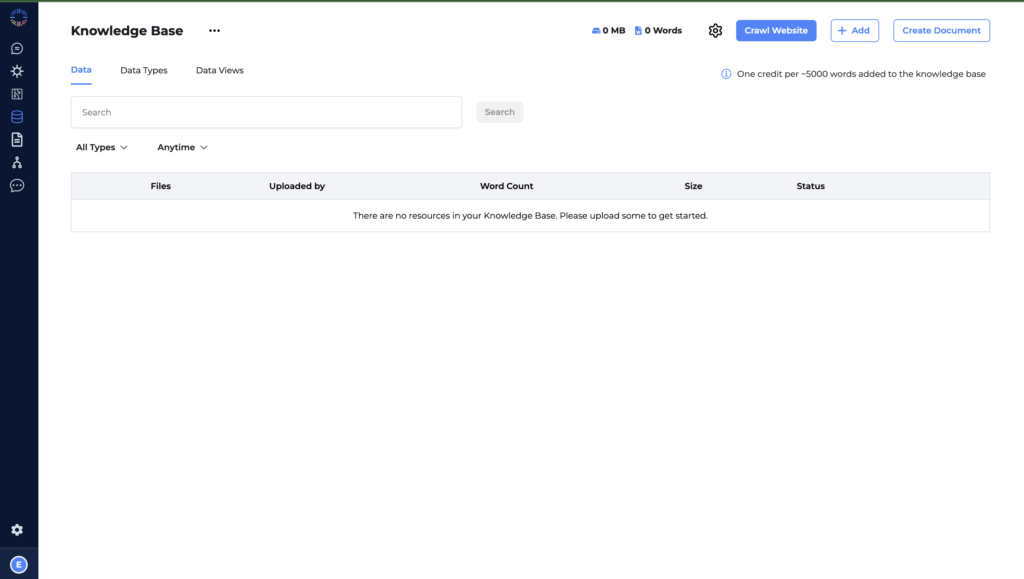
Step 3: Follow All Steps from Step 4 in Way 1
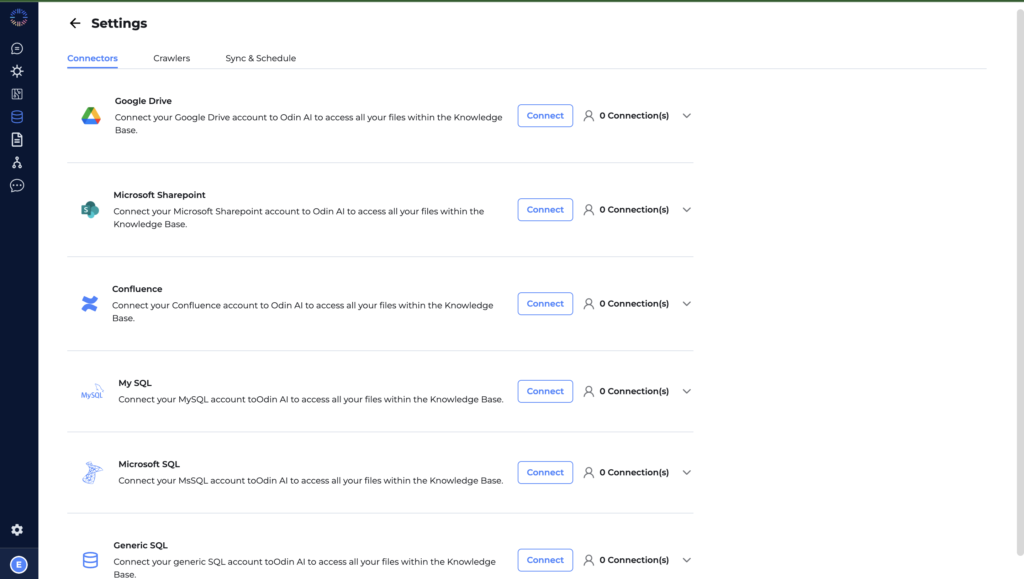
Querying MySQL Data through Odin AI
Integrating MySQL with Odin AI not only enhances your knowledge base management but also leverages AI knowledge bases to execute powerful SQL queries directly through the platform. This capability is essential for retrieving, managing, and analyzing data stored in your MySQL database, all within the Odin AI environment. Here’s how you can effectively query MySQL data using Odin AI.
Writing SQL Queries in Odin AI
Odin AI allows users to write and execute SQL queries directly within its interface, thanks to its robust MySQL integration. Whether you need to perform simple data retrievals or complex analytical tasks, Odin AI provides the tools necessary to interact with your MySQL database efficiently.
Basic query examples
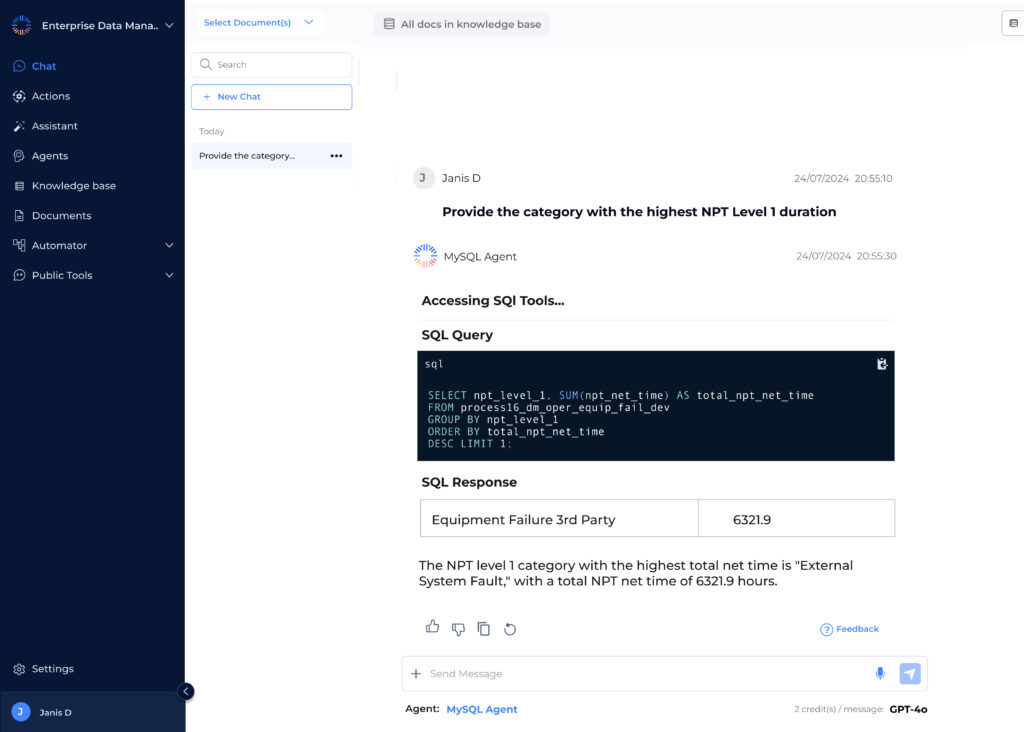
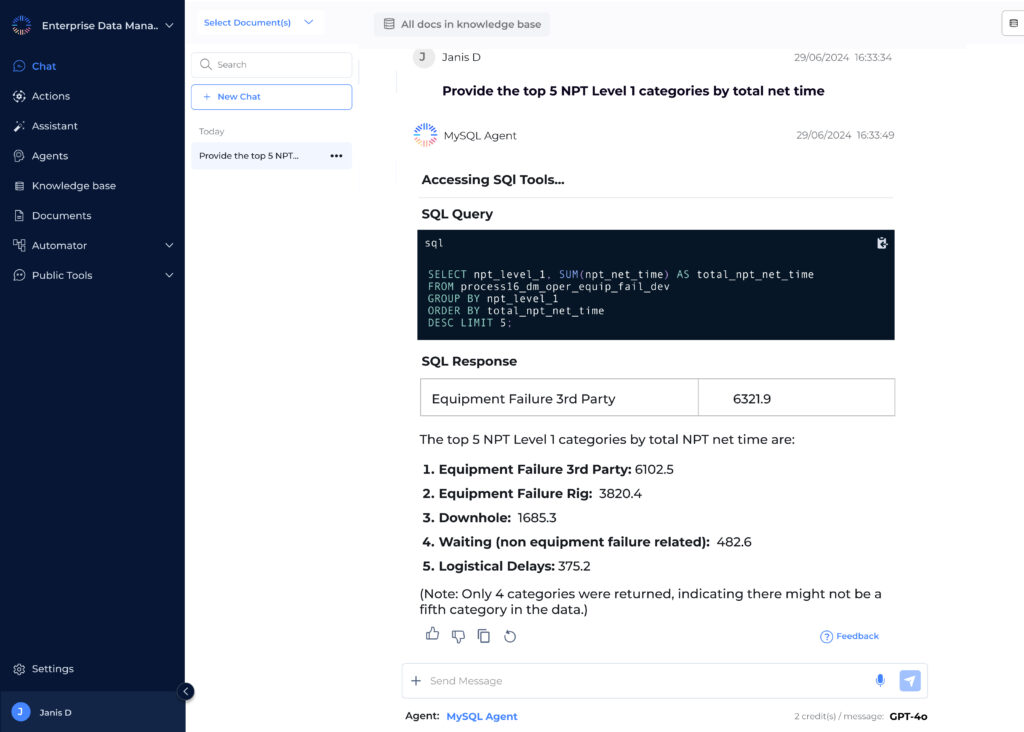
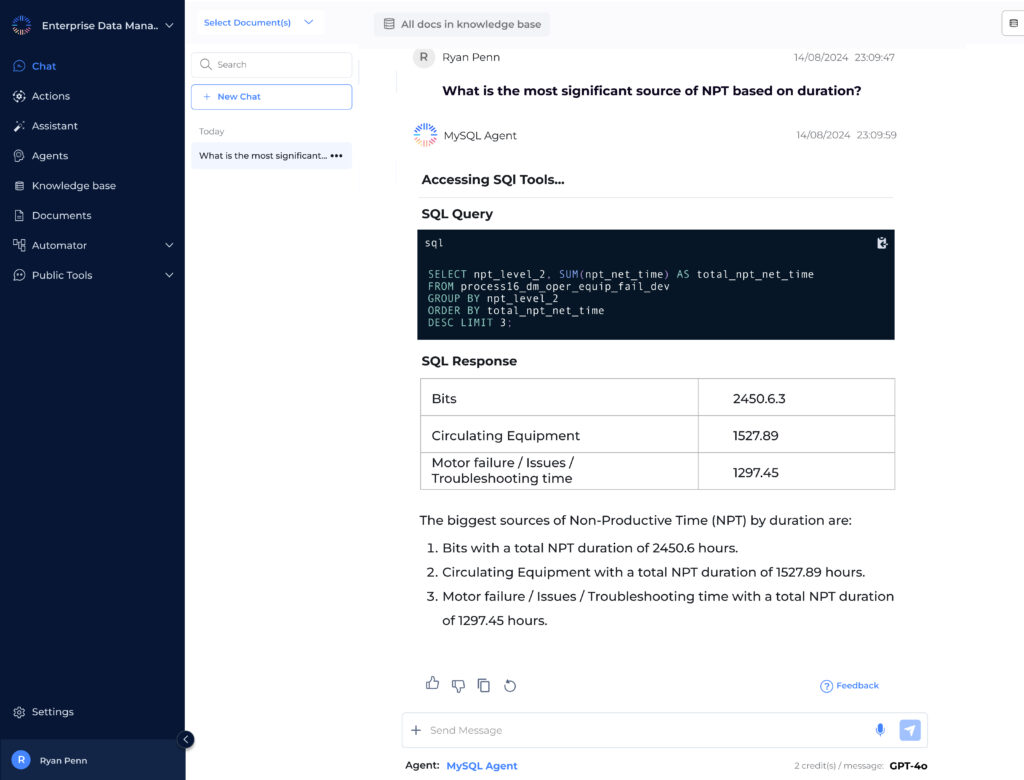
Complex query handling
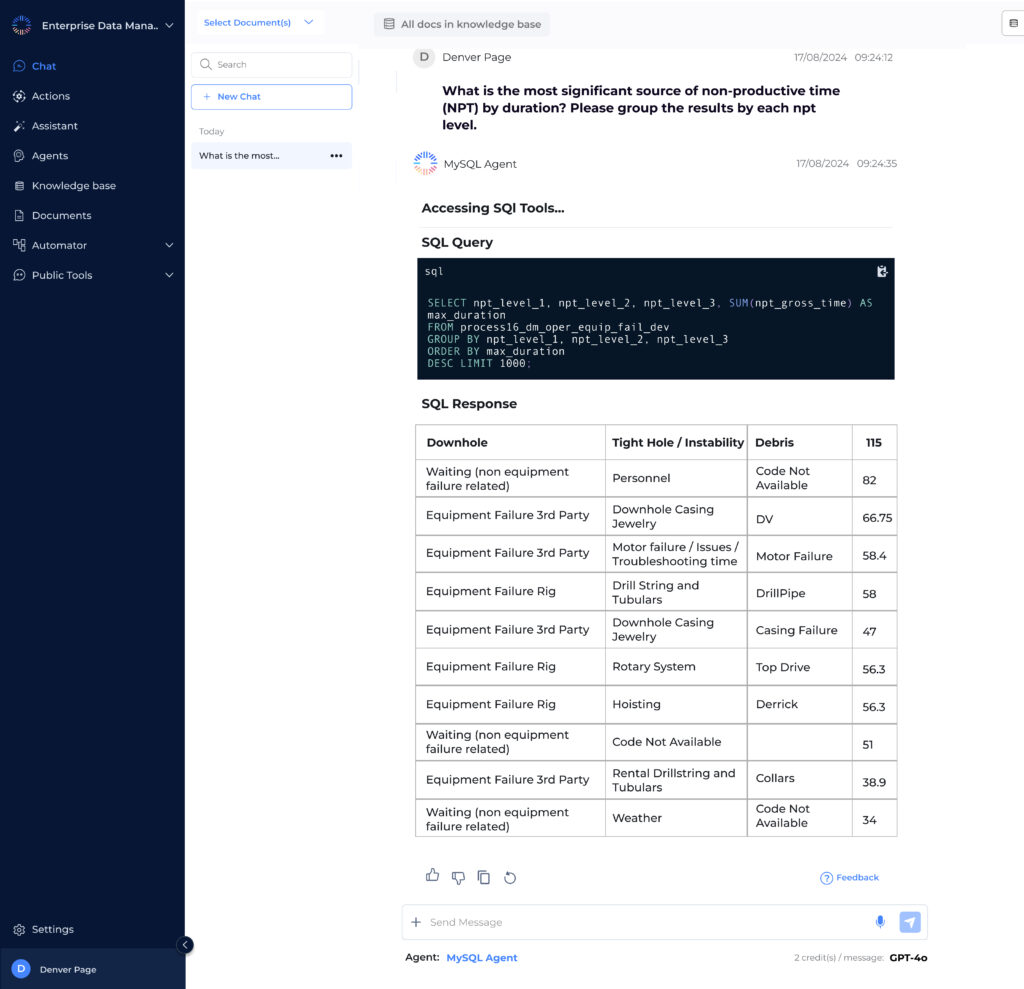
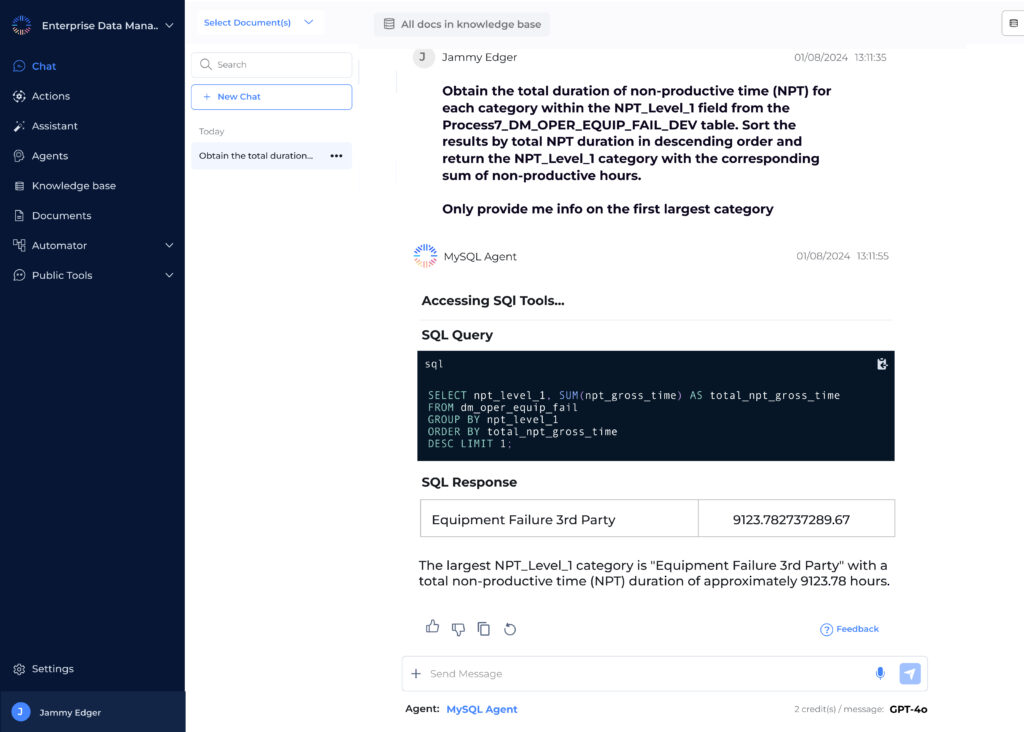
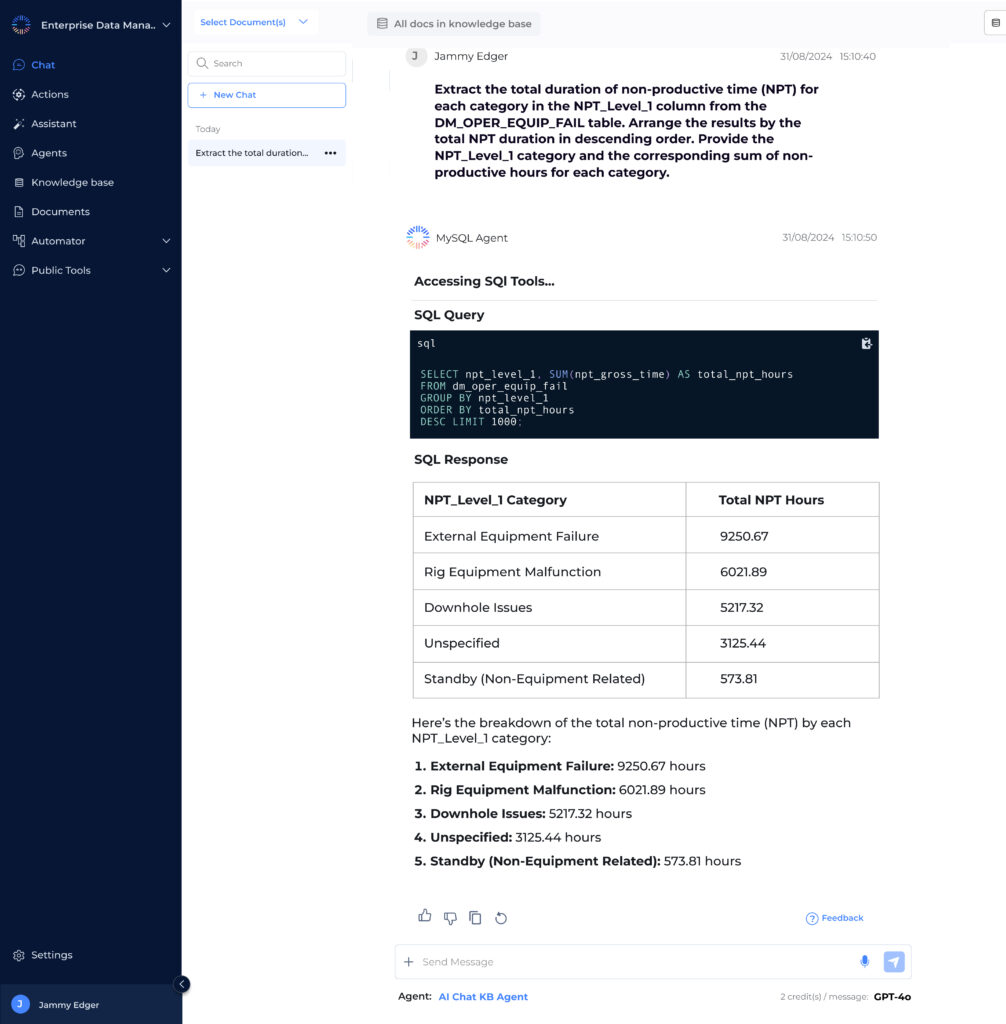
Give Odin AI A Try
We understand having a tool that doesn’t just manage your data but truly understands it, bringing clarity and insight when you need it most. Odin AI is more than just a platform—it’s your partner in navigating the complex world of data and customer service. By seamlessly integrating with MySQL, Odin AI transforms your knowledge base into a powerhouse of information, always ready to deliver accurate and relevant answers to your team and customers.
Whether you’re solving a tough customer issue or streamlining your internal processes, Odin AI takes the heavy lifting off your shoulders. It’s like having a supercharged assistant who never sleeps, tirelessly working to keep your business ahead of the curve. With Odin AI, you’re not just using technology—you’re unlocking the future of smart, efficient, and human-centric customer service.
Don’t just manage your knowledge—uplift it. Odin AI is here to make your life easier, one query at a time.
Have more questions?
Contact our sales team to learn more about how Odin AI can benefit your business.
FAQs
Odin AI is an advanced platform that integrates with various data sources, including MySQL, to enhance knowledge base management and customer support through AI-powered solutions.
Odin AI connects seamlessly with MySQL, allowing you to access and manage your database directly within the platform, enhancing the capabilities of your knowledge base system.
Integrating MySQL with Odin AI enhances data management, improves customer support, and provides real-time insights, making your knowledge base more dynamic and responsive.
Yes, Odin AI allows you to write and execute SQL queries directly, enabling efficient data retrieval and management from your MySQL database.
Odin AI enhances the efficiency and accuracy of your knowledge base, providing AI-driven insights and automating knowledge management processes.
To optimize SQL queries, use indexing, limit the number of columns selected, optimize JOIN operations, and enable query caching within Odin AI.
Yes, Odin AI is designed to handle large datasets efficiently, making it suitable for businesses with significant data management needs.
Best practices include optimizing SQL queries, handling errors effectively, and regularly monitoring the performance of your knowledge base system.
Odin AI enhances customer support by providing accurate and relevant information quickly, thanks to its AI-driven capabilities and seamless integration with data sources like MySQL.

