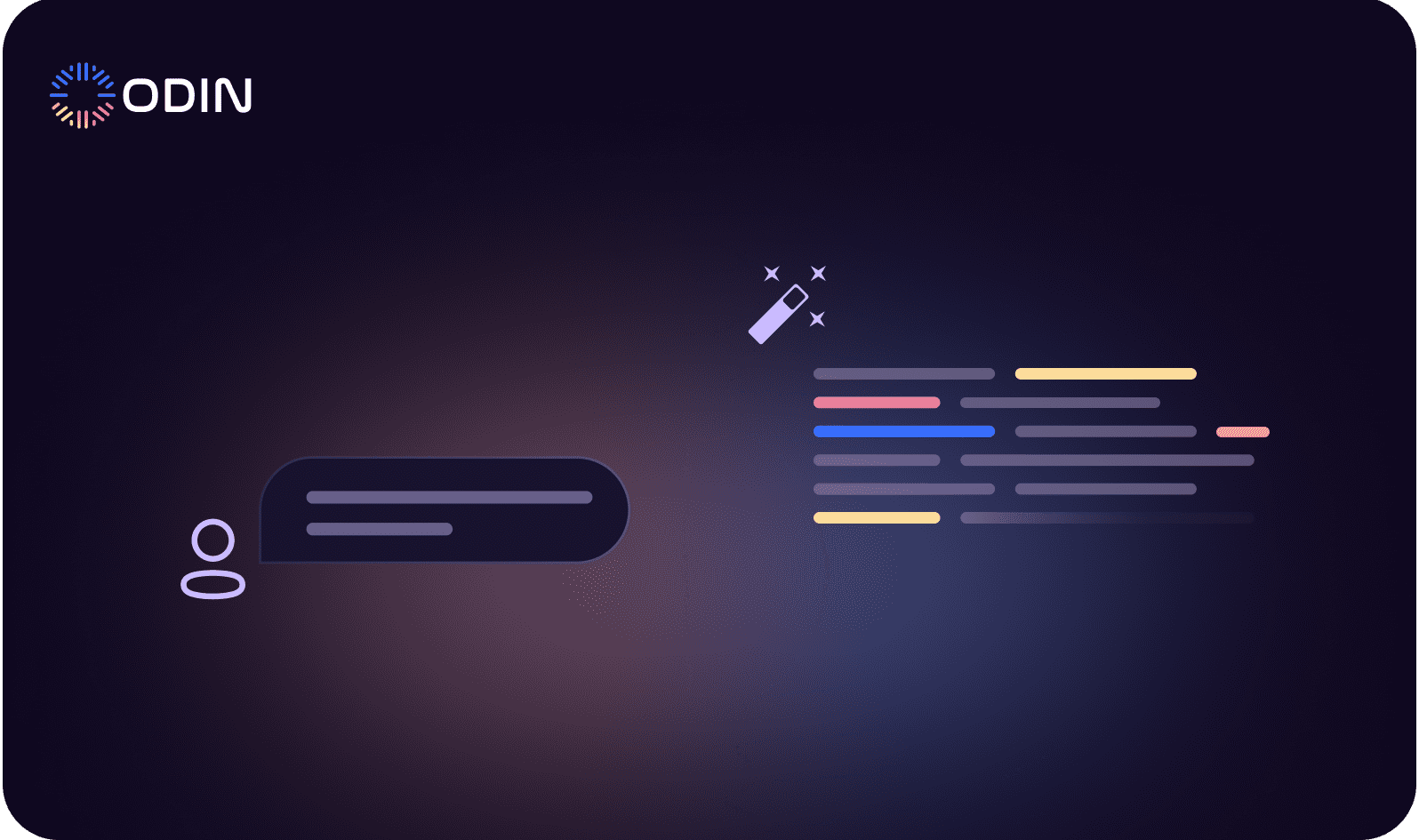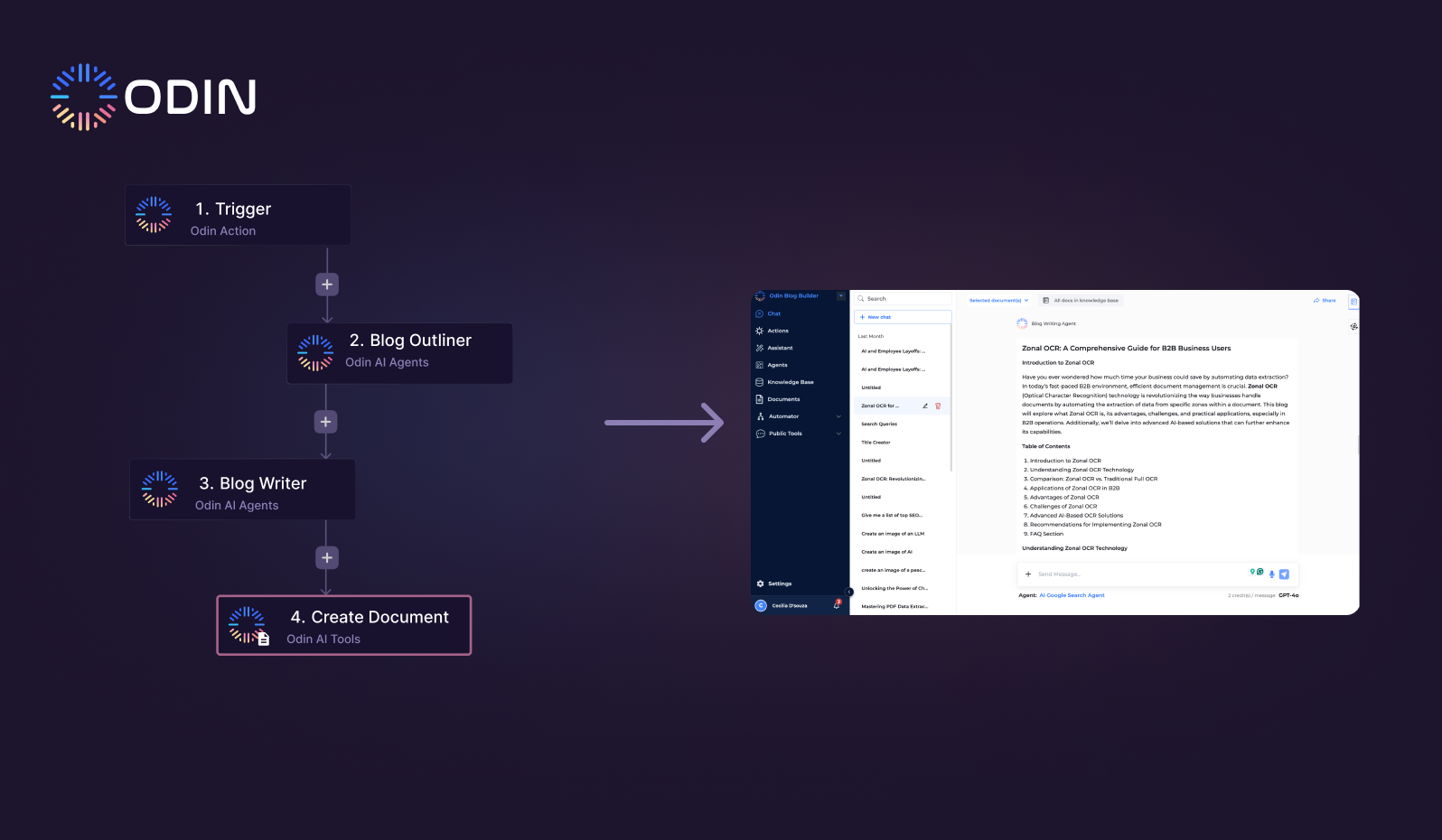Have you ever wished for a personal assistant who never takes a day off, always knows the right answers, and can handle both mundane and complex tasks at work?
Well, welcome to the future, where AI work assistants are not just a fantasy but a game-changer for modern workplaces.
The purpose of this blog is to explore how Odin AI’s Conversational Support stands out as the ultimate AI work assistant for meeting diverse employee needs by leveraging advanced AI assistant features.
Acting as a personal support agent, it takes over the role of reaching out to IT or admin teams, providing instant assistance and automating routine tasks.
Unlike traditional virtual assistants, Odin AI’s solution leverages advanced natural language processing and machine learning to deliver accurate, context-aware responses and perform complex tasks seamlessly. This AI assistant for business is not just a tool, but a game-changer for enterprises looking to boost efficiency and employee satisfaction.
As we dig deeper, you will discover the unique features and real-world applications of Odin AI’s conversational assistant, demonstrating why it is the best choice for enterprises aiming to stay ahead in an increasingly competitive landscape.
From handling simple queries to executing complex tasks, this AI work assistant is designed to be the reliable partner every employee needs.
Stay with us as we uncover how Odin AI’s digital assistant can transform your workplace, making everyday tasks easier, faster, and more efficient. Whether you are a small business or a large enterprise, the insights provided here will help you understand the immense value of integrating an AI virtual assistant into your operations.
Recommended Reading
“Top 10 Conversational AI Trends to Dominate Customer Experience in 2024”
The Need for an AI Work Assistant
In today’s dynamic work environment, employees frequently need to reach out to IT or admin teams for support. This can lead to bottlenecks and delays, affecting productivity. Here’s where an AI work assistant like Odin AI’s Conversational Support steps in. Acting as a personal support agent, it streamlines these interactions by providing instant assistance and automating routine tasks.
Studies show that 60% of employees spend at least an hour each day dealing with IT issues.
With Odin AI’s virtual assistant, employees can get immediate help, whether it’s troubleshooting technical problems or managing administrative tasks. This not only saves time but also enhances efficiency across the organization.
Odin uses advanced natural language processing and machine learning to understand and respond to employee queries accurately. For instance, instead of waiting for IT to resolve a password reset, employees can ask the AI work assistant for help and get it done instantly.
According to a report by Gartner, AI deployment in IT departments can reduce operational costs by up to 30%.
Moreover, Odin AI’s digital assistant is available 24/7, ensuring continuous support without the constraints of human working hours. This means critical issues can be addressed promptly, even outside of regular office hours, significantly reducing downtime and improving overall employee satisfaction. By integrating an AI virtual assistant into your workplace, you not only enhance support efficiency but also free up your IT and admin teams to focus on more strategic initiatives.
See the difference Odin AI can make for your enterprise. Try it now!
Recommended Reading
“What Is Conversational AI? How It’s Changing Customer Service”
Features of Odin AI’s Conversational Support
Odin AI’s Conversational Support offers a range of advanced features that make it the ultimate AI work assistant for any enterprise.
Here’s a look at what sets us apart:
- Instant Support
Employees often need immediate assistance with IT or administrative tasks. Odin’s AI work assistant provides instant support, reducing wait times and improving efficiency. - Personalized Assistance
Odin AI work assistant offers personalized responses based on user data and interaction history. This level of customization enhances the user experience and ensures that employees receive relevant support. - 24/7 Availability
Unlike human support agents, Odin’s AI work assistant is available 24/7, ensuring that employees can get help whenever they need it. - Handling Repetitive Tasks
Routine tasks such as password resets, system access requests, and scheduling can be efficiently managed by the Odin’s AI work assistant, freeing up human agents for more complex issues. - Accurate Information
With advanced natural language processing and machine learning, Odin’s AI work assistant delivers accurate and context-aware responses, minimizing errors and enhancing user satisfaction. - Consistency
Odin’s AI work assistant ensures consistent responses to queries, maintaining a high standard of support across the organization. - Voice and Text Recognition
Odin’s AI work assistant supports both voice commands and text inputs, making it versatile and accessible for all employees. Whether through voice or text, the assistant provides quick and efficient support. - Scalability
As the business grows, Odin’s AI work assistant can easily scale to handle an increasing number of support requests without additional costs. - Knowledge Management
The Odin’s AI work assistant can access and manage a vast repository of information, providing quick answers to common queries and updating knowledge bases automatically. - Task Automation
By automating routine administrative and IT tasks, Odin’s AI work assistant helps streamline workflows and reduce the burden on human support staff. - Cost-Effective
Implementing Odin is a cost-effective solution, reducing the need for a large support team while maintaining high service levels. - Employee Empowerment
With the best AI work assistant, employees can resolve issues independently, empowering them and boosting productivity. - User-Friendly Interface
Odin’s AI powered virtual assistant features an intuitive interface that is easy for employees to use. This user-friendly design ensures that employees can quickly find the help they need without any learning curve. - Advanced Security
Security is a top priority for Odin AI. It ensures that all data is handled securely, complying with organizational policies and industry standards to protect sensitive information. - Integration with Existing Systems
Odin AI’s AI work assistant seamlessly integrates with existing enterprise systems such as Google Calendar, email platforms, and project management tools. This integration enhances the assistant’s functionality and makes it an integral part of daily operations.
Ready to chat smarter? Try out conversational AI now!
Recommended Reading
“What Is Conversational AI? Everything You Need to Know”
Practical Examples of Odin AI’s AI Work Assistant in Action
1. Simple Queries: Checking Upcoming Holidays
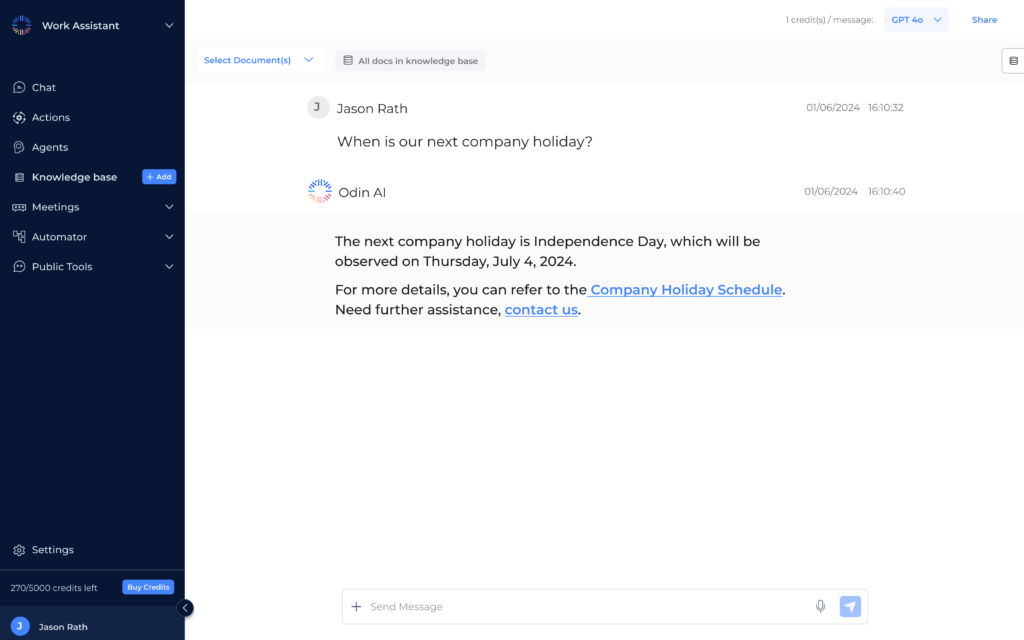
2. Complex Queries: Understanding Remote Work Policies
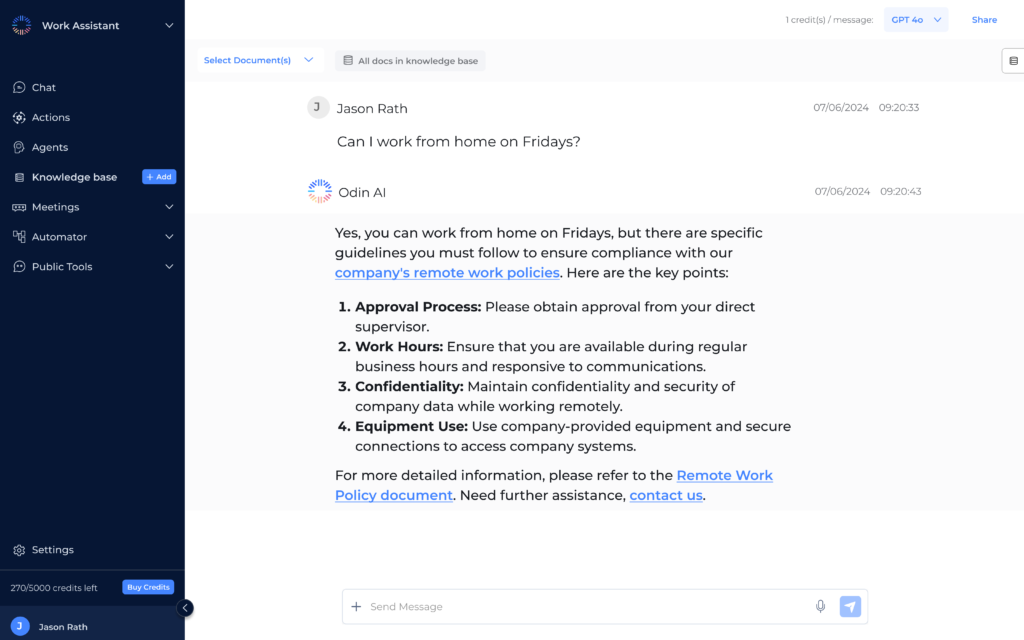
3. Task Execution: Tracking Expense Report Status
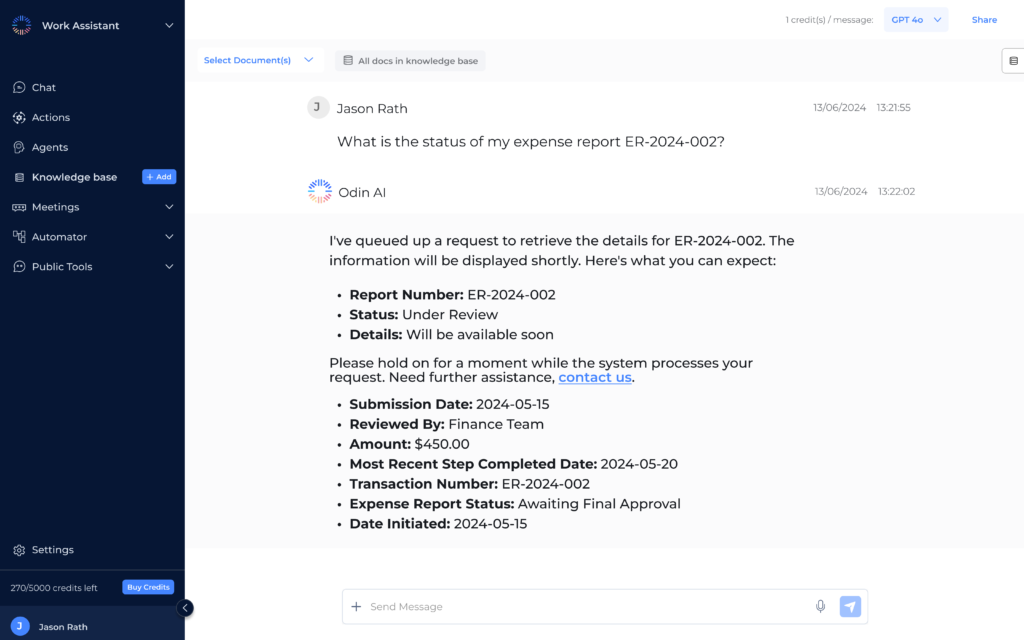
See how Odin AI has helped other businesses
With its advanced natural language processing and machine learning capabilities, Odin AI’s digital assistant can handle such requests efficiently, ensuring that employees get the information they need without delay. This not only improves workflow efficiency but also reduces the burden on IT and admin teams.
Recommended Reading
“How AI Can Future-proof Your Contact Center”
Benefits of Implementing Odin AI’s Conversational Support
- Odin’s AI work assistant saves employees up to 20% of their workweek.
- It also reduces operational costs by up to 30%.
- Companies see a 40% increase in productivity with AI virtual assistants.
- AI assistants offer significant benefits across various industries, enhancing productivity and efficiency.
- Odin AI’s digital assistant offers 24/7 support, reducing downtime by 50%.
- Accurate responses reduce errors by 35% with natural language processing and machine learning.
- Scalable AI powered virtual assistants handle 20% more tasks as businesses grow.
- Secure handling of sensitive information reduces data breach risks by 25%.
- Integration with Google Calendar and project management tools improves efficiency by 30%.
- 85% of users report higher satisfaction with AI personal assistants.
- AI virtual assistant frees up IT staff, increasing IT efficiency by 40%.
Want to see how Odin AI can help your team? Schedule a demo!
Recommended Reading
“How Odin AI is Changing the Customer Service Dynamics of Call Center Operations?”
The Technology Behind Odin AI’s Conversational Support
Natural Language Processing (NLP)
At the core of Odin AI’s AI virtual assistant is advanced natural language processing (NLP). This technology enables the assistant to accurately understand and interpret human language. By leveraging machine learning, Odin AI continuously improves its ability to comprehend context, nuances, and user intent. This ensures that the AI work assistant provides relevant and precise answers, enhancing the user experience and boosting productivity. The use of NLP makes Odin AI’s solution stand out, providing seamless and human-like interactions.
Say Hello to Smarter Support? Start Using Odin AI Today!
Integration and Customization
Odin AI’s AI powered virtual assistants are designed with flexibility in mind, allowing for seamless integration with existing business systems such as Google Calendar, email platforms, and project management tools. This integration ensures that the AI assistant for business can efficiently manage tasks, schedule meetings, and provide updates without disrupting existing workflows.
Options for AI Models with Odin AI
Odin AI’s Conversational Support offers flexibility in choosing the underlying AI model to suit various business needs. Here are the options available:
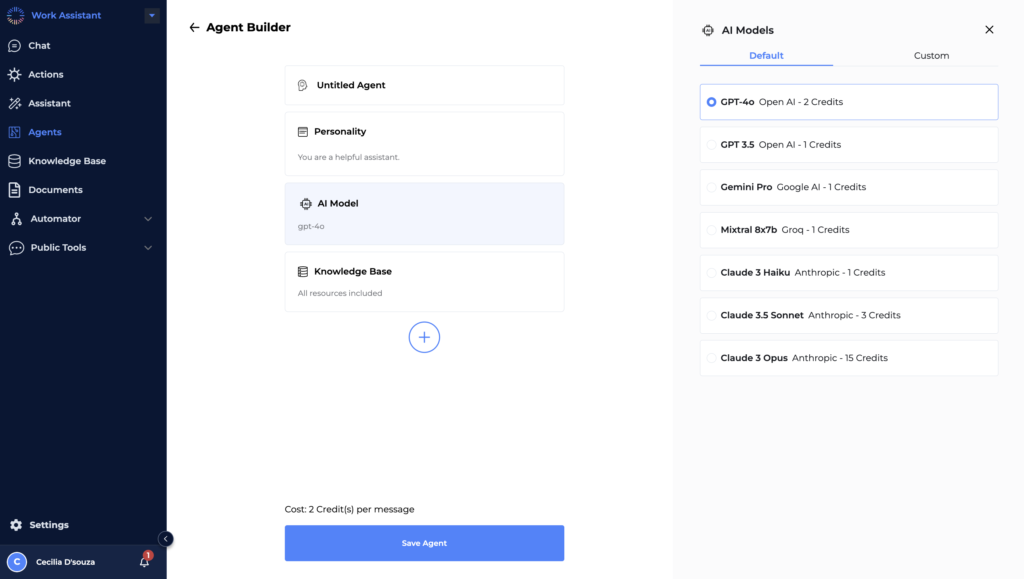
GPT-4o (OpenAI): Known for its natural and human-like conversational capabilities, GPT-4o is ideal for businesses that require advanced dialogue interactions and content generation.
GPT-3.5 (OpenAI): A slightly less advanced model than GPT-4o but still highly effective for various conversational tasks and automation processes.
Gemini Pro (Google AI): This model excels in handling complex data and providing in-depth analytical insights, making it suitable for data-driven enterprises.
Mixtral 8x7b (Groq): Designed for high performance, Mixtral 8x7b is optimal for businesses requiring rapid processing and response times.
Claude 3 (Haiku Anthropic): Focuses on delivering precise and contextually accurate responses, ideal for customer support and detailed query handling.
Claude 3.5 (Sonnet Anthropic): An enhanced version of Claude 3, offering improved performance and handling more complex queries.
Claude 3 (Opus Anthropic): Specialized in delivering rich, context-aware interactions, suitable for businesses that prioritize high-quality customer engagement.
Make your workday easier with Odin AI’s AI assistant. Get in touch!
Additionally, Odin AI’s conversational assistant can be customized to meet specific business needs. Whether it’s adjusting to company-specific jargon or automating unique business processes, this customization capability makes Odin AI’s digital assistant an invaluable asset for any enterprise looking to enhance efficiency and tailor the technology to their operational requirements.
Recommended Reading
“OpenAI’s ChatGPT-4o Integration with Odin AI: Exploring the Latest AI Advancements”
Integration with Existing Systems
Integrating Odin AI’s AI work assistant into your existing systems is a seamless and efficient process designed to enhance your business operations without causing disruptions. Here is a step-by-step guide to how Odin integrates its AI assistant with your current infrastructure.
Step 1: Assessment and Planning
The integration process begins with a thorough assessment of your existing systems and workflows. Odin AI’s experts work closely with your IT team to understand your specific business needs and identify key integration points. This stage involves:
- Evaluating current software and tools in use, such as Google Calendar, email platforms, and project management tools.
- Identifying specific tasks and processes that can be automated by the AI assistant.
- Planning the integration strategy to ensure minimal disruption and maximum efficiency.
Step 2: Feeding Company Data into the Knowledge Base
Odin AI’s team will integrate your company data into the AI assistant’s knowledge base. This includes:
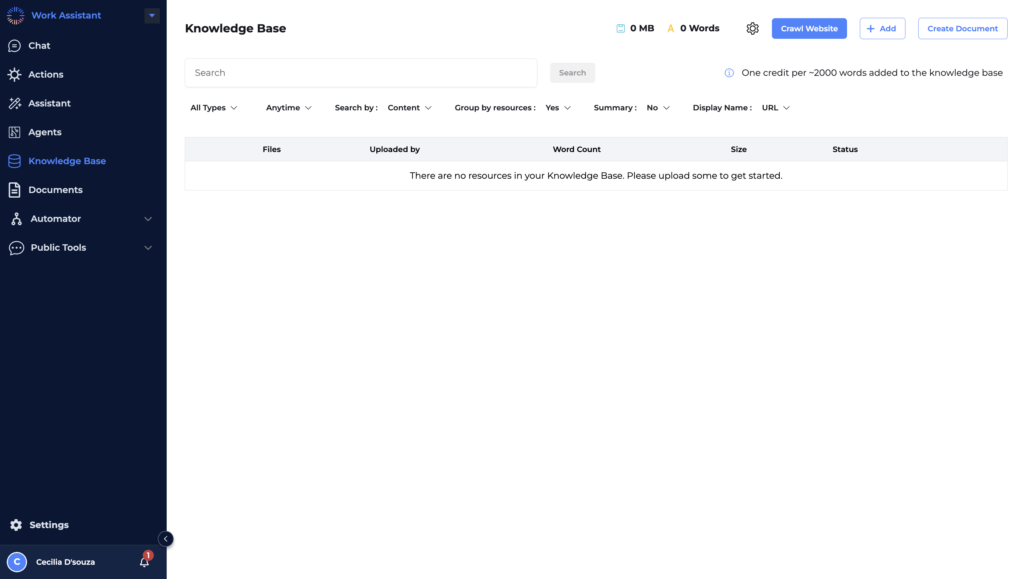
- Uploading relevant documents, policies, and FAQs to ensure the assistant provides accurate information.
- Ensuring that the data is securely stored and easily accessible by the AI assistant.
Step 3: Creating a Custom AI Agent
To personalize the experience, Odin AI will create a special AI agent with its own personality tailored to your company. This involves:
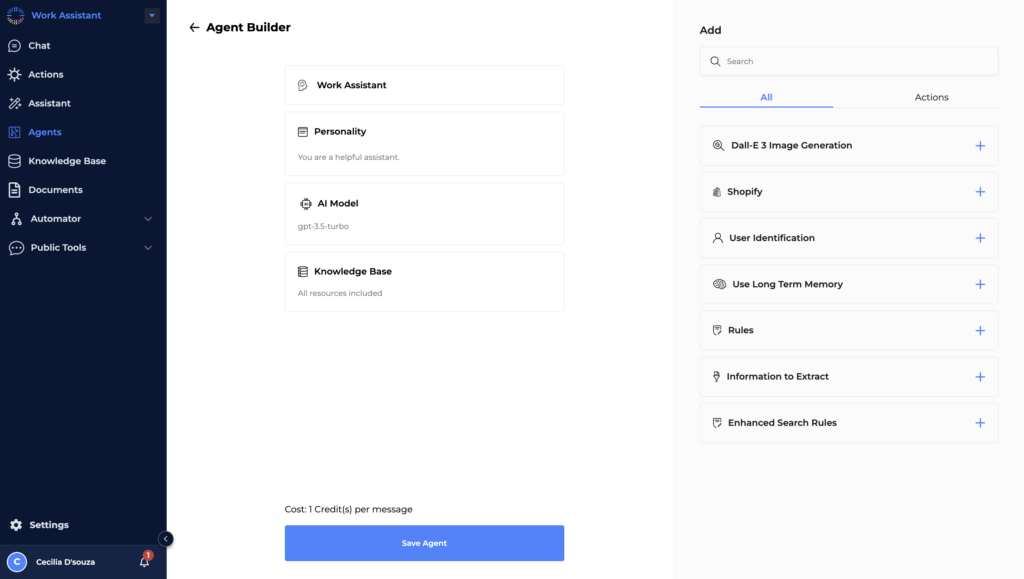
- Customizing the AI’s responses to align with your company’s tone and culture.
- Setting up specific greeting messages, response styles, and interaction protocols that reflect your brand.
Recommended Reading
“Odin AI Task Automator Guide: Simplifying Multi AI Agent Workflows”
Step 4: Selecting AI Models for Your Agent
Choosing the right AI model is crucial for optimal performance. Odin AI offers a variety of models, including:
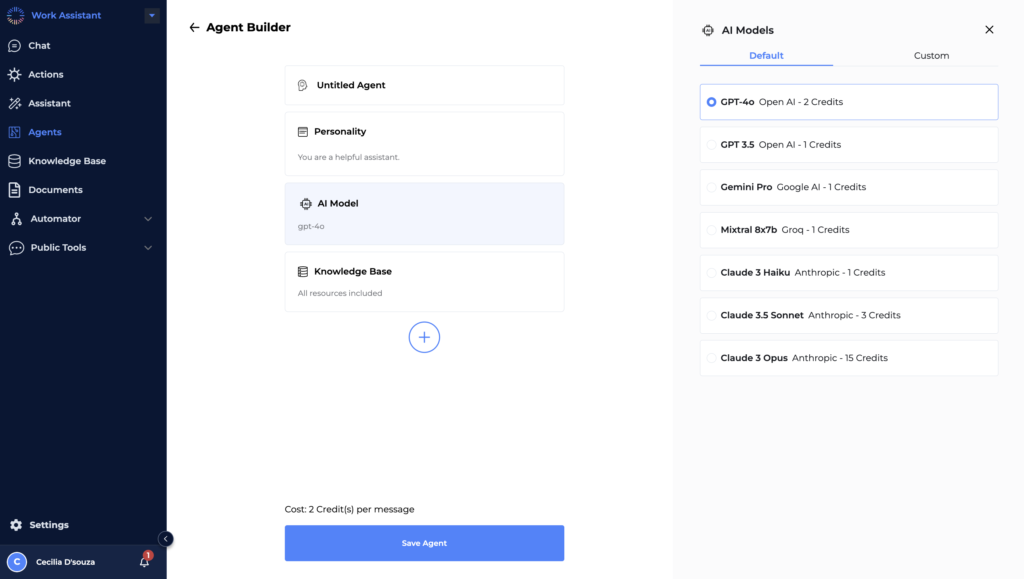
- GPT-4 OpenAI
- GPT-3.5 OpenAI
- Gemini Pro Google AI
- Mixtral 8x7b Groq
- Claude 3 Haiku Anthropic
- Claude 3.5 Sonnet Anthropic
- Claude 3 Opus Anthropic
Step 5: Customization and Configuration
Once the data and model are selected, the next step is to customize and configure the AI assistant. This includes:
- Setting up rules for the assistant’s interactions.
- Configuring user identification to personalize responses and ensure security.
- Implementing long-term memory to retain context and improve future interactions.
Step 6: Adding Rules
Adding operational rules helps in guiding the AI assistant’s behavior. This involves:
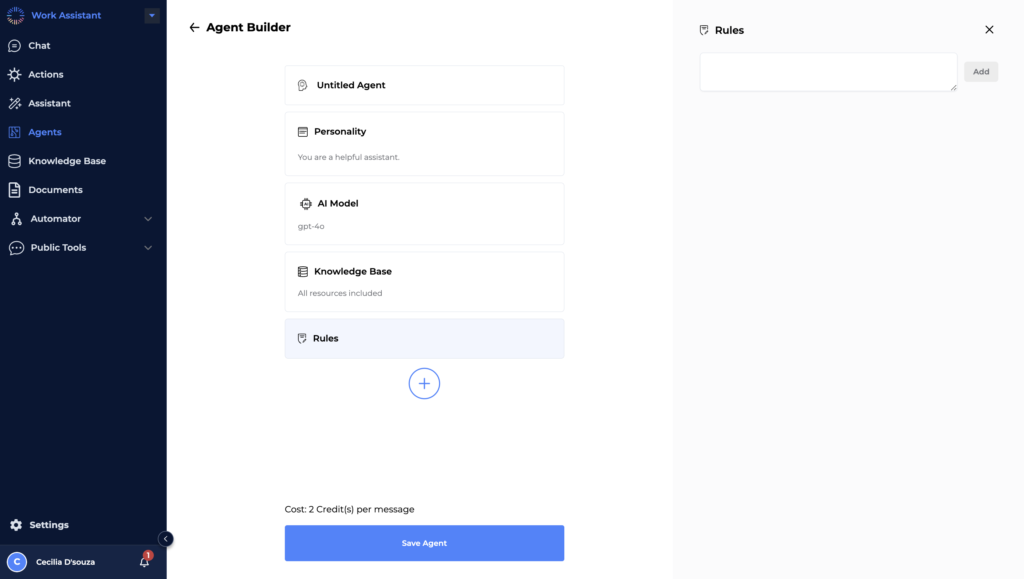
- Defining boundaries for what the AI can and cannot do.
- Setting protocols for escalations and sensitive information handling.
Step 7: User Identification
To enhance security and personalization, user identification is integrated. This includes:
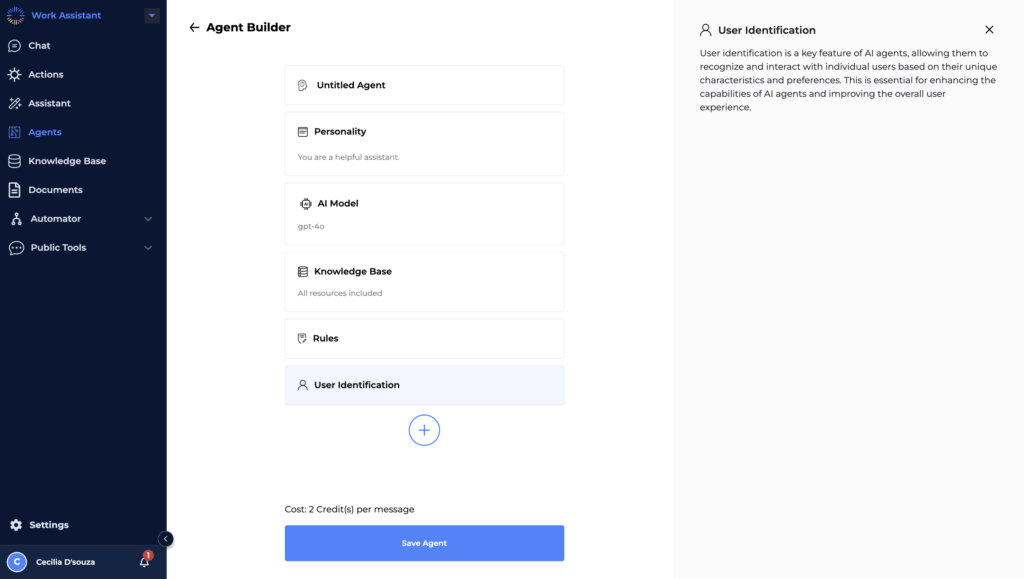
- Verifying user identities through secure login processes.
- Tailoring responses based on the user’s role and access level.
Step 8: Information to Extract
The AI assistant is configured to extract specific information from interactions, such as:
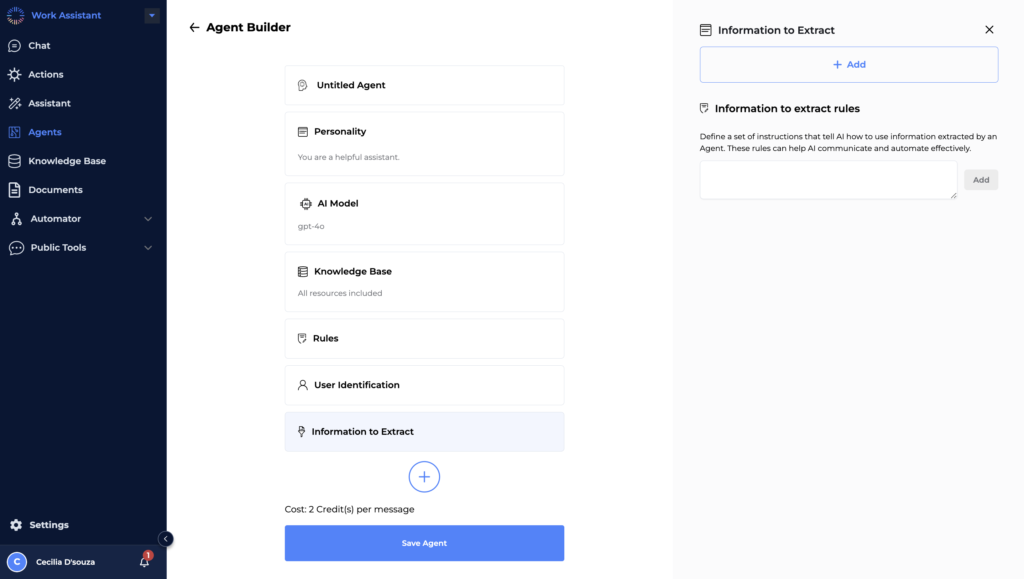
- Extracting key data points from user queries.
- Logging interactions for analysis and improvement.
Step 9: Enhanced Search Rules
Enhanced search rules are implemented to improve the AI assistant’s ability to retrieve information. This includes:
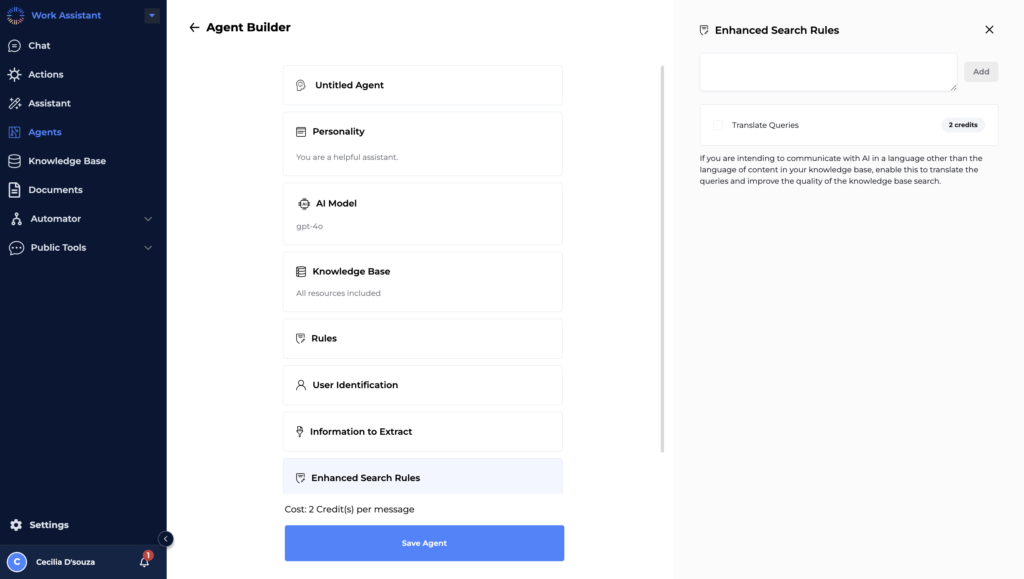
- Setting up advanced search algorithms to provide accurate and relevant results.
- Ensuring quick and efficient access to the knowledge base.
Step 10: Integration and Testing
With the configuration complete, the integration process moves to the implementation phase. This involves:
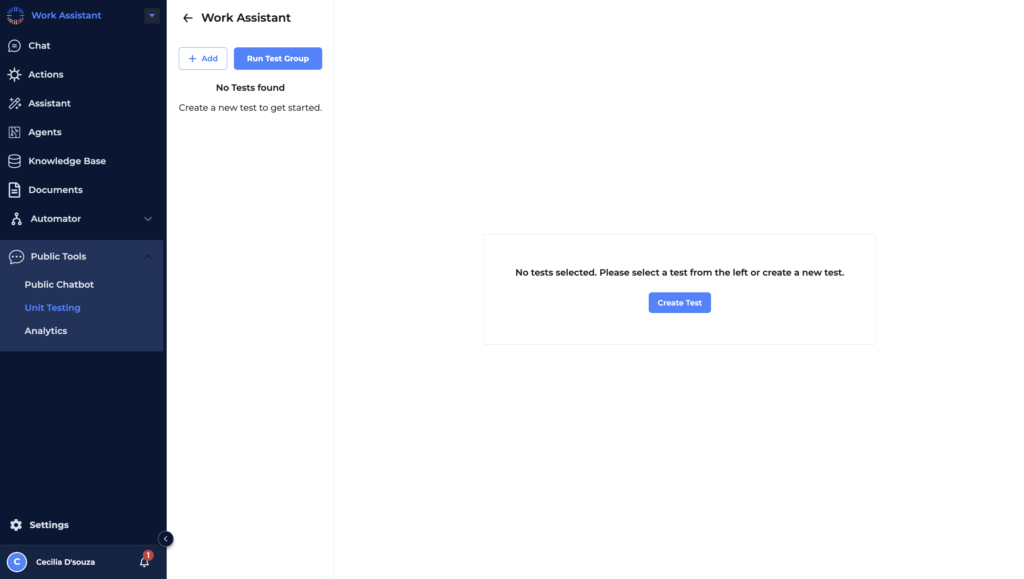
- Integrating the AI assistant with your current systems through secure API connections.
- Conducting thorough unit testing to ensure the assistant operates correctly within your business environment.
- Addressing any issues or bugs that arise during testing.
Step 11: Training and Deployment
Once integration and testing are successful, the next step is to train your employees and deploy the AI assistant. This includes:
- Providing comprehensive training sessions.
- Offering ongoing support to address any questions or issues.
- Gradually rolling out the assistant across the organization.
Explore our comprehensive guides and resources to know more about our Conversational AI
Step 12: Monitoring and Optimization
After deployment, Odin AI continues to monitor the performance of the AI assistant to ensure it meets your business needs. This involves:
- Continuously tracking the assistant’s interactions and effectiveness.
- Gathering feedback from users to identify areas for improvement.
- Regularly updating and optimizing the assistant to enhance its performance.
This methodical approach not only enhances your operational efficiency but also leverages the full potential of AI powered tools to drive business growth and innovation.
Security and Compliance
Data Security
At Odin AI, we understand that data security is paramount. Our AI work assistant is designed with robust security measures to ensure that all operations are safe and secure. By leveraging advanced encryption techniques and secure data storage protocols, Odin AI ensures that sensitive information remains protected. Additionally, our security measures extend to AI voice assistants, emphasizing the importance of protecting voice interactions and ensuring hands-free convenience without compromising security. Our AI assistant for business adheres to industry standards and complies with regulatory requirements, providing peace of mind for enterprises.

- Advanced Encryption
All data interactions with the AI virtual assistant are encrypted, safeguarding against unauthorized access. - Secure Data Storage
Information is stored in secure servers with multiple layers of protection, ensuring that company data is always safe. - Compliance with Regulations
Odin AI complies with relevant data protection laws and industry standards, including GDPR and HIPAA, to ensure that your business meets all legal requirements.
Give your enterprise the AI advantage. Sign up for Odin AI!
Guidelines and Approvals
To maintain security and compliance, Odin AI has established clear guidelines and approval processes that employees must follow when using the AI assistant for work-related tasks. These protocols are designed to ensure that the use of the digital assistant aligns with company policies and regulatory requirements.
- Review Guidelines
Employees are required to review and understand the company’s guidelines on using the AI powered virtual assistants. This includes understanding the types of tasks that can be performed and the data that can be accessed. - Approval Processes
For certain tasks, such as accessing sensitive information or using external AI services, employees must follow an approval process. This involves submitting requests through designated channels and obtaining necessary authorizations. - Data Handling Protocols
Employees must adhere to strict data handling protocols, ensuring that no sensitive information is shared or accessed inappropriately. This includes following procedures for data input, processing, and storage. - Regular Audits and Monitoring
Odin AI conducts regular audits and monitoring to ensure compliance with security policies. Any anomalies or breaches are addressed immediately to maintain the integrity of the system.
Every workplace has its unsung heroes – the dedicated employees who go above and beyond to keep things running smoothly.
They are the backbone of your organization, tirelessly juggling responsibilities, solving problems, and pushing the boundaries of innovation. But what if you could give these heroes a powerful ally?
Introducing Odin AI’s AI work assistant, a groundbreaking ally designed to amplify their abilities and ease their burdens.
For more information, visit Odin AI’s Conversational AI page.
Relatable Scenarios
Sarah, your dedicated team lead, is no longer bogged down by endless meetings, repetitive questions, and administrative tasks. With Odin’s AI work assistant, Sarah can now focus on what truly matters – leading her team to success, brainstorming new ideas, and driving strategic initiatives. She feels more valued, more productive, and less stressed.
Think of John, your IT specialist, who is always the go-to person for every technical issue. His day is filled with constant interruptions, pulling him away from critical projects. Odin AI’s digital assistant steps in to handle routine inquiries, providing instant support and freeing John to concentrate on complex IT challenges. John’s job satisfaction soars as he feels supported and appreciated for his expertise.
Your employees are your greatest asset, and investing in their well-being with Odin AI demonstrates your commitment to their success.
This isn’t just about boosting productivity; it’s about creating an environment where they feel supported, valued, and capable of achieving their best work. It’s about fostering a culture where they can maintain a healthy work-life balance and still excel professionally.
Odin AI’s AI work assistant is not just a tool; it’s a catalyst for transformation. It’s a message to your employees that their time, skills, and contributions matter. By alleviating their workload and enhancing their capabilities, you empower them to reach new heights. Get Started with Odin AI Today!
Remember when your employees succeed, so does your company.
Have more questions?
Contact our sales team to learn more about how Odin AI can benefit your business.
FAQs
An AI work assistant is a digital tool powered by artificial intelligence designed to automate tasks, provide support, and enhance productivity in the workplace.
An AI work assistant can streamline operations, reduce workloads, improve efficiency, and provide 24/7 support, leading to higher productivity and employee satisfaction.
Odin AI’s AI work assistant offers natural language processing, task automation, seamless integration with existing systems, customization options, and continuous learning capabilities.
Odin AI uses advanced encryption, secure data storage, and compliance with industry standards to ensure all data interactions are safe and secure.
Yes, Odin AI’s AI work assistant seamlessly integrates with existing systems like Google Calendar, email platforms, and project management tools to enhance workflow efficiency.
Odin AI’s AI work assistant can be customized to meet specific business needs, including adjusting to company-specific jargon and automating unique business processes.
Odin AI offers a variety of AI models, including GPT-4 OpenAI, GPT-3.5 OpenAI, Gemini Pro Google AI, Mixtral 8x7b Groq, Claude 3 Haiku Anthropic, Claude 3.5 Sonnet Anthropic, and Claude 3 Opus Anthropic.
Odin AI’s AI work assistant uses secure login processes to verify user identities and tailor responses based on the user’s role and access level.
By automating routine tasks, providing instant support, and offering 24/7 availability, Odin AI’s AI work assistant frees employees to focus on strategic, high-value activities.
Odin AI’s AI work assistant can automate tasks such as scheduling meetings, managing emails, providing project updates, handling IT support queries, and more.
To get started, contact Odin AI to schedule a demo, sign up for a free trial, or speak with a representative to explore how the AI work assistant can benefit your business.
Odin AI provides comprehensive support during the integration process, including assessment, customization, configuration, testing, training, and ongoing optimization.
By reducing their workload, providing reliable support, and allowing them to focus on meaningful tasks, Odin AI’s AI work assistant enhances job satisfaction and morale.
Yes, Odin AI’s AI work assistant is scalable and can be tailored to meet the needs of both small businesses and large enterprises, ensuring optimal performance and efficiency.
Various industries, including finance, healthcare, marketing, IT, and customer service, can benefit from the enhanced productivity and efficiency provided by Odin AI’s AI work assistant.