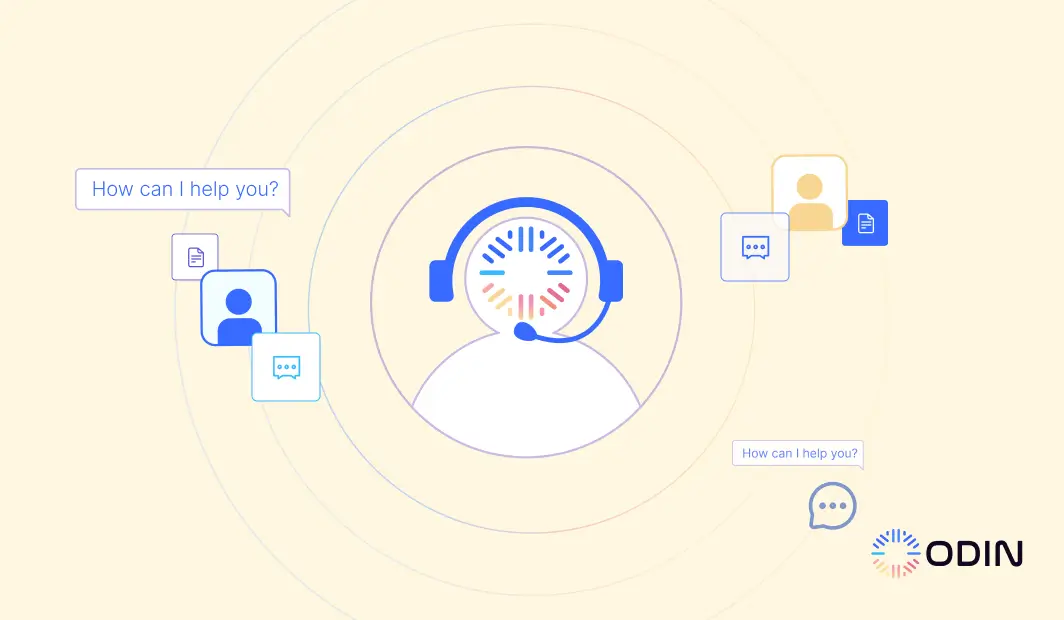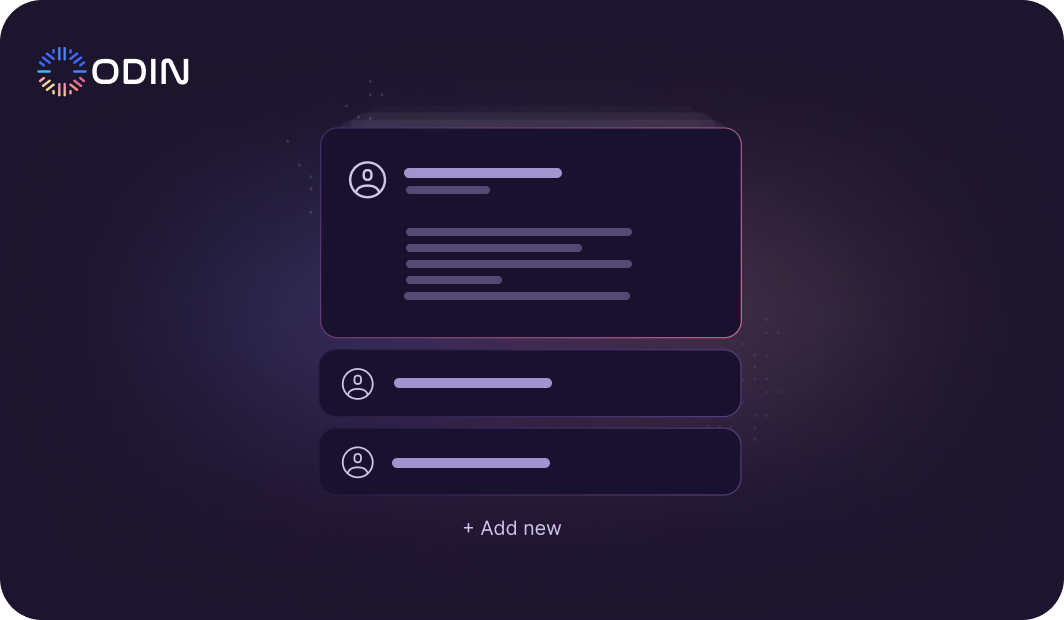Service desk automation offers practical solutions. Automating repetitive tasks like ticket routing, password resets, and service requests reduces manual effort and improves how fast support teams handle issues. Automation also helps service desk agents focus on complex problems, which improves the overall customer experience.
Odin AI provides advanced tools for automating service desk processes. Its features include integration with self-service knowledge bases and using natural language processing (NLP) to improve support request handling. Odin Automator helps you build an automation flow for automated ticket assignment.
With Odin AI, businesses can save time, increase productivity, and meet customer needs more effectively.
In this blog, you will learn ten effective service desk automation ideas to improve support services and boost customer satisfaction.
Automation made easy – get started with Odin AI now.
What Is Service Desk Automation?
Service desk automation uses technology to improve how service desk processes handle support tickets, repetitive tasks, and common customer queries. Many service desks deal with challenges such as high ticket volumes, delays caused by manual effort, and frequent errors.
Automation reduces manual work, speeds up ticket resolution, and improves service quality. This approach allows support agents to focus on complex customer issues and deliver better outcomes.
Recommended Reading
IT Support Automation Made Simple with Odin AI
How Service Desk Automation Systems Work
Automation systems use tools like natural language processing, artificial intelligence (AI), and automated workflows to simplify service desk tasks. These systems process incoming support tickets, route them to the right agents, and reduce manual errors in service desk operations.
Odin AI simplifies service desk processes by automating ticket routing, enabling self-service options, and analyzing customer queries through NLP.
For example, when a support ticket mentions “account locked,” Odin AI identifies the issue, categorizes the request, and routes it to the appropriate team. It also suggests solutions from a knowledge base, helping users solve issues independently.
10 Best Service Desk Automation Ideas
Let’s take a closer look at some of the best service desk automation practices you can apply today.
1. Automated Ticket Assignment
Automated ticket assignment reduces delays by directing tickets to the correct team or agent based on issue type, urgency, or pre-set rules. This eliminates manual sorting and minimizes human error.
For example, a tech company handling a high volume of tickets uses automation to route “software bugs” to the development team and “billing issues” to the finance team. The process speeds up responses and allows agents to focus on resolving issues.
2. Self-Service Knowledge Base
A self-service knowledge base allows users to solve common problems without contacting support. Usual concerns range from troubleshooting steps to account recovery. This reduces the number of support tickets and improves user satisfaction.
Automation enhances the knowledge base by categorizing and indexing content for easy access. Integration with AI further improves functionality, as conversational AI can recommend relevant articles based on user queries.
3. Automated Password Resets
Automating password resets addresses one of the most common support requests. Through secure verification links or codes sent via email or SMS, users can reset their passwords without requiring direct assistance from support agents.
Support teams can cut down response times and let agents focus on more pressing technical issues.
4. Ticket Escalation Rules
Ticket escalation rules use predefined workflows to ensure high-priority or unresolved tickets receive timely attention from the appropriate agents or teams.
A ticket nearing its SLA deadline, for instance, can be automatically flagged and escalated to a senior agent or manager. Escalation criteria can be based on urgency, issue type, or time elapsed without resolution.
Automating escalation prevents critical delays and maintains service quality.
5. Proactive Issue Monitoring
Automation tools monitor systems for irregular activity and notify teams about potential problems. This helps address issues before they impact users.
In a case such as an e-commerce company, it uses automated monitoring to detect slow server performance during peak shopping hours. Automation sends alerts to IT teams, allowing them to resolve the issue quickly.
The right service desk system can:
- Predict potential system failures using analytics
- Notify relevant teams of urgent issues
- Help businesses avoid downtime.
6. Automated Alerts and Notifications
Automated alerts keep support agents and customers informed about ticket status, upcoming deadlines, or system outages. These notifications can be sent via email, chat, or SMS for timely communication with fewer follow-ups.
For agents, alerts help prioritize tasks by flagging high-priority issues or SLA breaches. For customers, real-time updates improve transparency and build trust by keeping them informed throughout the resolution process.
7. Automated Software Deployment
Automated software deployment streamlines installing, updating, and patching software across devices. This process involves:
- Scheduling deployments during low-usage periods
- Verifying compatibility
- Rolling out updates without disrupting user activities.
Automation reduces manual errors, accelerates deployment times, and ensures system consistency. It is particularly valuable for IT service desks managing multiple devices and locations.
8. AI-Powered Chatbots
AI chatbots handle repetitive queries and answer simple questions, reducing agents’ workload. They also escalate complex issues to human agents when needed.
Let’s say a healthcare provider uses a chatbot to handle appointment scheduling and common insurance questions. This frees agents to focus on more important patient-related issues.
Odin AI’s chatbot can:
- Understand customer intent through NLP
- Answer questions accurately
- Forward unresolved issues to agents
9. Automated Reporting and Analytics
Automation in reporting and analytics provides detailed insights into service desk performance, such as ticket resolution times, agent productivity, and recurring issues.
These automated reports help managers identify bottlenecks, measure SLA compliance, and make data-driven decisions to optimize processes. Advanced analytics tools can also predict trends, such as periods of high ticket volume.
10. Asset Management Automation
Asset management automation tracks and manages IT hardware and software inventory to keep records up to date. Automated tools can monitor asset lifecycles, such as warranty periods and license renewals, and notify teams about upcoming actions.
This eliminates delays caused by missing or outdated records and helps agents resolve asset-related issues more quickly. Integration with service desk systems ensures agents have real-time access to accurate asset information
Automate Your IT Service Desk with Odin AI. Try it today!
Why Service Desk Automation Is Important
Why should you care about service desk automation? Let’s break down the factors that can impact your business.
Reducing Repetitive Tasks
Most service desks face high volumes of repetitive tasks, such as ticket assignments, responding to customer support emails, and processing simple requests. These tasks often consume time and slow down service desk operations.
Automation removes the need for human intervention in these areas, allowing the customer service team to focus on resolving complex issues.
Enhancing Operational Efficiency
Manual processes in service desks often lead to delays and inefficiencies. Automated workflows, such as:
- Automated ticket assignment
- Predefined automated alerts
- Speed up support operations.
Automation improves how tickets are routed and escalated, reducing response times for all types of requests.
Reducing Human Error
Human intervention in service desk processes often introduces errors, such as assigning tickets to the wrong agent or missing urgent issues. Automation reduces these errors by following predefined rules and applying AI-driven workflows. This approach improves service management and reduces the risk of major support incidents.
Improving Customer Satisfaction
Faster resolutions and better handling of support tickets directly impact customer loyalty. Automation tools improve response times by automating repetitive tasks and providing real-time updates through predefined automated alerts. Customers receive faster, more consistent support, which improves their overall experience.
Enhancing User Productivity
Automation tools, such as self-service portals and chatbots, allow users to resolve common issues without contacting agents. This reduces ticket volumes and enhances user productivity by offering instant solutions. Agents also benefit, as they can focus on high-priority tasks rather than repetitive requests.
Lowering Costs for Businesses
Service desk automation lowers operational costs by reducing repetitive manual tasks and automating ticket workflows. Businesses can handle growing ticket volumes without expanding their customer service team, saving resources while maintaining service quality.
Recommended Reading
HR Helpdesk Automation: Streamlining Your HR Processes
How to Implement Service Desk Automation With Odin AI
Odin AI provides a systematic approach to implementing service desk automation through its internal helpdesk system. You can automate requests and improve the overall customer service process. Here’s how to do it:
Step 1: Assessment and Planning
Review your existing service desk workflows and identify areas where automation can add value. Focus on repetitive or time-consuming processes, such as ticket routing and routine support tasks. It’s important to understand how these issues affect service quality and delivery and prioritize them for automation.
You can organize workshops and interviews with team members and stakeholders to gather insights about current challenges. Collect their feedback on how automated service desk systems could support service quality, reduce workloads, and improve team morale.
Then, develop a step-by-step implementation plan for service desk automation with Odin AI.
Step 2: Data Collection and Preparation
Gather all necessary resources to build the knowledge base. These include:
- Process guides
- FAQs
- Company manuals
Verify that all documents are up to date and accurate to provide reliable automated support.
Sort and tag documents into easily searchable categories. This structured organization simplifies the internal helpdesk system and conversational AI to retrieve relevant information.
Upload the prepared documents to Odin AI’s Knowledge Base. Test the integration to confirm that the AI-powered system can access and use this information during support interactions.
Step 3: Customization of the AI Agent
Assign a name to your AI agent (e.g., “Internal IT Helpdesk Agent”) and define its role and expertise. Align the agent’s interaction style with your organization’s communication standards to deliver concise and professional responses.
Link the AI agent to the knowledge base so it has access to all relevant resources. This connection allows the AI agent to provide accurate and effective automated support.
You can then define rules and response structures for the AI agent to follow. Configuring long-term memory is important so the agent retains context from previous interactions.
Step 4: Testing the AI Agent
Once you’ve done the above, save all configurations for your internal helpdesk agent and begin testing. You do this by engaging with the system through Odin AI’s interface.
Select the appropriate AI agent, such as the Knowledge Base Agent, to handle your queries. Confirm that the Internal IT Helpdesk Agent is active in the chat interface. If necessary, select it from the list of default agents to make it the primary support system.
After that, you can interact with the AI agent by submitting various IT-related queries and observing its responses.
Odin AI Leads the Way in Automated Service Desk Solutions
Odin AI provides tools that handle technical support issues, reduce manual effort, and improve customer satisfaction. With AI-driven ticket routing, self-service options, and proactive monitoring, Odin AI enhances productivity for support agents and delivers cost savings for businesses.
Service desk automation ideas like those offered by Odin AI are transforming how most service desks operate, creating opportunities to improve service desk systems, handle complex support requests, and reduce repetitive manual tasks.
By embracing automation systems, businesses improve user satisfaction and gain operational efficiency and a competitive edge in delivering top-notch support services.
Discover how Odin AI can elevate your service desk processes today.
Have more questions?
Contact our sales team to learn more about how Odin AI can benefit your business.
FAQs About Service Desk Automation Ideas
Automating an IT service desk starts with identifying repetitive tasks and inefficiencies in support operations. Businesses can implement automated service desk software to handle ticket routing, password resets, and issue escalations. Integrating a self-service knowledge base reduces ticket volumes by allowing users to resolve common issues independently.
In customer service, several tasks can be automated, including ticket routing, responding to repetitive queries, and sending proactive alerts about ticket status or SLA deadlines. Self-service tools like knowledge bases allow users to solve common issues, while AI-powered chatbots handle basic troubleshooting and customer interactions.
The future of service desk automation lies in advanced AI and machine learning capabilities. These technologies will enable service desk automation systems to predict and prevent issues, personalize responses, and further reduce human intervention.
Everyday tasks that can be automated in a service desk include password resets, ticket assignment, and sending notifications or automated alerts about ticket progress. Routine service requests like software deployments, account activations, and simple troubleshooting steps can also be automated.
Implementing service desk automation systems brings several benefits, including Faster Resolution of support tickets, Reduced workload for support teams, Improved service desk operations through automated workflows, and enhanced customer satisfaction with quicker responses and consistent support.
Service desk automation involves the use of automated processes and tools to optimize service desk operations and handle repetitive tasks such as ticket routing, customer queries, and issue escalation.
Service desk automation is important because it enhances service quality, speeds up ticket resolution, and reduces manual errors.
Odin AI enhances service desk automation by using advanced AI-powered tools to automate ticket routing, manage escalation rules, and integrate self-service options. Its natural language processing (NLP) capabilities allow it to analyze support tickets, categorize them accurately, and direct them to the right service desk agents. Additionally, Odin AI-powered chatbots handle repetitive customer queries and provide instant solutions, improving customer satisfaction and streamlining service desk operations.