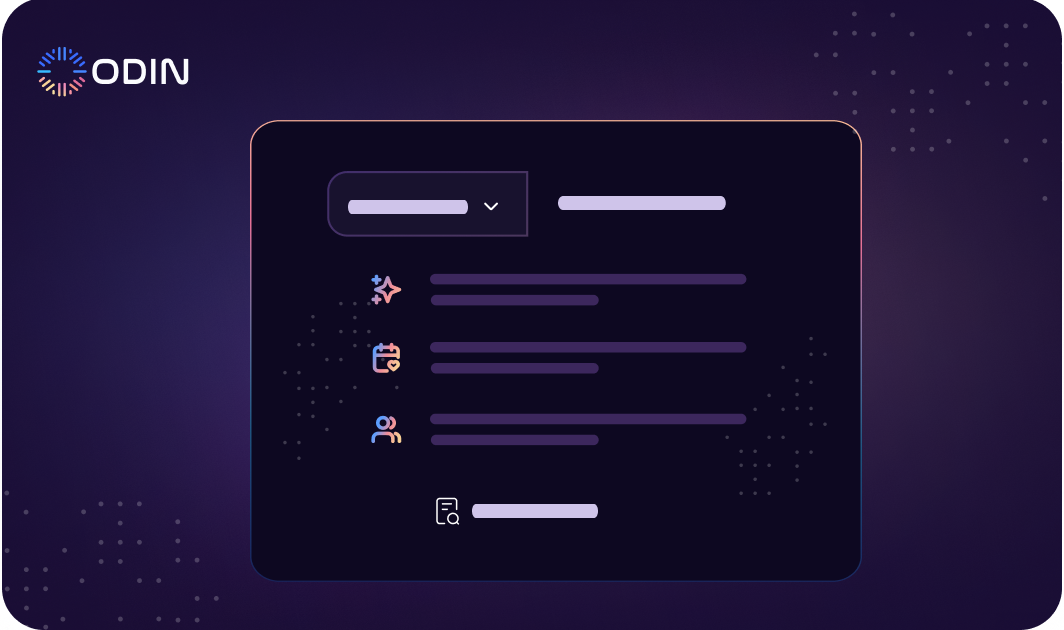Whether you’re a customer seeking answers to product-related questions or an employee trying to find internal resources, a knowledge base serves as a valuable tool to make this process seamless.
A well-structured knowledge base provides users with self-service options.
But what exactly is a knowledge base, and why is it so important for businesses in 2024?
This guide will walk you through everything you need to know—from understanding the key benefits of a knowledge base to implementing AI-powered tools like Odin AI to improve your knowledge management.
What is a Knowledge Base?
A knowledge base is a centralized digital repository that stores a variety of information to help users quickly find answers to common questions or solve problems on their own.
In 2024, businesses are increasingly relying on AI-powered knowledge base software like Odin AI to manage their knowledge bases.
AI-powered knowledge base software makes it easier to find and retrieve information by understanding the context of user queries and delivering the most relevant results.
These tools also make sure that knowledge bases remain up-to-date by automating the process of:
Categorizing
Tagging
Updating content
The result is faster, more accurate access to information, which improves customer support teams and internal operations.
This makes AI-driven knowledge base software a valuable asset for modern organizations.
Why Businesses Need Knowledge Bases
The benefits of knowledge bases cover different tasks, departments, and systems within your organization.
Here are some of the reasons your business needs a knowledge base.
1. Reduced Customer Support Tickets
A well-structured knowledge base software allows customers to find answers to their questions without needing to contact a customer service team.
This reduces the number of support tickets your team has to manage. It frees up time for more complex inquiries.
By providing self-service resources like FAQs, troubleshooting guides, and how-to guides, a knowledge base empowers customers to resolve issues independently.
In turn, this leads to reduced wait times and less strain on your customer support team.
2. Improved Employee Productivity
An internal knowledge base acts as a central hub where employees can quickly access:
Company policies
Product documentation
Troubleshooting guides
Employees can easily find the information they need with a few clicks.
This minimizes downtime and distractions. It enables employees to focus on their core tasks.
The right internal knowledge base software will improve productivity by delivering accurate, relevant information based on specific user queries.
3. Cost Savings
The right knowledge base software can cut operational costs. Businesses would no longer need large support teams to handle repetitive queries that can be answered with self-service tools.
A knowledge base can also automate many of the tasks performed by support agents, such as answering common questions or providing detailed instructions.
Similarly, financial automation solutions, like Odin’s SQL integration, can improve financial processes.
4. Faster Access to Information
One of the features of an internal knowledge base is the speed at which users can access information.
Traditional methods of retrieving data, such as searching through multiple files or contacting support, can be time-consuming.
With an AI-powered knowledge base, information is delivered instantly based on user input. Similarly, AI chatbots in e-commerce provide instant support by addressing customer queries in real time.
Whether it’s a customer looking for troubleshooting advice or an employee searching for an internal document, a knowledge base allows users to quickly locate the right information.
Types of Knowledge Bases
There are two main types of knowledge bases: internal knowledge bases and external knowledge bases. Understanding their differences helps in selecting the best solution for your needs.
1. Internal Knowledge Base
An internal knowledge base software is designed for use within a company by employees. The internal knowledge base acts as a centralized hub for all important internal resources.
Tools like Odin AI revolutionize how HR departments provide employee support through AI.
By providing easy access to these resources, an internal knowledge base helps employees find the information they need without searching through multiple systems.
Having all this information in your knowledge base minimizes downtime and encourages knowledge sharing across departments.
An internal knowledge base can also improve:
Employee onboarding
Training
Overall workflow
2. External Knowledge Base
An external knowledge base software is customer-facing and designed to help users find answers to questions related to your products or services.
The main goal of an external knowledge base is to provide customers with self-service options.
An external knowledge base also serves as a valuable tool for customer education.
By offering detailed guides and tutorials in the knowledge base, customers can better understand your product’s features, leading to fewer misunderstandings and a higher level of satisfaction.
A well-organized and easily searchable knowledge base software can also improve your company’s reputation for providing excellent customer service. This can further increase customer loyalty.
Key Features of a Knowledge Base
A knowledge base offers numerous features that can benefit your systems and operations. With Odin AI, you can enjoy the following tools on the same platform.
1. Search Functionality
A robust search feature is important for any knowledge base. Odin AI, for example, uses natural language processing (NLP) to understand user queries and deliver the most relevant results quickly.
Odin AI also offers predictive search. It suggests relevant articles as users type.
2. Categorization and Organization
Odin AI automates categorization and improves knowledge base management. This makes sure that your content is logically organized and easy to find.
This improves the overall customer satisfaction and makes the knowledge base more efficient. It eliminates the need for manual tagging and content organizing.
3. Multi-Source Integration
A knowledge-based software should support a wide variety of content formats. This allows businesses to integrate:
PDFs
HTML files
Videos
It makes it easier for users to access the resources they need, regardless of the file type or source.
Multi-source integration makes sure that all content, from technical manuals to training videos, is centralized and easy to retrieve.
This flexibility improves the user experience and makes sure that the knowledge base remains adaptable as new types of content and media evolve.
4. AI Customization and Personalization
Odin AI personalizes the user experience by personalizing search results based on user behavior and past interactions.
This level of customization is also seen in other automation tools, such as recruitment automation software, which helps businesses speed up their hiring process by building a recruitment assistant in minutes.
5. Analytics and Insights
Odin AI provides detailed analytics and insights into how users interact with the knowledge base. This includes tracking search queries, article views, and user behavior.
These insights help administrators identify gaps in content, popular topics, and opportunities for improvement.
6. Scalability
As businesses grow, so does the volume of information they need to manage. Odin AI is designed to scale effortlessly. This allows knowledge bases to grow without compromising speed or performance.
Whether your company has hundreds or thousands of documents, Odin AI can handle increasing volumes of data while maintaining fast and accurate search results.
7. Multilingual Support
Companies often need to provide support in multiple languages. Odin AI offers multilingual capabilities. This enables users to access the knowledge base in their preferred language.
It also guarantees that companies gain customer satisfaction and support for international customers and employees.
How to Create a Knowledge Base (Using Odin AI)
Creating a knowledge base with Odin AI is simple and straightforward. Here are the steps that can guide you when starting out:
Step 1: Preparation and Planning
Identify your target audience (customers or employees) and determine the key objectives of your knowledge base. Gather existing documents and resources, then organize them into logical categories.
Step 2: Upload Data to Odin’s Platform
Use Odin AI to upload documents, videos, and other content. Odin AI automatically categorizes and tags your content.
Step 3: Configuring Odin’s AI Agent
Personalize the AI agent to handle specific queries in the knowledge base and provide real-time assistance to users. Configure its tone, query types, and select the appropriate AI model to deliver fast and accurate responses.
Step 4: Integration and Testing
Make sure the knowledge base integrates seamlessly with your CRM, helpdesk, and other platforms. Thoroughly test the search functionality, AI responses, and categorization to confirm everything works as expected.
Steps for Implementing Odin AI’s Knowledge Base
Now that you’ve established your knowledge base, you can now implement it for specific purposes. You can follow the steps below to get started:
Step 1: Identify Your Audience and Objectives
The first step is to identify who will be using the knowledge base—customers or employees. Understanding your target audience will help shape the content, tone, and structure of the knowledge base.
Next, define the key objectives of the knowledge base. Are you aiming to reduce customer support tickets, improve employee training, or centralize company resources? Setting clear goals helps guide the overall content strategy.
Step 2: Gather and Organize Content
Once you’ve determined your audience and objectives, gather all relevant content. Take the time to audit existing content to guarantee it’s up-to-date and relevant.
After collecting the content, organize it into logical categories. Categorizing your content makes it easier for users to find the knowledge base and find what they’re looking for quickly.
Step 3: Upload Content to Odin’s Platform
The next step is to upload it into the Odin AI platform. Odin AI supports a wide variety of content formats, including:
PDFs
Videos
HTML files
Technical documents
This flexibility allows you to store all types of information in one centralized location.
Odin AI can also automatically categorize and tag content. As you upload files, Odin AI’s algorithms analyze and sort them into the appropriate categories.
Step 4: Customize the AI Agent
One of the key benefits of using Odin AI is its AI-powered assistant that can handle user queries and provide real-time responses.
To maximize its effectiveness, you need to customize the AI agent to align with your specific needs.
Step 5: Configure Search Functionality
With Odin AI, you can configure the search functionality to guarantee users quickly find relevant information. Odin AI’s NLP feature helps the system understand user queries more accurately.
Enable predictive search so that as users begin typing a question, relevant articles or guides are suggested. Consider adding filters or advanced search options to further refine the results.
Step 6: Establish User Access and Permissions
To maximize the effectiveness of your knowledge base, it’s important to set up user access controls and permissions.
This makes sure that the right individuals or departments have access to relevant content while protecting sensitive information.
You can configure user roles and permissions to allow specific users to view, edit, or contribute to the knowledge base based on their needs.
This step is especially important for larger organizations where different teams may require varying levels of access to the knowledge base.
Step 7: Test the Knowledge Base
Before launching your knowledge base, it’s important to test its functionality. Make sure that the search function delivers accurate, relevant results based on user queries.
Simulate common user queries to check if the artificial intelligence agent provides the correct responses.
Make sure that all content is categorized properly in the knowledge base tool and that users can easily look through different sections of the knowledge base.
Step 8: Launch and Monitor Performance
Once the knowledge base is tested and functioning as expected, it’s time to launch it. After launch, use Odin AI’s analytics tools to monitor how users interact with the platform.
Be sure to track:
Common search queries
Popular articles
User behavior
Maintaining and Updating Your Knowledge Base
A knowledge base is only valuable if it remains up-to-date. Odin AI simplifies the process of maintaining your knowledge base by automating content updates and providing data-driven insights.
1. Regular Content Audits
Schedule regular reviews of your knowledge base to guarantee the information is current. Odin AI automates content audits, flagging outdated articles and suggesting updates.
2. Gathering User Feedback
Include feedback forms at the end of each article to collect user insights. Odin AI analyzes this feedback and helps you prioritize updates based on user needs.
3. Automating Content Updates
Odin AI tracks user behavior and identifies content gaps, suggesting new articles or updates to keep your knowledge base relevant.
Enterprise Knowledge Bases and How Odin AI Supports Them
For larger organizations, an enterprise knowledge base is important for managing vast amounts of information.
Odin AI improves enterprise knowledge bases by consolidating all company knowledge into one platform that is accessible to all employees.
Its AI-driven search helps employees find relevant information quickly. Teams can collaborate on content creation and updates in real time.
Improve Your Knowledge Management with Odin AI
Odin AI is the game-changing solution that can turn that vision into reality.
With its advanced AI-powered search, smooth integration across multiple platforms, and automated content updates, Odin AI takes your knowledge management to the next level.
By choosing Odin AI, you’re giving your business the power to improve operations, reduce support demands, and boost productivity—all while delivering a faster, more accurate experience for both your customers and employees.
No more manual interventions, no more wasted time—just instant answers at your fingertips.
Ready to supercharge your knowledge base and elevate efficiency?
Get a demo today and see how Odin AI can improve your knowledge management system.
Have more questions?
Contact our sales team to learn more about how Odin AI can benefit your business.
FAQs
A knowledge base is a centralized repository that stores, organizes, and manages information such as FAQs, guides, tutorials, and troubleshooting tips. It’s designed to help users find answers quickly and independently, enhancing both customer support and internal operations.
An AI-powered knowledge base leverages artificial intelligence to store, organize, and retrieve information efficiently, enhancing user experience by providing accurate and quick responses to queries.
A knowledge base is crucial for businesses because it streamlines customer support, reduces support ticket volume, and improves operational efficiency. It provides employees and customers with instant access to relevant information, boosting productivity and satisfaction.
Yes, modern knowledge bases like Odin AI can seamlessly integrate with other systems such as CRM and helpdesk platforms. This integration improves data flow, reduces manual tasks, and ensures a cohesive user experience, enhancing overall business operations.
The main types include internal knowledge bases for employees, external knowledge bases for customers, self-hosted knowledge bases managed on company servers, hosted knowledge bases managed by third-party providers, and open-source knowledge bases that can be customized and modified according to business needs.
Start by identifying your objectives, engaging stakeholders, gathering necessary resources, forming a cross-functional project team, and developing a detailed project plan.
Include product manuals, technical guides, company policies, training materials, videos, images, and relevant web links. Categorize the content logically for easy navigation.
Validate and check the quality of the uploaded data by reviewing, updating, correcting information, and removing redundant data. Regular audits and feedback collection help maintain data accuracy and relevance.
Configuration includes customizing the AI agent’s personality, defining query types, setting up greetings and responses, syncing with the knowledge base, selecting the right AI model, and establishing interaction rules.
You can customize the AI agent’s personality, define the types of queries it should handle, set up greetings and responses, and establish interaction rules to ensure consistent and compliant responses.
Identify integration points, use APIs and connectors, and configure data flow to ensure seamless synchronization between the knowledge base and other business applications like CRM and customer support platforms.
Testing ensures the AI agent functions correctly, provides accurate responses, and performs well under various conditions. It includes unit tests, integration tests, user acceptance tests, stress testing, and collecting feedback.
Regularly update the knowledge base with the latest information, conduct continuous training for the AI, and monitor its performance. Gather user feedback to identify gaps and make improvements continuously.
User feedback is vital for continuous improvement of the knowledge base. It helps identify gaps, outdated information, and areas for enhancement. Collecting feedback through surveys, feedback forms, and analytics tools ensures the content remains useful and relevant.