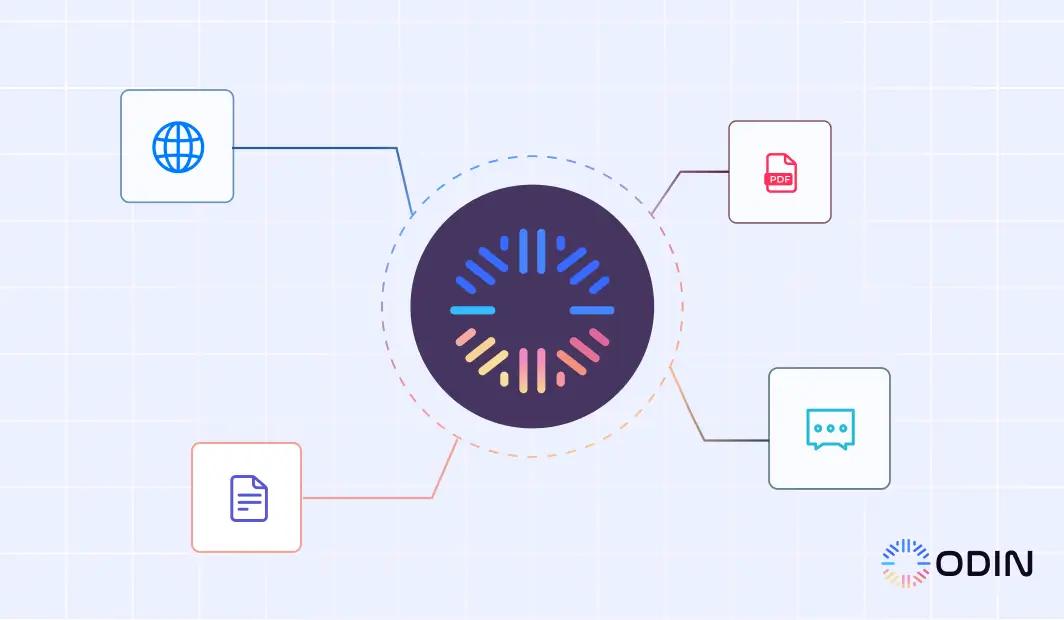Are you tired of juggling meeting notes and spending hours summarizing discussions? That’s where the summary with AI Companion in Zoom AI Meeting Summary steps in to improve meeting summary generation.
This blog explores how an AI-generated meeting summary improves meetings by automatically creating comprehensive notes, identifying key points, and delivering actionable insights tailored to your needs.
We’ll also highlight how Odin AI, with its advanced AI Notetaker, boosts meeting productivity by integrating with Zoom to provide intelligent summaries with AI Companion.
Run better meetings today with Odin AI—Book a demo now!
What is Zoom AI Meeting Summary?
Zoom AI Meeting Summary is a feature designed to make meetings more efficient by automatically capturing and summarizing:
Key points
Action items
Important details
Powered by AI technology, it takes the burden of manual note-taking off your plate so that every important moment is documented accurately.
Traditional transcription tools only provide a word-for-word account. On the other hand, Zoom AI meeting summaries go further by intelligently analyzing the discussion to create a concise, actionable overview of what took place.
Participants can use the request meeting summary feature to ask the host for access to the generated summary. This allows all stakeholders to stay aligned, no matter when they join the conversation.
Never miss a detail again—schedule a demo with Odin AI to upgrade your meetings.
Recommended Reading
5 Google Meet Notetaker Tools for Higher Team Productivity
The Benefits of Zoom AI Meeting Summaries for Business Operations
Efficient meetings are the backbone of successful businesses, but managing notes, action items, and follow-ups can be challenging.
Zoom AI Meeting Summary assists with this process by automating note-taking so nothing gets missed.
Saves Time and Boosts Productivity
Manually capturing meeting notes is both time-consuming and prone to errors. Professionals often spend valuable hours replaying recordings to ensure accuracy. This can cause delays in follow-ups and decision-making.
Zoom AI Meeting Summary eliminates this inefficiency by automating the process so meeting hosts can focus on the discussion rather than scrambling to document every word.
Improves Collaboration and Communication
Meetings often involve cross-departmental teams or remote participants who may not always be present. Missed meetings can lead to miscommunication and delays in project execution.
AI-generated meeting summaries provide a clear and concise overview of what was discussed so all participants—whether they attended or not—are aligned.
Reduces the Risk of Missing Key Information
Key details can easily get lost in lengthy discussions, especially in meetings with overlapping topics or complex agendas.
By using AI-powered meeting tools like Zoom AI Meeting Summary, businesses can avoid the risk of missing important insights or tasks.
The feature:
Captures key points
Highlights important decisions
Organizes them for easy reference
Say goodbye to manual notes—explore Odin AI and see the difference.
Methods and Techniques for Using Zoom AI Meeting Summary
Effectively using Zoom AI Meeting Summary requires understanding its features and capabilities. Combining automation with customizable options allows businesses to streamline the note-taking process, improve collaboration, and save time.
1. Custom Settings for Improved Control
Zoom provides meeting hosts with the flexibility to customize how and when summaries are generated.
Through the Zoom AI Companion settings in the web portal, hosts can adjust preferences for automatic or manual meeting summary generation.
For example, a host may choose to initiate summaries manually for informal discussions using the “Start Summary” option in the meeting control toolbar while automating the feature for larger strategic meetings.
2. Editing and Refining Summaries
While the summaries are AI-generated, Zoom allows hosts to review and refine them for accuracy.
Using the “Click Edit Summary” feature, only the meeting host can adjust details such as:
Technical terminology
Action item phrasing
This editing process can be done through the Zoom profile or account settings so hosts can include additional context or clarifications before sharing with meeting participants.
3. Sharing and Collaborating Through Integrations
Once a meeting summary is finalized, Zoom facilitates seamless sharing with teams through platforms like Zoom Team Chat, email, or third-party tools.
By leveraging integrations with project management apps like Google Workspace, the summaries can serve as a foundation for action plans or project updates.
4. Combining Zoom AI with Odin AI for Advanced Features
When paired with Odin AI, the capabilities of Zoom AI Meeting Summary are elevated to provide advanced automation and collaboration features.
Odin’s real-time transcription and intelligent action item highlights work seamlessly with Zoom, further simplifying the creation of meeting summaries.
Additionally, Odin AI can sync data across platforms so summaries and action plans are immediately actionable.
Make your meetings count—book a live demo to discover Odin AI’s powerful features.
Recommended Reading
How to Set Up Discord Integrations With Odin AI: Complete Guide
Practical Applications of Zoom AI Meeting Summary
The Zoom AI Companion and its AI-generated summary features are changing workflows across industries.
Financial Analysis
In the financial sector, accuracy and detail are important. Teams often hold Zoom meetings to review performance, analyze reports, and develop strategies.
Financial analysts can use the companion meeting summary feature to capture key decisions and action items with minimal effort.
Healthcare
During multidisciplinary meetings, healthcare professionals frequently discuss:
Patient care plans
Treatment strategies
Case reviews
Research updates
Operational planning
The summary with AI Companion makes sure that these important discussions are captured and shared among team members.
Business Intelligence
Business intelligence teams rely on structured workflows to analyze data and present actionable insights.
The companion meeting summary feature captures the most relevant takeaways from brainstorming and strategy meetings which improves the team’s collaboration process.
Improve team collaboration—sign up for Odin AI and boost your productivity.
Recommended Reading
AI in Finance: Which Processes to Automate and Which to Leave Alone
Why Odin AI is the Ultimate Meeting Solution
Odin AI sets the gold standard for meeting productivity by delivering precise, actionable, and seamlessly integrated summaries that transform how teams collaborate.
With advanced features like real-time transcription, action item highlights, and unlimited integrations, it outperforms other tools in both functionality and ease of use.
Odin AI is the clear choice for businesses looking to save time, improve accountability, and stay aligned on tasks.
Ready to boost your meetings? Book a demo with Odin AI today and see the difference firsthand!
Have more questions?
Contact our sales team to learn more about how Odin AI can benefit your business.
FAQs About Zoom AI Meeting Summary
To enable the meeting summary with AI Companion, go to the in-meeting controls during your Zoom session or pre-configure it in your Zoom settings. Simply select the option to “Automatically Start Meeting Summary” for all meetings you host.
Yes, hosts can edit the companion meeting summary using their Zoom account. This can be done via the Zoom web portal or directly through their AI Companion settings to refine the details before sharing it with participants.
While only the host can initiate a request for a meeting summary, participants can ask the host to share it post-meeting. The host has full control over editing and distributing the summary.
Yes, the AI Companion can generate summaries for all Zoom meetings, provided the host has enabled the feature in their settings. It’s an excellent tool for team collaborations, client discussions, or educational sessions.
To automatically start a meeting summary, enable the option in your Zoom settings. The AI will generate summaries as soon as the meeting begins.
Not always. You can either configure summaries to start automatically or use the in-meeting controls to manually initiate the summary with AI Companion during the session.
Yes, the host can share the Zoom meeting summary with participants via email or Zoom Team Chat. Sharing can be configured within the AI Companion’s settings for seamless collaboration.
If the host forgets to initiate the summary manually, the option to request a meeting summary remains available in their Zoom account after the meeting.