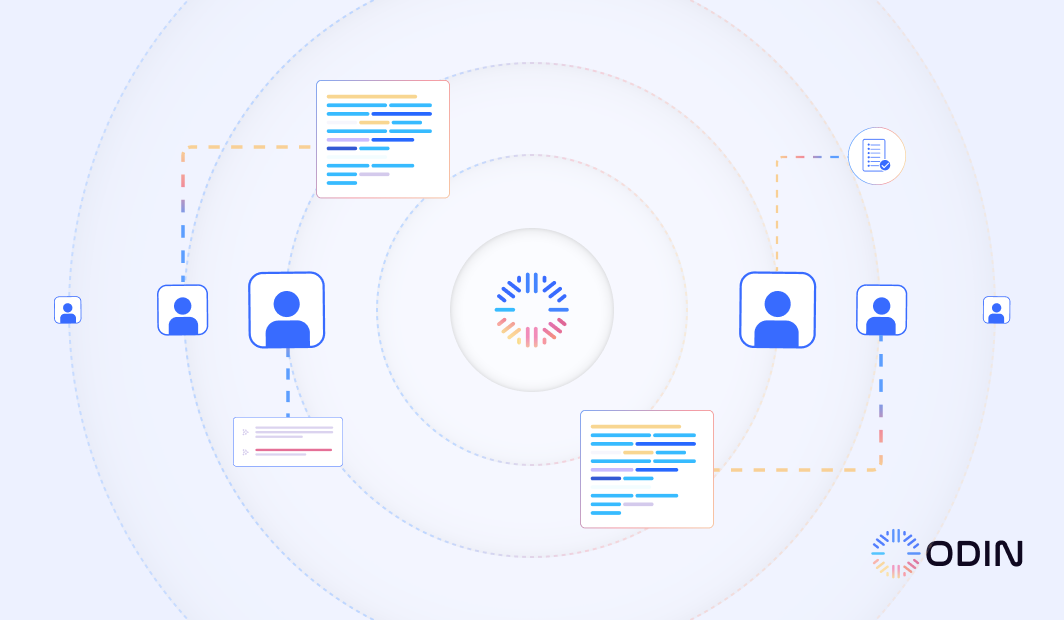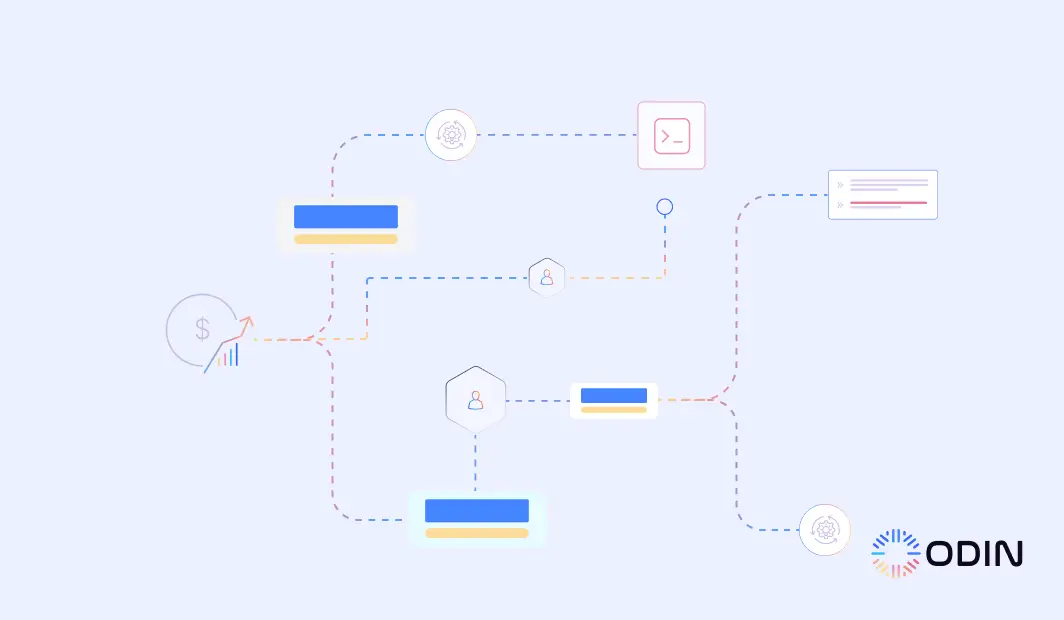Repetitive tasks and manual processes often prevent businesses from reaching their full potential. Activities like data entry, email follow-ups, or task approvals may seem small, but collectively, they consume significant time and resources.
Workflow automation replaces outdated, labor-intensive methods with automated workflows. This guide explores the essential aspects of automating workflows.
Whether simplifying marketing campaigns, improving customer service, or managing finance operations, automation drives measurable results.
Odin AI stands out as a leader in workflow automation. Its user-friendly features, robust integrations, and advanced analytics empower businesses to build workflows tailored to their needs.
Start Your Workflow Automation Journey with Odin AI Today!
What is Workflow Automation?
Workflow automation involves using automation software to replace manual tasks with automated processes. These workflows are designed to follow predefined rules.
Instead of relying on human input for repetitive tasks like approving expense reports, tracking service requests, or sending reminders, automation tools handle these tasks with speed and accuracy.
For example, if a marketing team is managing email campaigns, workflow automation software can:
- Schedule and send emails
- Automatically segment contacts
- Trigger follow-up emails
- Track key performance metrics
- Integrate with CRM systems
Odin AI, with its advanced automation features, provides businesses with a way to design workflows, assign tasks, and track performance—all within a user-friendly platform.
Upgrade Your Workflows with Odin AI’s Automated Solutions.
Recommended Reading
9 Best Workflow Integration Tools to Increase Team Productivity
How to Automate Workflow Processes with Odin AI
Odin AI is a versatile workflow automation platform designed to enhance efficiency across various business operations.
With its intuitive features, businesses can create automated workflows that eliminate repetitive tasks and improve operations.
Here’s how you can automate your processes with Odin AI:
1. Identify Processes for Automation
Start by pinpointing areas where automated workflows can bring the most value. Common candidates include:
- Marketing campaigns
- Customer support
- Document management
Clearly define tasks, goals, and expected outcomes for each process.
2. Visualize Your Workflow
Outline your existing processes to understand how tasks flow between team members, tools, and systems. Odin AI’s user-friendly platform allows you to recreate these workflows digitally, which makes it easy to transition from manual to automated processes.
3. Build Your Automated Workflow with Odin AI
Using Odin AI’s no-code workflow builder, you can create customized workflows for your business needs. Drag and drop actions, set rules, and define triggers to automate tasks.
For example, set up a workflow where incoming customer queries are automatically assigned to the appropriate agent based on query type and priority.
4. Integrate Your Tools
Connect Odin AI to the apps and platforms you already use. With integrations for over 200 tools, including Slack, Google Workspace, and CRM systems, your automated tasks run smoothly across all your systems.
5. Configure Triggers and Rules
Triggers are events that initiate specific automated processes. Define these triggers in Odin AI so the workflows can proceed without manual intervention.
For instance:
- Trigger: A lead fills out a contact form.
- Action: Automatically assign the lead to a sales representative and send a confirmation email.
6. Monitor Performance with Real-Time Analytics
Odin AI provides real-time analytics to track the performance of your workflows. Measure metrics like:
- Task completion rate
- Response times
- Bottlenecks
7. Test and Refine Workflows
Run test scenarios to check if your workflows operate as intended. With Odin AI, you can easily adjust and refine processes to align with changing business requirements.
Sign Up Now and Build Easy Task Flows with Odin AI!
Recommended Reading
The Ultimate Guide to No-Code Workflow Automation for Teams
Why Workflow Automation is Important for Businesses
Workflow automation has become an important tool for improving efficiency and creating better business processes.
With workflow automation software, companies can reduce the time spent on repetitive tasks while supporting collaboration.
Increases Productivity and Reduces Manual Tasks
Manual tasks such as data entry, approvals, and follow-ups consume countless hours that could be dedicated to strategic initiatives.
With automated workflows, these tasks are completed faster and more accurately so employees can focus on higher-value work.
Odin AI’s tools enable teams to automate workflows for:
- Marketing campaigns
- Task assignments
- Project tracking
Reduces Errors and Improves Accuracy
Human errors are inevitable in repetitive processes, especially data entry or approvals.
Workflow automation minimizes these errors by adhering to predefined rules so tasks are completed consistently.
Whether it’s automating expense approvals or handling customer service requests, tools like Odin AI provide accuracy and reliability at every step.
Improves Collaboration Across Teams
Workflow automation software fosters easier communication and task delegation across departments.
A project manager, for example, can use automation to assign tasks, monitor deadlines, and oversee progress in real time.
Odin AI’s integration capabilities allow teams to connect tools like:
- Google Workspace
- Slack
- Asana
By using automated workflows, teams avoid miscommunication and improve transparency and access to up-to-date information across platforms.
Boost Productivity—Explore Odin AI’s Advanced Automation Features.
Recommended Reading
A Guide to Setting Up An AI Recruiting Assistant
Practical Applications of Workflow Automation
Workflow automation has applications across industries. It offers impactful solutions for optimizing business processes.
Marketing Campaign Management
Marketing teams manage many tasks, from social media scheduling to campaign tracking. Automated workflows assist these processes, enabling tools like Odin AI to:
- Send personalized follow-up emails based on user behavior.
- Schedule and post content across social platforms.
- Track key performance indicators (KPIs) to assess campaign effectiveness.
Customer Support Operations
For customer support teams managing high volumes of inquiries, workflow automation enhances efficiency by:
- Routing customer queries to appropriate agents.
- Sending automated ticket updates to customers.
- Collecting feedback post-resolution.
Using tools like Odin AI, businesses can implement robotic process automation to improve response times and boost customer satisfaction by maintaining communication and resolving issues efficiently.
Finance and Expense Management
Finance operations involve important, time-sensitive processes. Implementing workflow automation in finance supports tasks like:
- Speeding up invoice approvals through automated routing.
- Tracking expense reports with automated summaries.
- Generating audit-ready financial reports.
For example, Odin AI accelerates these processes by automating data capture, approval routing, and compliance checks.
Project Management and Collaboration
Managing projects often involves coordination across teams and tools. Automated workflows help:
- Assign tasks based on project milestones.
- Send deadline reminders to stakeholders.
- Monitor and report progress on key performance indicators.
Odin AI integrates with leading project management platforms to assist the automation process.
Get Started with Odin AI and Automate Tasks Like a Pro.
Recommended Reading
The Rise of the AI-Powered Workflow: Optimizing Operations for the Future
Comparison: Workflow Automation vs. Manual Processes
When it comes to managing workflows, businesses often face a choice between continuing with manual processes or adopting workflow automation.
While manual methods may feel familiar, they come with significant inefficiencies that automation tools aim to resolve.
Feature | Workflow Automation | Manual Processes |
Efficiency | Automates repetitive tasks, saving time. | Time-consuming and prone to delays. |
Error Rate | Reduces human errors with consistent execution. | Errors are common due to manual data entry. |
Scalability | Scales easily as business needs grow. | Requires additional workforce to scale. |
Cost | Upfront cost but saves money long-term. | High ongoing costs due to labor dependency. |
Collaboration | Facilitates team communication with integrations. | Relies heavily on emails and meetings. |
Performance Tracking | Provides real-time analytics and KPIs. | Limited to manual reporting, which is slower. |
Workflow automation outperforms manual processes in every major category, from efficiency to scalability.
Tools like Odin AI further improve automation’s appeal by integrating with existing systems and providing a no-code platform for ease of use.
Take Control of Your Business Workflow—Try Odin AI Today!
Top 11 Tools for Automating Workflow Processes
Choosing the right workflow automation tools is important for improving efficiency and operations. The tools you select can change how your business handles automated workflows.
1. Odin AI
Odin AI is a comprehensive platform that upgrades your workflow management by leveraging advanced software and generative AI.
Designed for businesses of all sizes, Odin AI eliminates the need for manual, repetitive processes by providing a no-code environment to automate tasks and create custom workflows.
Whether it’s automating invoice processing, managing marketing campaigns, or adjusting HR onboarding, Odin AI offers solutions to address diverse business requirements.
The platform’s real-time analytics and tracking tools enable businesses to monitor key performance indicators (KPIs) and optimize their workflows for improved productivity and reduced operational costs.
With advanced features like AI-powered insights, on-prem deployment options, and end-to-end automation for important processes, Odin AI stands out as a leader in modern workflow automation software.
Key Features of Odin AI
- No-code workflow builder: Create custom workflows without technical expertise.
- 200+ integrations: Connect with platforms like Google Workspace, Slack, and CRMs.
- AI-powered insights: Access real-time analytics and decision-making tools.
- End-to-end automation: Automate processes from data entry to reporting.
- On-premise deployment: Maintain full control over data with privacy-compliant options.
- Multi-use functionality: Manage HR onboarding, customer support, marketing, and more.
- Advanced security: Encryption and compliance with data protection standards.
Book a demo today and see how this powerful platform can optimize your operations and drive your business forward.
2. Zapier
Source: Zapier.com
Zapier is a workflow automation software that connects over 7,000 apps. This helps businesses automate repetitive tasks without requiring coding expertise.
With its no-code platform, Zapier allows users to build custom workflows that integrate across multiple tools like Slack, Google Workspace, and CRM systems.
Its intuitive templates and AI-powered features help teams automate different processes. These include lead management, marketing campaigns, customer support, and data management.
Pricing:
- Free Plan: Basic features for individuals automating up to 100 tasks per month.
- Starter Plan: $19.99/month for advanced features, up to 750 tasks per month, and multi-step Zaps.
- Professional Plan: $49/month for unlimited workflows, up to 2,000 tasks per month, and custom logic.
- Team Plan: $399/month for collaboration tools, shared workspaces, and up to 50,000 tasks per month.
- Company Plan: Custom pricing for enterprise-grade solutions, priority support, and advanced admin controls.
3. Monday.com
Source: Monday.com
Monday.com is a project management platform designed for building custom workflows. It aims to foster collaboration in cross-functional teams.
The platform’s intuitive interface supports a variety of use cases, including project planning, sales management, IT operations, creative design, and CRM.
With solutions like Monday Work Management, Monday CRM, and Monday Dev, this platform offers flexibility to meet the needs of businesses of all sizes.
Pricing:
- Free Plan: Basic tools for individuals managing up to 2 seats, including 3 boards, unlimited docs, and 200+ templates.
- Basic Plan: $12/seat/month for features like unlimited free viewers, 5GB file storage, and dashboards for single-board insights.
- Standard Plan: $14/seat/month for improved functionality, including Timeline and Gantt views, 250 automation actions per month, and integrations for up to 5 boards.
- Pro Plan: $24/seat/month for advanced tools such as private boards, time tracking, and 25,000 automation/integration actions per month, with dashboards combining up to 20 boards.
- Enterprise Plan: Custom pricing for enterprise-level solutions, including multi-level permissions, advanced analytics, tailored onboarding, and dashboards combining up to 50 boards.
4. Microsoft Power Automate
Source: Microsoft.com
Microsoft Power Automate provides a low-code platform to optimize business processes.
It enables organizations to automate repetitive tasks, uncover business insights with process mining, and orchestrate workflows across various systems.
With integration into the Microsoft ecosystem, including tools like Microsoft 365 and Power BI, Power Automate supports task automation, document processing, and data-driven workflows.
Features such as AI Builder, task orchestration, and innovative document automation make Power Automate a versatile tool for organizations across industries.
Pricing:
- Free Trial: 30-day free access to explore Power Automate with standard features and connectors.
- Power Automate Premium: $15/user/month for advanced features, including cloud flows, process mining, and 5,000 AI Builder credits.
- Power Automate Process: $150/bot/month for unattended desktop and cloud automation, with 5,000 AI Builder credits and data storage entitlements.
- Power Automate Hosted Process: $215/bot/month for enterprise-grade, unattended automation hosted on Azure virtual machines, with enhanced storage and compliance features.
5. Asana
Source: Asana.com
Asana is a project and task management platform suitable for cross-team collaboration.
With features like automation, templates, and real-time progress tracking, Asana connects strategic goals to actionable tasks so organizations can stay on track.
Integrated AI capabilities, such as Asana AI, empower teams to optimize operations and drive impact.
With over 270 app integrations, including Microsoft Teams, Google Workspace, and Slack, Asana offers connectivity across tech stacks, making it an ideal solution for individuals, small teams, and large enterprises.
Pricing:
- Personal Plan: Free forever with basic features for individuals and teams of up to 10, offering unlimited projects, tasks, and activity logs, along with basic integrations.
- Starter Plan: $6.92/user/month for teams of up to 150, including Timeline view, Workflow Builder, and 250 automations per month.
- Advanced Plan: $15.74/user/month for larger teams needing 100 portfolios, Asana AI, 25,000 automations per month, advanced reporting, and scaled security.
6. Trello
Source: Trello.com
Trello is a project management and collaboration tool designed for teams to organize tasks, projects, and workflows visually.
Its board, list, and card system lets users keep track of tasks with due dates, attachments, and checklists.
Trello integrates with popular apps and offers automation through Power-Ups so teams can build workflows with rules and triggers.
Pricing:
- Free Plan: Includes unlimited cards, up to 10 boards per workspace, unlimited Power-Ups per board, and 250 command runs per month. Suitable for individuals or small teams starting with basic task management.
- Standard Plan: $5/user/month. Offers everything in Free, plus unlimited boards, advanced checklists, custom fields, and 1,000 command runs per month.
- Premium Plan: $10/user/month. Adds features like timeline, calendar, dashboard, and map views, unlimited command runs, and Atlassian Intelligence for enhanced project visualization.
- Enterprise Plan: $17.50/user/month. Provides unlimited workspaces, organization-wide permissions, attachment permissions, and multi-board guests.
7. Airtable
Source: Airtable.com
Airtable lets users build and manage modern workflows and apps. With features tailored for the AI era, Airtable offers capabilities like real-time automation, custom app development, and integration across teams.
It supports scalability with tools for managing large datasets, standardizing workflows, and embedding AI to address unique organizational needs.
Airtable’s intuitive drag-and-drop interface allows for the rapid creation and evolution of apps. The platform also has collaboration and governance tools so teams can connect, measure impact, and govern operations.
Pricing:
- Free Plan: Basic features for individuals or small teams with unlimited bases, 1,000 records per base, 1 GB of attachments per base, and 100 automation runs.
- Team Plan: $20 per seat/month, offering 50,000 records per base, 25,000 automation runs, 20 GB of attachments per base, Gantt and timeline views, and standard sync integrations.
- Business Plan: $45 per seat/month, including 125,000 records per base, 100,000 automation runs, 100 GB of attachments per base, two-way sync, SAML-based single sign-on, and app sandbox.
- Enterprise Plan: Custom pricing with advanced features such as 500,000 records per base, 500,000 automation runs, 1,000 GB of attachments per base, and on-premises sync integrations
8. HubSpot
Source: Hubspot.com
HubSpot is an AI-powered customer platform designed to connect marketing, sales, service, and operations teams through a unified interface.
It offers solutions like the Marketing Hub for generating leads, Sales Hub for closing deals, Service Hub for improving customer support, and other specialized tools such as the Content Hub and Commerce Hub.
These hubs are designed to help businesses grow by centralizing data, automating workflows, and improving customer insights.
Pricing:
- Marketing Hub Starter Plan: $20 per month/seat, includes 1,000 marketing contacts with essential tools for lead engagement and conversion. Offers enhanced limits on free tools and the option to remove HubSpot branding.
- Starter Customer Platform Plan: $20 per month/seat, covers marketing, sales, service, and operations tools with 1,000 marketing contacts for a comprehensive, multi-functional solution.
- Marketing Hub Professional Plan: $890 per month, includes 2,000 marketing contacts, advanced marketing automation, reporting, and campaign management tools.
- Marketing Hub Enterprise Plan: Starts at $3,600 per month, includes 10,000 marketing contacts with features like advanced customization, scalable workflows, and enterprise-level control.
9. Kissflow
Source: Kissflow.com
Kissflow is a low-code platform for app development and business process automation. It’s suitable for diverse user personas, including IT leaders, developers, process owners, and business users.
The platform emphasizes citizen development so non-technical users can create applications and workflows effortlessly.
Kissflow offers integrations, analytics, and visual tools to manage complex operations with ease. Features include a process builder, form builder, and decision tables, alongside advanced tools for workflow orchestration and governance.
Pricing:
- Basic Plan: Starts at $1,500/month for 50 users, offering simple use cases, access for internal users only, and excluding external user support and private cluster access.
- Enterprise Plan: Custom pricing tailored for complex use cases, providing access for both internal and external users, along with private cluster availability.
10. Smartsheet
Source: Smartsheet.com
Smartsheet is a work management platform designed to help teams with managing projects and processes at scale.
It includes features like Gantt charts, grid views, dynamic portfolio management, and automated workflows. Teams can use these to increase productivity, collaborate effectively, and save time.
The platform integrates with popular tools like Slack, Jira, Salesforce, and Google Drive. It’s an adaptable solution trusted by Fortune 100 companies.
Pricing:
- Pro Plan: $12 per member/month, includes unlimited free viewers, Gantt/grid/board/calendar views, rich formulas, unlimited sheets/forms/reports, and 250 automation per month.
- Business Plan: $24 per member/month, offers everything in Pro plus unlimited free guests, timeline view, team workload tracking, admin capabilities, unlimited automation, and 1 TB of attachment storage.
- Enterprise Plan: Custom pricing for 10+ members, includes everything in Business plus AI formulas, SAML-based SSO, WorkApps, Work Insights, and unlimited attachment storage
- Advanced Work Management Plan: Custom pricing for managing large-scale portfolios, includes everything in Enterprise plus Control Center, Dynamic View, and Data Shuttle
11. Nintex
Source: Nintex.com
Nintex is an AI-driven process automation platform for building custom workflows that contribute to business productivity.
It offers solutions like workflow orchestration, process mapping, and app development to help teams optimize operations and focus on impactful work.
Nintex caters to diverse use cases such as finance, HR, sales, and education so users can handle tasks like loan processing, quote-to-cash automation, and operational risk reduction.
Pricing:
- Nintex does not publicly display pricing on its website; you need to contact them.
Discover How Odin AI Can Automate Your Workflow Processes.
Recommended Reading
Salesforce Integration with Odin’s AI Agent: A Powerful Duo
Why Odin AI is the Ultimate Solution for Workflow Automation
Odin AI provides businesses with a powerful solution to optimize their processes through workflow automation.
By automating repetitive tasks, reducing errors, and improving collaboration, Odin AI empowers teams to focus on what truly matters—driving growth and innovation.
With its intuitive interface, multiple integrations, and real-time analytics, Odin is the ultimate tool for businesses looking to improve efficiency and scalability.
Ready to see how Odin AI can transform your workflows? Book a demo today and take the first step toward smarter automation.
Have more questions?
Contact our sales team to learn more about how Odin AI can benefit your business.
FAQs About Workflow Process Automation
While both automate processes, robotic process automation focuses on mimicking human interactions with software systems. On the other hand, workflow automation improves task flows between teams, tools, or systems.
Examples include scheduling social media posts, sending personalized email campaigns, tracking campaign performance, and automatically segmenting customer data for better targeting.
Using workflow automation tools to assign tasks makes sure that work is distributed efficiently, deadlines are met, and team members have clarity on their responsibilities.
A reliable workflow automation solution should offer features like integration with other tools, customizable workflows, real-time tracking, support for document workflow automation, and advanced analytics.
Document workflow automation helps with processes such as document approvals, data extraction, and sharing by automating these tasks. This reduces manual effort and increases accuracy.
Yes, small businesses can use workflow automation tools to automate workflows like invoicing, lead management, and project tracking. This saves teams valuable time and resources.
Challenges include selecting the right tool, integrating it with existing systems, training employees, and adapting to changes in workflows.
Marketing teams can leverage marketing workflow automation to reduce repetitive tasks like campaign scheduling, performance tracking, and lead scoring. This improves efficiency and ensures consistent execution of marketing strategies.