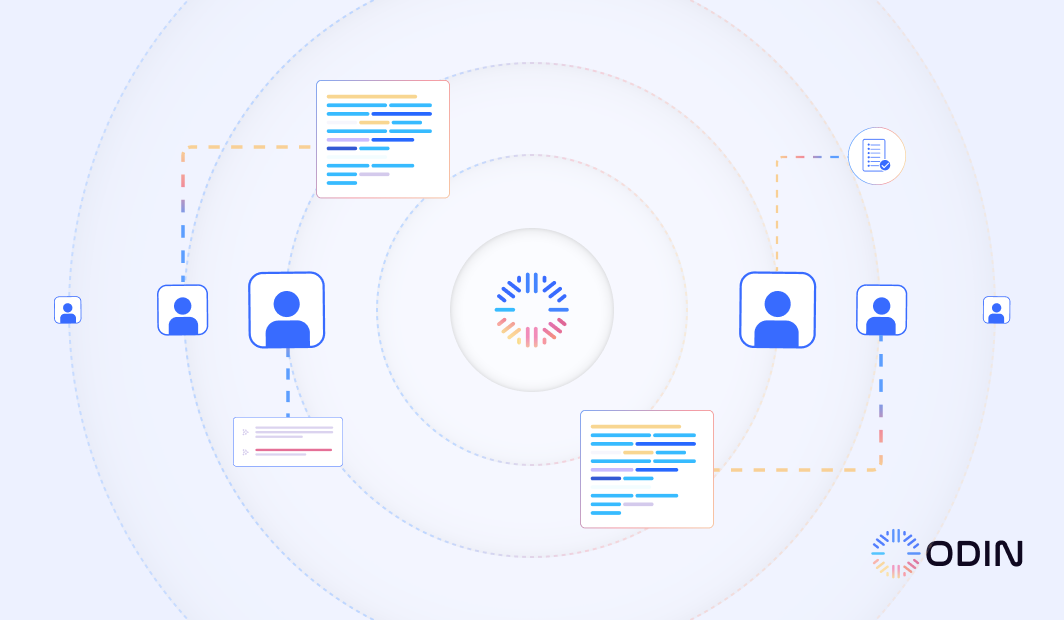Imagine having a team of intelligent tools that never sleep, constantly analyzing, automating, and accelerating your business processes.
Artificial Intelligence (AI) has brought this vision to life. These AI-powered solutions have become essential for companies aiming to stay competitive and efficient by managing everything from data analysis to customer interactions.
This blog dives into the best artificial intelligence tools available for businesses today. From improving workflow automation to delivering customer insights, these tools are designed to help teams make smarter choices without unnecessary complexity.
Among these top picks, Odin AI stands out for its unique ability to provide tailored business insights and simplify complex workflows.
With Odin AI’s capabilities, you’re not just adopting AI—you’re equipping your business with a strategic advantage in decision-making and productivity.
Book a demo with Odin AI and see how it simplifies your workflow!
What are AI Tools for Businesses?
AI tools use advanced technologies like machine learning and natural language processing (NLP) to carry out tasks that often require human intelligence. These tools assist businesses with tasks such as:
- Highlighting action items & deadlines from meetings
- Content generation for blogs, emails, social media
- FAQ handling
- Gathering customer feedback for marketing insights
- Design and configure chatbots without coding
- Automating responses to common customer queries
Machine learning allows AI tools to analyze data and adapt over time. This helps refine their performance based on past experiences.
NLP allows these tools to understand and respond to human language, which is especially valuable for AI-powered chatbots and writing assistants that interact with customers in a natural way.
Additionally, AI tools can process large volumes of data which generates insights that would be challenging and time-consuming to gather manually.
With tools like Google Docs and AI-driven chatbots, businesses can save time on repetitive work.
20 Artificial Intelligence Tools to Support Business Workflows
AI tools help simplify tasks, increase productivity, and provide valuable insights. These tools assist in project management, customer relationship management, social media management, and more.
The goal of each tool is to automate repetitive tasks, improve accuracy, and allow companies to focus on growth.
Here’s a selection of 19 artificial intelligence tools designed to support various business workflows.
1. Odin AI
Odin AI is a powerful, all-in-one AI platform that leverages machine learning to enhance business efficiency.
Recognized as one of the best AI tools for comprehensive business solutions, Odin AI incorporates advanced capabilities for easy access to business intelligence through natural language search, an AI-powered writing assistant to support content creation, and extensive automation features.
Data security and customization are core to Odin AI’s deployment strategy. With options for on-premise deployment, Odin AI keeps sensitive data secure and compliant with privacy regulations.
This secure setup is complemented by Odin’s no-code automation tools so users can set up automated processes effortlessly.
Among Odin AI’s unique features are AI Agents and Odin Automator, which support over 200 integrations to automate tasks like employee onboarding, project management, and customer support.
With solutions tailored for customer engagement, workflow automation, and data handling, Odin AI sets itself apart as a leading choice for businesses embracing AI-driven transformation.
Pricing
Odin offers two pricing plans:
- Teams Plan: $2,500 per month, ideal for small and medium businesses
- Enterprise Plan: Custom pricing, suitable for large-scale corporations and businesses
With these plans, you get access to Agentic AI for every business function, including customer support and IT, sales and marketing, finance, HR, legal, and healthcare.
Explore the future of AI with Odin AI and see how it can elevate your business operations. Book a demo today to witness Odin AI in action and experience AI-driven transformation.
Recommended Reading
The Ultimate Guide to No-Code Workflow Automation for Teams
2. HubSpot
Source: Hubspot.com
HubSpot is an AI-powered customer platform that connects marketing, sales, customer service, and operations into one ecosystem.
It offers AI features through its various “Hubs,” such as Marketing Hub, Sales Hub, and Service Hub, which focus on lead generation, customer relationship management, and automation.
HubSpot’s Breeze AI feature provides assistance in task management, automating work, and enriching customer data to improve efficiency.
With capabilities like data-driven insights, automated lead management, and personalized customer interactions, HubSpot suits businesses looking to improve customer engagement and operations.
Pricing
- Service Hub Starter: $20/month – Includes essential tools for customer service
- Starter Customer Platform: $20/month – Offers a suite combining marketing, sales, service
- Service Hub Professional: $100/month – Designed for scaling self-service and automation
- Service Hub Enterprise: Starting at $150/month – Offers advanced features for control and flexibility
3. Buffer
Source: Buffer.com
Buffer is an AI-powered social media management tool that helps businesses manage their social media strategy with features for content scheduling, audience engagement, and analytics.
Its AI assistant lets users generate social media post ideas, brainstorm content, and even repurpose posts across different platforms.
Buffer’s easy-to-use interface suits teams by offering direct collaboration with permission levels and approval workflows that keep the team aligned on social campaigns.
Buffer also helps users grow their following with real-time analytics by suggesting ideal posting times and effective content strategies.
Pricing
- Free: Connect up to 3 channels, including planning & publishing tools, landing page builder, AI assistant
- Essentials: $6/month – Adds engagement tools and analytics reports
- Team: $12/month – Unlimited team members & clients, collaboration tools
- Agency: $120/month – Custom access & permissions, agency-friendly pricing
4. Tome AI
Source: Tome.app
Tome is an AI-powered sales assistant that supports outreach and account management by leveraging CRM and other data sources to deliver targeted insights.
With features designed to help sales teams break into key accounts, Tome provides tools to identify strategic initiatives, connect with decision-makers, and deliver personalized messages.
It includes integrations with sources such as job boards, company news, and industry trends so teams can approach each prospect with informed insights.
Tome also assists with preparing for meetings by providing briefs on key attendees and questions that guide discussions.
Pricing
- Basic: $0/month – Includes manual editing, template browsing, and unlimited sharing
- Professional: $20/month – Adds AI generation and design tools, engagement analytics, customized branding
- Enterprise: Contact sales – Includes all Professional features, plus AI research and personalization, custom AI output tuning
5. Notion AI
Source: Notion.so
Notion AI is an AI tool designed to improve productivity and workflows by integrating AI capabilities into the Notion workspace.
With features like cross-platform search, AI-powered content generation, insightful data analysis, and integrated chat functionalities powered by GPT-4 and Claude, Notion AI provides an all-in-one platform.
It supports integration with multiple applications so users can bring in data from Slack, Google Drive, and other sources. The platform offers data security with enterprise-grade encryption and compliance with standards like GDPR, SOC 2, and ISO 27001.
Pricing
- Plus: $22/month – Adds unlimited blocks, unlimited file uploads, custom automations
- Business: $28/month – Includes SAML SSO, private team spaces, bulk PDF export, advanced page analytics
- Enterprise: Contact Sales – Includes user provisioning, advanced security and controls, audit log, customer success manager
6. DreamHost AI Business Advisor
Source: Dreamhost.com
DreamHost’s AI Business Advisor is an AI-powered tool designed to provide personalized guidance for business owners to meet the needs of small and medium-sized enterprises.
Built on OpenAI’s latest technology, it offers insights on SEO, marketing, and website management to help businesses make data-driven decisions.
With features like customized training, curated prompts for productivity, and chat history continuation, users can manage tasks effectively. The AI Business Advisor also supports multiple task management.
Pricing
- Shared Starter: $4.95/month – Basic hosting with unlimited traffic, free SSL, AI Website Builder
- DreamPress: $19.95/month – WordPress-specific hosting for ~100k visitors, with 30GB SSD storage
- VPS Hosting: Starting at $15.00/month – Unlimited websites, 60GB SSD storage, free SSL
7. Google Docs with AI Features
Source: Cloud.google.com
Google Cloud’s Document AI provides a document processing tool that uawa generative AI to automate data extraction, improve document classification, and get insights from unstructured and structured data.
Integrated with tools like BigQuery and Vertex AI, it helps businesses automate tasks such as document classification, form parsing, and OCR.
Document AI is suitable for sectors that need advanced document analysis, from customer support to financial services.
Features like the Document AI Workbench facilitate custom processor building, Enterprise OCR, and pre-trained models for various document types.
Pricing
- Enterprise OCR: $1.50 per 1,000 pages (up to 5M pages), $0.60 per 1,000 pages (over 5M pages)
- OCR add-ons: $6 per 1,000 pages
- Custom Extractor & Form Parser: $30 per 1,000 pages (up to 1M pages), $20 per 1,000 pages (over 1M pages)
- Layout Parser: $10 per 1,000 pages
Boost your productivity with Odin AI—get started today!
8. Asana
Source: Asana.com
Asana AI aims to improve productivity by acting as a project management partner to help teams prioritize tasks, automate workflows, and adapt to changing organizational needs.
With AI-driven insights, Asana suggests priorities, automates manual work, and provides adaptive solutions for workflows across all project stages—from intake and planning to execution and reporting.
This tool is suitable for businesses aiming to reduce busy work and allow teams to focus on strategic initiatives. Asana AI suits task management and cross-functional collaboration.
Pricing
- Personal: Free forever for individuals and small teams managing basic tasks
- Starter: $10.99/month – Ideal for tracking project progress
- Advanced: $24.99/month – Includes comprehensive portfolio and goal management features
9. Zendesk
Source: Zendesk.com
Zendesk AI is a customer service platform that uses artificial intelligence to improve support experiences.
Built on billions of real customer interactions, Zendesk AI provides personalized assistance, automates routine tasks, and equips agents with tools to handle high volumes of queries.
Features include AI agents that automate interactions across multiple channels, agent copilot tools for contextual responses, and workflow automation.
With analytics capabilities, Zendesk AI helps businesses understand and meet customer needs effectively.
Pricing
- Suite Team: $55/month – Essential support tools, AI agents, and basic analytics
- Suite Growth: $89/month – Enhanced self-service, AI automations, and expanded analytics
- Suite Professional: $115/month – Advanced ticketing, custom routing, and collaboration tools
- Suite Enterprise: Custom pricing – Comprehensive solution with AI-powered content cues, custom roles, and permissions
10. Xero
Source: Xero.com
Xero is an AI accounting software for small businesses, accountants, and bookkeepers. It offers tools like bill payments, expense claims, bank connections, and project tracking.
Designed to support financial management, Xero automates everyday tasks by providing integrations with apps like Stripe, PayPal, and Shopify. Its user-friendly interface helps users manage their finances, from cash flow management to payroll processing.
Pricing
- Starter: $2.90/month
- Standard: $4.60/month
- Premium: $6.20/month
11. Salesforce Einstein
Source: Salesforce.com
Salesforce AI, powered by the Einstein platform, integrates into the Salesforce ecosystem to deliver personalized, predictive, and generative AI solutions.
With tools for sales, customer service, marketing, and commerce, Einstein AI uses customer data to create actionable insights.
Its Einstein Copilot offers a conversational AI assistant for real-time interactions. It supports customer service reps, sales teams, and marketers by automating tasks, generating insights, and providing guided responses grounded in trust and security through the Einstein Trust Layer.
Pricing
- Starter Suite: $25/month – Simplified setup and onboarding, lead and opportunity management, and email integration
- Pro Suite: $100/month – Greater customization and automation capabilities, sales quoting and forecasting
- Enterprise: $165/month – Includes all Pro Suite features, advanced pipeline management, conversation intelligence
12. Trello
Source: Trello.com
Trello is a project management tool for task and project organization. It offers boards, lists, and cards as visual structures to track project progress, assign tasks, set due dates, and manage files.
Trello’s AI and automation capabilities allow users to set custom commands, which makes it easy to automate repetitive tasks.
The platform integrates with other work tools through Power-Ups. With Trello, teams can keep everyone accountable, track productivity, and manage tasks.
Pricing
- Free: $0 – Unlimited cards, up to 10 boards per workspace
- Standard: $5/month – Unlimited boards, advanced checklists, custom fields
- Premium: $10/month – Calendar, timeline, and map views
- Enterprise: $17.50/month – Organization-wide permissions, public board management, SSO
13. Zoho CRM
Source: Zoho.com
Zoho offers a suite of AI-powered business tools to support operations across various departments which includes CRM, email, accounting, customer support, and project management.
With a focus on privacy and customization, Zoho allows businesses to automate routine tasks, analyze data for actionable insights, and foster collaboration.
Zoho’s AI features improve productivity by automating responses, personalizing customer interactions, and supporting decision-making through analytics.
Pricing
- Standard: $20/month – Includes mass email, custom fields, workflows, sales forecasting
- Professional: $35/month – Adds features such as blueprint, CPQ, inventory management, webhooks
- Enterprise: $50/month – Incorporates advanced capabilities like Zia AI assistant, territory management, custom modules
- Ultimate: $65/month – Offers enhanced features, extended AI capabilities, advanced customization, data storytelling
14. QuickBooks with AI Features
Source: Quickbooks.intuit.com
QuickBooks is an AI-powered accounting tool designed for financial management for businesses. It lets users to track expenses, customize invoices, manage cash flow, and generate reports, all from a centralized platform.
With cloud-based access, QuickBooks provides flexibility by allowing data access from any device. Additionally, it automates invoice reminders, receipt tracking, and report generation to help users save time and improve accuracy.
Pricing
- Simple Start: $9.50/month – Track income and expenses, send custom invoices, connect your bank
- Essentials: $14/month – Includes Simple Start features plus bill management, employee time tracking
- Plus: $20/month – Adds inventory tracking, project profitability tracking, recurring transactions
- Advanced: $38/month – Advanced tools for business insights, analytics, and automation
15. Hootsuite
Source: Hootsuite.com
Hootsuite provides an AI-powered platform for social media management. Features include scheduling posts, suggesting optimal posting times, and offering advanced analytics for performance tracking.
Hootsuite’s OwlyWriter AI also helps in content creation by generating captions and repurposing top-performing posts.
Additionally, Hootsuite’s social listening tools track brand mentions and sentiments across channels, while its unified inbox facilitates efficient customer interaction.
Pricing
- Professional: $99/month – 1 user, 10 social accounts, unlimited post scheduling, AI content generation
- Team: $249/month – 3 users, 20 social accounts, includes all Professional features plus team roles, permissions.
- Enterprise: Custom pricing – Starts at 5 users and 50 social accounts, with advanced tools for approval workflows, content libraries, and automated engagement.
Unlock smarter decisions with Odin AI—try it for free!
16. Grammarly Business
Source: Grammarly.com
Grammarly Business is an AI-powered platform that uses artificial intelligence that allow teams to produce polished, professional content.
With features like generative AI for drafting, style guides to maintain brand consistency, and strategic coaching tools, Grammarly boosts team collaboration and message clarity.
It integrates with tools like Google Docs, Slack, and Microsoft Office, while offering analytics to measure team performance.
It provides centralized billing, admin controls, and enterprise-grade encryption for safe and efficient deployment.
Pricing:
- Free Plan: $0/month – Basic writing assistance, including grammar and spelling checks.
- Pro Plan: $12/user per month – Advanced features like rewriting sentences, tone adjustment, style guide adherence, and up to 2,000 generative AI prompts per month.
- Enterprise Plan: Custom pricing – Includes all Pro features, unlimited generative AI prompts, centralized billing, admin controls, data security (SSO, encryption), and priority support.
17. ClickUp AI
Source: Clickup.com
ClickUp AI combines task management, document collaboration, and AI-powered automation in a unified platform.
The ClickUp Brain feature offers real-time Q&A capabilities so teams can prioritize tasks, track progress, and access company knowledge with ease.
Its AI functionalities include automatic progress updates, meeting summaries, and content generation tailored to business needs.
ClickUp integrates with third-party tools like Salesforce, Google Drive, and Slack. It’s suitable as a central hub for task and data management.
With tools like AI-driven task prioritization and automation builders, ClickUp manages workflows, reduces manual effort, and improves decision-making.
Pricing:
- Pro Plan: $7/user per month – Includes interactive Q&A, task summaries, comment threads, and AI automation for tasks and updates.
- Team Plan: $20/user per month – Adds features for subtask generation, natural language AI builders, and voice/video transcription.
- Enterprise Plan: Custom pricing – Includes all features with advanced customization, priority support, and enterprise-grade security.
18. Drift AI
Source: Drift.com
Drift is an AI-powered conversational marketing platform that improves customer engagement by personalizing interactions and assisting with lead qualification.
With tools like live chat, AI-driven chatbots, and conversational landing pages, Drift helps businesses identify high-intent buyers, deliver tailored responses, and improve customer satisfaction.
Its advanced analytics and CRM integrations help companies track and optimize their sales pipeline while generating actionable insights.
Pricing:
- Exact pricing details for Drift are not listed on the website
19. Tableau Public
Source: Tableau.com
Tableau is an AI-powered analytics platform for businesses to turn data into actionable insights.
With features like Tableau Public for public data visualization and Tableau Pulse for real-time AI-driven insights, the platform empowers users to create dynamic dashboards, improve decision-making, and understand trends using natural language processing.
Its Tableau Agent acts as a conversational assistant to streamline data preparation, while the Metrics Layer maintains consistency across business analytics.
Tableau also integrates seamlessly with popular tools and offers mobile access to metrics so users can stay informed anywhere.
Pricing:
- Tableau Creator: $75/month – Includes full analytics capabilities for creating visualizations and dashboards.
- Tableau Explorer: $42/month – Designed for users who need to explore data and answer questions with self-service analytics.
- Tableau Viewer: $15/month – Provides secure access to dashboards and visualizations for viewing and interacting.
- Success Plans: Custom pricing – Offers personalized resources, guidance, and support for optimized usage.
- eLearning Add-ons: Custom pricing – Recommended resources for maximizing analytics proficiency.
20. OpenAI ChatGPT
Source: Openai.com
OpenAI’s ChatGPT is an AI-powered platform designed for businesses seeking to boost productivity and improve workflows.
Leveraging advanced large language models, it excels in tasks such as drafting emails, summarizing meetings, brainstorming ideas, generating and debugging code, and creating visualizations.
ChatGPT integrates with third-party tools for dynamic collaboration. It also provides powerful APIs for businesses to customize AI functionalities.
With capabilities such as data analysis, natural language understanding, and custom AI tools through GPTs, ChatGPT helps businesses automate repetitive tasks and deliver more effective outcomes.
Pricing:
- Free Plan: Basic functionality for writing, problem-solving, and casual use with access to GPT-3.5.
- ChatGPT Plus: $20/month – Enhanced performance, access to GPT-4 (standard), faster response times, and early access to new features.
- Team Plan: $25/user/month (billed annually) or $30/user/month (billed monthly) – Unlimited GPT-4 use, advanced data analysis, workspace admin controls, and custom GPT creation.
- Enterprise: Custom pricing – Tailored solutions with scalable API access, expanded context windows, enhanced security, and enterprise-level support.
Recommended Reading
OpenAI’s ChatGPT-4o Integration with Odin AI: Exploring the Latest AI Advancements
Benefits of AI Tools for Businesses
AI-powered features offer businesses a range of advantages, from automating repetitive tasks to delivering valuable data insights through artificial intelligence and machine learning.
These tools enhance productivity, support better decision-making, reduce operational costs, and boost customer satisfaction by allowing personalized interactions.
Increased Productivity
AI tools drive productivity by automating time-intensive tasks such as:
- Email campaigns automation
- Follow-ups automation
- Social media scheduling automation
- Automatic transcription of meetings
This lets teams prioritize strategic goals. For instance, AI-powered writing assistants like Odin AI help businesses create blog posts, social media posts, and reports efficiently by leveraging natural language processing to refine grammar, adjust tone, and offer style suggestions in real time.
Better Decision-making
Artificial intelligence aids decision-making by:
- Processing large datasets
- Identifying patterns
- Predicting future trends
This allows businesses to make more data-driven decisions. For example, the DreamHost AI Business Advisor evaluates performance data to provide actionable insights based on historical trends, which helps companies target areas for improvement and set informed goals.
Cost efficiency
AI tools bring cost efficiency by automating functions that typically require more personnel and time, such as customer support and financial management.
AI-powered chatbots handle customer inquiries round-the-clock which reduces the need for extensive support teams.
Accounting tools like Xero and QuickBooks manage invoicing and payroll tasks. This decreases the likelihood of costly errors and lowers expenses tied to manual processing.
Improved customer satisfaction
AI tools improve customer satisfaction by delivering fast, personalized service, which leads to stronger customer relationships and a more efficient sales team.
Odin AI gives instant responses to inquiries and allows tailored communications based on customer history.
This improves the customer experience by addressing individual needs promptly, while human agents can focus on more complex issues.
Automate your tasks effortlessly with Odin AI—join us today.
Recommended Reading
Odin AI’s Invoice Validator: Your Path to Error-Free Invoices
Applications of AI Tools for Businesses
AI tools offer numerous applications across different business functions, from automating tasks to providing data-driven insights. These tools help businesses improve efficiency, boost productivity, and enhance customer engagement.
Whether managing schedules or running targeted marketing campaigns, AI-powered tools play a vital role in shaping modern business operations.
Here are some of the key ways artificial intelligence can be applied in businesses today.
Meeting Transcriptions and Summaries
Tracking meeting discussions is essential for many businesses, especially in larger teams or remote setups. AI tools, such as Odin AI’s meeting assistant, automatically transcribe and summarize meetings. It captures key details without the need for manual note-taking.
With AI models handling transcription, businesses can efficiently manage meeting records and improve team communication. This is especially beneficial for small business teams that need consistent communication to stay productive.
Customer Relationship Management (CRM)
AI-powered CRM tools, like Odin AI’s CRM solution, support businesses in managing customer interactions by providing data-driven insights. These tools use advanced AI models and machine learning to:
- Analyze customer conversations
- Understand needs
- Automate responses
Businesses can personalize customer experiences, automate follow-ups, and predict customer needs accurately.
By integrating AI-powered chatbots into CRM, companies can offer quick, personalized responses around the clock.
For small businesses, AI-driven CRM systems provide scalable solutions that improve customer relationship management without requiring a large team.
Human Resources and Employee Onboarding
In HR, artificial intelligence assists in recruitment and onboarding processes. Platforms like Odin AI’s HR suite automate:
- Resume screening
- Schedule interviews
- Offer training modules
This makes it easier to onboard new hires effectively. AI’s ability to analyze large datasets helps identify the best candidates quickly. Small businesses benefit by improving recruitment speed and allowing for a smooth onboarding experience, even with limited HR resources.
Finance and Bookkeeping
AI-powered tools like Odin AI’s finance manager handle essential tasks such as invoicing, payroll, and expense tracking. These tools use machine learning and data analysis to:
- Identify spending patterns
- Generate reports
- Support better financial decisions
By automating routine financial tasks, AI reduces human error, enhances accuracy, and saves time. With real-time insights, companies can make informed financial decisions that support sustainable growth.
IT Management
IT departments benefit from AI tools that help monitor networks, detect issues, and optimize performance.
Tools like Odin AI’s IT assistant utilize machine learning to oversee system security and network health, and prevent potential disruptions.
AI-powered tools in IT management assist teams in handling complex tasks and automating security protocols.
This is particularly useful for small businesses that may lack a large IT team but need efficient, reliable network management.
Marketing Campaigns
Marketing teams leverage AI-powered features to improve campaign effectiveness by analyzing customer behavior and adjusting content accordingly. Platforms like Odin AI’s marketing assistant use artificial intelligence to:
- Track social media posts
- Automate content scheduling
- Create personalized campaigns based on customer insights
Take control of your data with Odin AI—try it for free!
Advanced Techniques & Best Practices for AI Tools in Business
As businesses increasingly adopt artificial intelligence tools for their operations, understanding advanced techniques and implementing best practices becomes important to maximize their benefits.
These strategies support easy integration, improve efficiency, and align AI capabilities with business goals.
Below are some innovative approaches and actionable practices to help businesses harness the full potential of AI-powered tools.
Conduct a Comprehensive Data Audit
Before deploying AI tools, perform a thorough data audit to assess the quality, consistency, and relevance of your business data.
High-quality data is the foundation for AI tools to deliver accurate insights and predictions.
Regular audits help eliminate inefficiencies so the AI can better serve your target audience and address their specific needs.
Leverage AI for Sentiment Analysis
AI-powered sentiment analysis tools interpret:
- Social media interactions to gauge public opinion about your brand or product
- Customer reviews to identify recurring pain points and areas of satisfaction
- Survey responses to analyze customer satisfaction and preferences at scale
- Live chat and support conversations to determine user sentiment in real-time
- Market trends to assess the emotional response to competitors or industry changes
This technique improves customer engagement by tailoring content creation and communications to resonate with your audience. It also helps businesses address concerns promptly.
Combine AI with RPA for Complex Automation
Robotic Process Automation (RPA) combined with AI can handle end-to-end process automation which includes decision-making.
For example, businesses can automate invoice processing, employee onboarding, and customer follow-ups.
These automations demonstrate how AI saves time by reducing repetitive tasks so teams can focus on high-impact activities.
Adopt AI in Supply Chain Optimization
AI tools can optimize supply chain operations by analyzing:
- Demand patterns
- Identifying bottlenecks
- Improving logistics planning
Real-time inventory tracking and route optimization are some of the key features that support faster deliveries and reduced costs, which benefits both businesses and their target audience.
Use A/B Testing with AI Models
AI tools enhance A/B testing by automating the process and providing detailed insights.
For instance, businesses can test different email templates or website layouts to identify what resonates best with their audience.
These insights improve content creation and ensure campaigns are more aligned with customer expectations.
Optimize Pricing Strategies with AI
AI-powered dynamic pricing tools analyze market trends, competitor pricing, and customer behavior to suggest optimal pricing strategies.
Businesses can use these tools to implement personalized pricing for specific customer segments to help increase revenue while maintaining competitive pricing.
Enhance Cybersecurity with AI
AI tools strengthen cybersecurity by:
- Identifying vulnerabilities
- Detecting potential threats
- Responding to breaches in real-time
Machine learning algorithms analyze network traffic patterns and flag anomalies. Businesses handling sensitive customer data can leverage these key features to maintain trust and safeguard operations.
Create Personalized Learning Paths with AI
Incorporate AI into employee training programs to design personalized learning paths tailored to individual skill levels.
AI platforms recommend courses, track progress, and assess outcomes so employees can gain the necessary skills efficiently.
These tools also support free versions for small businesses to explore their benefits before full-scale adoption.
Recommended Reading
How to Improve Your Operations With AI for Document Analysis
The Power of Odin AI Tools in Modern Business
Odin AI stands out as the ultimate AI solution for businesses looking to enhance decision-making and boost customer engagement.
With cutting-edge capabilities, Odin AI leverages the power of large language models to process data efficiently, predict customer needs, and even adjust writing tone for clear and compelling communication.
Designed to integrate with existing systems, Odin AI fits smoothly into business workflows.
From AI-driven writing assistants that improve content creation to CRM platforms that personalize customer interactions, Odin AI equips businesses with tools that go beyond traditional capabilities, setting a new standard in productivity and customer satisfaction.
Book a demo today to discover how Odin AI can transform your business operations and drive growth.
Have more questions?
Contact our sales team to learn more about how Odin AI can benefit your business.
FAQs About AI Tools for Business
AI tools like Odin AI, ChatGPT, and AI-powered search engines are excellent options for businesses. These tools support a wide range of tasks, from digital marketing and automated video creation to customer service and data analysis. The ideal AI assistant for your business depends on your specific needs, such as workflow automation or enhancing customer experiences.
The best AI tool is one that provides features like automation, multiple integrations, and scalability. Odin AI, for instance, offers a powerful AI assistant with capabilities in task automation, chatbot building, and AI-powered search engine integration, making it suitable for digital marketing and business management.
Odin AI’s chatbot is a leading option for businesses, offering advanced AI tools for customer support, lead generation, and automated video creation. Its AI-powered assistant provides a personalized experience for users, enhancing customer satisfaction and boosting engagement.
ChatGPT excels in conversational AI tasks, but its utility depends on your goals. For businesses focused on digital marketing, AI-powered search engines, or creating automated video content, tools like Odin AI may offer a more comprehensive suite of features.
AI tools for business include software and platforms that use technologies like large language models and machine learning to enhance productivity and decision-making. These tools support digital marketing, automate customer interactions, and offer innovative solutions like AI-powered search engines and video creation tools.
AI tools reduce repetitive tasks so teams can focus on strategic objectives. AI-powered platforms integrate directly into workflows, offering features like digital marketing automation, document creation with AI assistants, and automated video generation. This saves time and enhances overall efficiency across departments.
A generative pre-trained transformer (GPT) is a cutting-edge AI model that powers many AI tools. It allows them to understand and respond to complex language. This technology is critical for AI assistants, digital marketing platforms, and AI-powered search engines.
AI tools empower sales teams by analyzing customer data, predicting trends, and automating tasks like follow-ups. AI-powered assistants and search engines can provide actionable insights, while features like automated video creation enhance communication with potential clients.
AI tools offer affordable and scalable solutions for small businesses, including AI-powered platforms for digital marketing, customer service automation, and video creation. These tools support operations, reduce costs, and help small businesses achieve their objectives efficiently.
Selecting the right AI tool involves evaluating your specific needs, whether for automating workflows, enhancing digital marketing, or deploying an AI assistant. Look for tools with diverse integrations, such as AI-powered search engines, automated video creation features, and scalable pricing plans to suit your business goals.