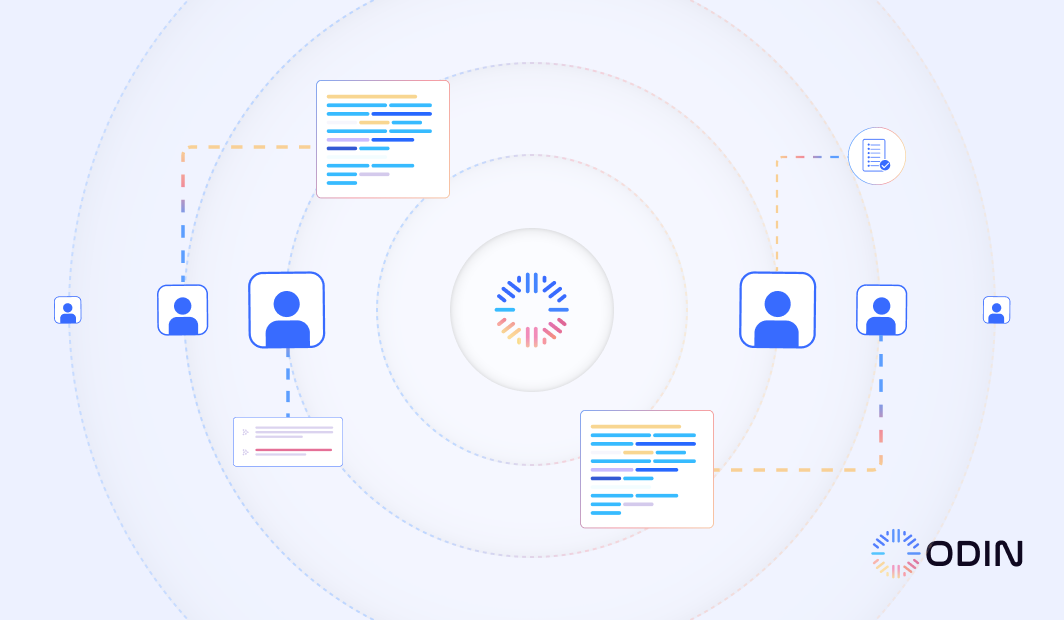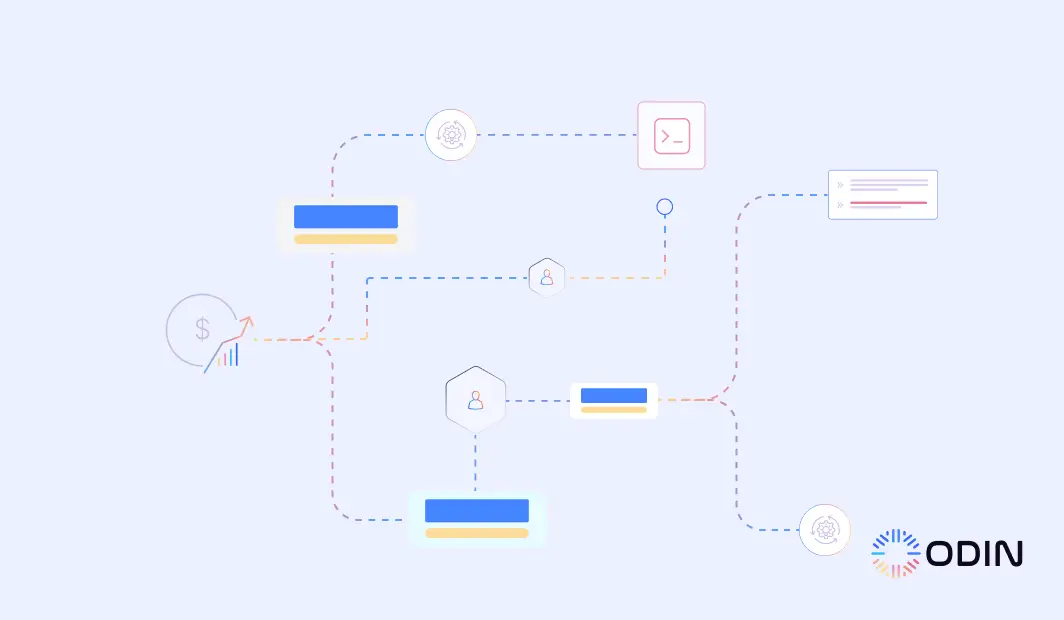Is your customer support system prepared to handle growing demands? For businesses focused on staying competitive, it’s important to provide exceptional customer support.
Automating your customer support content is the key to speeding up responses while maintaining a high level of quality. With AI-powered tools, knowledge bases can be optimized to organize, update, and deliver accurate information instantly.
In this article, we’ll explore the benefits of knowledge base automation and how it can improve your team’s efficiency.
Learn how Odin AI offers a seamless solution for automating and simplifying your customer support operations.
Start Odin AI’s 14-day free trial and experience seamless knowledge management
What is a Knowledge Base?
A knowledge base is a centralized digital library that holds valuable information about a product or service.
By organizing content in a structured, searchable format, a knowledge base improves the overall user experience and supports seamless information sharing. A knowledge base can include:
- Product documentation
- Step-by-step tutorials
- Frequently asked questions (FAQs)
- Troubleshooting guides
- Best practices and tips
For customers, it’s a one-stop resource where they can access helpful insights, learn more about advanced features, and stay updated on product improvements. This easy access to information reduces their need to contact support.
For businesses, a knowledge base acts as a centralized hub that organizes and distributes important information across teams which promotes consistency and easy access to resources. It fosters efficient workflows.
Maintaining a traditional knowledge base can be challenging, with manual updates often becoming time-consuming and leading to outdated or inconsistent information.
Odin AI’s automated knowledge base solves these issues by keeping content accurate and up-to-date with minimal manual effort.
Get faster, smarter answers with Odin AI—see it in action
Recommended Reading
What is a Knowledge Base? A Complete Beginner’s Guide
Benefits of Automating Your Knowledge Base
Automating your knowledge base boosts the efficiency of your support team and improves the overall customer experience. It provides both customers and support staff with access to accurate, up-to-date information at all times.
1. Increased Efficiency
Automating your knowledge base saves time for customers and employees by reducing the effort required to locate information. With AI-powered search functions, users can quickly find the most relevant articles using simple keywords or phrases.
AI tools streamline workflows in areas such as meeting summaries by automatically transcribing and organizing discussions.
Platforms like Odin AI even offer chatbot functionality to answer questions based on meeting notes or previous interactions.
2. Improved Customer Support Experience
Fast and accurate responses are important for customer satisfaction. When customers can quickly find the correct information they need, their experience with your business is smoother and more satisfying.
Odin AI’s conversational support feature boosts productivity by providing instant, AI-driven assistance that:
- Tracks support tickets
- Helps with common issues
- Responds promptly to inquiries
3. Scalable Support Operations
As businesses expand, customers’ demands increase as well. Automating your knowledge base allows support operations to grow seamlessly by managing rising customer needs without requiring additional staff.
AI tools can handle large volumes of requests around the clock, which helps maintain high service standards even during peak periods.
4. Consistency in Information
Automated knowledge base systems continuously review and refresh content by flagging new articles or updates when necessary.
This proactive approach:
- Keeps information accurate
- Reduces inconsistencies
- Prevents knowledge gaps
This guarantees that customers receive reliable and current information across all platforms.
Boost your support with Odin AI’s automated knowledge base—start today!
Recommended Reading
AI Powered Knowledge Base for Smarter Customer Support
How Does an Automated Knowledge Base Work?
AI and machine learning power the efficiency and intelligence behind automated knowledge bases. Here’s how it functions to deliver high-quality support and information:
Content Categorization
Automated systems like Odin AI categorize articles based on:
- Keywords
- Intent
- Content type
- User behavior and search patterns
- Relevance to frequently asked questions
This makes information easy for both customers and agents to locate. The advanced categorization means that articles, guides, and resources are grouped by relevance.
Odin AI also helps content teams by automating content generation, which improves the accessibility and organization of knowledge in real time.
Answer Recommendation
When a customer types a question, the AI can instantly suggest the most relevant articles based on:
- Previous queries
- Common issues
- The entire knowledge base’s indexed content
Odin AI offers advanced task automation that allows for customized chatbot responses. This personalized AI capability improves the knowledge base’s ability to deliver precise solutions and encourages effective, self-guided support for users.
Content Versioning and History Tracking
Content versioning in Odin AI enables automatic saving and tracking of different versions of articles, which makes it simple to maintain a history of changes and access relevant content. This includes existing content, as needed.
This allows administrators to:
- View updates
- Restore prior versions
- Maintain a complete record of modifications
By providing reliable, accurate information, this feature improves the customer experience, as users consistently access well-maintained and current resources.
Try Odin AI free for 14 days—empower your support with AI-driven automation
How to Build a Comprehensive Knowledge Base
Creating an effective knowledge management system involves a thoughtful strategy that ensures valuable, accessible, and accurate information for both customers and team members.
Follow these steps to build a knowledge base that boosts support and empowers users:
1. Gather Relevant Information
Begin by gathering comprehensive data from all relevant departments—such as product specifications, customer feedback, and troubleshooting guides.
Including diverse perspectives and resources helps create a knowledge base that covers a wide array of customer questions and internal needs.
2. Adopt a Search-First Approach
Design your knowledge base with a strong search functionality as the focal point. Rather than relying heavily on categories, prioritize advanced search capabilities that help users locate specific information quickly and effortlessly.
A search-first approach guarantees that users can enter questions and receive accurate answers using tools like:
- Advanced search algorithms
- Artificial intelligence (AI)
- Natural language processing (NLP)
With conversational AI, users can interact with the system much like a live agent, which enables more intuitive access to relevant information.
3. Implement Access Controls
To safeguard the integrity of your knowledge base, establish clear access permissions. Specify who can view, edit, and manage the content to maintain accuracy and prevent unauthorized edits.
With access controls in place, you can reduce the risk of outdated or inaccurate information circulating in the knowledge base, ensuring reliable content for all users.
Get faster, smarter answers with Odin AI—see it in action
Recommended Reading
How to Extract Text from PDF for Business Intelligence
Methods and Techniques for Knowledge Base Automation
Automating a knowledge base involves several specialized techniques that improve the way information is stored, accessed, and updated.
Here are some of the most effective methods for building and maintaining a responsive, user-friendly knowledge base:
Natural Language Processing
NLP allows the knowledge base to interpret human language, which improves the relevance of search results and user interactions.
By understanding natural language queries, the AI can match user questions to content more effectively, even when phrased differently.
This technique streamlines knowledge management and reduces the need for exact keyword matches.
Feedback-Driven Content Adjustment
Automated feedback collection tools assess user satisfaction with articles, which provides valuable insights into which areas need revision or updating.
This technique makes the knowledge base adaptive by allowing it to respond to real-time feedback from users and support agents alike.
Addressing knowledge gaps this way ensures that the content remains aligned with user needs and maintains a high standard of quality.
Multilingual Content Automation
For global companies, multilingual automation enables support agents to:
- Assist users in multiple languages
- Provide localized content that resonates with diverse customer bases
- Maintain consistency in messaging across different languages
AI-driven translation tools make sure content is available in various languages while preserving accuracy and context.
Make knowledge management efficient—discover Odin AI’s automation
Practical Applications of Knowledge Base Automation
Knowledge base automation improves knowledge management across industries. Odin AI’s capabilities empower users to go through extensive information.
Financial Analysis
In finance, where regulations and precise data are important for compliance and decision-making, automated knowledge management proves invaluable.
Knowledge bases allow analysts to rapidly access financial policies, regulatory documents, trend reports, and support functions like invoice processing.
Healthcare
In healthcare, where information accuracy directly impacts patient care, knowledge base automation enables providers to:
- Access treatment protocols
- Patient records
- Drug information
By enabling fast and accurate self-service for healthcare professionals, automation minimizes delays in accessing validated medical resources, ultimately contributing to better patient outcomes.
Human Resources
In HR, managing and distributing employee resources, such as company policies, onboarding materials, and training guides, is important for maintaining efficient operations and compliance.
Odin AI’s knowledge base automation allows HR teams to organize and filter this information effectively, which makes it easy for employees to access relevant content without extensive manual searching.
Information Technology (IT)
IT departments often manage extensive technical documentation, troubleshooting guides, and software update logs. Odin AI’s automated knowledge management enables IT teams to centralize and organize this information.
Support agents and end-users can find solutions quickly through a structured, searchable knowledge base. This automation guarantees that technical resources stay updated and accessible.
Recommended Reading
IT Support Automation Made Simple with Odin AI
Business Intelligence
For business intelligence teams, accessing and analyzing market insights, competitor data, and internal performance metrics is important for strategic decision-making.
Knowledge management automation enables these teams to filter out unnecessary data and focus on reports or insights that directly impact strategy.
Odin AI’s automated categorization and filtering streamline access to key information, which helps users navigate and locate valuable insights without sifting through irrelevant data.
This customer service automation not only boosts productivity but also empowers teams with a self-service system.
Recommended Reading
AI in Finance: Which Processes to Automate and Which to Leave Alone
Get Swift, Accurate Answers From Your Data with Odin AI
Odin AI is the best solution for businesses aiming to boost productivity by seamlessly integrating AI into their custom data. This powerful tool consolidates all enterprise data into a secure, fast-access repository.
By intelligently distinguishing between different types of content, Odin AI provides responses that fit each unique context. Using advanced algorithms, Odin AI goes beyond simple data retrieval to understand and interpret queries.
This allows the system to locate the most relevant documents while also ranking important information by priority, which streamlines the knowledge discovery process for both customers and team members.
For businesses looking to improve their support, reduce operational costs, and improve team performance, Odin AI’s knowledge base automation capabilities are a game-changer.
See how Odin AI can boost your operations—book a demo today and experience the difference firsthand.
Have more questions?
Contact our sales team to learn more about how Odin AI can benefit your business.
FAQs About Knowledge Base Automation
Knowledge automation refers to the use of AI and machine learning to manage and deliver information efficiently within a knowledge base. It automates tasks like categorizing content, providing real-time updates, and suggesting relevant articles to both customers and support teams.
Knowledge base technology is a system that stores and organizes information in a centralized digital library, allowing customers and employees to quickly find answers to common questions. It often integrates with AI tools to improve search functionality and automate knowledge management processes.
An example of knowledge base AI is Odin AI, which automates content categorization, updates articles in real time, and suggests relevant resources based on customer queries.
Data-based automation uses AI to analyze and manage data efficiently, automating tasks like sorting information, generating insights, and optimizing workflows.
Yes, it can assist with complex issues. By leveraging AI and machine learning, it can analyze user queries in-depth and direct customers to detailed guides or escalate issues to human agents when necessary.
Automated knowledge bases significantly support help desk teams by reducing their workload. The system answers repetitive questions and offers self-service options for customers, reducing response times and improving the help desk's overall efficiency.
Yes, an automated knowledge base is available 24/7. It provides quick answers to customer inquiries at any time.
An automated knowledge base can seamlessly integrate with other customer support automation tools such as CRMs, chatbots, and ticketing systems. This integration allows for smooth data flow between systems.