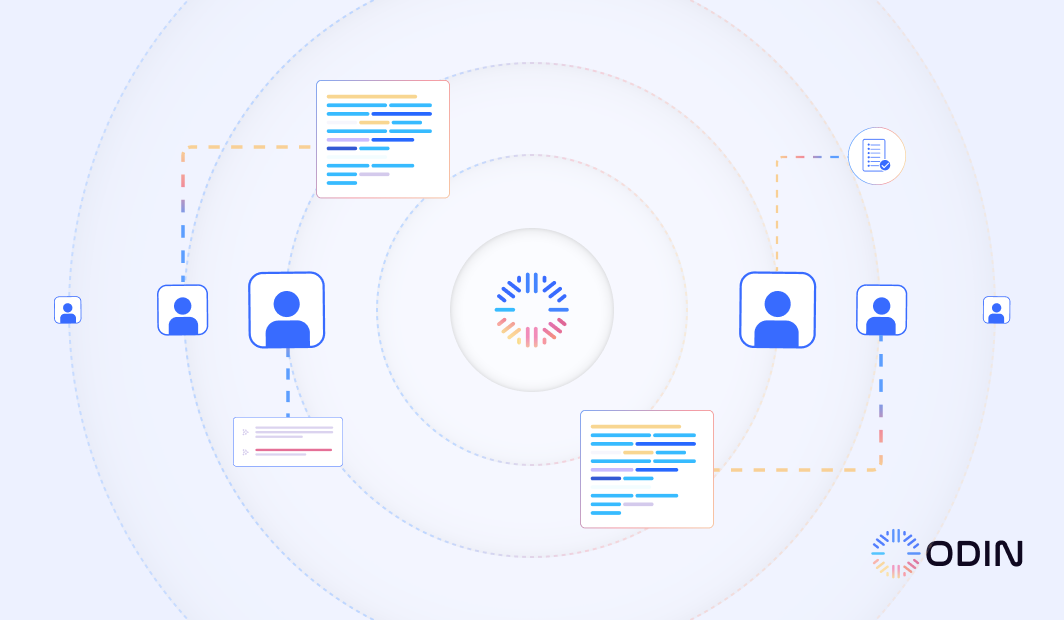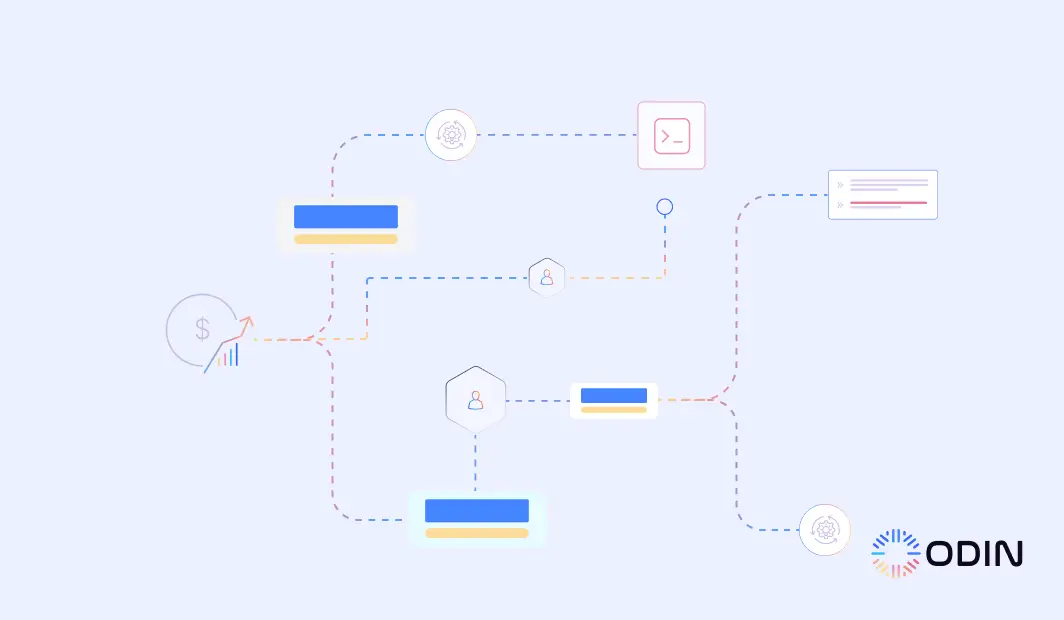How much time does your team spend on repetitive tasks that could be handled automatically?
With the right workflow automation tools, businesses can reduce manual work, minimize errors, and achieve more in less time.
Workflow automation software has become essential for modern companies by helping them manage workflows and improve overall efficiency.
This guide will walk you through everything you need to know about automating workflows. We’ll explore the benefits, key steps, and tools for workflow automation, with a focus on how Odin AI can simplify and improve your business processes.
Odin AI offers over 200 integrations which allows you to easily automate tasks across different systems without needing any technical expertise.
With its no-code, drag-and-drop interface, Odin AI enables users to quickly build high-performance workflows, automate notifications, and manage business operations effortlessly.
Automate smarter—get started with Odin AI today!
What is Workflow Automation?
Workflow automation refers to the use of workflow automation software to execute tasks, route information, and manage processes without human intervention.
This helps operations by reducing manual tasks, improving accuracy, and allowing employees to focus on more strategic activities.
Automating workflows means structuring tasks and creating logical sequences that workflow automation tools can carry out independently based on preset rules and triggers.
In workflow automation, every task follows a defined path. For instance, when a new customer inquiry arrives:
- The system automatically routes the inquiry to the appropriate AI support agent
- A confirmation email is sent to the customer instantly
- A follow-up task is created for the agent to allow for timely resolution
This level of business process automation saves time, minimizes human error, and maintains consistency in business operations.
Recommended Reading:
Workflow Automation for Small Businesses (Types and More)
How Does Workflow Automation Work?
Workflow automation generally follows these key steps:
- Trigger – An event starts the workflow, like a form submission, email, or status change
- Action – Based on predefined conditions, the software takes actions, such as assigning a task, sending an email, or updating a database
- Outcome – The workflow completes once all steps are finished, with data recorded for future analysis
Workflow automation tools like Odin AI enable business process automation with ease through a no-code platform.
Odin AI’s interface allows users to simply drag and drop elements to create workflows, meaning anyone on the team can automate tasks without needing programming skills.
Boost productivity—try Odin AI now!
Recommended Reading
Importance of Workflow Automation in Business Operations
Workflow automation is important for any organization aiming to improve efficiency, reduce costs, and stay competitive. Companies can eliminate manual processes and optimize business processes by leveraging workflow automation software.
Businesses of all sizes can benefit from workflow automation by reducing errors, accelerating operations, and enhancing team productivity.
Let’s look at why a workflow automation solution holds significant value for modern business operations.
1. Increased Productivity and Efficiency
When employees are bogged down with repetitive tasks, their time and talents are underused. Automating these tasks frees up valuable time so employees can focus on work that directly contributes to the company’s goals.
With workflow automation software like Odin AI, companies can automate tasks across various departments.
Odin AI’s workflow automation capabilities support tasks such as:
- Email campaigns automation
- Follow-ups automation
- HR onboarding processes
- Invoice and billing
- Customer support
- Project management tracking
2. Reduced Human Error
Manual processes are prone to mistakes. Errors in data entry, for example, can lead to major issues in:
- Financial reporting
- Customer service
- Inventory management
With workflow automation software, businesses can reduce the risk of human error. Automated workflows make each task follow a consistent, predefined path.
Companies that use workflow automation tools like Odin AI can improve accuracy by automating complex tasks that would otherwise require constant human oversight.
3. Enhanced Customer Satisfaction
Workflow automation software lets businesses respond to customer inquiries faster, process orders promptly, and manage support tickets efficiently.
With Odin AI’s direct integration with customer service tools, businesses can make sure that no customer request goes unanswered.
For example, automated workflows can assign incoming tickets to the appropriate support agent, send automated acknowledgment emails, and prioritize high-urgency requests. This greatly improves response times and customer satisfaction.
4. Cost Savings and ROI
Using workflow automation software results in significant cost savings by reducing labor costs tied to manual tasks and minimizing costly errors.
With a reliable workflow automation solution, businesses can see an improvement in their operations and lower the need for frequent manual intervention.
ver time, the return on investment (ROI) becomes evident as organizations achieve greater efficiency and allocate resources more strategically.
5. Improved Employee Satisfaction
With the implementation of workflow automation software, employees can shift their focus away from repetitive tasks which results in a more engaging and fulfilling work environment.
A robust workflow automation solution allows teams to concentrate on high-value activities that involve problem-solving and creativity. This not only boosts employee satisfaction but also fosters innovation and productivity across the organization.
Recommended Reading: How to Automate Workflow Process
How Odin AI Supports Workflow Automation
Odin AI offers an intuitive workflow automation software solution that integrates with existing business systems and processes.
The platform connects with over 200 popular applications, including Microsoft Outlook, Google Drive, QuickBooks, and Slack. This allows smooth data flow across tools. With Odin AI, you can:
- Build custom workflows: Create unique workflows using the drag-and-drop interface without any coding required
- Automate notifications and alerts: Important updates are communicated instantly with automated notifications
- Optimize document management: From invoice processing to customer service inquiries, Odin AI efficiently manages document workflows so that information is organized, accessible, and easy to track
Ready to see how Odin AI can enhance your workflows? Book a demo today to experience the platform’s full capabilities firsthand!
Recommended Reading: Salesforce Integration with Odin’s AI Agent: A Powerful Duo
Methods and Techniques for Automating Workflows
There are various methods and techniques that businesses can apply to their workflow automation process. These will depend on the nature of the tasks and the level of automation required.
Here, we’ll discuss some common techniques for workflow automation and highlight how Odin AI supports these methods with practical examples of workflow automation.
Task Scheduling and Trigger-Based Automation
One of the most straightforward ways to use workflow automation software is through task scheduling and trigger-based actions.
Task scheduling involves setting specific times for processes to execute, while trigger-based automation initiates tasks based on particular events.
For example, a workflow might start when a customer submits a service request. This triggers a series of automated tasks such as:
- Acknowledgment emails
- Task assignments
- Follow-up reminders
Odin AI supports trigger-based automation with a no-code interface that allows users to easily set up workflows based on predefined triggers.
Whether it’s a new email, an updated CRM entry, or a completed document upload, Odin AI can instantly respond by assigning tasks, notifying relevant team members, or updating records.
Document Management Automation
For companies that handle large volumes of documentation, managing and organizing files can be a tedious and time-consuming business process.
Document workflow automation software automates tasks like data extraction, file sorting, and storage, which reduces the need for manual data entry.
Odin AI offers document workflow automation features that handle invoices, contracts, and other important documents.
For example, Odin AI’s invoice processing automation scans, validates, and processes invoices. This reduces manual and speeds up the entire approval process.
Recommended Reading: What is Invoice Validation: A Complete Guide
Notification and Alert Automation
Keeping teams informed is important for smooth business operations. Automated notifications and alerts keep employees updated on workflow progress without needing to constantly check the system.
Notifications can be set up for important events, such as:
- Task completions
- Project milestones
- Urgent customer requests
With Odin AI, users can automate notifications to keep everyone in the loop. The platform sends real-time alerts based on customizable triggers, so team members receive instant updates whenever a workflow progresses or requires their attention.
Conditional Logic and Branching Workflows
Conditional logic and branching workflows provide flexibility by allowing workflows to adjust based on specific conditions.
For example, a sales process could take different paths depending on whether a lead responds positively or negatively to an outreach email. Branching workflows enable businesses to handle complex scenarios with ease.
Odin AI supports conditional logic within its automation platform, which lets businesses set rules that guide workflows through different paths.
This feature allows for more sophisticated workflow automation in areas like marketing, where different customer segments might require unique follow-up actions based on their behavior.
Robotic Process Automation (RPA)
Robotic Process Automation (RPA) uses bots to perform high-volume, repetitive tasks. RPA is particularly useful for activities like:
- Data migration
- Inventory management
- Expense approval processes
Although RPA typically requires some coding, Odin AI offers a no-code interface for managing these automated tasks without needing specialized skills.
Continuous Improvement and Monitoring
Using workflow automation software requires ongoing evaluation to ensure its effectiveness and alignment with business goals. Businesses should regularly monitor automated processes and identify opportunities for improvement.
Tracking key performance indicators (KPIs), such as time saved, task completion rates, and error reduction, can help identify ways to refine workflows further.
Odin AI provides built-in analytics to monitor workflow performance. By reviewing these metrics, companies can make data-driven decisions to optimize their workflows for better results over time.
Say goodbye to repetitive tasks with Odin AI! Book a demo today!
Practical Applications of Workflow Automation
Workflow automation is important for any organization aiming to improve efficiency, reduce costs, and stay competitive.
By leveraging workflow automation software, companies can eliminate manual processes and optimize business processes. Businesses of all sizes can benefit from workflow automation.
Let’s look at why a workflow automation solution holds significant value for modern business operations.
Customer Support Automation
In customer support, quick response times and accurate information are important for maintaining high customer satisfaction. Workflow automation software can improve the support process by routing inquiries, sending automated responses, and tracking service requests.
With Odin AI’s customer support automation, businesses can handle inquiries and provide quick responses. As such, each customer request reaches the correct support agent.
Odin AI’s automated notifications make sure agents are instantly informed of new tickets, while follow-up reminders maintain prompt service.
Invoicing and Billing Automation
Manual invoicing and billing are not only time-consuming but also prone to errors that can disrupt business processes.
Implementing workflow automation for these tasks minimizes mistakes, accelerates approval cycles, and maintains accuracy. This leads to faster payments, improved cash flow management, and a more efficient financial operation overall.
Odin AI offers an advanced invoice processing automation feature, which can:
- Extract data from invoices
- Validate the information
- Route documents for approval
The platform also sends reminders for unpaid invoices and logs transaction details into financial systems, which reduces the need for manual data entry.
This automation improves billing accuracy, minimizes human intervention, and improves financial transparency.
HR and Employee Onboarding
Onboarding new employees often requires managing repetitive tasks such as document collection, scheduling training sessions, and setting up accounts.
Using workflow automation creates a consistent experience for every new hire by automating these steps.
This reduces the administrative burden on HR teams while supporting business processes to improve efficiency and reduce errors.
With Odin AI’s HR automation features, HR departments can automate workflows for various tasks. Here are some workflow automation examples that highlight its capabilities:
- Onboarding
- Leave requests
- Compliance tracking
For instance, Odin AI can send automated welcome emails, assign onboarding tasks to managers, and track document completion.
This smoothens the onboarding process, which helps new employees settle in quickly while freeing HR from manual, repetitive tasks.
Project Management and Task Assignment
For teams handling multiple projects, effective task management and coordination are important.
Workflow automation assists in these business processes by assigning tasks, setting deadlines, and tracking progress.
Using Odin AI’s project management automation, businesses can create custom workflows that assign tasks based on team member availability, monitor project milestones, and provide real-time updates to stakeholders.
Automated task assignments and progress notifications keep teams aligned, while centralized data access enables better decision-making.
Marketing Campaign Management
Marketing campaigns often involve a series of tasks, from email scheduling to lead nurturing. Managing these activities manually can be inefficient and lead to missed opportunities.
Odin AI supports marketing workflow automation by allowing marketing teams to automate:
- Email campaigns
- Lead tracking
For example, Odin AI can automatically trigger follow-up emails based on customer interactions. This level of automation allows marketing teams to maintain consistent engagement without continuous manual oversight.
Inventory and Supply Chain Management
For businesses in retail and manufacturing, managing inventory and supply chain business processes is important. Workflow automation can track inventory levels, reorder stock automatically, and alert managers when supplies run low.
Companies can use Odin AI to set up workflows that automatically reorder items once inventory reaches a certain threshold. Automated notifications keep managers informed of inventory status, which helps them avoid stockouts or overstock situations.
This approach optimizes inventory management, reduces storage costs, and builds a reliable supply chain.
Make work easier—get started with Odin AI today!
Recommended Reading
Automate Support With Conversational AI For Customer Service
Best Practices in Workflow Automation
To fully benefit from workflow automation, it’s important to go beyond basic automation and leverage advanced techniques that can further enhance productivity and accuracy.
These methods allow businesses to adapt to changing needs, optimize workflows continually, and extract deeper insights from automated processes.
Here are some advanced techniques and best practices that can help you maximize the potential of workflow automation.
Integrating AI and Machine Learning for Smarter Automation
AI and machine learning (ML) are increasingly becoming part of workflow automation. They enable predictive analytics, support decision-making, and provide enhanced automation capabilities.
Businesses can automate decision points, make real-time adjustments, and gain predictive insights that were previously only possible through manual analysis.
Odin AI uses machine learning to optimize workflows based on usage patterns. It identifies opportunities for improvement and offers suggestions for workflow adjustments. For instance, Odin AI’s AI-powered data extraction can:
- Analyze PDFs and documents
- Extract relevant information
- Classify it with high accuracy
These features showcase workflow automation examples where Odin AI enhances efficiency by automating repetitive and data-heavy tasks, enabling businesses to focus on strategic priorities.
This reduces the manual effort needed in document-heavy workflows like invoicing and compliance.
Automating Data-Driven Insights and Reporting
It’s important to monitor workflow performance and make data-driven adjustments for continuous improvement. Automated reporting provides insights into workflow efficiency, completion times, error rates, and other KPIs.
These metrics help organizations refine their workflows and deliver the desired outcomes.
With Odin AI, companies can automate data tracking and reporting across various processes. Odin AI’s analytics dashboard provides a centralized view of workflow performance that helps businesses measure key performance indicators.
By consistently reviewing these metrics, companies can identify bottlenecks and areas for improvement.
Enabling Cross-Departmental Collaboration
Automated workflows are most effective when they bridge gaps between departments. Cross-departmental automation allows workflows to flow across different functions so tasks pass smoothly from one team to another without delays or missed information.
For example, a sales-to-support handoff can be automated by transferring customer data and relevant details from the CRM to the support team once a deal is closed.
Odin AI’s platform facilitates this cross-functional approach by integrating with popular tools like:
- Slack
- Microsoft Teams
- Asana
Odin AI enables real-time communication between departments. Automated notifications and shared dashboards let relevant team members stay updated as workflows progress, which improves collaboration and alignment.
Emphasizing Data Security and Compliance
As workflows become automated, it’s important to have data security and compliance, especially in industries with strict regulatory requirements.
Workflow automation tools that handle sensitive data, such as customer information or financial records, must be secured to prevent unauthorized access.
Odin AI is dedicated to safeguarding data with compliance standards like GDPR, SOC 2, ISO, CCPA, and HIPAA. Odin AI’s platform offers secure on-premises deployment options and strict access controls to maintain data privacy.
When companies automate compliance tracking, Odin AI helps businesses reduce the risk of regulatory breaches and protect sensitive information.
See automation in action—try Odin AI free for 14 days!
Recommended Reading
AI Governance Simplified: A Look at On-Premise Deployment
Why Odin AI is the Best Choice for Automating Workflows
When it comes to workflow automation, Odin AI stands out as the ideal solution for businesses aiming to boost efficiency, reduce manual tasks, and stay competitive.
With a powerful set of features, Odin AI enables companies to eliminate redundant tasks, simplify processes, and reduce errors, allowing teams to focus on high-impact work that drives growth.
Odin AI is designed for workflow automation across companies of all sizes. Its intuitive, no-code, drag-and-drop platform empowers users to create complex workflows with ease—no technical expertise required.
By choosing Odin AI for workflow automation, companies can achieve greater operational efficiency, improve customer satisfaction, and build a more fulfilling work environment for their teams.
Experience the difference with Odin AI—book a demo today and discover the best solution for automating workflows.
FAQs About Automating Workflows
Workflow automation is the process of using software to handle tasks and information routing without human intervention. It streamlines repetitive tasks, organizes workflows across departments, and improves accuracy by setting predefined triggers and actions that guide each step in a process.
Examples include automatically routing customer support tickets to available agents, handling invoice processing, automating employee onboarding, and setting up reminders for follow-up emails in sales. These processes reduce manual work, improve efficiency, and guarantee consistency across tasks.
Several tools can help automate workflows, including Odin AI, which offers no-code options, over 200 app integrations, and a drag-and-drop interface for creating custom workflows.
To create an automated workflow, start by mapping out each step in the process. Next, choose a workflow automation tool, like Odin AI, and use its interface to build the workflow. Define the triggers, set up conditions, and assign actions to each step. Finally, test the workflow to make sure it runs smoothly.
Workflow automation enhances efficiency, minimizes errors, saves time on repetitive tasks, and lets employees focus on more strategic work. It also improves data accuracy, supports better decision-making, and boosts customer satisfaction through quicker, consistent responses.
Workflow automation connects tasks across departments and systems by automating multi-step processes. RPA focuses on repetitive, individual tasks handled by software bots, like data entry or form filling. Workflow automation works best for coordinated processes, while RPA is ideal for high-volume, rule-based tasks.
Many workflow automation tools, including Odin AI, offer no-code or low-code platforms that let users automate workflows without programming skills. This makes workflow automation accessible to teams without technical expertise.
Yes, most automation tools allow customization. With Odin AI, for instance, businesses can design unique workflows tailored to their specific processes, set custom triggers and conditions, and integrate with a wide range of applications for a seamless experience.
When choosing a tool, consider ease of use, integration capabilities, customization options, scalability, and support for conditional workflows. A no-code option, like Odin AI, is ideal for teams without technical expertise, as it allows for easy setup and operation.
Have more questions?
Contact our sales team to learn more about how Odin AI can benefit your business.